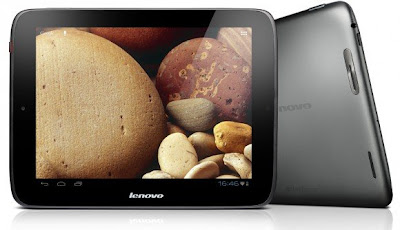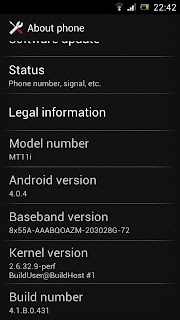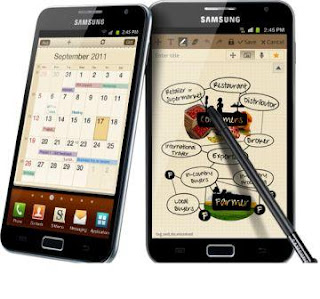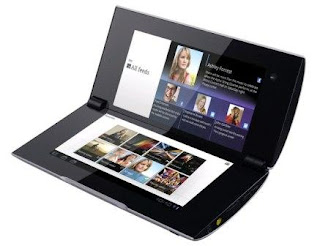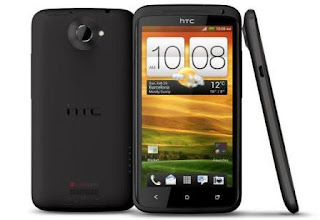After putting the honey on the lips, the Lenovo tablet IdeaTab S2109 has been officially on sale.
We remind you that we are talking about a new Lenovo tablet to hit the market with the latest version of Android 4.0, to enjoy it on a diagonal of 9.7 inches with resolution of 1024 x 768 pixels. The panel is IPS type.
The Chinese manufacturer has placed this tablet with Android a heart based on a 1 GHz dual core (Texas Instruments OMAP 4430), 1 GB of RAM and battery to hold up to 10 hours of web browsing. It also has HDMI output, microSD card slot and dual camera.
Besides this interesting interior, data weight and thickness are also attractive because they are just over 8 mm thick and weighing only 575 grams.
Available with internal memory of 8, 16 and 32 GB, has a starting price of $ 350.
Thursday, May 31, 2012
Xperia Arc and Neo receive update Android ICS
Users of Sony Ericsson Xperia Arc and Neo are in luck because we've already started reading on different pages of News technological upgrading to Ice Cream Sandwich, namely 4.0.4, you can download. Also, since Sony Mobile has reserved a space for each of these terminals in your forum.
If you have not received notification of the update on your phone and can not wait, it is best that you contact Sony Mobile forums, since each terminal has its own, one for the Arc and one for the Neo. As for the other owners of a Sony Ericsson Xperia, 2011 will have to wait a little longer to get Ice Cream Sandwich.
But also, the image that we show is a snapshot of a Sony Ericsson Xperia Neo V (version MT11i HSDPA 900/2100) with its new upgrade in which you can see the operating system version number of firmware 4.1. B.0.431 and Kernel 2.6.32.9. That is, the 4.0.4 is also available for models S Xperia Arc, Neo V and Ray terminal that had previously been upgraded to Android 4.0.3.
Ice Cream Sandwich for the Xperia, 2011
The first devices to receive the update 4.0.3 was the Sony Xperia Arc S, Xperia and Xperia Neo V Ray, in mid-April for a limited number of countries in Europe. Sony estimated within 4 to 6 weeks for Ice Cream Sandwich available, in these models, in other countries, which by the way terminals are also receiving Android 4.0.4. All information has been appearing on their official website and also Sony itself suggests that, in order to perform the updates successfully, it is best to connect the terminal to a PC and access the web they have developed for this purpose.
According to Sony itself, after upgrading to version 4.0.3 Android of these three terminals comes in a few weeks deployment to other computers. The first lucky and in version 4.0.4, have been the Xperia Arc and Neo, but has yet to reach the Xperia Play, Xperia Mini, Mini Pro Xperia, Xperia Pro, Xperia Live Active and Sony Ericsson Walkman. We are still on time, because it was Sony that talked about late May or early June. So these days, we should know more updates.
If you have not received notification of the update on your phone and can not wait, it is best that you contact Sony Mobile forums, since each terminal has its own, one for the Arc and one for the Neo. As for the other owners of a Sony Ericsson Xperia, 2011 will have to wait a little longer to get Ice Cream Sandwich.
But also, the image that we show is a snapshot of a Sony Ericsson Xperia Neo V (version MT11i HSDPA 900/2100) with its new upgrade in which you can see the operating system version number of firmware 4.1. B.0.431 and Kernel 2.6.32.9. That is, the 4.0.4 is also available for models S Xperia Arc, Neo V and Ray terminal that had previously been upgraded to Android 4.0.3.
Ice Cream Sandwich for the Xperia, 2011
The first devices to receive the update 4.0.3 was the Sony Xperia Arc S, Xperia and Xperia Neo V Ray, in mid-April for a limited number of countries in Europe. Sony estimated within 4 to 6 weeks for Ice Cream Sandwich available, in these models, in other countries, which by the way terminals are also receiving Android 4.0.4. All information has been appearing on their official website and also Sony itself suggests that, in order to perform the updates successfully, it is best to connect the terminal to a PC and access the web they have developed for this purpose.
According to Sony itself, after upgrading to version 4.0.3 Android of these three terminals comes in a few weeks deployment to other computers. The first lucky and in version 4.0.4, have been the Xperia Arc and Neo, but has yet to reach the Xperia Play, Xperia Mini, Mini Pro Xperia, Xperia Pro, Xperia Live Active and Sony Ericsson Walkman. We are still on time, because it was Sony that talked about late May or early June. So these days, we should know more updates.
Wednesday, May 30, 2012
Samsung Galaxy Note ROM, ROOT, & KERNEL
Samsung Galaxy Note ROM, ROOT, & KERNEL FAQ (Frequently Ask Question)
Q1: What is ROM or Firmware?
A1: ROM or Firmware is the place where the operating system running on our mobile phones are installed or in place. In this case is the Google Android version 2.3 Gingerbread.
Simply put, if you replace the ROM means you are actually doing reinstall OS into Samsung Galaxy Note / phone.
Then Custom ROM is? Custom ROM is Android OS is customized so that satisfies from the makers of Custom ROM. No ROM intended for Batteries, there is an intended for Performance.
So to choose the ROM which is suitable for you, go back to yourself.
Q2: What is kernel?
A2: Kernel is part of the mobile which handles Driver, Power Management, etc. therefore the Kernel indirectly significant impact with the performance of the phone itself.
There are many custom kernel that is, but not all the custom Kernel fit with the custom ROM that exists.
Q3: What are the root / rooting it?
A3: Root is the user account in Linux (Linux-based Android development) that has any access. Root user can edit anything in the system. For security reasons, the normal user does not have all access to the system. When we do a rooting in Samsung Galaxy Note then we'll get access to read and write in the system which was not previously owned, and we are also possible to run multiple commands in Terminal.
Q4: How do I check the firmware in my Samsung Galaxy Note?
A4: Go to Phone and type * # 1234 # it on the screen Galaxy Note will be the third version of the firmware (PDA, Modem, CSC). Do not be shocked or surprised when the firmware version might be different from each other despite the flashing / firmware update us only use the first version of the firmware.
Q5: Which firmware is best for Samsung Galaxy Note?
A5: Firmware is the same. There is no best. But surely the latest firmware fixes from the previous firmware.
Q6: What is recovery mode?
A6: Recovery mode is a mode that is commonly used to perform flashing ROM / kernel / CWM flash able zip without the use of Odin, wipe data / factory reset, backup and restore ROM, wipe the Dalvik cache, and wipe the battery stat. In order to recovery mode can be used optimally, strongly recommended to install Clockwork Mod which is incorporated in the kernel used for rooting.
Q1: What is ROM or Firmware?
A1: ROM or Firmware is the place where the operating system running on our mobile phones are installed or in place. In this case is the Google Android version 2.3 Gingerbread.
Simply put, if you replace the ROM means you are actually doing reinstall OS into Samsung Galaxy Note / phone.
Then Custom ROM is? Custom ROM is Android OS is customized so that satisfies from the makers of Custom ROM. No ROM intended for Batteries, there is an intended for Performance.
So to choose the ROM which is suitable for you, go back to yourself.
Q2: What is kernel?
A2: Kernel is part of the mobile which handles Driver, Power Management, etc. therefore the Kernel indirectly significant impact with the performance of the phone itself.
There are many custom kernel that is, but not all the custom Kernel fit with the custom ROM that exists.
Q3: What are the root / rooting it?
A3: Root is the user account in Linux (Linux-based Android development) that has any access. Root user can edit anything in the system. For security reasons, the normal user does not have all access to the system. When we do a rooting in Samsung Galaxy Note then we'll get access to read and write in the system which was not previously owned, and we are also possible to run multiple commands in Terminal.
Q4: How do I check the firmware in my Samsung Galaxy Note?
A4: Go to Phone and type * # 1234 # it on the screen Galaxy Note will be the third version of the firmware (PDA, Modem, CSC). Do not be shocked or surprised when the firmware version might be different from each other despite the flashing / firmware update us only use the first version of the firmware.
Q5: Which firmware is best for Samsung Galaxy Note?
A5: Firmware is the same. There is no best. But surely the latest firmware fixes from the previous firmware.
Q6: What is recovery mode?
A6: Recovery mode is a mode that is commonly used to perform flashing ROM / kernel / CWM flash able zip without the use of Odin, wipe data / factory reset, backup and restore ROM, wipe the Dalvik cache, and wipe the battery stat. In order to recovery mode can be used optimally, strongly recommended to install Clockwork Mod which is incorporated in the kernel used for rooting.
Tuesday, May 29, 2012
Galaxy Note: Avoid PINK SPOT tips
Samsung Galaxy Note: Slice of Defects check and avoid PINK SPOT tips
- Point the camera to a white screen. (Easy to photograph a white wall)
- Keep the daytime.
- See the center display; is there a faint pink color?
Avoid PINK SPOT tips:
- Photo / image capture enough light in the area, or if the area is less light enough, Quicken flash
Regarding the Pink Spot:
Some people, think "pink spot" is not a problem, since all this happened in the "camera hardware the module", which is slightly less good lens makes this issue, almost all users' Samsung Galaxy Note "experience this problem, so chances are if the camera is in replace the results will remain the same / no change. Except specifications Samsung camera replacing the module (e.g. using a better lens construction).
But some people also argue that not all " Samsung Galaxy Note " having problems "Pink Spot", so the decision is in your hands each, if you think pink spot is a defect then try to claim to "Samsung Service Center". And prepare yourself that “Galaxy Note “you have to be in repair.
attention
- Visit your nearest Samsung Service Center, said the availability of parts for “Galaxy Note ".
- Part ready working directly with the 30-1 hour / 1 day.
- Part is not ready, to indent, part coming in contact asks.
- Make sure your device is in a "STOCK firmware (DXKK1 *)" no icon "Super User"
- For those who bought at authorized distributors can claim (max 2-3 days of purchase) replace the existing units from the previous agreement.
- Point the camera to a white screen. (Easy to photograph a white wall)
- Keep the daytime.
- See the center display; is there a faint pink color?
Avoid PINK SPOT tips:
- Photo / image capture enough light in the area, or if the area is less light enough, Quicken flash
Regarding the Pink Spot:
Some people, think "pink spot" is not a problem, since all this happened in the "camera hardware the module", which is slightly less good lens makes this issue, almost all users' Samsung Galaxy Note "experience this problem, so chances are if the camera is in replace the results will remain the same / no change. Except specifications Samsung camera replacing the module (e.g. using a better lens construction).
But some people also argue that not all " Samsung Galaxy Note " having problems "Pink Spot", so the decision is in your hands each, if you think pink spot is a defect then try to claim to "Samsung Service Center". And prepare yourself that “Galaxy Note “you have to be in repair.
attention
- Visit your nearest Samsung Service Center, said the availability of parts for “Galaxy Note ".
- Part ready working directly with the 30-1 hour / 1 day.
- Part is not ready, to indent, part coming in contact asks.
- Make sure your device is in a "STOCK firmware (DXKK1 *)" no icon "Super User"
- For those who bought at authorized distributors can claim (max 2-3 days of purchase) replace the existing units from the previous agreement.
Monday, May 28, 2012
Motorola, Android 4.0 coming to Droid RAZR
Android 4.0 Ice Cream Sandwich would then head on technological devices Motorola RAZR Droid. These terminals really good in terms of technology, which are still unable to host the new version of Google's mobile operating system. In a little 'time, however, everything could change and mobile devices would receive the long awaited update. This was revealed at the time were some rumors that allow us to learn more about the arrival of the ICS version of Android on other mobile products in addition to those on which is already available at the time.
After the release of Android 4.0 Ice Cream Sandwich fact some technological devices have gradually begun to receive the update to the new system. But not all platforms have received when you upgrade.
It seems, however, at least according to a roundup of movies that have been introduced in a Japanese website that Android may soon reach even 4.0 on Motorola RAZR Droid. Were shown in a preview of the particular characteristics of the system of Google on Motorola products.
Of course we will have a graphical magazine in many aspects compared to previous editions, as well as other applications and tools to better manage the user experience of mobile products.
For example we can find the app called WebTop 3.0, an application that starts automatically when you connect the Motorola to a TV. In this way we can use the mobile product with greater ease, as if it were a real computer, thanks to the larger screen.
Moreover, the new Android 4.0 Ice Cream Sandwich would allow us to use a simple key combination to press (the power button to decrease volume and the smartphone) to quickly makes a screenshot of the display.
Other new features concern then also the systems for reporting, management of shortcuts, addresses book contacts and widgets. It is certainly not news to lose, considering the recent news that Google and see players like Motorola, the company's acquisition by Google technology.
Android 4.0 Ice Cream Sandwich, after coming on with the Lenovo K91 TV Smart TV, a few months ago, is then prepared for another step forward not to be underestimated. We look forward to learn more.
After the release of Android 4.0 Ice Cream Sandwich fact some technological devices have gradually begun to receive the update to the new system. But not all platforms have received when you upgrade.
It seems, however, at least according to a roundup of movies that have been introduced in a Japanese website that Android may soon reach even 4.0 on Motorola RAZR Droid. Were shown in a preview of the particular characteristics of the system of Google on Motorola products.
Of course we will have a graphical magazine in many aspects compared to previous editions, as well as other applications and tools to better manage the user experience of mobile products.
For example we can find the app called WebTop 3.0, an application that starts automatically when you connect the Motorola to a TV. In this way we can use the mobile product with greater ease, as if it were a real computer, thanks to the larger screen.
Moreover, the new Android 4.0 Ice Cream Sandwich would allow us to use a simple key combination to press (the power button to decrease volume and the smartphone) to quickly makes a screenshot of the display.
Other new features concern then also the systems for reporting, management of shortcuts, addresses book contacts and widgets. It is certainly not news to lose, considering the recent news that Google and see players like Motorola, the company's acquisition by Google technology.
Android 4.0 Ice Cream Sandwich, after coming on with the Lenovo K91 TV Smart TV, a few months ago, is then prepared for another step forward not to be underestimated. We look forward to learn more.
Saturday, May 26, 2012
Advantage of Android Gingerbread
This is the advantage of Android Gingerbread - Google has officially introduced the Nexus S, Android phone Nexus successor. Phone made by Samsung is a specification that is very similar to the Galaxy S.
Google promised one thing, this device will always get the features and the latest software from Google. Including the operating system that would use Android 2.3 aka Gingerbread.
What are the features that should be a concern Gingerbread? Here are a few:
NFC (Near-Field Communication)
NFC Applications will be available at the Gingerbread, this gadget allows manufacturers to make devices that can be used for wireless transactions.
Support to Camera Home
The camera application on the "Android 2.3" front of the camera is supported from its inception. This means that manufacturers like HTC, which one Android phone version already has two cameras, can simply put two cameras on mobile phones Android.
Internet phone
The ability to call via the Internet, or Voice over IP, will be supported on the operating system level. Without any additional applications, users can create a VoIP call, of the SIP settings manually.
More Neat appearance
Interface of the Gingerbread more neat and easy to learn. Improved navigation and visual themes by Google for easy navigation.
Application Management
The shortcut for an application called Manage Applications. Here the user can see how much memory is being absorbed by each of the applications currently running.
Faster Text Input
Gingerbread Android Keyboard better, with some changes in location and shape. In addition there is the ability to fix a typo by default dictionary.
Copy Paste
The ability to choose (select) and then do the Copy, Gingerbread Cut or Paste in getting better. How to use Apple's similar to that performed on the IOS, complete with a marker that can be shifted before copying.
Google promised one thing, this device will always get the features and the latest software from Google. Including the operating system that would use Android 2.3 aka Gingerbread.
What are the features that should be a concern Gingerbread? Here are a few:
NFC (Near-Field Communication)
NFC Applications will be available at the Gingerbread, this gadget allows manufacturers to make devices that can be used for wireless transactions.
Support to Camera Home
The camera application on the "Android 2.3" front of the camera is supported from its inception. This means that manufacturers like HTC, which one Android phone version already has two cameras, can simply put two cameras on mobile phones Android.
Internet phone
The ability to call via the Internet, or Voice over IP, will be supported on the operating system level. Without any additional applications, users can create a VoIP call, of the SIP settings manually.
More Neat appearance
Interface of the Gingerbread more neat and easy to learn. Improved navigation and visual themes by Google for easy navigation.
Application Management
The shortcut for an application called Manage Applications. Here the user can see how much memory is being absorbed by each of the applications currently running.
Faster Text Input
Gingerbread Android Keyboard better, with some changes in location and shape. In addition there is the ability to fix a typo by default dictionary.
Copy Paste
The ability to choose (select) and then do the Copy, Gingerbread Cut or Paste in getting better. How to use Apple's similar to that performed on the IOS, complete with a marker that can be shifted before copying.
Sony - schedule of future Android 4.0 updates
Sony has released their official update plans for the Android 4.0 operating system for smart phones. The Xperia Neo Ray and V are already supplied. The Xperia Arc, Neo, Mini, Mini Pro, Active and Sony Ericsson Walkman Sony will be equipped with live sometime next week with the latest version of the Google operating system. All smart phones get Android 4.0.4. But a Sony model has now been completely removed from the list: the Xperia Play. The reason given is the manufacturer that you can guarantee in this case, no stabilize.
Sony says that the manufacturer has not this been an easy decision. But after the beta testing has been found that there were just at the gaming priority of the Xperia Play problems with stability on Android 4.0.
Apparently Sony is laying his plans for the upgrade completely shelved Xperia Play: For the future, including one from the update now.
Sony says that the manufacturer has not this been an easy decision. But after the beta testing has been found that there were just at the gaming priority of the Xperia Play problems with stability on Android 4.0.
Apparently Sony is laying his plans for the upgrade completely shelved Xperia Play: For the future, including one from the update now.
Thursday, May 24, 2012
Take the APK results from the android Market (Root Only)
indeed some user android puzzled to find apk file downloaded from the Android market, because each download from the android market, directly installed automatically (default)
but the root we can have full access to HH android, one of them take the hidden file by the system,
how:
1. Use apps Root Explorer, this apps is a file manager in explore file system / hidden
2. Root Explorer open apps make sure Mounted as r / o, then enter the directory data / apps /, this is where the apk is installed from android market or from another source,
3. apk is raw, so you can back up, send, copy, even for the pack to that directory.
Note:
- Specific to that already in the Root HH
- Root Explorer to gain access to needed apps Super user
but the root we can have full access to HH android, one of them take the hidden file by the system,
how:
1. Use apps Root Explorer, this apps is a file manager in explore file system / hidden
2. Root Explorer open apps make sure Mounted as r / o, then enter the directory data / apps /, this is where the apk is installed from android market or from another source,
3. apk is raw, so you can back up, send, copy, even for the pack to that directory.
Note:
- Specific to that already in the Root HH
- Root Explorer to gain access to needed apps Super user
Android Tablet: Toshiba officially announced AT300
Toshiba announced the launch of new Toshiba AT300, tablet running Android Ice Cream Sandwich and display 10.1-inch wide. With thickness of only 8.95 mm, Toshiba Tablet AT300 offers wide selection of ports and interfaces, including WLAN, Bluetooth 3.0, Micro-USB and Micro HDMI. The internal memory depending on the version can be up to 64 GB and can be extended with external USB hard disk or SD card. Using preloaded application, users can easily access services, offerings for Toshiba Places. There will also versions of the Toshiba AT300 equipped with 3G connectivity.
The Toshiba Tablet AT300 is equipped with quad core processor NVIDIA Tegra 3 optimized for multitasking, Web browsing and gaming on mobile devices. The tablet features a reproduction of video images with light. To this is added sound quality of stereo speakers, capable of supporting the wide surround effect through optimization SRS WOW from SRS Labs HDxTM. The tablet is also equipped with rear camera 5 mega pixel cameras with LED flash and a front lens 2 mega pixel camera for capturing photos, video and chat more comfortably.
Weighing just 590 grams and thickness of 8.95 mm, Toshiba Tablet AT300 is powered by a battery that provides up to 10 hours1 of video playback before needing to be recharged. The Toshiba AT300 features sleek silver finish sought. The scratch-resistant glass touch-screen tablet Corning Gorilla makes it virtually indestructible.
The Dock Toshiba AT300 allows you to store and recharge the tablet in a practical and design recliner is ideal for watching movies. The case protects the tablet during use and versatile design allows you to place the tablet in a variety of viewing angles, for greater convenience when browsing the web, watching movies or writing e-mail. Toshiba also offers screen protector for AT300, to protect the tablet from dust and dirt. This accessory also improves the already high scratch resistance of Corning Gorilla glass.
The Toshiba Tablet AT300 is equipped with quad core processor NVIDIA Tegra 3 optimized for multitasking, Web browsing and gaming on mobile devices. The tablet features a reproduction of video images with light. To this is added sound quality of stereo speakers, capable of supporting the wide surround effect through optimization SRS WOW from SRS Labs HDxTM. The tablet is also equipped with rear camera 5 mega pixel cameras with LED flash and a front lens 2 mega pixel camera for capturing photos, video and chat more comfortably.
Weighing just 590 grams and thickness of 8.95 mm, Toshiba Tablet AT300 is powered by a battery that provides up to 10 hours1 of video playback before needing to be recharged. The Toshiba AT300 features sleek silver finish sought. The scratch-resistant glass touch-screen tablet Corning Gorilla makes it virtually indestructible.
The Dock Toshiba AT300 allows you to store and recharge the tablet in a practical and design recliner is ideal for watching movies. The case protects the tablet during use and versatile design allows you to place the tablet in a variety of viewing angles, for greater convenience when browsing the web, watching movies or writing e-mail. Toshiba also offers screen protector for AT300, to protect the tablet from dust and dirt. This accessory also improves the already high scratch resistance of Corning Gorilla glass.
Wednesday, May 23, 2012
HTC, all updates to Android 4.0 ICS
HTC has just announced a tab in which you show all of its devices, which will officially (including date of roll-out) the last update to Android, Ice Cream Sandwich 4.0.
HTC does not want to abandon all "other users" of its previous smartphone to its latest set-top range (of course we speak of the One Family, One V with rising HTC, HTC and HTC One X One S), but they still represented and currently represent an important customer segment for the Taiwanese manufacturer.
One thing positive and one negative: the first is that HTC is working really hard to be able to upgrade almost all of its devices (if not all), while the second is that HTC has woken up a little late, because updates would arrive almost about 7 months since the release of Android 4.0 Ice Cream Sandwich (19 October 2011).
Through shared a post in the FAQ section of their official website, HTC has released the list of those smart phones that, in short, will receive the upgrade to Android 4.0 Ice Cream Sandwich. The list appears below, is quite rich and largely sees the presence of the phones that the manufacturer has launched in recent months.
Here, specifically, the complete list of smart phones and their release dates of the update to Ice Cream Sandwich:
HTC DROID Incredible 2 (by August),
HTC Amaze 4G (May or June),
HTC Desire S (June-July),
HTC Desire HD (July-August),
HTC EVO 3D (June-July),
HTC EVO 4G + (May June),
HTC EVO 4G design (June-July),
HTC Incredible S (June-July),
HTC Sensation and HTC 4G (March-June),
HTC Sensation XE (March-June),
HTC Sensation XL (April-June),
HTC Rezound (June-July),
HTC Rhyme (June-July),
HTC Thunderbolt (July-August),
HTC 4G Velocity (March June)
HTC Vivid (March-June).
The manufacturer specifies that due to the necessary approvals for the release of an update, the finalization of the testing process and partners with whom he works; the update to Android 4.0 Ice Cream Sandwich for any particular smartphone may not be available simultaneously on all territories. At most, from one country to another, you must wait a period of 45 days.
So in today's day comes good news for users who have a smartphone from HTC, considering that the list issued by the group includes many phones, whose owners will soon enjoy exclusive features and enhancements in the latest Google operating system release. In conclusion, HTC says that for some devices you can not release the update to ICS, and therefore remain with the current version of the OS (Gingerbread). They are, specifically, those with 512 MB RAM or less, or HTC Cha-Cha, Salsa HTC, HTC Wildfire S, Explorer HTC, HTC Flyer, HTC EVO View 4G and HTC Jetstream.
HTC does not want to abandon all "other users" of its previous smartphone to its latest set-top range (of course we speak of the One Family, One V with rising HTC, HTC and HTC One X One S), but they still represented and currently represent an important customer segment for the Taiwanese manufacturer.
One thing positive and one negative: the first is that HTC is working really hard to be able to upgrade almost all of its devices (if not all), while the second is that HTC has woken up a little late, because updates would arrive almost about 7 months since the release of Android 4.0 Ice Cream Sandwich (19 October 2011).
Through shared a post in the FAQ section of their official website, HTC has released the list of those smart phones that, in short, will receive the upgrade to Android 4.0 Ice Cream Sandwich. The list appears below, is quite rich and largely sees the presence of the phones that the manufacturer has launched in recent months.
Here, specifically, the complete list of smart phones and their release dates of the update to Ice Cream Sandwich:
HTC DROID Incredible 2 (by August),
HTC Amaze 4G (May or June),
HTC Desire S (June-July),
HTC Desire HD (July-August),
HTC EVO 3D (June-July),
HTC EVO 4G + (May June),
HTC EVO 4G design (June-July),
HTC Incredible S (June-July),
HTC Sensation and HTC 4G (March-June),
HTC Sensation XE (March-June),
HTC Sensation XL (April-June),
HTC Rezound (June-July),
HTC Rhyme (June-July),
HTC Thunderbolt (July-August),
HTC 4G Velocity (March June)
HTC Vivid (March-June).
The manufacturer specifies that due to the necessary approvals for the release of an update, the finalization of the testing process and partners with whom he works; the update to Android 4.0 Ice Cream Sandwich for any particular smartphone may not be available simultaneously on all territories. At most, from one country to another, you must wait a period of 45 days.
So in today's day comes good news for users who have a smartphone from HTC, considering that the list issued by the group includes many phones, whose owners will soon enjoy exclusive features and enhancements in the latest Google operating system release. In conclusion, HTC says that for some devices you can not release the update to ICS, and therefore remain with the current version of the OS (Gingerbread). They are, specifically, those with 512 MB RAM or less, or HTC Cha-Cha, Salsa HTC, HTC Wildfire S, Explorer HTC, HTC Flyer, HTC EVO View 4G and HTC Jetstream.
Android App: Install Gtalk on Andriod
Google talk is a service instant messaging application by Google, Gtalk is basically the same as yahoo messenger that is, as an application tool that allows users to chat, known as the chat. In the Gtalk version 1.3, users may be possible to chatting voice and video .
Note:
• This method is used on a minimal OS 2.3.4, and talk the installed yet can do video chat .
• Key Terms is HH is Rooted in a state
• Install the application once Root Explorer , try searching in the Android Market,
How to Install:
1. Download file Talk with AV and extract into SDcard , there are 2 files each Talk2.apk and libtalk_jni.so
2. Open the Root Explorer and locate the file that was extracted earlier
3. Copy talk2.apk and go to / system / app
4. Now there are two files each talk.apk and talk2.apk
5. Rename Talk.apk to Talk.apk1
6. Change permission Talk2.apk so:
- User: Read Write
- Group: Read
-others: Read
7. Rename Talk2.apk to Talk.apk
8. Search for files that only had libtalk_jni.so move to the system / lib
9. Permission to change
-User: Read Write
-Group: Read
-others: Read
10. Restart android...
Note:
• This method is used on a minimal OS 2.3.4, and talk the installed yet can do video chat .
• Key Terms is HH is Rooted in a state
• Install the application once Root Explorer , try searching in the Android Market,
How to Install:
1. Download file Talk with AV and extract into SDcard , there are 2 files each Talk2.apk and libtalk_jni.so
2. Open the Root Explorer and locate the file that was extracted earlier
3. Copy talk2.apk and go to / system / app
4. Now there are two files each talk.apk and talk2.apk
5. Rename Talk.apk to Talk.apk1
6. Change permission Talk2.apk so:
- User: Read Write
- Group: Read
-others: Read
7. Rename Talk2.apk to Talk.apk
8. Search for files that only had libtalk_jni.so move to the system / lib
9. Permission to change
-User: Read Write
-Group: Read
-others: Read
10. Restart android...
Tuesday, May 22, 2012
Root Android Samsung Galaxy Y
Root Android Samsung Galaxy Y - What is a Root? Some people may say Android is more complicated than the Blackberry. Apparently not! Maybe it's just the opinion of the new get to know the Android. Why is Android you need at the root?? Read more What Is a Root and explanation.
Here I want to share experiences on how to root android Samsung Y, if you also use the Galaxy Mini can read my previous post (See: How to Root Android Samsung Galaxy Mini). And actually almost no difference with the way galaxy mini android root, only it’s just a different file.
HOW TO ROOT ANDROID SAMSUNG GALAXY Y
1. Prior to the root, make sure you have enable USB Debugging feature on Samsung Galaxy Y S5360 , how to enter the Settings - Applications - Development - the USB Debugging.
2. After that please you Download Application Root Samsung Galaxy Y S5360.(here)
3. Finished downloading, ZIP file copy to the SD Card in Samsung Galaxy Y S5360 USB cable.
4. The next pull of the Laptop your Samsung Galaxy Y S5360, then turn off the power button.
5. The following step is the go into Recovery Mode, to press simultaneously Volume Up button Center button (Home) and Power Button, so that later you will enter into Recovery Mode.
6. While in recovery mode, you select the menu Install Update from SD Card wait until the root process is complete.
7. After the rooting process is complete, you restart Samsung Galaxy Y S5360.
Here I want to share experiences on how to root android Samsung Y, if you also use the Galaxy Mini can read my previous post (See: How to Root Android Samsung Galaxy Mini). And actually almost no difference with the way galaxy mini android root, only it’s just a different file.
HOW TO ROOT ANDROID SAMSUNG GALAXY Y
1. Prior to the root, make sure you have enable USB Debugging feature on Samsung Galaxy Y S5360 , how to enter the Settings - Applications - Development - the USB Debugging.
2. After that please you Download Application Root Samsung Galaxy Y S5360.(here)
3. Finished downloading, ZIP file copy to the SD Card in Samsung Galaxy Y S5360 USB cable.
4. The next pull of the Laptop your Samsung Galaxy Y S5360, then turn off the power button.
5. The following step is the go into Recovery Mode, to press simultaneously Volume Up button Center button (Home) and Power Button, so that later you will enter into Recovery Mode.
6. While in recovery mode, you select the menu Install Update from SD Card wait until the root process is complete.
7. After the rooting process is complete, you restart Samsung Galaxy Y S5360.
Monday, May 21, 2012
Some things to Consider When Downloading on Android Market
What to Consider When Downloading on the Android Market - There are many applications in the "Android market", which is interesting and of course tempting to download. There is one example of an interesting story to be known.
For example, in our minds are already planning to decide to download this application. However, because many first rate, it seems problematic applications. However, when seen again, the application has been downloaded more than 10,000 users already have 19 people who gave rating 5. Confused?
After examining it carefully, then known there was something wrong with this application. It turns out the publisher's description is written with the Microsoft Corporation website address msM.com. From there it is known that the application (may be) is a malware that will steal personal data or credit will suck too, because it automatically serves as a call premium service.
"In conclusion, carefully before downloading the application on the Android Market". And if a similar application is found, you can send e-mail to "Android Police", "Flag as Inappropriate Device in the Market, Report It on the Web", and leave a 1 star review.
There are a few tips you can do to avoid dangerous malware:
1. do not install the application apart from the Android Market.
Some time ago, "Trojan android" was found in some third-party application service provider in China. Therefore, do not ever try to download let alone install "applications that do not originate from the Android Market".
2. be careful when an application is requesting permission to open access to personal data.
Indeed, some applications will ask for permission to open some of the current data will make the installation process. But, make sure when you do not give it permission to access private data into the data let alone a phone contact list.
3. Use the special security applications Android smartphone.
Using specialized security applications are highly recommended. In addition to providing protection from dangerous malware, security applications such as "Trend Micro Mobile Security" will secure all "mobile banking transactions" that could be done.
For example, in our minds are already planning to decide to download this application. However, because many first rate, it seems problematic applications. However, when seen again, the application has been downloaded more than 10,000 users already have 19 people who gave rating 5. Confused?
After examining it carefully, then known there was something wrong with this application. It turns out the publisher's description is written with the Microsoft Corporation website address msM.com. From there it is known that the application (may be) is a malware that will steal personal data or credit will suck too, because it automatically serves as a call premium service.
"In conclusion, carefully before downloading the application on the Android Market". And if a similar application is found, you can send e-mail to "Android Police", "Flag as Inappropriate Device in the Market, Report It on the Web", and leave a 1 star review.
There are a few tips you can do to avoid dangerous malware:
1. do not install the application apart from the Android Market.
Some time ago, "Trojan android" was found in some third-party application service provider in China. Therefore, do not ever try to download let alone install "applications that do not originate from the Android Market".
2. be careful when an application is requesting permission to open access to personal data.
Indeed, some applications will ask for permission to open some of the current data will make the installation process. But, make sure when you do not give it permission to access private data into the data let alone a phone contact list.
3. Use the special security applications Android smartphone.
Using specialized security applications are highly recommended. In addition to providing protection from dangerous malware, security applications such as "Trend Micro Mobile Security" will secure all "mobile banking transactions" that could be done.
Sunday, May 20, 2012
5 ways to free up space on Android
if you have a smartphone with Android and those concerned with optimizing the space available, you can perform five fairly simple and effective steps to free up memory on your phone. In the next post we will show in detail the 5 options that will help you improve the performance of the memory of your Smartphone or Tablet.
Move to the SD card applications
by default applications are installed directly on the device's memory, but it is also true that many can move (especially heavier) to the SD card. Many of the apps should work fine after move, but there are two things to note: access to memory (mass storage) via USB and in that case moved apps to the card just stop working, and can be moved applications to the memory card in case the developer has the option to enable this. try this, go to the screen "Applications" in the "Settings" then select "Manage Applications" to free enough space at once, press the menu key on your phone and select "Sort by size". Mark or applications that wish to move and finally click the "Move to memory card."
Clearing the cache of applications
at the same details screen applications is the "Delete Cache" that enables the removal of all temporary files, making the saved settings when using the application is removed. I recommend not implementing this method in applications that store information added by you, such as notes and agenda, because this will restore the state of the same by removing the stored information.
Uninstall applications
the point may be obvious, but many applications installed that use can not even take up space unnecessarily. Erase is the quickest and most effective to gain more space in the cell. Even if the application has been purchased, it can be uninstalled without fear and continue to be available for download at no extra cost from Google Play. To uninstall an application, simply select the "Uninstall we see in the same place as the above options to Delete and Move Cache to SD.
Storing photos on Picasa
If you capture a lot of pictures with your smartphone, but do not have a habit of transferring everything to a computer, know that it can free up much space in the memory of your mobile device. You can use the USB cable that came with the device for connection and the process is similar to transfer data from a pen drive. If you do not want to move anything into your computer and prefer to keep your photos in the "nuve" you can do that without installing extra applications. In the native application "Gallery", you have the option to upload photos to your Picasa account.
For that you must press the button meny and select the albums or photos you want to move and then press the "More" and then "Share" option to view Picasa.
Controls the memory usage
Apps like Disk Usage are able to display the folders and files take up more space on the device but this information can also be obtained via the "Settings" then "Storage" in Android.
Move to the SD card applications
by default applications are installed directly on the device's memory, but it is also true that many can move (especially heavier) to the SD card. Many of the apps should work fine after move, but there are two things to note: access to memory (mass storage) via USB and in that case moved apps to the card just stop working, and can be moved applications to the memory card in case the developer has the option to enable this. try this, go to the screen "Applications" in the "Settings" then select "Manage Applications" to free enough space at once, press the menu key on your phone and select "Sort by size". Mark or applications that wish to move and finally click the "Move to memory card."
Clearing the cache of applications
at the same details screen applications is the "Delete Cache" that enables the removal of all temporary files, making the saved settings when using the application is removed. I recommend not implementing this method in applications that store information added by you, such as notes and agenda, because this will restore the state of the same by removing the stored information.
Uninstall applications
the point may be obvious, but many applications installed that use can not even take up space unnecessarily. Erase is the quickest and most effective to gain more space in the cell. Even if the application has been purchased, it can be uninstalled without fear and continue to be available for download at no extra cost from Google Play. To uninstall an application, simply select the "Uninstall we see in the same place as the above options to Delete and Move Cache to SD.
Storing photos on Picasa
If you capture a lot of pictures with your smartphone, but do not have a habit of transferring everything to a computer, know that it can free up much space in the memory of your mobile device. You can use the USB cable that came with the device for connection and the process is similar to transfer data from a pen drive. If you do not want to move anything into your computer and prefer to keep your photos in the "nuve" you can do that without installing extra applications. In the native application "Gallery", you have the option to upload photos to your Picasa account.
For that you must press the button meny and select the albums or photos you want to move and then press the "More" and then "Share" option to view Picasa.
Controls the memory usage
Apps like Disk Usage are able to display the folders and files take up more space on the device but this information can also be obtained via the "Settings" then "Storage" in Android.
Saturday, May 19, 2012
Root Samsung Galaxy Mini to Android Gingerbread
How To Root Android - how to root android? Do your users' mobile android "who want to learn to" root android phone ". Before you learn how to root his android pal there is a good first read my previous post "advantages and disadvantages of android root".
In this tutorial I want to share "tips and how to root android phone Galaxy Mini" to Gingerbread ( Read EXCESS Android Gingerbread ). Previous records, since this is an experience that has been my practice alone on the "Galaxy Mini Android" that already runs successfully. So if your user's "Galaxy Mini" who want to "root android", please note the following tutorial:
Tips and ways Root Samsung Galaxy Mini to Android Gingerbread
1. First Download the file here
2. Once downloaded, copy the downloaded file to the SD Card before. (Not extracted)
3. Turn off your android phone.
4. Then we will "recovery mode". The way "press and hold the middle menu button + Power together" (and do not hold off, wait until the exit image recovery mode) to start in "recovery mode".
5. Then select the option to 2 by using "the volume up / down".
6. Select the file that we save to the "sdcard" earlier.
7. Wait about 5 seconds.
8. Then select "reboot system now".
9. Completed. "Android phone" you're done "in the'' root (super user applications already installed in the" android phone "to you)
In this tutorial I want to share "tips and how to root android phone Galaxy Mini" to Gingerbread ( Read EXCESS Android Gingerbread ). Previous records, since this is an experience that has been my practice alone on the "Galaxy Mini Android" that already runs successfully. So if your user's "Galaxy Mini" who want to "root android", please note the following tutorial:
Tips and ways Root Samsung Galaxy Mini to Android Gingerbread
1. First Download the file here
2. Once downloaded, copy the downloaded file to the SD Card before. (Not extracted)
3. Turn off your android phone.
4. Then we will "recovery mode". The way "press and hold the middle menu button + Power together" (and do not hold off, wait until the exit image recovery mode) to start in "recovery mode".
5. Then select the option to 2 by using "the volume up / down".
6. Select the file that we save to the "sdcard" earlier.
7. Wait about 5 seconds.
8. Then select "reboot system now".
9. Completed. "Android phone" you're done "in the'' root (super user applications already installed in the" android phone "to you)
Android 4.0 ICS for Sony Tablet P
Android 4.0 Ice Cream Sandwich, the latest version of Google's mobile operating system will reach the 24 of this month at Sony Tablet P, as confirmed by the supplier.
Initially, it was expected that the upgrade of the platform was offered to the tablet by the end of April but has been delayed for a few weeks. However, Sony has already confirmed plans to deliver the new software next week, with a new set of features such as "Small applications," the ability to run remote control in other applications and the like.
A few weeks ago, Sony made available for download the Android 4.0 update for their devices Tablet S, along with these benefits.
Probably the implementation will be done in stages, meaning that not all users will receive the new software at the same time.
Initially, it was expected that the upgrade of the platform was offered to the tablet by the end of April but has been delayed for a few weeks. However, Sony has already confirmed plans to deliver the new software next week, with a new set of features such as "Small applications," the ability to run remote control in other applications and the like.
A few weeks ago, Sony made available for download the Android 4.0 update for their devices Tablet S, along with these benefits.
Probably the implementation will be done in stages, meaning that not all users will receive the new software at the same time.
Friday, May 18, 2012
Android Smartphone: Import ban for HTC One XL and Evo 4G LTE in the U.S.
After a ban on the sale of Samsung tablets to take before Apple HTC. According to U.S. reports, the local customs authorities of the importing smartphone HTC and One XL Evo 4G LTE now stopped.
The U.S. Customs to act upon a decision of the ITC, the judges were felled in December 2011. They decided at that time a lawsuit by Apple against HTC in favor of the iPhone maker and imposed an import ban for HTC devices.
In their ruling the judges but not limited to the identified models from Apple, including the HTC, the HTC Flyer tablet or the HTC EVO 4G, the predecessor of the above-mentioned HTC Evo 4G LTE, but extended the decision on all mobile devices by HTC with Android operating system that violates the patent.
Do you think the Android smartphone from the Taiwanese phone manufacturer violated a patent owned by Apple that the method is protected, the digital text and recognize number sequences and linked to the appropriate applications. For example, a finger tip can access an e-mail address the e-mail app or open a telephone number on the phone menu.
The ITC had HTC given the opportunity to remove those functions or by another, not to replace the patent-protected solution. Therefore, the import ban was only on 19 April 2012 officially in force. The function, however, is an integral part of Android, and no extra which donated its HTC phones. Removal would not be difficult.
It would also bring the company a competitive disadvantage because other manufacturers of Android smartphone that are not affected by the judgment could offer this convenient feature in the U.S. continues.
HTC has now responded to the requests made and the current import ban of its models HTC One XL (this is marketed in the U.S. as HTC One X) and confirmed by HTC Evo 4G LTE due to a decision of the customs authorities. The company added in his statement: "We believe that to be in accordance with the decision and work closely with the customs authorities in order to introduce the devices."
The U.S. Customs to act upon a decision of the ITC, the judges were felled in December 2011. They decided at that time a lawsuit by Apple against HTC in favor of the iPhone maker and imposed an import ban for HTC devices.
In their ruling the judges but not limited to the identified models from Apple, including the HTC, the HTC Flyer tablet or the HTC EVO 4G, the predecessor of the above-mentioned HTC Evo 4G LTE, but extended the decision on all mobile devices by HTC with Android operating system that violates the patent.
Do you think the Android smartphone from the Taiwanese phone manufacturer violated a patent owned by Apple that the method is protected, the digital text and recognize number sequences and linked to the appropriate applications. For example, a finger tip can access an e-mail address the e-mail app or open a telephone number on the phone menu.
The ITC had HTC given the opportunity to remove those functions or by another, not to replace the patent-protected solution. Therefore, the import ban was only on 19 April 2012 officially in force. The function, however, is an integral part of Android, and no extra which donated its HTC phones. Removal would not be difficult.
It would also bring the company a competitive disadvantage because other manufacturers of Android smartphone that are not affected by the judgment could offer this convenient feature in the U.S. continues.
HTC has now responded to the requests made and the current import ban of its models HTC One XL (this is marketed in the U.S. as HTC One X) and confirmed by HTC Evo 4G LTE due to a decision of the customs authorities. The company added in his statement: "We believe that to be in accordance with the decision and work closely with the customs authorities in order to introduce the devices."
Thursday, May 17, 2012
Make a connection in Ad-hoc android
This time to discuss a little tutorial on how to make a connection in Ad-hoc android. Android phone that has been tested is the Samsung Galaxy Fit and Galaxy Ace with a version of firmware Gingerbread 2.3.4.
But before that the default android phone can not read the wifi connection of the type ad-hoc (I do not know the reason, why disable). Instead you buy a data package, but this may slightly reduce the cost of your internet, if your laptop into a kind of "source wifi".
Maybe you do not know about the "ad-hoc on android phone"? Is an ad-hoc connection is an internet connection using a laptop or computer as router. In other words, "ad-hoc connection" is that we share the internet connection from your computer / laptop we are to others.
To be able to make connections to enable ad-hoc, then the previously required several supporting applications such as:
Root Explorer.
Root Explorer can be easily downloaded from blapkmarket (must register first). Or also in the "download the android market",
Terminal Emulator
Terminal Emulator available free on the android market. "Terminal emulator" is required if the "folder system / bin on the phone just read only". If you copy and paste as there is "deepfreeze program", then the system will always return to the same thing.
Next is a "download file wpa-Supplicant" which later we will change. Please download here
and the most important thing is, android phone you must have at-root
Do With Your Own Risk
No guarantee if did not work
the steps are as follows:
1. put it, file wpa-Supplicant who have downloaded in sdcard.
2. Open the root explorer, and then go to the folder system / bin, wpa-Supplicant file copy of the original to your sdcard as a backup if it fails or you are not satisfied.
3. After the copy file wpa-Supplicant is new to the system / bin and replace the old file.
4. If not, just look at the root explorer there is the R / O press to be a R / W. It means the user only had access to Read Only, Write to Read.
5. Restart your android phone
6. Turn on the ad-hoc Wi-Fi it. If you can then from ad-hoc connections will be marked with (*)
done ...
Now however, if the "file wpa-Supplicant is 'false' can not be copied to the system / bin, then turn terminal emulator that play a role. We must change the access permissions from the R / O to R / W. If the Linux users typically use chmod method, but unfortunately the android is not running smoothly. Other commands are needed. And... With great difficulty finally managed to find it:
In the terminal type the following commands
Su
mount-o remount, rw system / bin
cp sdcard / wpa-Supplicant system / bin
The explanation is the first line by typing "su" means that we have requested permissions from root explorer.
Latter is the most important line, can mean we are changing the system folder / bin to Read-Write. If you want to restore the change rw to ro. Sometimes when tried fails, try removing the comma after the word remount.
The third line means is, we copy a file from sdcard with a file named wpa-Supplicant. This is when you put it directly on the sdcard is not inside another folder. If you put it in the folder 'name you' then the command to 'sdcard / your name / wpa-Supplicant. Then the file that had paste in the folder system / bin
Note:
• Suggestions for security use none, do not select wpa or wep. For proxy should not be used, we let wifi leaking everywhere...
But before that the default android phone can not read the wifi connection of the type ad-hoc (I do not know the reason, why disable). Instead you buy a data package, but this may slightly reduce the cost of your internet, if your laptop into a kind of "source wifi".
Maybe you do not know about the "ad-hoc on android phone"? Is an ad-hoc connection is an internet connection using a laptop or computer as router. In other words, "ad-hoc connection" is that we share the internet connection from your computer / laptop we are to others.
To be able to make connections to enable ad-hoc, then the previously required several supporting applications such as:
Root Explorer.
Root Explorer can be easily downloaded from blapkmarket (must register first). Or also in the "download the android market",
Terminal Emulator
Terminal Emulator available free on the android market. "Terminal emulator" is required if the "folder system / bin on the phone just read only". If you copy and paste as there is "deepfreeze program", then the system will always return to the same thing.
Next is a "download file wpa-Supplicant" which later we will change. Please download here
and the most important thing is, android phone you must have at-root
Do With Your Own Risk
No guarantee if did not work
the steps are as follows:
1. put it, file wpa-Supplicant who have downloaded in sdcard.
2. Open the root explorer, and then go to the folder system / bin, wpa-Supplicant file copy of the original to your sdcard as a backup if it fails or you are not satisfied.
3. After the copy file wpa-Supplicant is new to the system / bin and replace the old file.
4. If not, just look at the root explorer there is the R / O press to be a R / W. It means the user only had access to Read Only, Write to Read.
5. Restart your android phone
6. Turn on the ad-hoc Wi-Fi it. If you can then from ad-hoc connections will be marked with (*)
done ...
Now however, if the "file wpa-Supplicant is 'false' can not be copied to the system / bin, then turn terminal emulator that play a role. We must change the access permissions from the R / O to R / W. If the Linux users typically use chmod method, but unfortunately the android is not running smoothly. Other commands are needed. And... With great difficulty finally managed to find it:
In the terminal type the following commands
Su
mount-o remount, rw system / bin
cp sdcard / wpa-Supplicant system / bin
The explanation is the first line by typing "su" means that we have requested permissions from root explorer.
Latter is the most important line, can mean we are changing the system folder / bin to Read-Write. If you want to restore the change rw to ro. Sometimes when tried fails, try removing the comma after the word remount.
The third line means is, we copy a file from sdcard with a file named wpa-Supplicant. This is when you put it directly on the sdcard is not inside another folder. If you put it in the folder 'name you' then the command to 'sdcard / your name / wpa-Supplicant. Then the file that had paste in the folder system / bin
Note:
• Suggestions for security use none, do not select wpa or wep. For proxy should not be used, we let wifi leaking everywhere...
Wednesday, May 16, 2012
With Android 5.0 Google is planning five new Nexus devices
Google is changing its strategy in the Nexus range. Instead of using a premium partner of the Internet Company wants to continue working with several partners to reference Android smartphone and Tablet PCs. According to the U.S. newspaper Wall Street Journal is, therefore, expected sometime this year with five new Nexus devices.
All devices are already underway with the next version of Android 5.0, code-named Jelly Bean and the Wall Street Journal; according to the U.S. for Thanksgiving 22nd November appear. As a partner of Samsung, Asus, HTC, Sony and Motorola are traded. For some time there were rumors of work that Asus and Google together to a Nexus tablet. The former partner of the Nexus smartphone from HTC and Samsung were Google. Finally, the Fanblog Sammobile evidence of renewed cooperation between Samsung and Google had found.
Also, a partnership with Motorola is very likely: The Motorola Xoom was the reference for the tablet to Tablet PCs optimized version of "Android 3.0 Honeycomb". Moreover, in the moment Google is about to take over Motorola. The acquisition must still approve competition watchdog. As other potential partners, according to the Wall Street Journal are ZTE and Huawei.
Against fragmentation
all partners in Google's Nexus program can send up to a dozen employees at the Google campus in Mountain View, this work onsite with the Android development team at an early stage and get access to the source code for future versions of Android. The devices to be sold directly via a Google shop on the Internet - a strategy that failed but the first Google phone Nexus One.
According to sources, the newspaper wants to cut through the new Google Nexus strategy to influence the network operator on"Android devices" and Apple's rival set primarily in tablet area under pressure. This is not as successful as Android in the smartphone market. The new strategy is also the fragmentation of Android devices is limited and the release of updates accelerates.
The problem of Android fragmentation has created the Company Open Signal Maps currently in a clear graphic. Open Signal Maps observed for six months around 680,000 Android users. The data to the company, using the user has nearly 4,000 different device configurations.
All devices are already underway with the next version of Android 5.0, code-named Jelly Bean and the Wall Street Journal; according to the U.S. for Thanksgiving 22nd November appear. As a partner of Samsung, Asus, HTC, Sony and Motorola are traded. For some time there were rumors of work that Asus and Google together to a Nexus tablet. The former partner of the Nexus smartphone from HTC and Samsung were Google. Finally, the Fanblog Sammobile evidence of renewed cooperation between Samsung and Google had found.
Also, a partnership with Motorola is very likely: The Motorola Xoom was the reference for the tablet to Tablet PCs optimized version of "Android 3.0 Honeycomb". Moreover, in the moment Google is about to take over Motorola. The acquisition must still approve competition watchdog. As other potential partners, according to the Wall Street Journal are ZTE and Huawei.
Against fragmentation
all partners in Google's Nexus program can send up to a dozen employees at the Google campus in Mountain View, this work onsite with the Android development team at an early stage and get access to the source code for future versions of Android. The devices to be sold directly via a Google shop on the Internet - a strategy that failed but the first Google phone Nexus One.
According to sources, the newspaper wants to cut through the new Google Nexus strategy to influence the network operator on"Android devices" and Apple's rival set primarily in tablet area under pressure. This is not as successful as Android in the smartphone market. The new strategy is also the fragmentation of Android devices is limited and the release of updates accelerates.
The problem of Android fragmentation has created the Company Open Signal Maps currently in a clear graphic. Open Signal Maps observed for six months around 680,000 Android users. The data to the company, using the user has nearly 4,000 different device configurations.
Tuesday, May 15, 2012
Android Phone: HTC Desire C entry level smartphone with Android 4.0
HTC has announced the Desire C now official. It is the latest entry-level series of HTC and offers a sleek design and high quality materials and sound equipment.
HTC brings the C Desire to Germany. The newest member of the entry-level series to be available already circulating on the Internet for a while, white and red in the trade, and largely confirmed the earlier information.
Therefore, the buyer gets a handy phone in a stylish metal case and a 3.5-inch HVGA touch screen (320x480 pixels). The camera on the back has a 5-megapixel sensor, but comes without any extras like auto focus or flash. Video takes the HTC C in VGA resolution.
There are GPS, Wifi n, HSPA, Bluetooth 4.0, beats audio and radio. HTC will release the Desire in a C variant, which is equipped with NFC payment function. The NFC-variant HTC offers but only to the network operator.
The operating system runs on the Android 4.0 Desire C Ice Cream Sandwich, which is driven by only 600 MHz speed single-core processor and is enhanced with a software package called Sense 4.0. As with the flagship model HTC One X One or S of the buyer gets together with the HTC C two years of free
HTC brings the C Desire to Germany. The newest member of the entry-level series to be available already circulating on the Internet for a while, white and red in the trade, and largely confirmed the earlier information.
Therefore, the buyer gets a handy phone in a stylish metal case and a 3.5-inch HVGA touch screen (320x480 pixels). The camera on the back has a 5-megapixel sensor, but comes without any extras like auto focus or flash. Video takes the HTC C in VGA resolution.
There are GPS, Wifi n, HSPA, Bluetooth 4.0, beats audio and radio. HTC will release the Desire in a C variant, which is equipped with NFC payment function. The NFC-variant HTC offers but only to the network operator.
The operating system runs on the Android 4.0 Desire C Ice Cream Sandwich, which is driven by only 600 MHz speed single-core processor and is enhanced with a software package called Sense 4.0. As with the flagship model HTC One X One or S of the buyer gets together with the HTC C two years of free
Monday, May 14, 2012
Android phone: Performance & Gaming Guide
Because many are asking about the "performance of android mobile phones", especially gaming, I'll try to make a brief introduction about the aspects that affect the "performance of an Android phone". This post is not intended to make you a 'hero' "Android phone hardware", but just so guide you in reading the spec phone, and match it to your needs.
"Performance of an Android phone" is influenced by three things: CPU, GPU, and RAM.
CPU
CPU is responsible as the "brains" of the major mobile phones, process instructions / orders of the application.
CPU performance is affected by: (or, in other words, what you need to consider if you're reading the spec phones)
1. Clock speed (in MHz or GHz) - the faster clock speed was, "more and more" instructions that can be done.
2. Technology (recorded as a processor brand (Scorpion, OMAP) or a brand chipset (OMAP, Qualcomm / Snapdragon, Hummingbird, etc.)) - A great technology that will be more efficient in the number of instructions. The most striking example: Qualcomm 800MHz performance, the new can be considered equivalent to the old 1GHz Qualcomm.
In addition to the efficiency of power consumption levels as well, which found its way into his wasteful batteries.
Unfortunately I know about the order of performance between the brands, because there are a variety of information as well. A clear distinction between TI OMAP, Hummingbird, and Qualcomm (new), you do not need to worry, because its performance nearly equal.
3. Number of cores - the more cores, the more the number of instructions (threads) that can be done at once.
Because the difference is in working together dual core / well, then the effect of presence / absence "dual-core mobile performance in" depends also on the number of applications that you want to multitask, and on whether your applications are programmed specifically for multicore (programmed with multithreading).
CPU affects performance:
1. How smooth user interface / home screen
2. How smooth running applications (including games) on the outside of the 3D aspect. Games that do not use 3D, but a lot of calculations (for example: Angry Birds), more CPU than GPU affected.
GPU
GPU can be regarded as a special brain, which works instructions associated with graphic / display.
GPU performance is affected:
1. Fill rate: how quickly he can "draw" to the screen. How much / fast fill rate required depends on the number of screen pixels, frame rate (defaults to 60 fps, CMIIW), the number of colors and transparency.
2. Poly / sec: how fast it can process instructions and issued a "3D model" as a result. How much / fast is required, depending on how complicated / advanced / realistic 3D applications that you wish to run.
3. TBR: TBR if the GPU has a feature, then it will process only the visible objects only, which are not visible will not be processed, making it more efficient.
Because only a few types of GPU on the market, I can direct you list is only:
1. Adreno 200: GPU the most basic mobile phones in circulation today.
FR: 133m - P / S: 22m - No TBR
2. SGX530: GPU that "its 3D capabilities" under Adreno 200, but more efficient (with TBR) and better at handling the phones screen width (or number of colors a lot), so that in practice it is more superior than the Adreno 200.
FR: 500M - P / S: 14M - with TBR
3. Adreno 205: GPU high-end of the line Adreno. Specific data is not there unfortunately, but I read and read said its performance is comparable to SGX535 (not used in Android, the iPhone 3G only), with poly / sec fill rate is good but (still) relatively low compared to the SGX series.
4. SGX540: The most powerful GPU at 1GHz single-core era.
FR: 1G - P / S: 28m - with TBR
GPU performance affect:
1. How smooth 3D applications (including games)
2. How smooth application that uses the 3D accelerator (although there is no aspect of its 3D)
RAM
If the CPU (and GPU) is like someone who was working behind the counter, then the RAM can be compared with the size of his desk. The larger the table, then the more work he could face at once, without having to open the cabinet. Alternatively, the greater the paper that he could deal with or are working on.
If the table is too small, then certain jobs will not be handled because the paper was too big.
If the table is too small, then must often commute to the cabinet to swap between the papers at hand and is being stored.
RAM is measured by its size alone (MB or GB).
RAM size affects:
1. How many multitasking applications that can be smoothly without the slightest need to swap memory
2. Applications (large) what can be executed
3. Performance of the phone with a lot of "running background services or apps". Applications that do X every Y minutes (egg: sync), or do X if Z occurs (for example: to reject calls from certain numbers), it will remain running in the background apps.
Conclusion / Summary
For those of you who ask for phone performance, especially for gaming, it seems necessary to clarify again: for what performance? Gaming is like what? Your will be a lot of multitasking or not?
If it will not run applications that use 3D, the GPU does not need too much attention. Even "Adreno 200" in the Galaxy Ace is enough to run the game quite a sophisticated (you try to check on You tube).
If it will not multitasking, then do not need a large RAM (512 is more than enough in my opinion). And if it’s not heavy multitasking (and for not a lot of multithreaded applications are programmed in), dual core processor performance will not change drastically.
If you want a smooth user interface, it is necessary to consider a combination of a processor with a screen size & number of colors (because the Android UI was unfortunately not 3D-accelerated).
So now you already know about how to choose the performance of mobile phones (android in particular) for the game
"Performance of an Android phone" is influenced by three things: CPU, GPU, and RAM.
CPU
CPU is responsible as the "brains" of the major mobile phones, process instructions / orders of the application.
CPU performance is affected by: (or, in other words, what you need to consider if you're reading the spec phones)
1. Clock speed (in MHz or GHz) - the faster clock speed was, "more and more" instructions that can be done.
2. Technology (recorded as a processor brand (Scorpion, OMAP) or a brand chipset (OMAP, Qualcomm / Snapdragon, Hummingbird, etc.)) - A great technology that will be more efficient in the number of instructions. The most striking example: Qualcomm 800MHz performance, the new can be considered equivalent to the old 1GHz Qualcomm.
In addition to the efficiency of power consumption levels as well, which found its way into his wasteful batteries.
Unfortunately I know about the order of performance between the brands, because there are a variety of information as well. A clear distinction between TI OMAP, Hummingbird, and Qualcomm (new), you do not need to worry, because its performance nearly equal.
3. Number of cores - the more cores, the more the number of instructions (threads) that can be done at once.
Because the difference is in working together dual core / well, then the effect of presence / absence "dual-core mobile performance in" depends also on the number of applications that you want to multitask, and on whether your applications are programmed specifically for multicore (programmed with multithreading).
CPU affects performance:
1. How smooth user interface / home screen
2. How smooth running applications (including games) on the outside of the 3D aspect. Games that do not use 3D, but a lot of calculations (for example: Angry Birds), more CPU than GPU affected.
GPU
GPU can be regarded as a special brain, which works instructions associated with graphic / display.
GPU performance is affected:
1. Fill rate: how quickly he can "draw" to the screen. How much / fast fill rate required depends on the number of screen pixels, frame rate (defaults to 60 fps, CMIIW), the number of colors and transparency.
2. Poly / sec: how fast it can process instructions and issued a "3D model" as a result. How much / fast is required, depending on how complicated / advanced / realistic 3D applications that you wish to run.
3. TBR: TBR if the GPU has a feature, then it will process only the visible objects only, which are not visible will not be processed, making it more efficient.
Because only a few types of GPU on the market, I can direct you list is only:
1. Adreno 200: GPU the most basic mobile phones in circulation today.
FR: 133m - P / S: 22m - No TBR
2. SGX530: GPU that "its 3D capabilities" under Adreno 200, but more efficient (with TBR) and better at handling the phones screen width (or number of colors a lot), so that in practice it is more superior than the Adreno 200.
FR: 500M - P / S: 14M - with TBR
3. Adreno 205: GPU high-end of the line Adreno. Specific data is not there unfortunately, but I read and read said its performance is comparable to SGX535 (not used in Android, the iPhone 3G only), with poly / sec fill rate is good but (still) relatively low compared to the SGX series.
4. SGX540: The most powerful GPU at 1GHz single-core era.
FR: 1G - P / S: 28m - with TBR
GPU performance affect:
1. How smooth 3D applications (including games)
2. How smooth application that uses the 3D accelerator (although there is no aspect of its 3D)
RAM
If the CPU (and GPU) is like someone who was working behind the counter, then the RAM can be compared with the size of his desk. The larger the table, then the more work he could face at once, without having to open the cabinet. Alternatively, the greater the paper that he could deal with or are working on.
If the table is too small, then certain jobs will not be handled because the paper was too big.
If the table is too small, then must often commute to the cabinet to swap between the papers at hand and is being stored.
RAM is measured by its size alone (MB or GB).
RAM size affects:
1. How many multitasking applications that can be smoothly without the slightest need to swap memory
2. Applications (large) what can be executed
3. Performance of the phone with a lot of "running background services or apps". Applications that do X every Y minutes (egg: sync), or do X if Z occurs (for example: to reject calls from certain numbers), it will remain running in the background apps.
Conclusion / Summary
For those of you who ask for phone performance, especially for gaming, it seems necessary to clarify again: for what performance? Gaming is like what? Your will be a lot of multitasking or not?
If it will not run applications that use 3D, the GPU does not need too much attention. Even "Adreno 200" in the Galaxy Ace is enough to run the game quite a sophisticated (you try to check on You tube).
If it will not multitasking, then do not need a large RAM (512 is more than enough in my opinion). And if it’s not heavy multitasking (and for not a lot of multithreaded applications are programmed in), dual core processor performance will not change drastically.
If you want a smooth user interface, it is necessary to consider a combination of a processor with a screen size & number of colors (because the Android UI was unfortunately not 3D-accelerated).
So now you already know about how to choose the performance of mobile phones (android in particular) for the game
Android Tablet: Asus Transformer Pad TF300T Review
With the Transformer Pad TF300T Asus launched a slightly stripped down version of the Transformers Prime. The new tablet docking station can also be converted to using a netbook. These are, however, are not always included and must be purchased under these circumstances. The pad with the names of models and TF300TG TF300TL also support 3G LTE, respectively, so the road can be accessed via the mobile network to the Internet. This brauchts however, a SIM card mobile phone subscription. All units get updated very often in gray; blue or red
saves the manufacturer on the back of the unit, which consists not of metal but of plastic. The RAM is handsome with 1 GB of memory is 32 GB. About the Micro-SD slot storage capacity can be expanded easily.
Asus Android operating system has installed 4.0.3. The operation is intuitive and most liquid. No wonder: After all potters in the Tablet, a four-core processor on Tegra-3-base with 1.2 GHz clock frequency. Its strength is also reflected in the performance measurements. In 2012 productivity test Smart Bench achieved the unit good 3388 points in the game benchmarks, it was 2317th Thus, and the tablet is only marginally slower than the bigger brother. A little annoying: When scrolling in the browser, it comes in spite of the computing power to one or the other jerks. In addition, the Android system is one drawback: The selection of tablet-optimized apps, unlike Apple's iPad lean. Thus, for example, Swiss newspapers and magazines rarely available.
The battery life is in normal operation a little over 8 hours. That's all right. Another 5 hours to bring the docking station. The bright, 10.1-inch wide display has a resolution of 1280 x 800 pixels; the viewing angle is very large. Negative but falls on the susceptibility to fingerprints.
The 8-Megapixel camera takes good photos - thanks to the large focal length. Since a flash is missing, can take pictures in low light conditions, but no usable photos.
Conclusion: Despite the low price, the Asus Transformer Pad TF300T powerful and well equipped. With the optional docking station, the tablet is also suitable for typing long texts. Too bad the selection of Tablet Apps is meager.
saves the manufacturer on the back of the unit, which consists not of metal but of plastic. The RAM is handsome with 1 GB of memory is 32 GB. About the Micro-SD slot storage capacity can be expanded easily.
Asus Android operating system has installed 4.0.3. The operation is intuitive and most liquid. No wonder: After all potters in the Tablet, a four-core processor on Tegra-3-base with 1.2 GHz clock frequency. Its strength is also reflected in the performance measurements. In 2012 productivity test Smart Bench achieved the unit good 3388 points in the game benchmarks, it was 2317th Thus, and the tablet is only marginally slower than the bigger brother. A little annoying: When scrolling in the browser, it comes in spite of the computing power to one or the other jerks. In addition, the Android system is one drawback: The selection of tablet-optimized apps, unlike Apple's iPad lean. Thus, for example, Swiss newspapers and magazines rarely available.
The battery life is in normal operation a little over 8 hours. That's all right. Another 5 hours to bring the docking station. The bright, 10.1-inch wide display has a resolution of 1280 x 800 pixels; the viewing angle is very large. Negative but falls on the susceptibility to fingerprints.
The 8-Megapixel camera takes good photos - thanks to the large focal length. Since a flash is missing, can take pictures in low light conditions, but no usable photos.
Conclusion: Despite the low price, the Asus Transformer Pad TF300T powerful and well equipped. With the optional docking station, the tablet is also suitable for typing long texts. Too bad the selection of Tablet Apps is meager.
Sunday, May 13, 2012
Android apps: Instagram 1.1.0 apk for Android
Android apps that are popular now issue this latest version of version 1.1.0, previous versions Instagram version 1.0.0 is an update from previous versions,
with Instagram you can share photos with way more fun and free too.
One of the most popular features is the availability of features for filtering images with effects and a fantastic frame seemed to have his own photo studio, a lot of fun using this application
Recent at present this is version 1.1.0 Instagram tilt-shift feature. Tilt-shift is a popular feature that enables users to realize the IG-er with the depth of field images (DOF) is easy. This is done by adding a blur effect around the focal point so that some scenes look like miniatures.
Instagram 1.1.0 apk for Android
support Android : android 1.5 cupcake, android 1.6 donut, android 2.0 / 2.1 eclair, android 2.2 Froyo, android 2.3 gingerbread, android tablet 3 honeycomb, android 4 ice cream sandwich or above
Features Instagram for android 1.1.0 :
- 100% free custom designed filters and borders
- Lux works its magic by making your photos more vibrant and brings out details in your photos you couldn't see before
- Linear and Radial Tilt-Shift blur effects for extra depth of field.
- Instant sharing to Facebook, Twitter, Tumblr, and Foursquare (Flickr coming very soon)
- Interact with friends through giving & receiving likes and comments
- Works with Android versions 2.2 and above that support OpenGL ES 2
- Full front & back camera support
- And much more...
Download Instagram 1.1.0 apk for Android here
mirror download here
with Instagram you can share photos with way more fun and free too.
One of the most popular features is the availability of features for filtering images with effects and a fantastic frame seemed to have his own photo studio, a lot of fun using this application
Recent at present this is version 1.1.0 Instagram tilt-shift feature. Tilt-shift is a popular feature that enables users to realize the IG-er with the depth of field images (DOF) is easy. This is done by adding a blur effect around the focal point so that some scenes look like miniatures.
Instagram 1.1.0 apk for Android
support Android : android 1.5 cupcake, android 1.6 donut, android 2.0 / 2.1 eclair, android 2.2 Froyo, android 2.3 gingerbread, android tablet 3 honeycomb, android 4 ice cream sandwich or above
Features Instagram for android 1.1.0 :
- 100% free custom designed filters and borders
- Lux works its magic by making your photos more vibrant and brings out details in your photos you couldn't see before
- Linear and Radial Tilt-Shift blur effects for extra depth of field.
- Instant sharing to Facebook, Twitter, Tumblr, and Foursquare (Flickr coming very soon)
- Interact with friends through giving & receiving likes and comments
- Works with Android versions 2.2 and above that support OpenGL ES 2
- Full front & back camera support
- And much more...
Download Instagram 1.1.0 apk for Android here
mirror download here
Android: Huawei is working on its own user interface
Huawei will develop its own user interface for its Android device - which rivals Samsung, HTC, Motorola and LG already have their own interfaces for their Android devices.
Huawei works that they know it to develop its own user interface for its Android devices. The magazine reported the Fierce Wireless. Wants at CTIA in New Orleans, James Jiang, Huawei executive vice president of product marketing for the U.S. market explains why Huawei down this way: With a customized user interface would the producers make it clear that serve as easily the Huawei devices. Can
when do the first Android devices from Huawei with its own user interface, is still open. Jiang wanted to give any information. He stated that no thought about it, from Contacts, directly access the information in social networks. But the quick access to specific functions is on the Android device in the conversation.
Android manufacturers use their own user interfaces
most major manufacturers of Android devices provide their own user interfaces for their smartphone and tablets; it was Samsung, HTC, Motorola or LG and explain the many cases with the demarcation of the competition. The updating of the equipment is a major reason that it takes a long time until a new version of Android is actually reaching the customer.
In the long term, Huawei has set very ambitious goals for the future; Huawei wants to build in every performance category, the best smartphone and also the third largest mobile phone manufacturer in the world market. In the smartphone market, Huawei wants to win customers with aggressive pricing for its smartphone and 15 percent cheaper than our competitors offer. In three years, Huawei will be the leading smartphone brand.
Huawei has begun to sell equipment to strengthen its own brand. Huawei had previously made including mobile phones for network operators, which are then glued their own logo on the device. The Huawei-origin of the equipment could be seen only by insiders. In the future, Huawei devices also carry the company logo, to indicate the actual manufacturer.
Huawei works that they know it to develop its own user interface for its Android devices. The magazine reported the Fierce Wireless. Wants at CTIA in New Orleans, James Jiang, Huawei executive vice president of product marketing for the U.S. market explains why Huawei down this way: With a customized user interface would the producers make it clear that serve as easily the Huawei devices. Can
when do the first Android devices from Huawei with its own user interface, is still open. Jiang wanted to give any information. He stated that no thought about it, from Contacts, directly access the information in social networks. But the quick access to specific functions is on the Android device in the conversation.
Android manufacturers use their own user interfaces
most major manufacturers of Android devices provide their own user interfaces for their smartphone and tablets; it was Samsung, HTC, Motorola or LG and explain the many cases with the demarcation of the competition. The updating of the equipment is a major reason that it takes a long time until a new version of Android is actually reaching the customer.
In the long term, Huawei has set very ambitious goals for the future; Huawei wants to build in every performance category, the best smartphone and also the third largest mobile phone manufacturer in the world market. In the smartphone market, Huawei wants to win customers with aggressive pricing for its smartphone and 15 percent cheaper than our competitors offer. In three years, Huawei will be the leading smartphone brand.
Huawei has begun to sell equipment to strengthen its own brand. Huawei had previously made including mobile phones for network operators, which are then glued their own logo on the device. The Huawei-origin of the equipment could be seen only by insiders. In the future, Huawei devices also carry the company logo, to indicate the actual manufacturer.
Saturday, May 12, 2012
Reinstall ANDROID on Tablet PCs Made in China
1. Android ROM Download it, extract the zip file to a new folder e.g.: Android Froyo on drive C, D or up to you.
Have you "download it here ROM, ROM does not include "ChangerBat", if there is no ChangerBat will not be installed on the Tablet PC. ChangerBat then make one with a folder containing the ROM.
2. Prepare SD Card (MicroSD) minimum size of 2 GB blank and enter into your computer. Open "Changer.Bat is any sightings like the picture below .....
"Change WM8650 ROM config" to number..... / Q = Quit: (fill in number 2) then there is the command again, you just fill with the letter Y, then navigate to the drive that contains the MicroSD card on your computer such as: (I drive in my computer, so I wrote it I).
3. Entered the "ROM file and the file ChangerBat" on MicroSD preformatted through ChangerBat earlier ...... completion is "android ROM". Can be used.
4. Enter "MicroSD on the Tablet PC and then you push the power button it will show up ....... then the writing on the Tablet PC" Upgrading Android Froyo 2.2 please wait.... ". After that the display will show" the Root for your ROM copy ", wait until the process completes 100%. Then turn off the" Tablet PC and remove the MicroSD "of Tablet PC. Finally finished the" reinstall ANDROID "on tablet PCs Made in China.
5. Turn on "Android Tablet PC Dolls in Action'' and then will come the process of Loading, Loading paper but will change to" UBEROID "wait until the loading process is complete and the appearance of" Android Froyo "You'll like the picture below .....
May be useful, but needs to remember I am not responsible if there is damage to your android, before installing, make sure the hardware good condition.
Good luck
Have you "download it here ROM, ROM does not include "ChangerBat", if there is no ChangerBat will not be installed on the Tablet PC. ChangerBat then make one with a folder containing the ROM.
2. Prepare SD Card (MicroSD) minimum size of 2 GB blank and enter into your computer. Open "Changer.Bat is any sightings like the picture below .....
"Change WM8650 ROM config" to number..... / Q = Quit: (fill in number 2) then there is the command again, you just fill with the letter Y, then navigate to the drive that contains the MicroSD card on your computer such as: (I drive in my computer, so I wrote it I).
3. Entered the "ROM file and the file ChangerBat" on MicroSD preformatted through ChangerBat earlier ...... completion is "android ROM". Can be used.
4. Enter "MicroSD on the Tablet PC and then you push the power button it will show up ....... then the writing on the Tablet PC" Upgrading Android Froyo 2.2 please wait.... ". After that the display will show" the Root for your ROM copy ", wait until the process completes 100%. Then turn off the" Tablet PC and remove the MicroSD "of Tablet PC. Finally finished the" reinstall ANDROID "on tablet PCs Made in China.
5. Turn on "Android Tablet PC Dolls in Action'' and then will come the process of Loading, Loading paper but will change to" UBEROID "wait until the loading process is complete and the appearance of" Android Froyo "You'll like the picture below .....
May be useful, but needs to remember I am not responsible if there is damage to your android, before installing, make sure the hardware good condition.
Good luck
Friday, May 11, 2012
How to: Motorola Android Phone Hard Reset
Motorola DROID Android Phone (hard Reset):
1. HARD RESET can be done via Menu-> Settings -> Privacy-> Factory Data Reset-> reset phone
2. To FORMAT the phone is off press the “POWER X” on your keyboard simultaneously. And then disconnect after a while.
When performing a menu screen, hold the VOLUME up and CAMERA. ANDROID OS RECOVERY menu appears, point "D-pad cursors to
Go menu TO Data "-> Factory reset -> then press the center D-pad cursor to select YES.

Motorola DEXT Android Phone (hard Reset):
1. press and hold "button CAMERA" "when activating the phone", then press the "VOLUME down button" to enter the menu "RECOVERY Mode".
2. Recovery mode on the menu, "press ALT and L" for resetting and "press MENU and BACK" to reboot.
Warning: I am not responsible, if there is damage to your android phone, or data on your android lost, when doing soft reset or hard reset. So if you are unsure do it, do not do it, come to the service center in your city
1. HARD RESET can be done via Menu-> Settings -> Privacy-> Factory Data Reset-> reset phone
2. To FORMAT the phone is off press the “POWER X” on your keyboard simultaneously. And then disconnect after a while.
When performing a menu screen, hold the VOLUME up and CAMERA. ANDROID OS RECOVERY menu appears, point "D-pad cursors to
Go menu TO Data "-> Factory reset -> then press the center D-pad cursor to select YES.

Motorola DEXT Android Phone (hard Reset):
1. press and hold "button CAMERA" "when activating the phone", then press the "VOLUME down button" to enter the menu "RECOVERY Mode".
2. Recovery mode on the menu, "press ALT and L" for resetting and "press MENU and BACK" to reboot.
Warning: I am not responsible, if there is damage to your android phone, or data on your android lost, when doing soft reset or hard reset. So if you are unsure do it, do not do it, come to the service center in your city
ASUS Eee Pad Slider: Android 4.0 Update
Well, it focused on the Transformers series and placed on top of all PadFone first, but so does the Eee Pad Slider a very interesting product from ASUS, which has been available since the 2011th fall. It is shipped with the Android 3.x Honeycomb, but is now offered in the U.S. to upgrade to the “Android 4.0 Ice Cream Sandwich ".
The latest version of the "Android operating system" to "Android 3.0" and connects smartphone version, and Malthus provides a surface that supports the same tablet and smartphone. In terms of design done for "Version 4.0" wide measures, such as by introducing the letter, the new cool, and an increase in the main menu.
Of course, the update in the coming weeks will be launched around the world, but still I think that ASUS has sold several units. Apparently, slider-type but not go well and quiet traditional customers prefer to buy a regular tablet. But I personally know that such devices are the future of the transformer. Would not it be very useful for sometime can all make a great device, made of many components with the search for a smartphone can be removed easily.
The latest version of the "Android operating system" to "Android 3.0" and connects smartphone version, and Malthus provides a surface that supports the same tablet and smartphone. In terms of design done for "Version 4.0" wide measures, such as by introducing the letter, the new cool, and an increase in the main menu.
Of course, the update in the coming weeks will be launched around the world, but still I think that ASUS has sold several units. Apparently, slider-type but not go well and quiet traditional customers prefer to buy a regular tablet. But I personally know that such devices are the future of the transformer. Would not it be very useful for sometime can all make a great device, made of many components with the search for a smartphone can be removed easily.
All HTC Android Phone Hard Reset
HTC DREAM G1 Hard reset:
1. to "soft reset" if you have a "hang or Frozen" simply turn off cell phones, loose battery set aside some time and plug again.
2. To Hard reset, press the "HOME MENU and POWER menu" simultaneously for about 25 seconds.
You will see a picture of a yellow triangle on the bottom of the screen.
3. Press ALT and L, then press' ALT and W "together to begin the formatting process.
4. Press the HOME and BACK, for 25 seconds. Then the phone will do the RESTART which means that the format has been completed
HTC MAGIC Hard reset:
1. press and hold the “HOME and BACK button" together when the phone is off.
2. Then press and hold the “END CALL and the POWER button simultaneously while still pressing the HOME button keypad and Back simultaneously.
3. Release the button "HOME keypad and BACK "when shown a picture" ANDROID for three times ", then press Track the ball
HTC Droid Eris Hard reset:
1. Press and hold "key down and key VOLUME SEND" simultaneously.
2. Then press the "power button". The next phone will be listed in the instructions for this process.
HTC HERO Hard reset:
press and hold the "BACK HOME keypad buttons" are switched off simultaneously. Then press and hold "END CALL and Power" simultaneously.
This process only a few seconds, wait a few seconds until the RESET process is complete, then press the MENU button.
Thursday, May 10, 2012
CloudOn: Another Cloud Office to Android
Sure have heard of OnLive Desktop application that lets you experience the Windows desktop to your tablet, of course, with Microsoft Office programs. But I will not talk about OnLive Desktop, but its jurisdiction, CloudOn, which has now reached the Android tablets so you can use a Microsoft Office in a virtualized.
Previously, CloudOn was available only to the Apple iPad so sure Android users have been waiting for this application for your platform, and now you can download. And if you still do not know CloudOn functionality, now I explain briefly.
CloudOn allows you to have a shortcut to Word, Excel and PowerPoint from your tablet, in this case, Android tablets. It also gives you access to Adobe Reader so you can review PDF files, as well as an application to display images of any kind. CloudOn also gives you the ability to access or share files through the cloud services, as it is integrated with DropBox, Box and recently Google Drive.
With CloudOn can edit documents or spreadsheets in Word and Excel, respectively, from your tablet as if you were doing it from a desktop PC, so its functionality sure will make you love it soon. Obviously, you do not have to worry about downloading Microsoft Office, because it will have. Similarly, by integrating in the cloud, you can access your files created or saved with CloudOn from any other platform, as long as you have Internet access.
If you are interested in CloudOn, you can download in Google Play. It's free.
Previously, CloudOn was available only to the Apple iPad so sure Android users have been waiting for this application for your platform, and now you can download. And if you still do not know CloudOn functionality, now I explain briefly.
CloudOn allows you to have a shortcut to Word, Excel and PowerPoint from your tablet, in this case, Android tablets. It also gives you access to Adobe Reader so you can review PDF files, as well as an application to display images of any kind. CloudOn also gives you the ability to access or share files through the cloud services, as it is integrated with DropBox, Box and recently Google Drive.
With CloudOn can edit documents or spreadsheets in Word and Excel, respectively, from your tablet as if you were doing it from a desktop PC, so its functionality sure will make you love it soon. Obviously, you do not have to worry about downloading Microsoft Office, because it will have. Similarly, by integrating in the cloud, you can access your files created or saved with CloudOn from any other platform, as long as you have Internet access.
If you are interested in CloudOn, you can download in Google Play. It's free.
Install Java Applications On Android
Install Java applications on the Android (Convert jar to the apk) - much in use java applications on mobile phone features, different from the mobile OS that uses its own extension sample android application. Apk
Starting from a desire to try to install java app on android, apparently normal java application installed on android using java compiler App Runner.
Before installing java applications in conserves first to .Apk . for conversion to regular java application to do here; use one of the options for your source file option if it has an example file. Jar then select the option Choose the jar file to upload, to advance the parameters adjust his or her phone and then click Get Apk wait while the conversion results. Apk
after successfully downloaded to the converted java applications. Apk ready on the run
So on Install Java applications on the Android (Convert jar to the apk) may be useful
Starting from a desire to try to install java app on android, apparently normal java application installed on android using java compiler App Runner.
Before installing java applications in conserves first to .Apk . for conversion to regular java application to do here; use one of the options for your source file option if it has an example file. Jar then select the option Choose the jar file to upload, to advance the parameters adjust his or her phone and then click Get Apk wait while the conversion results. Apk
after successfully downloaded to the converted java applications. Apk ready on the run
So on Install Java applications on the Android (Convert jar to the apk) may be useful
Samsung Galaxy Note: Android 4.0 Update
Samsung currently available Android 4.0 update for Galaxy records. The new firmware brings, among other things, a revised version of the application notes as well as S-S-Memo widget. Updating the firmware over the air interface (OTA).
Owner of the Galaxy has a touch of non-branded operator today told us that the update for your device is now in the “Android 4.0.3 Ice Cream Sandwich” is available. Also on our test model we were able to install the new firmware today. Update file is 319 megabytes in size and can be connected via WLAN, can be downloaded via the mobile interface or use the Samsung PC software gravel. Before uploading new firmware, users should take note of the Galaxy to back up your personal data. Owner acquired cellular operators in the Galaxy can be expected to upgrade their firmware classes soon.
Among the new features of Android 4.0 Ice Cream Sandwiches include a mechanism to open smartphone through facial recognition, the entire graphics acceleration systems and more advanced task switcher. In addition, Samsung has software with a customized version of Touch Wiz user interface and a variant S-record increase in applications with new technologies and productivity tools record. Applications of S-records are part of the Premium Suite, a special collection for the Galaxy to the appropriate stylus touch pen S was developed applications. Samsung introduced a premium suite in a You Tube video posted before the close.
The new firmware is expected to also give a better performance rating of the Galaxy. The first test you do not have a stutter on the screen, found in the menu and the browser - this, however, we will discuss in more detail in the next few days. After testing with Android Gingerbread Galaxy note, we have a 5.3 inch Smart let chase to a certified system in terms of speed. Samsung mid-April, this country has for the Galaxy S2 upgrade process begins. In tests of the Mobile Regional editor shows the new firmware in the Galaxy S2 decreased not only performance improvements such as, but whether, for example, side effects, such as battery life by 20 percent.
Owner of the Galaxy has a touch of non-branded operator today told us that the update for your device is now in the “Android 4.0.3 Ice Cream Sandwich” is available. Also on our test model we were able to install the new firmware today. Update file is 319 megabytes in size and can be connected via WLAN, can be downloaded via the mobile interface or use the Samsung PC software gravel. Before uploading new firmware, users should take note of the Galaxy to back up your personal data. Owner acquired cellular operators in the Galaxy can be expected to upgrade their firmware classes soon.
Among the new features of Android 4.0 Ice Cream Sandwiches include a mechanism to open smartphone through facial recognition, the entire graphics acceleration systems and more advanced task switcher. In addition, Samsung has software with a customized version of Touch Wiz user interface and a variant S-record increase in applications with new technologies and productivity tools record. Applications of S-records are part of the Premium Suite, a special collection for the Galaxy to the appropriate stylus touch pen S was developed applications. Samsung introduced a premium suite in a You Tube video posted before the close.
The new firmware is expected to also give a better performance rating of the Galaxy. The first test you do not have a stutter on the screen, found in the menu and the browser - this, however, we will discuss in more detail in the next few days. After testing with Android Gingerbread Galaxy note, we have a 5.3 inch Smart let chase to a certified system in terms of speed. Samsung mid-April, this country has for the Galaxy S2 upgrade process begins. In tests of the Mobile Regional editor shows the new firmware in the Galaxy S2 decreased not only performance improvements such as, but whether, for example, side effects, such as battery life by 20 percent.
Tuesday, May 8, 2012
Change Google Accounts in Android
If you buy with the Android operating system, usually a Gmail account is required to access any Google based applications like any market, but if you have a Google account disable and enable you to switch accounts, it is the way.
Here are steps to remove an existing Gmail account
HH you are not in ROOT?
There are several steps, including:
1. Factory reset
1.Go to settings -> Privacy -> Factory Data reset
2. Clear Google Data APP
2.1 Go to Menu -> Settings -> Application -> Manage Application
2.2 Locate and select the Google Apps -> Clear Data
2.3 When the message "All information you've saved in this application will be deleted Permanently", select OK
2.4 Return to Settings, go to Synchronize Data
2.5 Wizard will appear to enter a new Google account. This wizard appears when we just bought a new android handset or when we just did a wipe through hard reset.
For more safe, when to change the Google account, Clean Data Cache also in Mail, do go to Settings -> Applications -> Manage Applications -> Gmail. Click the "Clear data". In order to process the email synchronizes not have a problem.
Note: This method is not applicable to all android HH
HH you’re in ROOT?
If you are in the ROOT HH, then you can use it without having to reset under factory
1. Use the explorer or explorer root can access the system (egg ES File explorer).
2. Insert the data / system on the phone
3. Delete the file "accounts.db"
4. Once removed, please in-Restart / Reboot.
Here are steps to remove an existing Gmail account
HH you are not in ROOT?
There are several steps, including:
1. Factory reset
1.Go to settings -> Privacy -> Factory Data reset
2. Clear Google Data APP
2.1 Go to Menu -> Settings -> Application -> Manage Application
2.2 Locate and select the Google Apps -> Clear Data
2.3 When the message "All information you've saved in this application will be deleted Permanently", select OK
2.4 Return to Settings, go to Synchronize Data
2.5 Wizard will appear to enter a new Google account. This wizard appears when we just bought a new android handset or when we just did a wipe through hard reset.
For more safe, when to change the Google account, Clean Data Cache also in Mail, do go to Settings -> Applications -> Manage Applications -> Gmail. Click the "Clear data". In order to process the email synchronizes not have a problem.
Note: This method is not applicable to all android HH
HH you’re in ROOT?
If you are in the ROOT HH, then you can use it without having to reset under factory
1. Use the explorer or explorer root can access the system (egg ES File explorer).
2. Insert the data / system on the phone
3. Delete the file "accounts.db"
4. Once removed, please in-Restart / Reboot.
HTC One X: The Best Android Phones
Manufacturer HTC has always belonged, but the smartphone maker's Champions League. The new flagship model with four screens
HTC One series, the company now wants to play on top again. A total of three new models to polish the image again. HTC one X is of the major roles - and with good reason. A quad-core processor designed to deliver a smartphone experience lag, each of the four core clock of 1.5 GHz and is supported by the 1.5 gigabytes of memory. Impressive figure, considering that it is a phone. Choose the HTC operating system Android 4.0 ICS with in house HTC -Sense surface, which differ significantly from other manufacturers, optics, and a matter of personal taste.
Another special feature
a sharp 8 mega pixel camera will provide high quality images and Full HD video. Space for high-definition pictures, movies and music is certainly abundant. 32 gigabytes of internal memory available for each “One X” users is available. If that's not enough, get 25 gigabytes of additional storage with Drop box - the first two years free. Screen, which dissolves with 1280 × 720 pixels running smoothly into the case and not have to hide from the iPhone. Even Beats Audio, HDMI port and GPS on board. Weak point just short of about 20 hours of battery life and price.
If HTC can recover its market share again, depending on the success of this new Galaxy S3 presented and come from the iPhone. A serious alternative to the One X is forever.
HTC One series, the company now wants to play on top again. A total of three new models to polish the image again. HTC one X is of the major roles - and with good reason. A quad-core processor designed to deliver a smartphone experience lag, each of the four core clock of 1.5 GHz and is supported by the 1.5 gigabytes of memory. Impressive figure, considering that it is a phone. Choose the HTC operating system Android 4.0 ICS with in house HTC -Sense surface, which differ significantly from other manufacturers, optics, and a matter of personal taste.
Another special feature
a sharp 8 mega pixel camera will provide high quality images and Full HD video. Space for high-definition pictures, movies and music is certainly abundant. 32 gigabytes of internal memory available for each “One X” users is available. If that's not enough, get 25 gigabytes of additional storage with Drop box - the first two years free. Screen, which dissolves with 1280 × 720 pixels running smoothly into the case and not have to hide from the iPhone. Even Beats Audio, HDMI port and GPS on board. Weak point just short of about 20 hours of battery life and price.
If HTC can recover its market share again, depending on the success of this new Galaxy S3 presented and come from the iPhone. A serious alternative to the One X is forever.
Monday, May 7, 2012
Android app: 15 000 million apps downloaded
With a few months to live unless Apple App Store, Play Google is getting closer. Android app stores have passed the 15 000 million apps downloaded, and other evidence of good health, has been at Google stores more than half a million applications.
This figure comes from a few weeks ago but has been known now. Google released the latest data on the application download in January when the market is still there. Then he had downloaded 11 000 million Android apps from the official Google Store. In March, with a name change, Google does not provide new figures. The most likely time not yet reached the round of 15 000 million. Although British newspapers reported on Sunday that Google Turn just beyond the magic number, the source told TechCrunch that Google did "a few weeks ago."
The historical record is also another highlight. Play Google has over half a million applications available. Growth here has been more dramatic, with 100,000 new applications in the first four months of this year.
To put these numbers into perspective, nothing can compare with the App Store. Launched six months ago and 100% operational long before that-Market, App Store download a figure of 15 000 million last July and, according to TechCrunch, in March of this year reached 25,000 million. Here's a way. Among others, have affected the slower deployment of Android, with very little and the terminal manufacturer until last year.
The application is available, it is more equalized and, I at least did not rule out the possibility that Google turn the finish to beat App Store. In April, there were 600 000 and 500 000 applications for the IOS for Android devices.
These data are important to Google. With a growth rate of how you can be submitted with application developers and manufacturers with considerable argument about the power and profit from betting on Android.
This figure comes from a few weeks ago but has been known now. Google released the latest data on the application download in January when the market is still there. Then he had downloaded 11 000 million Android apps from the official Google Store. In March, with a name change, Google does not provide new figures. The most likely time not yet reached the round of 15 000 million. Although British newspapers reported on Sunday that Google Turn just beyond the magic number, the source told TechCrunch that Google did "a few weeks ago."
The historical record is also another highlight. Play Google has over half a million applications available. Growth here has been more dramatic, with 100,000 new applications in the first four months of this year.
To put these numbers into perspective, nothing can compare with the App Store. Launched six months ago and 100% operational long before that-Market, App Store download a figure of 15 000 million last July and, according to TechCrunch, in March of this year reached 25,000 million. Here's a way. Among others, have affected the slower deployment of Android, with very little and the terminal manufacturer until last year.
The application is available, it is more equalized and, I at least did not rule out the possibility that Google turn the finish to beat App Store. In April, there were 600 000 and 500 000 applications for the IOS for Android devices.
These data are important to Google. With a growth rate of how you can be submitted with application developers and manufacturers with considerable argument about the power and profit from betting on Android.
Control The Android Phone From Your PC
Control the android based phones, one of them by using the application "Droid VNC Server". When you are done Rooting on your android phone, so many interesting applications that can be found, including the application of "Droid VNC Server" to control the (remote) android phone you interactively from a computer / laptop.
There have been many applications to perform remote control of the android phone on the computer, but the "Droid VNC Server" is the most interactive applications of remote application android applications outstanding at the "Android Market".
Some advantages of using this application are:
1. can access the android phone without any contact with your phone
2. Could easily make a screenshot for specific purposes
3. The process can be faster screenshot
4. Accessing the phone when you are working or in school, but you want to access remotely your android phone.
Of the excess surplus, will be presented here remote "android phone" with program "Droid VNC server" artificial oNaips from XDA forum. Droid VNC Server is a small program that is being developed in beta (so there's some bugs in it). Although there has not been an official announcement about the development of a new program (from oNaips), Droid VNC Server program has been running well and have not seen a disturbing problem. Android phone brand to brand can use this program can be viewed directly to the manufacturer's website (oNaips).
Well, now we begin to move a step in realizing your android phone remotely from a PC / computer:
Step 1. Preparation of the PC / laptop: Download here
you should make sure that the VNC Viewer is installed on your PC
- Linux: Either through the Remote Desktop Viewer (via the command prompt can also be). Remote Desktop Viewer commonly found in the standard Ubuntu instalasi
- Mac: You can use Chicken of VNC program
- Windows: You can use Real VNC
Look for a line with your OS (android viewer to control your server is to be controlled from the android)
Step 2. Preparation on your Android phone:
- Open the android market from your phone, find the application called "droid VNC server beta" and install to your phone.
- Open the program Droid VNC Server, and click / tap "Start Server"
- Better Wifi network to connect your Android phone into the computer where the Access Point you want to use for remote connected (in a network). Because until now have never tried to do a remote from the Mobile Carriers 3G networks.
- Setting your own on the "Menu> Settings" (use the facility for security settings password on your android phone)
Step 3. Remote start your android phone from the PC:
- Open the VNC Viewer on the Laptop / PC , type the IP and Port that you can see on display Home program Droiv VNC Server (on your android phone)
- Type your password (if settings Droid VNC Server password you have it)
- With these steps, you should be able to begin to connect to remote your android phone
the trick to perform remote via USB cable:
With a USB cable, it will be faster in her remote your android phone, provided you have already installed (install) the ADB in the Laptop / PC and your phone is connected via USB.
Type this command at the ADB shell:
adb forward tcp: 5901 tcp: 5901
adb forward tcp: 5801 tcp: 5801
With VNC Viewer to connect (connect) to:
local host: 5901
Some Things to know:
1. (Control keyboard in VNC Viewer):
The error:
= A +
! a ~
~ To 0
<A *
> To #
2. Phone function keys on the keyboard:
home = home
right-click = home
pg up = menu
pg down = call
pg down long press = redial most recent
esc = back
del = back
end = phone sleep
typing on the home screen = typing in the Search on your android phone
3. Android ROOT you will be required in the position to be able to use this way, and should be installed busybox also
4. Not all ROM can support this application (but most of the ROM and the device can)
5. To make arrangements should PLEASE READ INSTRUCTIONS on such arrangements in advance
6. If you are still confused please read here
There have been many applications to perform remote control of the android phone on the computer, but the "Droid VNC Server" is the most interactive applications of remote application android applications outstanding at the "Android Market".
Some advantages of using this application are:
1. can access the android phone without any contact with your phone
2. Could easily make a screenshot for specific purposes
3. The process can be faster screenshot
4. Accessing the phone when you are working or in school, but you want to access remotely your android phone.
Of the excess surplus, will be presented here remote "android phone" with program "Droid VNC server" artificial oNaips from XDA forum. Droid VNC Server is a small program that is being developed in beta (so there's some bugs in it). Although there has not been an official announcement about the development of a new program (from oNaips), Droid VNC Server program has been running well and have not seen a disturbing problem. Android phone brand to brand can use this program can be viewed directly to the manufacturer's website (oNaips).
Well, now we begin to move a step in realizing your android phone remotely from a PC / computer:
Step 1. Preparation of the PC / laptop: Download here
you should make sure that the VNC Viewer is installed on your PC
- Linux: Either through the Remote Desktop Viewer (via the command prompt can also be). Remote Desktop Viewer commonly found in the standard Ubuntu instalasi
- Mac: You can use Chicken of VNC program
- Windows: You can use Real VNC
Look for a line with your OS (android viewer to control your server is to be controlled from the android)
Step 2. Preparation on your Android phone:
- Open the android market from your phone, find the application called "droid VNC server beta" and install to your phone.
- Open the program Droid VNC Server, and click / tap "Start Server"
- Better Wifi network to connect your Android phone into the computer where the Access Point you want to use for remote connected (in a network). Because until now have never tried to do a remote from the Mobile Carriers 3G networks.
- Setting your own on the "Menu> Settings" (use the facility for security settings password on your android phone)
Step 3. Remote start your android phone from the PC:
- Open the VNC Viewer on the Laptop / PC , type the IP and Port that you can see on display Home program Droiv VNC Server (on your android phone)
- Type your password (if settings Droid VNC Server password you have it)
- With these steps, you should be able to begin to connect to remote your android phone
the trick to perform remote via USB cable:
With a USB cable, it will be faster in her remote your android phone, provided you have already installed (install) the ADB in the Laptop / PC and your phone is connected via USB.
Type this command at the ADB shell:
adb forward tcp: 5901 tcp: 5901
adb forward tcp: 5801 tcp: 5801
With VNC Viewer to connect (connect) to:
local host: 5901
Some Things to know:
1. (Control keyboard in VNC Viewer):
The error:
= A +
! a ~
~ To 0
<A *
> To #
2. Phone function keys on the keyboard:
home = home
right-click = home
pg up = menu
pg down = call
pg down long press = redial most recent
esc = back
del = back
end = phone sleep
typing on the home screen = typing in the Search on your android phone
3. Android ROOT you will be required in the position to be able to use this way, and should be installed busybox also
4. Not all ROM can support this application (but most of the ROM and the device can)
5. To make arrangements should PLEASE READ INSTRUCTIONS on such arrangements in advance
6. If you are still confused please read here
Subscribe to:
Posts (Atom)
-
APK INFO Name of Game: Temple Run 2 VERSION: 1.27 Name of cheat: -UNLIMITED GOLD AND GEMS Temple Run 2 MOD APK 1.27 (Unlimited Gold...
-
Actually, this hybrid between a phone and a tablet until next week unveiled at an event in Milan and Taipei, but ASUS CEO Jerry Chen could...
-
Android 4.1 Jelly Bean It raised the option to be Android 5.0, but none of that. The jelly beans with which Google will delight fans of ...