Samsung Galaxy Note ROM, ROOT, & KERNEL FAQ (Frequently Ask Question)
Q1: What is ROM or Firmware?
A1: ROM or Firmware is the place where the operating system running on our mobile phones are installed or in place. In this case is the Google Android version 2.3 Gingerbread.
Simply put, if you replace the ROM means you are actually doing reinstall OS into Samsung Galaxy Note / phone.
Then Custom ROM is? Custom ROM is Android OS is customized so that satisfies from the makers of Custom ROM. No ROM intended for Batteries, there is an intended for Performance.
So to choose the ROM which is suitable for you, go back to yourself.
Q2: What is kernel?
A2: Kernel is part of the mobile which handles Driver, Power Management, etc. therefore the Kernel indirectly significant impact with the performance of the phone itself.
There are many custom kernel that is, but not all the custom Kernel fit with the custom ROM that exists.
Q3: What are the root / rooting it?
A3: Root is the user account in Linux (Linux-based Android development) that has any access. Root user can edit anything in the system. For security reasons, the normal user does not have all access to the system. When we do a rooting in Samsung Galaxy Note then we'll get access to read and write in the system which was not previously owned, and we are also possible to run multiple commands in Terminal.
Q4: How do I check the firmware in my Samsung Galaxy Note?
A4: Go to Phone and type * # 1234 # it on the screen Galaxy Note will be the third version of the firmware (PDA, Modem, CSC). Do not be shocked or surprised when the firmware version might be different from each other despite the flashing / firmware update us only use the first version of the firmware.
Q5: Which firmware is best for Samsung Galaxy Note?
A5: Firmware is the same. There is no best. But surely the latest firmware fixes from the previous firmware.
Q6: What is recovery mode?
A6: Recovery mode is a mode that is commonly used to perform flashing ROM / kernel / CWM flash able zip without the use of Odin, wipe data / factory reset, backup and restore ROM, wipe the Dalvik cache, and wipe the battery stat. In order to recovery mode can be used optimally, strongly recommended to install Clockwork Mod which is incorporated in the kernel used for rooting.
Subscribe to:
Post Comments (Atom)
-
The Samsung Galaxy Note 2 will be presented. There are already a number of images surfaced, specifications leaked, but it is not all cert...
-
Android apps that are popular now issue this latest version of version 1.1.0, previous versions Instagram version 1.0.0 is an update from...
-
With the arrival of Windows 8 we will begin to see more and more touch screens. But not the only system ready, because Android is one of t...
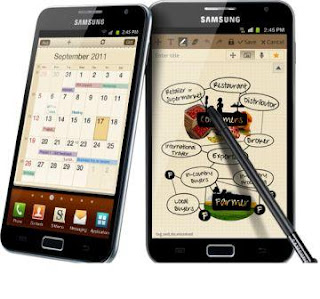



No comments:
Post a Comment