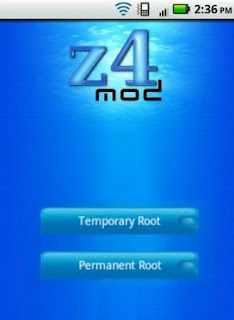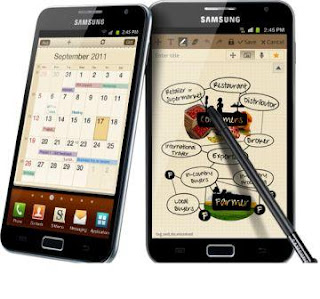step by step tutorial Nook Tablet - ROOT, Install CyanogenMod ICS (CM9a)
Showing posts with label Android Root. Show all posts
Showing posts with label Android Root. Show all posts
Sunday, December 15, 2013
Nook Tablet - ROOT, Install CyanogenMod ICS (CM9a)
step by step tutorial Nook Tablet - ROOT, Install CyanogenMod ICS (CM9a)
Saturday, September 21, 2013
Galaxy SIII - How to root galaxy s3 easily
Match what I promised yesterday that I would share with you on how to root the Galaxy S3 I9300, and now I will give a tutorial, so I hope you look carefully, if necessary read over and over that you understand. Because if one will result in damage to the galaxy s3 software.
1. Use Triangle Away to reset the binary counter. Immediately unplug the battery when galaxy s3 started rebooting after we reset the binary counter.
2. Replace the battery, and then press and hold the HOME button POWER UP VOL, so get into RECOVERY MODE.
3. Perform Factory Reset / Wipe User Data, Wipe Cache and Wipe Dalvik-cache.
4. Reboot and immediately pull back battery when galaxy s3 starts to reboot.
5. Log into DOWNLOAD MODE, and flash stock firmware via ODIN
6. Allow it to finish and reboot galaxy s3 back by itself. Perform the setup process (without logging into GMAIL account / Dropbox / SAMSUNG).
7. Wait approximately 9 minutes.
8. Check Settings - About Device - Status and make sure the Device Status is Normal
9. Log back into DOWNLOAD MODE to ensure binary counter is again NO.
10. Do it once more and then Wipe Factory galaxy s3 setup as usual.
11. Completed.
Well now you've rooted Galaxy S3. Check in Settings - About Device - Status - Device Status
Additional: I am not responsible if there is Damage after root galaxy s3 you in, but if you do the appropriate root galaxy s3 tutorial that I wrote above, I am sure you are not troubled galaxy s3.
Hopefully useful, and continue to refer to the android clinic to get a galaxy s3 other tip
1. Use Triangle Away to reset the binary counter. Immediately unplug the battery when galaxy s3 started rebooting after we reset the binary counter.
2. Replace the battery, and then press and hold the HOME button POWER UP VOL, so get into RECOVERY MODE.
3. Perform Factory Reset / Wipe User Data, Wipe Cache and Wipe Dalvik-cache.
4. Reboot and immediately pull back battery when galaxy s3 starts to reboot.
5. Log into DOWNLOAD MODE, and flash stock firmware via ODIN
6. Allow it to finish and reboot galaxy s3 back by itself. Perform the setup process (without logging into GMAIL account / Dropbox / SAMSUNG).
7. Wait approximately 9 minutes.
8. Check Settings - About Device - Status and make sure the Device Status is Normal
9. Log back into DOWNLOAD MODE to ensure binary counter is again NO.
10. Do it once more and then Wipe Factory galaxy s3 setup as usual.
11. Completed.
Well now you've rooted Galaxy S3. Check in Settings - About Device - Status - Device Status
Additional: I am not responsible if there is Damage after root galaxy s3 you in, but if you do the appropriate root galaxy s3 tutorial that I wrote above, I am sure you are not troubled galaxy s3.
Hopefully useful, and continue to refer to the android clinic to get a galaxy s3 other tip
Sunday, June 30, 2013
Secure android smartphone root with z4root
On "Rooting of Android smartphones and tablets" can be found in forums and blogs are countless articles. Various guides are ready to assist the user in gaining root privileges in text form or as a video. This article will, however, be limited to the currently simplest method for obtaining the root.
What root means at all?
Android is based (such as the iPhone) on the UNIX operating system. And UNIX systems, the highest level in the hierarchy (provided with all the rights) as "root" means. These rights are in android systems it needs to conduct more in-depth changes in the system. These include, for example,
• Deleting pre-installed at the factory condition applications that can not be removed by conventional means
• Perform backups including the complete settings
• Amendments to boot settings (e.g. sound when switching on)
It is strongly recommended to deal carefully with root privileges, so not the basic functionalities of the rooted smartphone or tablets are destroyed by mistake.
Secure rooting with z4root
So far, all available root instructions read somewhat complicated. Z4root in the Android Market, however, was released in November 2010. With this app, the rooting of the mobile phone as easy as never before possible.
Having loaded and started the app from the Market, the user will find a button labeled "root". Now it has to be operated by a finger. Then the app will automatically through all the steps, including the phone reboots.
Once the rights set, the user can perform all activities or use apps that root privileges are required. The hazard warning above still applies. But the path to the root privileges, thanks to z4root significantly simplified. This applies not only to the rooting itself, but also in the event of a problem. Should there be difficulties but in between times, a restart of the Android smartphones for the return to the original state is sufficient.
Z4root can be downloaded for free from the Android Market. A constantly updated list of compatible and incompatible Android devices can be downloaded from the website of the z4root developer.
What root means at all?
Android is based (such as the iPhone) on the UNIX operating system. And UNIX systems, the highest level in the hierarchy (provided with all the rights) as "root" means. These rights are in android systems it needs to conduct more in-depth changes in the system. These include, for example,
• Deleting pre-installed at the factory condition applications that can not be removed by conventional means
• Perform backups including the complete settings
• Amendments to boot settings (e.g. sound when switching on)
It is strongly recommended to deal carefully with root privileges, so not the basic functionalities of the rooted smartphone or tablets are destroyed by mistake.
Secure rooting with z4root
So far, all available root instructions read somewhat complicated. Z4root in the Android Market, however, was released in November 2010. With this app, the rooting of the mobile phone as easy as never before possible.
Having loaded and started the app from the Market, the user will find a button labeled "root". Now it has to be operated by a finger. Then the app will automatically through all the steps, including the phone reboots.
Once the rights set, the user can perform all activities or use apps that root privileges are required. The hazard warning above still applies. But the path to the root privileges, thanks to z4root significantly simplified. This applies not only to the rooting itself, but also in the event of a problem. Should there be difficulties but in between times, a restart of the Android smartphones for the return to the original state is sufficient.
Z4root can be downloaded for free from the Android Market. A constantly updated list of compatible and incompatible Android devices can be downloaded from the website of the z4root developer.
Sunday, July 22, 2012
Xperia arc Rom & Custom Kernel
Sony Ericsson Xperia arc (s) Rom & Custom Kernel FAQ (Frequently Ask Question)
Q: What is a Custom ROM?
A: Simple, Android OS made by someone other than Sony. Be based on the Stock ROM, or based on personal respective creators.
Q: Kernel you doing?
A: The kernel is the heart of its Android, a system that can perform features a kind of Wi-Fi, hotspot, camera, etc... And Kernel too, a determines the CPU you can overclock or underclock
Q: how to replace the kernel trick?
A: replace the kernel using fast boot method, if you want fast boot, must Unlock boot loader first, then just follow the tutorial here.
Q: What are the difference CM7 FXP and the cyannogenmod.com?
A: might as well download the cyanogenmod.com
Because FXP (FreeXperiaProject) in cooperation with Steve Kondik (founder CM7).
Q: how to flash the kernel mode Xperia ARC?
A: fastboot (make sure the active / driver already installed) type fastboot boot boot.img fast
Q: how to flash the firmware. IMG?
A: fastboot flash system system.img
Q: I want to use the custom kernel in the default firmware SE,
Only later if you want to return to the normal kernel with no flash over, how?
A: open the FTF innate xperia arc using 7zip copy kernel.sin and fast boot fast boot kernel.sin
Custom ROM and Kernel were related, they were paired, and for example, if you can not flash the custom ROM MIUI, if your kernel is the default Sony, or anything else, you can not flash the custom ROM Arconium, but use the Kernel for Gingerbread.
Q: What is a Custom ROM?
A: Simple, Android OS made by someone other than Sony. Be based on the Stock ROM, or based on personal respective creators.
Q: Kernel you doing?
A: The kernel is the heart of its Android, a system that can perform features a kind of Wi-Fi, hotspot, camera, etc... And Kernel too, a determines the CPU you can overclock or underclock
Q: how to replace the kernel trick?
A: replace the kernel using fast boot method, if you want fast boot, must Unlock boot loader first, then just follow the tutorial here.
Q: What are the difference CM7 FXP and the cyannogenmod.com?
A: might as well download the cyanogenmod.com
Because FXP (FreeXperiaProject) in cooperation with Steve Kondik (founder CM7).
Q: how to flash the kernel mode Xperia ARC?
A: fastboot (make sure the active / driver already installed) type fastboot boot boot.img fast
Q: how to flash the firmware. IMG?
A: fastboot flash system system.img
Q: I want to use the custom kernel in the default firmware SE,
Only later if you want to return to the normal kernel with no flash over, how?
A: open the FTF innate xperia arc using 7zip copy kernel.sin and fast boot fast boot kernel.sin
Custom ROM and Kernel were related, they were paired, and for example, if you can not flash the custom ROM MIUI, if your kernel is the default Sony, or anything else, you can not flash the custom ROM Arconium, but use the Kernel for Gingerbread.
Wednesday, May 30, 2012
Samsung Galaxy Note ROM, ROOT, & KERNEL
Samsung Galaxy Note ROM, ROOT, & KERNEL FAQ (Frequently Ask Question)
Q1: What is ROM or Firmware?
A1: ROM or Firmware is the place where the operating system running on our mobile phones are installed or in place. In this case is the Google Android version 2.3 Gingerbread.
Simply put, if you replace the ROM means you are actually doing reinstall OS into Samsung Galaxy Note / phone.
Then Custom ROM is? Custom ROM is Android OS is customized so that satisfies from the makers of Custom ROM. No ROM intended for Batteries, there is an intended for Performance.
So to choose the ROM which is suitable for you, go back to yourself.
Q2: What is kernel?
A2: Kernel is part of the mobile which handles Driver, Power Management, etc. therefore the Kernel indirectly significant impact with the performance of the phone itself.
There are many custom kernel that is, but not all the custom Kernel fit with the custom ROM that exists.
Q3: What are the root / rooting it?
A3: Root is the user account in Linux (Linux-based Android development) that has any access. Root user can edit anything in the system. For security reasons, the normal user does not have all access to the system. When we do a rooting in Samsung Galaxy Note then we'll get access to read and write in the system which was not previously owned, and we are also possible to run multiple commands in Terminal.
Q4: How do I check the firmware in my Samsung Galaxy Note?
A4: Go to Phone and type * # 1234 # it on the screen Galaxy Note will be the third version of the firmware (PDA, Modem, CSC). Do not be shocked or surprised when the firmware version might be different from each other despite the flashing / firmware update us only use the first version of the firmware.
Q5: Which firmware is best for Samsung Galaxy Note?
A5: Firmware is the same. There is no best. But surely the latest firmware fixes from the previous firmware.
Q6: What is recovery mode?
A6: Recovery mode is a mode that is commonly used to perform flashing ROM / kernel / CWM flash able zip without the use of Odin, wipe data / factory reset, backup and restore ROM, wipe the Dalvik cache, and wipe the battery stat. In order to recovery mode can be used optimally, strongly recommended to install Clockwork Mod which is incorporated in the kernel used for rooting.
Q1: What is ROM or Firmware?
A1: ROM or Firmware is the place where the operating system running on our mobile phones are installed or in place. In this case is the Google Android version 2.3 Gingerbread.
Simply put, if you replace the ROM means you are actually doing reinstall OS into Samsung Galaxy Note / phone.
Then Custom ROM is? Custom ROM is Android OS is customized so that satisfies from the makers of Custom ROM. No ROM intended for Batteries, there is an intended for Performance.
So to choose the ROM which is suitable for you, go back to yourself.
Q2: What is kernel?
A2: Kernel is part of the mobile which handles Driver, Power Management, etc. therefore the Kernel indirectly significant impact with the performance of the phone itself.
There are many custom kernel that is, but not all the custom Kernel fit with the custom ROM that exists.
Q3: What are the root / rooting it?
A3: Root is the user account in Linux (Linux-based Android development) that has any access. Root user can edit anything in the system. For security reasons, the normal user does not have all access to the system. When we do a rooting in Samsung Galaxy Note then we'll get access to read and write in the system which was not previously owned, and we are also possible to run multiple commands in Terminal.
Q4: How do I check the firmware in my Samsung Galaxy Note?
A4: Go to Phone and type * # 1234 # it on the screen Galaxy Note will be the third version of the firmware (PDA, Modem, CSC). Do not be shocked or surprised when the firmware version might be different from each other despite the flashing / firmware update us only use the first version of the firmware.
Q5: Which firmware is best for Samsung Galaxy Note?
A5: Firmware is the same. There is no best. But surely the latest firmware fixes from the previous firmware.
Q6: What is recovery mode?
A6: Recovery mode is a mode that is commonly used to perform flashing ROM / kernel / CWM flash able zip without the use of Odin, wipe data / factory reset, backup and restore ROM, wipe the Dalvik cache, and wipe the battery stat. In order to recovery mode can be used optimally, strongly recommended to install Clockwork Mod which is incorporated in the kernel used for rooting.
Thursday, May 24, 2012
Take the APK results from the android Market (Root Only)
indeed some user android puzzled to find apk file downloaded from the Android market, because each download from the android market, directly installed automatically (default)
but the root we can have full access to HH android, one of them take the hidden file by the system,
how:
1. Use apps Root Explorer, this apps is a file manager in explore file system / hidden
2. Root Explorer open apps make sure Mounted as r / o, then enter the directory data / apps /, this is where the apk is installed from android market or from another source,
3. apk is raw, so you can back up, send, copy, even for the pack to that directory.
Note:
- Specific to that already in the Root HH
- Root Explorer to gain access to needed apps Super user
but the root we can have full access to HH android, one of them take the hidden file by the system,
how:
1. Use apps Root Explorer, this apps is a file manager in explore file system / hidden
2. Root Explorer open apps make sure Mounted as r / o, then enter the directory data / apps /, this is where the apk is installed from android market or from another source,
3. apk is raw, so you can back up, send, copy, even for the pack to that directory.
Note:
- Specific to that already in the Root HH
- Root Explorer to gain access to needed apps Super user
Tuesday, May 22, 2012
Root Android Samsung Galaxy Y
Root Android Samsung Galaxy Y - What is a Root? Some people may say Android is more complicated than the Blackberry. Apparently not! Maybe it's just the opinion of the new get to know the Android. Why is Android you need at the root?? Read more What Is a Root and explanation.
Here I want to share experiences on how to root android Samsung Y, if you also use the Galaxy Mini can read my previous post (See: How to Root Android Samsung Galaxy Mini). And actually almost no difference with the way galaxy mini android root, only it’s just a different file.
HOW TO ROOT ANDROID SAMSUNG GALAXY Y
1. Prior to the root, make sure you have enable USB Debugging feature on Samsung Galaxy Y S5360 , how to enter the Settings - Applications - Development - the USB Debugging.
2. After that please you Download Application Root Samsung Galaxy Y S5360.(here)
3. Finished downloading, ZIP file copy to the SD Card in Samsung Galaxy Y S5360 USB cable.
4. The next pull of the Laptop your Samsung Galaxy Y S5360, then turn off the power button.
5. The following step is the go into Recovery Mode, to press simultaneously Volume Up button Center button (Home) and Power Button, so that later you will enter into Recovery Mode.
6. While in recovery mode, you select the menu Install Update from SD Card wait until the root process is complete.
7. After the rooting process is complete, you restart Samsung Galaxy Y S5360.
Here I want to share experiences on how to root android Samsung Y, if you also use the Galaxy Mini can read my previous post (See: How to Root Android Samsung Galaxy Mini). And actually almost no difference with the way galaxy mini android root, only it’s just a different file.
HOW TO ROOT ANDROID SAMSUNG GALAXY Y
1. Prior to the root, make sure you have enable USB Debugging feature on Samsung Galaxy Y S5360 , how to enter the Settings - Applications - Development - the USB Debugging.
2. After that please you Download Application Root Samsung Galaxy Y S5360.(here)
3. Finished downloading, ZIP file copy to the SD Card in Samsung Galaxy Y S5360 USB cable.
4. The next pull of the Laptop your Samsung Galaxy Y S5360, then turn off the power button.
5. The following step is the go into Recovery Mode, to press simultaneously Volume Up button Center button (Home) and Power Button, so that later you will enter into Recovery Mode.
6. While in recovery mode, you select the menu Install Update from SD Card wait until the root process is complete.
7. After the rooting process is complete, you restart Samsung Galaxy Y S5360.
Saturday, May 19, 2012
Root Samsung Galaxy Mini to Android Gingerbread
How To Root Android - how to root android? Do your users' mobile android "who want to learn to" root android phone ". Before you learn how to root his android pal there is a good first read my previous post "advantages and disadvantages of android root".
In this tutorial I want to share "tips and how to root android phone Galaxy Mini" to Gingerbread ( Read EXCESS Android Gingerbread ). Previous records, since this is an experience that has been my practice alone on the "Galaxy Mini Android" that already runs successfully. So if your user's "Galaxy Mini" who want to "root android", please note the following tutorial:
Tips and ways Root Samsung Galaxy Mini to Android Gingerbread
1. First Download the file here
2. Once downloaded, copy the downloaded file to the SD Card before. (Not extracted)
3. Turn off your android phone.
4. Then we will "recovery mode". The way "press and hold the middle menu button + Power together" (and do not hold off, wait until the exit image recovery mode) to start in "recovery mode".
5. Then select the option to 2 by using "the volume up / down".
6. Select the file that we save to the "sdcard" earlier.
7. Wait about 5 seconds.
8. Then select "reboot system now".
9. Completed. "Android phone" you're done "in the'' root (super user applications already installed in the" android phone "to you)
In this tutorial I want to share "tips and how to root android phone Galaxy Mini" to Gingerbread ( Read EXCESS Android Gingerbread ). Previous records, since this is an experience that has been my practice alone on the "Galaxy Mini Android" that already runs successfully. So if your user's "Galaxy Mini" who want to "root android", please note the following tutorial:
Tips and ways Root Samsung Galaxy Mini to Android Gingerbread
1. First Download the file here
2. Once downloaded, copy the downloaded file to the SD Card before. (Not extracted)
3. Turn off your android phone.
4. Then we will "recovery mode". The way "press and hold the middle menu button + Power together" (and do not hold off, wait until the exit image recovery mode) to start in "recovery mode".
5. Then select the option to 2 by using "the volume up / down".
6. Select the file that we save to the "sdcard" earlier.
7. Wait about 5 seconds.
8. Then select "reboot system now".
9. Completed. "Android phone" you're done "in the'' root (super user applications already installed in the" android phone "to you)
Wednesday, May 2, 2012
How To Root Samsung Epic 4G
Q: What's Rooting For?
A: To obtain full access rights to the software in a File System from android OS itself.
Q: I want to install pirated software, what do not need rooting?
A: There is no need
Q: Why Continue?
A: good for tweaking software to hardware settings that change the configuration of the plant stock. Such as overclocking, Voodoosound tweak, tweak GPU Chain fire. Etc.
Q: Danger or not?
A: well the procedure is simple, it’s almost idiot proof. Rich events not die from a light, battery discharged, pc hang etc... But remember rooting only a beginning, a key to customize further, and greater risk.
Q: I feel epic that I have been good, had a date to play all the games, media player, surf the standard conditions as well... so still need to be rooting?
A: nope forget about it... wkwkwwk ..:)
Procedure
First check the first application in the list there is such thing as "SuperUser" is not?
If there are means "Samsung EPIC" you already ROOTED.
If you do not. Could follow this tutorial
Download the file CWM 3.1.0.1 purple
OneClickRooted + ClockWorkMod Recovery
as the name implies, you live once all direct push installed to your Samsung epic, including CWM Recovery.
Instruction
1. Extract the zip to a folder
2. Ensure phone is in USB debugging mode and connected to your computer
3. Run the run.bat
4. Follow on screen instructions
still confused
just follow the following video tutorial...
A: To obtain full access rights to the software in a File System from android OS itself.
Q: I want to install pirated software, what do not need rooting?
A: There is no need
Q: Why Continue?
A: good for tweaking software to hardware settings that change the configuration of the plant stock. Such as overclocking, Voodoosound tweak, tweak GPU Chain fire. Etc.
Q: Danger or not?
A: well the procedure is simple, it’s almost idiot proof. Rich events not die from a light, battery discharged, pc hang etc... But remember rooting only a beginning, a key to customize further, and greater risk.
Q: I feel epic that I have been good, had a date to play all the games, media player, surf the standard conditions as well... so still need to be rooting?
A: nope forget about it... wkwkwwk ..:)
Procedure
First check the first application in the list there is such thing as "SuperUser" is not?
If there are means "Samsung EPIC" you already ROOTED.
If you do not. Could follow this tutorial
Download the file CWM 3.1.0.1 purple
OneClickRooted + ClockWorkMod Recovery
as the name implies, you live once all direct push installed to your Samsung epic, including CWM Recovery.
Instruction
1. Extract the zip to a folder
2. Ensure phone is in USB debugging mode and connected to your computer
3. Run the run.bat
4. Follow on screen instructions
still confused
just follow the following video tutorial...
Wednesday, April 18, 2012
Advantages and lack of Android Root
Lack of Root Android:
Lack of Android Root # 1: Get rid of cell phone warranty
Why get rid of rooting Android warranty? Root should be viewed as "warranty seal". Usually like this, when you buy factory-built computer (not a computer assemblies), usually will be equipped with seals or warranty stickers. This seal will usually be broken when we open the computer casing.
If we are to improve the ability of computers, for example by replacing the graphics card with a better computer, automatically we should open the computer casing and automatically will cause the warranty seal. What to disassemble the casing will cause the computer to be broken? Of course not.
However, if there is damage will consume the warranty? It is clear, because the service center to see that the warranty seal has been tampered with and give verdicts that are damaged because the computer is exposed, but damage caused by other factors.
Similar to root Android. If the Android Phone you had errors, such as the speaker does not ring and you bring to the Service Center with the condition including root, then it is possible warranty claims will be rejected and said that phone was damaged by the root, but it is not.
But actually you do not have too worry, warranty seal is different, the root can be reversed or phone returned to initial conditions. This process is called Unroot. If unroot process is done, then the warranty will automatically happen again.
Note: If you want to bring Android phone to service centers, besides doing unroot, should do the factory reset (remove all data and applications are installed)
Lack of Root Android # 2: The peace
Actually for this one is still a debate. Root said that by doing so applications such as virus or Trojan malware can easily enter the file system and do commit theft or destruction of data users.
However, even though phone is actually not in root, when the virus making it "malicious", but even without root, virus applications can easily access the file system.
Gain Root Android:
Profit # 1: It can install applications that Require Root Access
Here are some examples of applications that require root access to the most widely installed:
App2Card and Link2SD: With this application allows users to move all applications to the SD Card.
Titanium Backup: This application is useful for all applications that are installed backup. Not only that, this application also has back up application data like settings (setting-an), etc...
Screenshots Applications: Useful for taking screen shots of the phone screen.
Wi-Fi tether: This application can make phones Android's internet connection sharing via Wi-Fi network. Note: the system Froyo Android 2.2 and above, this application is already installed on your mobile phone. '
Gain # 2: It can install a custom ROM
what is a custom ROM? Custom ROM is a custom Android operating system (alternative) or non-vendor-made mobile. Custom ROM developed by the fan community Android operating system. Note: the root does not mean that you can instantly install a Custom ROM, but most of the Android phone requires root access to install any custom ROM.
Gains # 3: It can make arrangements to maximize performance for mobile phones.
One possible arrangement is over clock the processor. By doing over clock, the processor can be "forced to" work faster than the speed of carrying a whole can improve the performance of mobile phones. However, the processor over clock can shorten life, make more extravagant and quick battery hot and there is also likely cause the system to become unstable.
Gain # 4: Get Uninstall Application Factory Default
by doing the root, we can do uninstall factory default applications that are not useful and only the phone memory. However, if you intend to do this should be careful, because if one uninstall can cause performance to be no perfect phone. Should not be done when not required.
Root Android phone - Conclusion
Android Root process is useful for open access to the Android system. Gain a broad Android root is to have complete control of your mobile phone. The full control when not done carefully can cause damage to the system. So, if you still feel satisfied or quite the ability and facilities owned Android mobile phone, then the root should not need done.
Lack of Android Root # 1: Get rid of cell phone warranty
Why get rid of rooting Android warranty? Root should be viewed as "warranty seal". Usually like this, when you buy factory-built computer (not a computer assemblies), usually will be equipped with seals or warranty stickers. This seal will usually be broken when we open the computer casing.
If we are to improve the ability of computers, for example by replacing the graphics card with a better computer, automatically we should open the computer casing and automatically will cause the warranty seal. What to disassemble the casing will cause the computer to be broken? Of course not.
However, if there is damage will consume the warranty? It is clear, because the service center to see that the warranty seal has been tampered with and give verdicts that are damaged because the computer is exposed, but damage caused by other factors.
Similar to root Android. If the Android Phone you had errors, such as the speaker does not ring and you bring to the Service Center with the condition including root, then it is possible warranty claims will be rejected and said that phone was damaged by the root, but it is not.
But actually you do not have too worry, warranty seal is different, the root can be reversed or phone returned to initial conditions. This process is called Unroot. If unroot process is done, then the warranty will automatically happen again.
Note: If you want to bring Android phone to service centers, besides doing unroot, should do the factory reset (remove all data and applications are installed)
Lack of Root Android # 2: The peace
Actually for this one is still a debate. Root said that by doing so applications such as virus or Trojan malware can easily enter the file system and do commit theft or destruction of data users.
However, even though phone is actually not in root, when the virus making it "malicious", but even without root, virus applications can easily access the file system.
Gain Root Android:
Profit # 1: It can install applications that Require Root Access
Here are some examples of applications that require root access to the most widely installed:
App2Card and Link2SD: With this application allows users to move all applications to the SD Card.
Titanium Backup: This application is useful for all applications that are installed backup. Not only that, this application also has back up application data like settings (setting-an), etc...
Screenshots Applications: Useful for taking screen shots of the phone screen.
Wi-Fi tether: This application can make phones Android's internet connection sharing via Wi-Fi network. Note: the system Froyo Android 2.2 and above, this application is already installed on your mobile phone. '
Gain # 2: It can install a custom ROM
what is a custom ROM? Custom ROM is a custom Android operating system (alternative) or non-vendor-made mobile. Custom ROM developed by the fan community Android operating system. Note: the root does not mean that you can instantly install a Custom ROM, but most of the Android phone requires root access to install any custom ROM.
Gains # 3: It can make arrangements to maximize performance for mobile phones.
One possible arrangement is over clock the processor. By doing over clock, the processor can be "forced to" work faster than the speed of carrying a whole can improve the performance of mobile phones. However, the processor over clock can shorten life, make more extravagant and quick battery hot and there is also likely cause the system to become unstable.
Gain # 4: Get Uninstall Application Factory Default
by doing the root, we can do uninstall factory default applications that are not useful and only the phone memory. However, if you intend to do this should be careful, because if one uninstall can cause performance to be no perfect phone. Should not be done when not required.
Root Android phone - Conclusion
Android Root process is useful for open access to the Android system. Gain a broad Android root is to have complete control of your mobile phone. The full control when not done carefully can cause damage to the system. So, if you still feel satisfied or quite the ability and facilities owned Android mobile phone, then the root should not need done.
Subscribe to:
Comments (Atom)
-
The Samsung Galaxy Note 2 will be presented. There are already a number of images surfaced, specifications leaked, but it is not all cert...
-
Android apps that are popular now issue this latest version of version 1.1.0, previous versions Instagram version 1.0.0 is an update from...
-
With the arrival of Windows 8 we will begin to see more and more touch screens. But not the only system ready, because Android is one of t...