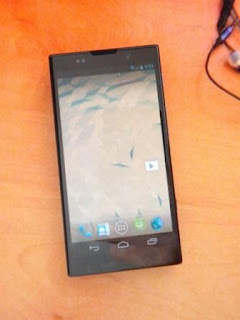thx
Showing posts with label Sony Ericsson. Show all posts
Showing posts with label Sony Ericsson. Show all posts
Wednesday, October 30, 2013
Connect PS3 Controller to Android Device via Bluetooth
how to connect ps3 controller with android devices using bluetooth facility? please see the video below:
may be useful.
thx
thx
Wednesday, July 31, 2013
Xperia Android phones repair damaged and boot loop
The Xperia Android phones repair damaged and boot loop - I'll give you a tutorial which is so beneficial to all who suffered damage to the android phones, especially mobile phones Sony Ericcson Xperia manifold.
In general, the damage caused by someone failing / have not managed to flash their phone is bootloop (failed start-ups or those who often say android just stop at logo Sony / Samsung only). Slightly worse due to failed flashing, the phone 'suspended animation'. Will not turn on at all, as if the power button is not working and it looks like the phone can no longer be left unharmed.
The Xperia Android phones repair damaged and bootloop is not as difficult as we imagine. The most appropriate solution is only one. Flash back to stock firmware. Surely with the added risk of failing flashing corrupted our phones.
That we need if you want to flash back to stock firmware is software Flashtool (for flashing), Driver (phone that we read on a computer), Stock Firmware (which we will enter into the phone), Data Cable (for media transfer) and a mobile phone Xperia to be repaired.
A. Preparation
• Download Flashtool
• to download the driver does not need to because there is a folder inside Flashtool. Optional can use PC Companion or other software that provides the driver for your Xperia
• Download Stock Firmware
The first step, along with Flashtool install drivers on your PC. Once installed, copy the format FTF stock firmware that was downloaded to C: / Flashtool / firmwares.
The next step of execution. Open Flashtool, select the image and click Flashmode Flash on Mode Selector. Select your stock firmware earlier.
If you've been flashing using Flashtool and after mixing with the stock firmware earlier kernels or other stock firmware and you are confused which one your stock firmware, how to find it very easy. For the kernel, usually only have loader. Sin and kernel.sin content. While the complete stock firmware. Loader.sin, kernel.sin, system.sin, fota0.sin, fota1.sin, simlock.ta, and so forth.
After that press OK and wait a few moments until the warning which you must press and hold the back button while plugging in the data cable to the PC.
Flashing began. Wait Flashtool goes up to 100% and your phone will reboot / turn on by itself. That's the sign that had been damaged Xperia has managed to fix your own with easy and fast :)
In principle all Xperia damaged when in flash stock firmware will reset back to normal. We are sorry for those of you who still fail in the Xperia sense you still will not turn on even though it would be flashed to stock rom. The only way, bring your Xperia to the nearest service center.
Do With Your Own Risk.
In general, the damage caused by someone failing / have not managed to flash their phone is bootloop (failed start-ups or those who often say android just stop at logo Sony / Samsung only). Slightly worse due to failed flashing, the phone 'suspended animation'. Will not turn on at all, as if the power button is not working and it looks like the phone can no longer be left unharmed.
The Xperia Android phones repair damaged and bootloop is not as difficult as we imagine. The most appropriate solution is only one. Flash back to stock firmware. Surely with the added risk of failing flashing corrupted our phones.
That we need if you want to flash back to stock firmware is software Flashtool (for flashing), Driver (phone that we read on a computer), Stock Firmware (which we will enter into the phone), Data Cable (for media transfer) and a mobile phone Xperia to be repaired.
A. Preparation
• Download Flashtool
• to download the driver does not need to because there is a folder inside Flashtool. Optional can use PC Companion or other software that provides the driver for your Xperia
• Download Stock Firmware
The first step, along with Flashtool install drivers on your PC. Once installed, copy the format FTF stock firmware that was downloaded to C: / Flashtool / firmwares.
The next step of execution. Open Flashtool, select the image and click Flashmode Flash on Mode Selector. Select your stock firmware earlier.
If you've been flashing using Flashtool and after mixing with the stock firmware earlier kernels or other stock firmware and you are confused which one your stock firmware, how to find it very easy. For the kernel, usually only have loader. Sin and kernel.sin content. While the complete stock firmware. Loader.sin, kernel.sin, system.sin, fota0.sin, fota1.sin, simlock.ta, and so forth.
After that press OK and wait a few moments until the warning which you must press and hold the back button while plugging in the data cable to the PC.
Flashing began. Wait Flashtool goes up to 100% and your phone will reboot / turn on by itself. That's the sign that had been damaged Xperia has managed to fix your own with easy and fast :)
In principle all Xperia damaged when in flash stock firmware will reset back to normal. We are sorry for those of you who still fail in the Xperia sense you still will not turn on even though it would be flashed to stock rom. The only way, bring your Xperia to the nearest service center.
Do With Your Own Risk.
Friday, October 19, 2012
Sony updates old phones not to Android 4.1
Sony's smartphones from 2011 not update to Android 4.1 (Jelly Bean).
This makes the manufacturer said Friday.
The Xperia S, Acro S, Ion, P, Go and J will all get an update to the latest version of Android. If this is going to happen at a later time announced.
Xperia phones from 2011 will not update. "After Ice Cream Sandwich (Android 4.0 ed.), we can use the experience of these devices does not guarantee," said Sony in the statement.
Is still considered that the update is released for cheap models from 2012 as the Xperia U and Sola.
This makes the manufacturer said Friday.
The Xperia S, Acro S, Ion, P, Go and J will all get an update to the latest version of Android. If this is going to happen at a later time announced.
Xperia phones from 2011 will not update. "After Ice Cream Sandwich (Android 4.0 ed.), we can use the experience of these devices does not guarantee," said Sony in the statement.
Is still considered that the update is released for cheap models from 2012 as the Xperia U and Sola.
Monday, October 15, 2012
Sony Nexus X pictures leak
We do all kinds of rumors about new Nexus phones; the LG Nexus 4 was the most in the news. Now there are also pictures of a Nexus device manufacturer Sony appeared. Expanding the Nexus program would be in the form of an LG Optimus Nexus, Sony Xperia Nexus and perhaps an HTC Incredible Nexus stature can start giving.
The Nexus 4, 5 and Nexus 6 would be in addition to the Nexus 7 in the shop can come to lie.
Sony Nexus X
the rumors that several manufacturers to launch a Nexus device will be getting stronger. In our special on the past and future of Google Nexus we spoke about this possibility. Google would put different manufacturers to develop a Nexus device which would be mutually competed mainly on hardware and design. Naturally, all of these Nexus Appliances a standard Android interface that is not modified by the manufacturer.
On Picasa are two photographs appeared in the so-called Sony Nexus X. One of the pictures contains standard Nexus wallpaper and navigation buttons are displayed on the screen, just like the Galaxy Nexus. For the rest, we have little information about reporting, let alone about the authenticity of the images. Well we hope that Sony is one of the manufacturers that belongs to the series of the yet to be released Nexus Devices.
The Nexus 4, 5 and Nexus 6 would be in addition to the Nexus 7 in the shop can come to lie.
Sony Nexus X
the rumors that several manufacturers to launch a Nexus device will be getting stronger. In our special on the past and future of Google Nexus we spoke about this possibility. Google would put different manufacturers to develop a Nexus device which would be mutually competed mainly on hardware and design. Naturally, all of these Nexus Appliances a standard Android interface that is not modified by the manufacturer.
On Picasa are two photographs appeared in the so-called Sony Nexus X. One of the pictures contains standard Nexus wallpaper and navigation buttons are displayed on the screen, just like the Galaxy Nexus. For the rest, we have little information about reporting, let alone about the authenticity of the images. Well we hope that Sony is one of the manufacturers that belongs to the series of the yet to be released Nexus Devices.
Sunday, July 22, 2012
Xperia arc Rom & Custom Kernel
Sony Ericsson Xperia arc (s) Rom & Custom Kernel FAQ (Frequently Ask Question)
Q: What is a Custom ROM?
A: Simple, Android OS made by someone other than Sony. Be based on the Stock ROM, or based on personal respective creators.
Q: Kernel you doing?
A: The kernel is the heart of its Android, a system that can perform features a kind of Wi-Fi, hotspot, camera, etc... And Kernel too, a determines the CPU you can overclock or underclock
Q: how to replace the kernel trick?
A: replace the kernel using fast boot method, if you want fast boot, must Unlock boot loader first, then just follow the tutorial here.
Q: What are the difference CM7 FXP and the cyannogenmod.com?
A: might as well download the cyanogenmod.com
Because FXP (FreeXperiaProject) in cooperation with Steve Kondik (founder CM7).
Q: how to flash the kernel mode Xperia ARC?
A: fastboot (make sure the active / driver already installed) type fastboot boot boot.img fast
Q: how to flash the firmware. IMG?
A: fastboot flash system system.img
Q: I want to use the custom kernel in the default firmware SE,
Only later if you want to return to the normal kernel with no flash over, how?
A: open the FTF innate xperia arc using 7zip copy kernel.sin and fast boot fast boot kernel.sin
Custom ROM and Kernel were related, they were paired, and for example, if you can not flash the custom ROM MIUI, if your kernel is the default Sony, or anything else, you can not flash the custom ROM Arconium, but use the Kernel for Gingerbread.
Q: What is a Custom ROM?
A: Simple, Android OS made by someone other than Sony. Be based on the Stock ROM, or based on personal respective creators.
Q: Kernel you doing?
A: The kernel is the heart of its Android, a system that can perform features a kind of Wi-Fi, hotspot, camera, etc... And Kernel too, a determines the CPU you can overclock or underclock
Q: how to replace the kernel trick?
A: replace the kernel using fast boot method, if you want fast boot, must Unlock boot loader first, then just follow the tutorial here.
Q: What are the difference CM7 FXP and the cyannogenmod.com?
A: might as well download the cyanogenmod.com
Because FXP (FreeXperiaProject) in cooperation with Steve Kondik (founder CM7).
Q: how to flash the kernel mode Xperia ARC?
A: fastboot (make sure the active / driver already installed) type fastboot boot boot.img fast
Q: how to flash the firmware. IMG?
A: fastboot flash system system.img
Q: I want to use the custom kernel in the default firmware SE,
Only later if you want to return to the normal kernel with no flash over, how?
A: open the FTF innate xperia arc using 7zip copy kernel.sin and fast boot fast boot kernel.sin
Custom ROM and Kernel were related, they were paired, and for example, if you can not flash the custom ROM MIUI, if your kernel is the default Sony, or anything else, you can not flash the custom ROM Arconium, but use the Kernel for Gingerbread.
Subscribe to:
Comments (Atom)
-
The Samsung Galaxy Note 2 will be presented. There are already a number of images surfaced, specifications leaked, but it is not all cert...
-
Android apps that are popular now issue this latest version of version 1.1.0, previous versions Instagram version 1.0.0 is an update from...
-
With the arrival of Windows 8 we will begin to see more and more touch screens. But not the only system ready, because Android is one of t...