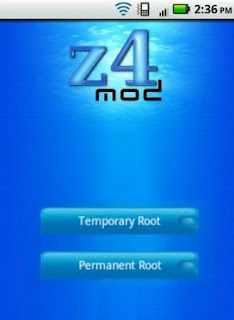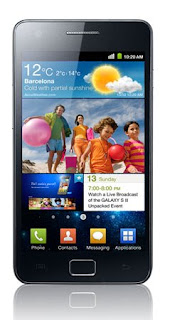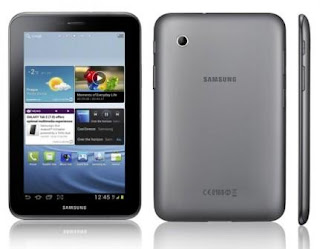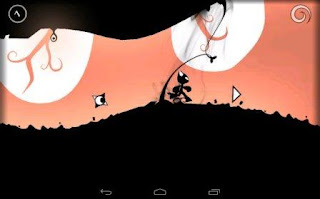Lenovo also ventured into the European market of cheap Android tablets. Do the Ideapad A1000 to transcend? Level modal Chinese Kruidvat tablet
for music lovers
The Ideapad A1000 is one of the few devices in its price range (the retail price of 129 euros) stereo speakers on either side of the screen. The Chinese manufacturer promotes his product, even in music and movie lovers.
The device carries the Dolby Digital Plus logo and there are equalizer presets provide for any music genre. At lower volumes the Ideapad A1000 sounds pretty good for a budget tablet but in the last quarter, the quality rapidly. Fortunately, the good speakers (uh yeah) loud, so you may still need to go for quality strikers. Without your ears
But not for movie fans
obviously you do not buy a tablet (only) for its sound quality, it does matter. On the screen, we are unfortunately short. The resolution (1024 x 600), pixel density (170 ppi), color reproduction and viewing angles are downright substandard. Lenovo saved by going instead of the superior IPS. For a TN panel The 16:9 aspect ratio combined with the diameter of 7 inches and low resolution makes surfing to non - mobile websites rather a task than a pleasure.
No 16 but 1.5GB for apps
another shortcoming where the IdeaPad A1000 is facing (e) is the limited storage space for apps. The A1000 is advertised with 16GB storage memory but in practice you can only tight 1.50 GB of apps on Lost. Initially this was even 500MB but after complaints from dissatisfied buyers, Lenovo has an OTA update prepped and rolled.
The IdeaPad A1000 calculates a MTK8317 1.2GHz dual core processor from the Chinese manufacturer MediaTek. That is not the fastest and it shows especially when switching between apps and if you tilt the screen. Of course you can not expect top performance for 129 euros but a little faster still had liked. Also the chipset graphic lagging somewhat behind. A relatively light 3D game like Fruit Ninja falters regularly. Lenovo has also added its own widgets and bloat ware apps to Android, the speed do not benefit. A1000 which runs on Android 4.1.2 Jelly Bean. On a full battery charge does this tablet about 7 hours.
GPS and vibration motor
a plus for those who want to use his tablet in the car is GPS support. This is embedded in the chipset. Getting a fix takes somewhat longer than devices from top brands and the signal is not as accurate but usable. Another nice touch is the vibration motor; you do not usually come in tablets.
The build quality of the A1000 is decent. Where other inexpensive tablets ever dare crack when you put pressure on, give Lenovo's little not budge. The housing is made of plastic and feels sturdy and comfortable. In the back cover of the Wi-Fi model we tested was crazy enough a recess and chamber cover a SIM card slot provided. The same chamber cover hides a slot for a microSD memory card. All around you will find a 3.5mm jack , volume keys , micro USB port and of course the power button .
Conclusion
Score:
3/5
if you are looking for a solid but inexpensive Android Tablet for children, the IdeaPad A1000 still just passes. Are you also a little demanding but then you better save for example the new Nexus 7 .
Showing posts with label Android Tablets. Show all posts
Showing posts with label Android Tablets. Show all posts
Tuesday, October 1, 2013
Saturday, September 21, 2013
NVIDIA Tegra is note-tablet for $ 200, sells these do not
Android Tablet.- NVIDIA has so far done a lot for Android on tablets. In the acclaimed Nexus 7 was the chipset from NVIDIA that provided the power and speed. A year later, has developed a tablet that sets the bar a bit to explain. NVIDIA higher self
NVIDIA
Last year NVIDIA Kai tablets attention. In this tablet presented the company that it was actually possible to make only $ 200. A high-end tablet Finally, ASUS and Google probably had a lot to this reference design: the Nexus 7 was placed on the market for quite a reasonable amount and the cheapest version of the high -end tablet indeed cost $ 200.
The 7 inch sizes Tegra Note, the original Nexus 7 in performance exceed and also add some new features to the device. The tablet runs on a Tegra 4 chipset and uses a stylus . This stylus is according to NVIDIA better and more accurate than current smart pens that are on the market. Earlier this year, demons are directly related NVIDA Stylus technology already at Computex in Taipei. This technology makes --that an ordinary passive stylus very accurate transfer can take place. A passive stylus is also a lot cheaper than an active stylus.
The 5 - mega pixel camera on the tablet also makes use of the unique capabilities of the Tegra 4 chipset with the ability to create HDR photos and turning off. Slow motion video there is 16 GB of memory and if you do not find enough you can expand with a micro - SD card and you can connect the tablet to a TV or a monitor with the micro - HDMI cable.
The monitor screen would be the only weak point of this NVIDIA tablet , the IPS display has a resolution of 1280 x 800 pixels , the new Nexus 7 for $ 30 more a much higher resolution of 1920 x 1200 pixels . The sound that the Tegra Note squeezes through the speakers should be of good quality by the wide frequency range and bass - reflex port.
White Label
you do not have to look for an NVIDIA Tegra Note tablet this tablet because the company will not go put themselves in the markets that allow them to others. The tablet will be offered to partners who will be offering to the consumer. Different regions one of these partners is a very well known, HP will Tegra Note, also add to its product under its own name as HP Slate Extreme. This tablet we thus counteracting come under different brand names but as far as we understood, there is only one company that region by the tablet will offer.
NVIDIA remains responsible for the implementation of the necessary software updates. The Tegra Note runs on a standard Android version of Android without adjustments NVIDIA itself, but in the long term it would also be possible for resellers to address the user interface, but also changes to the hardware implementation of the tablet.
NVIDIA wants to create market especially with the Tegra Note 4 for its Tegra chipsets given that they a little late with this product came on the market. Also, the company once again demonstrating that it is possible to get a cheap high-end tablet, with a very fast chipset and accurate pen input, bring on the market. In this case
NVIDIA
Last year NVIDIA Kai tablets attention. In this tablet presented the company that it was actually possible to make only $ 200. A high-end tablet Finally, ASUS and Google probably had a lot to this reference design: the Nexus 7 was placed on the market for quite a reasonable amount and the cheapest version of the high -end tablet indeed cost $ 200.
The 7 inch sizes Tegra Note, the original Nexus 7 in performance exceed and also add some new features to the device. The tablet runs on a Tegra 4 chipset and uses a stylus . This stylus is according to NVIDIA better and more accurate than current smart pens that are on the market. Earlier this year, demons are directly related NVIDA Stylus technology already at Computex in Taipei. This technology makes --that an ordinary passive stylus very accurate transfer can take place. A passive stylus is also a lot cheaper than an active stylus.
The 5 - mega pixel camera on the tablet also makes use of the unique capabilities of the Tegra 4 chipset with the ability to create HDR photos and turning off. Slow motion video there is 16 GB of memory and if you do not find enough you can expand with a micro - SD card and you can connect the tablet to a TV or a monitor with the micro - HDMI cable.
The monitor screen would be the only weak point of this NVIDIA tablet , the IPS display has a resolution of 1280 x 800 pixels , the new Nexus 7 for $ 30 more a much higher resolution of 1920 x 1200 pixels . The sound that the Tegra Note squeezes through the speakers should be of good quality by the wide frequency range and bass - reflex port.
White Label
you do not have to look for an NVIDIA Tegra Note tablet this tablet because the company will not go put themselves in the markets that allow them to others. The tablet will be offered to partners who will be offering to the consumer. Different regions one of these partners is a very well known, HP will Tegra Note, also add to its product under its own name as HP Slate Extreme. This tablet we thus counteracting come under different brand names but as far as we understood, there is only one company that region by the tablet will offer.
NVIDIA remains responsible for the implementation of the necessary software updates. The Tegra Note runs on a standard Android version of Android without adjustments NVIDIA itself, but in the long term it would also be possible for resellers to address the user interface, but also changes to the hardware implementation of the tablet.
NVIDIA wants to create market especially with the Tegra Note 4 for its Tegra chipsets given that they a little late with this product came on the market. Also, the company once again demonstrating that it is possible to get a cheap high-end tablet, with a very fast chipset and accurate pen input, bring on the market. In this case
Wednesday, July 3, 2013
ASUS Fonepad Android Tab 7 inch user review
We have found three people prepared extensively to test the ASUS Fonepad here is tested in the first part how the ASUS Fonepad functions as smartphone and tablet replacement. In the second part, each has its own specific mission inherited. Read the experiences.
1. as a father (future?) You surely want to capture all the beautiful moment, how does it work with the Fonepad?
Hereby I had as a young father discuss how the Fonepad complies with regard to the camera, the screen and the ASUS software. I've looked, but I also want to use to get a superfan.
Dropbox filled with all the pictures of the newborn boy. The most beautiful photos made available online through vvan 'folder sync. A few minutes clicking ASUS Story app to create a slick photo album and we were ready to go. Grandparents for the first visit
The ASUS Story app works really well. You can quickly create a photo album by ticking in different folders the photos. After you have the choice to show it. Every 1, 2, 3, 4 or any other number using swipe as you go through all the photos to show them. This is very intuitive and has the advantage that you do not have to watch as someone else browsing your gallery go if he does not end up in other pictures. I have so different 'albums' made for different 'groups', family, friends, and colleagues.
When grandparents were first viewed the small and then had the Fonepad was to go. Grandma had him quickly and was about to click to find the pictures of the little man. On appointment, the story app open and then they hit themselves on the "family" button. Together with grandpa she began to take all the photos by and found everything just as beautiful. Eventually the opinion that we had a cloud of a son and that he's already doing great and is photogenic.
The Fonepad remained in the hands of grandma and I let her have her way. After just half an hour sweet and had not looked at or they got up and started the little man all the way to photograph and made short movies with Fonepad. She sat back and let me see a little later proudly made a new album in the story-app. And she went on again. Grandpa sat with the little guy to play and grandmother sat in the Fonepad, cozy about visiting your parents where you have to get the coffee yourself!
The judgment of grandmother was that she no longer wanted to give the Fonepad and that I should make sure that every day new pictures came, she would record. Myself in the correct album I was stunned and thought, but then maybe I could bridge a generation gap here and my parents the digital age I could draw more. After I removed the SIM card out (and its there) we are back on home made and even before we got home I got a whatsapp of my mother! It turned out my brother with the text: "What have you done! Is fond of all your photos. Your brother '.
A week later they came to visit us and had the grandmother Fonepad with him. I asked how it went along and she was very proud of her 'tablet'. I had to watch all the new album. She indicated that the camera was not too good, but worked fine for nice pictures. The screen she found in bright indoor use, but with a short demo of the 'outdoor' button and the automatic brightness across the screen, she was also very satisfied. And they said you could tell that this was a top high-definition screen!
In short I lost my Fonepad to my mother and who has the Fonepad always around her grandson, and now also countless other things, to let everyone see in her handbag through the ASUS Story app. She loves the camera and the screen moderately great.
Thanks for letting us use the ASUS Fonepad!
2. What are your experiences with the Fonepad during lectures, study and relax?
My second assignment with the Asus Fonepad is about my eraringen with the unit during lectures, study and relaxes. For this assignment I have my Asus Transformer TF300 one week replaced by Fonepad.
During lectures
during lessons I used mainly made of the PDF reader and the included Super Note app. Courses that were available in PDF on the Fonepad I could follow as during class without that much to thick stack of paper. Besides I used Super Note for my notes, with it you can make written notes or drawings with ordinary typed notes. To have turn out to be there. Many benefits after one week Fonepad in class You make your notes and with an app like Dropbox, these readily available on all your other devices and you can also easily share them with others.
Study
Course, these lessons also studied and also there is the Fonepad a useful addition, you have all your courses, notes and other documents at your fingertips.
Relax
besides the study is definitely needed relaxation and this can very well with the Fonepad. Watch movies, play games, internet, all go very well on this tablet. Through its HD screen he gives the films very good and sharp again, and the 7 inch screen is then the ideal size to keep games in hand. For heavier games is the Fonepad then again not really fit the single-core Intel chip.
Conclusion
after having a week the ASUS Fonepad used during lessons are my experiences with the device very well. The included apps are very useful during lessons and study right is therefore also a very good device for relaxation. The 7-inch size is also convenient to take anywhere and the small folding tables in the auditorium.
3. How does Fonepad in your profession? He can take a beating?
Way as the truck driver is Fonepad pleased me very well. Have a navigation app installed and am really impressed with the GPS! High-speed connections (except in tunnels) never disappeared; I can not beat my Note2 absolutely! Fine format anyway, the 7-inch screen navigation system!
It is monotonous but also the 3G connections were very good, the usual way-opened apps quickly and easily. The connection with the, in my truck, Bluetooth radio went so smoothly hands free mode was no problem. Since my employer hires technical installations to customers throughout the country, it is also my job to spot. Damages, defects and problems related to note and pass to be repaired. The 3 megapixel camera conforms well before, and what a relief to turn to the relevant departments! These emails using the much larger 7 inch screen
1. as a father (future?) You surely want to capture all the beautiful moment, how does it work with the Fonepad?
Hereby I had as a young father discuss how the Fonepad complies with regard to the camera, the screen and the ASUS software. I've looked, but I also want to use to get a superfan.
Dropbox filled with all the pictures of the newborn boy. The most beautiful photos made available online through vvan 'folder sync. A few minutes clicking ASUS Story app to create a slick photo album and we were ready to go. Grandparents for the first visit
The ASUS Story app works really well. You can quickly create a photo album by ticking in different folders the photos. After you have the choice to show it. Every 1, 2, 3, 4 or any other number using swipe as you go through all the photos to show them. This is very intuitive and has the advantage that you do not have to watch as someone else browsing your gallery go if he does not end up in other pictures. I have so different 'albums' made for different 'groups', family, friends, and colleagues.
When grandparents were first viewed the small and then had the Fonepad was to go. Grandma had him quickly and was about to click to find the pictures of the little man. On appointment, the story app open and then they hit themselves on the "family" button. Together with grandpa she began to take all the photos by and found everything just as beautiful. Eventually the opinion that we had a cloud of a son and that he's already doing great and is photogenic.
The Fonepad remained in the hands of grandma and I let her have her way. After just half an hour sweet and had not looked at or they got up and started the little man all the way to photograph and made short movies with Fonepad. She sat back and let me see a little later proudly made a new album in the story-app. And she went on again. Grandpa sat with the little guy to play and grandmother sat in the Fonepad, cozy about visiting your parents where you have to get the coffee yourself!
The judgment of grandmother was that she no longer wanted to give the Fonepad and that I should make sure that every day new pictures came, she would record. Myself in the correct album I was stunned and thought, but then maybe I could bridge a generation gap here and my parents the digital age I could draw more. After I removed the SIM card out (and its there) we are back on home made and even before we got home I got a whatsapp of my mother! It turned out my brother with the text: "What have you done! Is fond of all your photos. Your brother '.
A week later they came to visit us and had the grandmother Fonepad with him. I asked how it went along and she was very proud of her 'tablet'. I had to watch all the new album. She indicated that the camera was not too good, but worked fine for nice pictures. The screen she found in bright indoor use, but with a short demo of the 'outdoor' button and the automatic brightness across the screen, she was also very satisfied. And they said you could tell that this was a top high-definition screen!
In short I lost my Fonepad to my mother and who has the Fonepad always around her grandson, and now also countless other things, to let everyone see in her handbag through the ASUS Story app. She loves the camera and the screen moderately great.
Thanks for letting us use the ASUS Fonepad!
2. What are your experiences with the Fonepad during lectures, study and relax?
My second assignment with the Asus Fonepad is about my eraringen with the unit during lectures, study and relaxes. For this assignment I have my Asus Transformer TF300 one week replaced by Fonepad.
During lectures
during lessons I used mainly made of the PDF reader and the included Super Note app. Courses that were available in PDF on the Fonepad I could follow as during class without that much to thick stack of paper. Besides I used Super Note for my notes, with it you can make written notes or drawings with ordinary typed notes. To have turn out to be there. Many benefits after one week Fonepad in class You make your notes and with an app like Dropbox, these readily available on all your other devices and you can also easily share them with others.
Study
Course, these lessons also studied and also there is the Fonepad a useful addition, you have all your courses, notes and other documents at your fingertips.
Relax
besides the study is definitely needed relaxation and this can very well with the Fonepad. Watch movies, play games, internet, all go very well on this tablet. Through its HD screen he gives the films very good and sharp again, and the 7 inch screen is then the ideal size to keep games in hand. For heavier games is the Fonepad then again not really fit the single-core Intel chip.
Conclusion
after having a week the ASUS Fonepad used during lessons are my experiences with the device very well. The included apps are very useful during lessons and study right is therefore also a very good device for relaxation. The 7-inch size is also convenient to take anywhere and the small folding tables in the auditorium.
3. How does Fonepad in your profession? He can take a beating?
Way as the truck driver is Fonepad pleased me very well. Have a navigation app installed and am really impressed with the GPS! High-speed connections (except in tunnels) never disappeared; I can not beat my Note2 absolutely! Fine format anyway, the 7-inch screen navigation system!
It is monotonous but also the 3G connections were very good, the usual way-opened apps quickly and easily. The connection with the, in my truck, Bluetooth radio went so smoothly hands free mode was no problem. Since my employer hires technical installations to customers throughout the country, it is also my job to spot. Damages, defects and problems related to note and pass to be repaired. The 3 megapixel camera conforms well before, and what a relief to turn to the relevant departments! These emails using the much larger 7 inch screen
Sunday, June 30, 2013
Secure android smartphone root with z4root
On "Rooting of Android smartphones and tablets" can be found in forums and blogs are countless articles. Various guides are ready to assist the user in gaining root privileges in text form or as a video. This article will, however, be limited to the currently simplest method for obtaining the root.
What root means at all?
Android is based (such as the iPhone) on the UNIX operating system. And UNIX systems, the highest level in the hierarchy (provided with all the rights) as "root" means. These rights are in android systems it needs to conduct more in-depth changes in the system. These include, for example,
• Deleting pre-installed at the factory condition applications that can not be removed by conventional means
• Perform backups including the complete settings
• Amendments to boot settings (e.g. sound when switching on)
It is strongly recommended to deal carefully with root privileges, so not the basic functionalities of the rooted smartphone or tablets are destroyed by mistake.
Secure rooting with z4root
So far, all available root instructions read somewhat complicated. Z4root in the Android Market, however, was released in November 2010. With this app, the rooting of the mobile phone as easy as never before possible.
Having loaded and started the app from the Market, the user will find a button labeled "root". Now it has to be operated by a finger. Then the app will automatically through all the steps, including the phone reboots.
Once the rights set, the user can perform all activities or use apps that root privileges are required. The hazard warning above still applies. But the path to the root privileges, thanks to z4root significantly simplified. This applies not only to the rooting itself, but also in the event of a problem. Should there be difficulties but in between times, a restart of the Android smartphones for the return to the original state is sufficient.
Z4root can be downloaded for free from the Android Market. A constantly updated list of compatible and incompatible Android devices can be downloaded from the website of the z4root developer.
What root means at all?
Android is based (such as the iPhone) on the UNIX operating system. And UNIX systems, the highest level in the hierarchy (provided with all the rights) as "root" means. These rights are in android systems it needs to conduct more in-depth changes in the system. These include, for example,
• Deleting pre-installed at the factory condition applications that can not be removed by conventional means
• Perform backups including the complete settings
• Amendments to boot settings (e.g. sound when switching on)
It is strongly recommended to deal carefully with root privileges, so not the basic functionalities of the rooted smartphone or tablets are destroyed by mistake.
Secure rooting with z4root
So far, all available root instructions read somewhat complicated. Z4root in the Android Market, however, was released in November 2010. With this app, the rooting of the mobile phone as easy as never before possible.
Having loaded and started the app from the Market, the user will find a button labeled "root". Now it has to be operated by a finger. Then the app will automatically through all the steps, including the phone reboots.
Once the rights set, the user can perform all activities or use apps that root privileges are required. The hazard warning above still applies. But the path to the root privileges, thanks to z4root significantly simplified. This applies not only to the rooting itself, but also in the event of a problem. Should there be difficulties but in between times, a restart of the Android smartphones for the return to the original state is sufficient.
Z4root can be downloaded for free from the Android Market. A constantly updated list of compatible and incompatible Android devices can be downloaded from the website of the z4root developer.
Monday, May 6, 2013
New Samsung Galaxy Core
Samsung wants to establish itself in all ranks of the mobile market. Result, they generate many variants in tablets and smartphone. This time we can see the Samsung Galaxy Core to a dual-core smartphone with Android and Dual-SIM capability.
Samsung Galaxy Core
the Dual-SIM capability allows you to use two SIM cards simultaneously. The Galaxy Core would thus approach both private and business are. The other specifications we can place in the middle: a 4.3 inch TFT display with a resolution of 480 × 800 pixels, a 1.2 GHz dual-core processor, 8GB of internal and 1GB of RAM, a VGA and a 5 mega pixel camera and a battery of 1800 mAh. The memory is expandable to 64 GB. Via microSD The Galaxy Core measures 129.3 x 67.6 x 8.95 mm and weighs 124 grams. Android 4.1 will be included.
There are also a number of apps, announced the Galaxy S III and Galaxy S4 preinstalled:
• Smart Stay - follow your eyes via the front camera, the screen remains active if you look at the phone and will also remain active.
• Smart Alert - indicates that you have messages when you are on the phone
• Motion UI - activate certain functions through gestures such change or mute the sound
• S Voice - using a voice command you can get for example the device from sleep and ask for today's weather
Availability
In addition to the dual-sim there is also a version with a sim on arrival. Both come in May and July at the market.
Samsung Galaxy Core
the Dual-SIM capability allows you to use two SIM cards simultaneously. The Galaxy Core would thus approach both private and business are. The other specifications we can place in the middle: a 4.3 inch TFT display with a resolution of 480 × 800 pixels, a 1.2 GHz dual-core processor, 8GB of internal and 1GB of RAM, a VGA and a 5 mega pixel camera and a battery of 1800 mAh. The memory is expandable to 64 GB. Via microSD The Galaxy Core measures 129.3 x 67.6 x 8.95 mm and weighs 124 grams. Android 4.1 will be included.
There are also a number of apps, announced the Galaxy S III and Galaxy S4 preinstalled:
• Smart Stay - follow your eyes via the front camera, the screen remains active if you look at the phone and will also remain active.
• Smart Alert - indicates that you have messages when you are on the phone
• Motion UI - activate certain functions through gestures such change or mute the sound
• S Voice - using a voice command you can get for example the device from sleep and ask for today's weather
Availability
In addition to the dual-sim there is also a version with a sim on arrival. Both come in May and July at the market.
Friday, March 8, 2013
Samsung Galaxy S II: battery problems after Jellybean update
Last week, the update to Android 4.1.2 for the Samsung Galaxy S II started. This was enthusiastically received by many users, but now we have more than twenty people received notice that the battery life seriously deteriorated.
Samsung Galaxy S II
the Samsung Galaxy S II was (and is) the --Samsung in 2011 and there are still many users. It is a nice gesture from Samsung for this device, which now goes towards the two years, to provide an update to Android 4.1.2.
Battery Problems
As so often come after the update directly a number of 'complaints' via the info-mail, forum and social media. This weak after a few days usually off and everything seems to work well. In the update of the Samsung Galaxy S II, we get more and more messages within the battery life would be much worse, some even speak of a decrease by 50%. This is not the first time that there are problems with the battery after an update of the Samsung Galaxy S II, this was also the case with the update to Android 4.0.
There are also people who say that it restore to factory settings would help for battery use. Samsung also recommends owners of the Galaxy S II to do this if battery problems after the update. For a more or less mandatory update course this is very strange.
Samsung
we have contacted Samsung this afternoon, there were currently no signals received at our contact, but she would demand it off 'in the organization. “We have not received a reply, but as soon as we know more, we will of course let you know immediately. For now, we are naturally curious if you have the same experience, will shorten the battery after update to Android 4.1.2? You can also select on our Samsung Galaxy S II forum.
Comment Samsung: A factory reset (restore factory settings) would have to solve the problems. However, it is recommended to make a backup, all settings and any files will be lost!
Samsung Galaxy S II
the Samsung Galaxy S II was (and is) the --Samsung in 2011 and there are still many users. It is a nice gesture from Samsung for this device, which now goes towards the two years, to provide an update to Android 4.1.2.
Battery Problems
As so often come after the update directly a number of 'complaints' via the info-mail, forum and social media. This weak after a few days usually off and everything seems to work well. In the update of the Samsung Galaxy S II, we get more and more messages within the battery life would be much worse, some even speak of a decrease by 50%. This is not the first time that there are problems with the battery after an update of the Samsung Galaxy S II, this was also the case with the update to Android 4.0.
There are also people who say that it restore to factory settings would help for battery use. Samsung also recommends owners of the Galaxy S II to do this if battery problems after the update. For a more or less mandatory update course this is very strange.
Samsung
we have contacted Samsung this afternoon, there were currently no signals received at our contact, but she would demand it off 'in the organization. “We have not received a reply, but as soon as we know more, we will of course let you know immediately. For now, we are naturally curious if you have the same experience, will shorten the battery after update to Android 4.1.2? You can also select on our Samsung Galaxy S II forum.
Comment Samsung: A factory reset (restore factory settings) would have to solve the problems. However, it is recommended to make a backup, all settings and any files will be lost!
Thursday, February 14, 2013
HP Android tablet comes with Tegra 4
HP has the last two years regularly made the news, unfortunately this was not always positive. A few years ago, the company bought Palm mostly for its WebOS, but a first tablet was already after 7 weeks of the market. The stocks were dumped and bought by fans who flock to the WebOS operating system replacement for Android. Now the rumors started that a HP tablet on the market will be running on Android.
HP does not have a lot of fun for the purchase of Palm for $ 1.2 billion. The HP Touchpad was shortly after its launch in the market. The promise that the Touchpad is the best in the world was going to be was not fulfilled by HP.
There have always been rumors that HP to launch with Android at all was experimenting. Some people even had a new Touchpad receive what Android operating system already turned on.
HP is currently the market leader in terms of tablet PCs if you do not count, otherwise the big competitor Lenovo upside down. Logical that HP has yet again in the market for mobile products will collapse because they are different for the future major problems foreseen.
NVIDIA Tegra 4-tablet
HP will the next time with more Android Tablets on the market and according to ReadWrite, the first tablet from HP with the new fast NVIDIA Tegra 4 chipset on the market.
The successor of NVIDIA's Tegra 3 chipset (Cortex-A9) is the Tegra 4 and this chipset, NVIDIA announced at CES. This is a quad-core chipset based on the Cortex-A15 specifications. There are few manufacturers that have indicated this new chipset to get started. NVIDIA will own a handheld gaming console with the name Shield on the market on this chipset running.
This first and equal top tablet would according to various sources, several months in development. We do not do big announcement expected in Barcelona, only a select number of parties will be behind closed doors have been given a preview.
Google wins
It is a victory for Google that there will be a major player in the market to make devices that run on Android. Not so long ago they found no android system suitable for a tablet, but with the growth of this market, the new versions of Android and the opportunities that the budget tablets companies can offer that has changed. Recently released HP already a Chromebook that runs on Google's Chrome OS.
HP Android Phone
the rumors that HP is also an Android phone will be release time being contradicted by CEO Meg Whitman. She explains that this year certainly no HP Android Phone on the market will come. But as we all know, there is nothing as changeable as the industry.
HP does not have a lot of fun for the purchase of Palm for $ 1.2 billion. The HP Touchpad was shortly after its launch in the market. The promise that the Touchpad is the best in the world was going to be was not fulfilled by HP.
There have always been rumors that HP to launch with Android at all was experimenting. Some people even had a new Touchpad receive what Android operating system already turned on.
HP is currently the market leader in terms of tablet PCs if you do not count, otherwise the big competitor Lenovo upside down. Logical that HP has yet again in the market for mobile products will collapse because they are different for the future major problems foreseen.
NVIDIA Tegra 4-tablet
HP will the next time with more Android Tablets on the market and according to ReadWrite, the first tablet from HP with the new fast NVIDIA Tegra 4 chipset on the market.
The successor of NVIDIA's Tegra 3 chipset (Cortex-A9) is the Tegra 4 and this chipset, NVIDIA announced at CES. This is a quad-core chipset based on the Cortex-A15 specifications. There are few manufacturers that have indicated this new chipset to get started. NVIDIA will own a handheld gaming console with the name Shield on the market on this chipset running.
This first and equal top tablet would according to various sources, several months in development. We do not do big announcement expected in Barcelona, only a select number of parties will be behind closed doors have been given a preview.
Google wins
It is a victory for Google that there will be a major player in the market to make devices that run on Android. Not so long ago they found no android system suitable for a tablet, but with the growth of this market, the new versions of Android and the opportunities that the budget tablets companies can offer that has changed. Recently released HP already a Chromebook that runs on Google's Chrome OS.
HP Android Phone
the rumors that HP is also an Android phone will be release time being contradicted by CEO Meg Whitman. She explains that this year certainly no HP Android Phone on the market will come. But as we all know, there is nothing as changeable as the industry.
Wednesday, January 9, 2013
New cheap Android Tablet from Acer
Acer Iconia comes in mid-January with the B1-A71 Tablet for only 119 euros.
That the company has announced at CES gadget.
Acer aims cheap Android tablet with a screen of 7 inches for children and people who first want to buy a tablet.
The device features a 1.2 GHz dual core processor and can use a micro SD card have 32 GB of storage. The internal memory is 8 GB. Acer has equipped the B1 with Android Jellybean, but does not it is 4.1 or 4.2.
The resolution of the 7 inch screen comes out at 1024x600 pixels. There is in the tablet just a front camera and 0.3 megapixels. The battery has a capacity of 2710 mAh and the tablet is 11.3 millimeters thick.
The B1 will be sold in Europe, the Middle East and Africa.
That the company has announced at CES gadget.
Acer aims cheap Android tablet with a screen of 7 inches for children and people who first want to buy a tablet.
The device features a 1.2 GHz dual core processor and can use a micro SD card have 32 GB of storage. The internal memory is 8 GB. Acer has equipped the B1 with Android Jellybean, but does not it is 4.1 or 4.2.
The resolution of the 7 inch screen comes out at 1024x600 pixels. There is in the tablet just a front camera and 0.3 megapixels. The battery has a capacity of 2710 mAh and the tablet is 11.3 millimeters thick.
The B1 will be sold in Europe, the Middle East and Africa.
Tuesday, January 8, 2013
Samsung Galaxy Tab 2 7.0: update to Jelly Bean (Android 4.1.1) starting
Samsung has already been a number of tablets on the market , the Samsung Galaxy Tab 2 7.0 WiFi turn to the update to Jelly Bean (Android 4.1.1) to receive. This was announced via the Twitter account of SamsungMobileNL and on our forum, the first message already inside.
Samsung Galaxy Tab 2 7.0
The Samsung Galaxy Tab 2 7.0 is now relatively cheap Android tablet with a 7 inch screen. This now runs Ice Cream Sandwich (Android 4.0) but also in the Netherlands today receive an update to Android 4.1.1. In late November we wrote that the copies issued by Vodafone had received the update. This update is only for the WiFi model of the Samsung Galaxy Tab 2 7.0 (P3110) when the 3G version of the play is not known.
Availability
The update to Jelly Bean (Android 4.1.1) is an Over the Air available for these devices, so it can be pulled automatically through WiFi. In addition, the update also offered via Samsung Kies, the software program from Samsung.
Samsung Galaxy Tab 2 7.0
The Samsung Galaxy Tab 2 7.0 is now relatively cheap Android tablet with a 7 inch screen. This now runs Ice Cream Sandwich (Android 4.0) but also in the Netherlands today receive an update to Android 4.1.1. In late November we wrote that the copies issued by Vodafone had received the update. This update is only for the WiFi model of the Samsung Galaxy Tab 2 7.0 (P3110) when the 3G version of the play is not known.
Availability
The update to Jelly Bean (Android 4.1.1) is an Over the Air available for these devices, so it can be pulled automatically through WiFi. In addition, the update also offered via Samsung Kies, the software program from Samsung.
Monday, January 7, 2013
5 recommendations Apps for Your Android Tablet
Discover new music, a better mobile keyboard and a large drawing program: We provide three useful apps for Android tablets. For a lot of fun also provided by two tricky games.
At Edge Extended you push a cube on a free-floating platform to target. Does not fit you, the dice are passed through one of the edges into nothingness. While wanting to look his way, you collect a smaller cubes. Complication in later levels will see a black cube, which makes a difficult life. Since it takes a little skill, so as not to accidentally crash the character hasty. For variety in the puzzle also provide mobile elements, switches - and the extensive soundtrack.
The game costs $ 3.04.
Dot, dot, comma, dash: With Sketchbook Pro can quickly create simple drawings. As tools are pen, ballpoint pen, felt-, brush and airbrush to choose from, thickness and opacity can be adjusted with finger gestures. Is one with a dash or dollop not yet satisfied, one can visualize the recent actions. For even more control ensures the layer technology: Allows you to additions to a new level and can paint existing objects unchanged.
SketchBook Pro cost $4.99
From the Underworld: In "Naught" is best controlled by turning his tablet. The character will run in either direction, it follows gravity. If that is too expensive tablet Gedrehe who can alternatively be Show buttons or tilting the game world by pointing a finger. To explore, there is a mysterious tunnel world, waiting in the surprises - many of them fatal, however. Are 40 levels to explore.
Naught cost $0.99
Indie Shuffle is a music blog from San Francisco, which was founded three years ago by a Google employee. Every day there are new songs presented, the name suggests, the style: Independent of whether now greet rock, electronic, hip hop or folk, blogs like Pitchfork and Stereogum have. With a click you can listen to the songs on Indie Shuffle immediately for free - this is -- an excellent new music. In short texts, the editors explained that the piece for now is so remarkable.
And it offers an app is compelling. Also free, the indie shuffle app plays just like the players on the site, either from specific genres, news, trendy pieces or a random selection. This works as it should, the music continues even when holding the phone in your pocket or plugged using another app. If one uses as Indie Shuffle radio on the go, but you should have an appropriate data plan - or go to the network via Wi-Fi.
At Edge Extended you push a cube on a free-floating platform to target. Does not fit you, the dice are passed through one of the edges into nothingness. While wanting to look his way, you collect a smaller cubes. Complication in later levels will see a black cube, which makes a difficult life. Since it takes a little skill, so as not to accidentally crash the character hasty. For variety in the puzzle also provide mobile elements, switches - and the extensive soundtrack.
The game costs $ 3.04.
Dot, dot, comma, dash: With Sketchbook Pro can quickly create simple drawings. As tools are pen, ballpoint pen, felt-, brush and airbrush to choose from, thickness and opacity can be adjusted with finger gestures. Is one with a dash or dollop not yet satisfied, one can visualize the recent actions. For even more control ensures the layer technology: Allows you to additions to a new level and can paint existing objects unchanged.
SketchBook Pro cost $4.99
From the Underworld: In "Naught" is best controlled by turning his tablet. The character will run in either direction, it follows gravity. If that is too expensive tablet Gedrehe who can alternatively be Show buttons or tilting the game world by pointing a finger. To explore, there is a mysterious tunnel world, waiting in the surprises - many of them fatal, however. Are 40 levels to explore.
Naught cost $0.99
Indie Shuffle is a music blog from San Francisco, which was founded three years ago by a Google employee. Every day there are new songs presented, the name suggests, the style: Independent of whether now greet rock, electronic, hip hop or folk, blogs like Pitchfork and Stereogum have. With a click you can listen to the songs on Indie Shuffle immediately for free - this is -- an excellent new music. In short texts, the editors explained that the piece for now is so remarkable.
And it offers an app is compelling. Also free, the indie shuffle app plays just like the players on the site, either from specific genres, news, trendy pieces or a random selection. This works as it should, the music continues even when holding the phone in your pocket or plugged using another app. If one uses as Indie Shuffle radio on the go, but you should have an appropriate data plan - or go to the network via Wi-Fi.
Friday, January 4, 2013
Polaroid Junior: An Android Tablet for kids
In the crowded tablet market manufacturers do everything to make their products stand out from the competition. One way to do this is tablets target a specific audience, such as children. After all different kid-friendly tablets of including Archos, Meep and LG launched its also comes with a Polaroid tablet for children.
Polaroid Junior
The new Polaroid tablet, Polaroid Junior inherited the name and both in software and in hardware optimized for young children. The tablet is equipped with a protective rubber boot which is quite robust and is thereby enabling a waterproof glass lemonade no danger.
Furthermore, the tablet on minimum specifications as a 7 inch display with a resolution of 800 by 480 pixels, a 1GHz ARM processor, 512MB of RAM, 8GB of storage memory and an SD card reader. At the back of the tablet is a 2 mega pixel camera for taking photos.
The Polaroid Junior runs on Android 4.0 Ice Cream Sandwich and the company with applications and settings that focus on the use by children and parental controls. The tablet should soon appear on the market at a price of $ 149.
You are child-friendly tablet
If you already have an Android tablet and want to make it suitable for children then you will find more information in the article "Make your Android tablet for kids with apps and settings"
Polaroid Junior
The new Polaroid tablet, Polaroid Junior inherited the name and both in software and in hardware optimized for young children. The tablet is equipped with a protective rubber boot which is quite robust and is thereby enabling a waterproof glass lemonade no danger.
Furthermore, the tablet on minimum specifications as a 7 inch display with a resolution of 800 by 480 pixels, a 1GHz ARM processor, 512MB of RAM, 8GB of storage memory and an SD card reader. At the back of the tablet is a 2 mega pixel camera for taking photos.
The Polaroid Junior runs on Android 4.0 Ice Cream Sandwich and the company with applications and settings that focus on the use by children and parental controls. The tablet should soon appear on the market at a price of $ 149.
You are child-friendly tablet
If you already have an Android tablet and want to make it suitable for children then you will find more information in the article "Make your Android tablet for kids with apps and settings"
Friday, December 28, 2012
LG speaker dock for Android devices with ambient light
LG's new speaker dock recharges iOS and Android devices and streams through both AirPlay and Bluetooth. He also gives light.
At the current AirPlay speakers comes far from final, but for households besides Apple stuff even Android devices are increasingly dual audio solutions. Thus, on Christmas Day the LG ND8630 Wireless Dual Docking Speaker announced. Both iOS and Android devices to charge and also music streaming from his numerous devices. The 80W speaker receives music wirelessly via AirPlay, DLNA or Bluetooth.
The ND8630 has a striking design and forming cylinder is equipped with a so-called Mood Lamp, according to LG for a 'soft light', thanks to a built-in light sensor that adjusts to ambient light. He also supports NFC for easier linking of mobile devices, such as the Bluetooth pairing easier. The luminous speaker dock is from early 2013 for sale. The price is still unknown.
At the current AirPlay speakers comes far from final, but for households besides Apple stuff even Android devices are increasingly dual audio solutions. Thus, on Christmas Day the LG ND8630 Wireless Dual Docking Speaker announced. Both iOS and Android devices to charge and also music streaming from his numerous devices. The 80W speaker receives music wirelessly via AirPlay, DLNA or Bluetooth.
The ND8630 has a striking design and forming cylinder is equipped with a so-called Mood Lamp, according to LG for a 'soft light', thanks to a built-in light sensor that adjusts to ambient light. He also supports NFC for easier linking of mobile devices, such as the Bluetooth pairing easier. The luminous speaker dock is from early 2013 for sale. The price is still unknown.
Friday, October 19, 2012
Samsung Galaxy Note 10.1 Small update
Yesterday Samsung started rolling out a relatively small update for the Samsung Galaxy Note 10.1. The tablet will include a newer version of Polaris Office S-Note. In addition, the new software should provide improved stability.
The update is OTA (over-the-air) directly on your device to install or can be downloaded via Samsung Kies. The update keeps the tablet to Ice Cream Sandwich (Android 4.0).
Galaxy Note 10.1
the interesting thing about the Galaxy Note 10.1 is the ability to use the S-Pen. This active stylus provides accurate text input and even makes it possible to draw as if on real paper: the pen with the special screen supports 1024 pressure levels, making a line such thickens as you harder on the screen, just like a real pencil.
The Galaxy Note 10.1 includes a quad-core Exynos processor thus has the same processor as the Galaxy S III. This processor is clocked at a rate of 1.4 GHz. There is 2 GB of RAM and 16 GB of storage memory... The tablet has a 1280 × 800 screen.
Today's update brings stability improvements according to Samsung, but also a new version of S-Note and the accompanying Office suite, Polaris Office.
Availability
The stability update can be found by clicking on the tablet to 'Installing'->' Device Info '>' Software update'-> 'Update' to go. It is also possible to use the tablet to connect via the USB cable to the PC, and then you Samsung Kies management software can download and install the update. The update is about 75 MB. Moreover, it appears the update being only for the 3G edition of the Note 10.1 to be available.
The update is OTA (over-the-air) directly on your device to install or can be downloaded via Samsung Kies. The update keeps the tablet to Ice Cream Sandwich (Android 4.0).
Galaxy Note 10.1
the interesting thing about the Galaxy Note 10.1 is the ability to use the S-Pen. This active stylus provides accurate text input and even makes it possible to draw as if on real paper: the pen with the special screen supports 1024 pressure levels, making a line such thickens as you harder on the screen, just like a real pencil.
The Galaxy Note 10.1 includes a quad-core Exynos processor thus has the same processor as the Galaxy S III. This processor is clocked at a rate of 1.4 GHz. There is 2 GB of RAM and 16 GB of storage memory... The tablet has a 1280 × 800 screen.
Today's update brings stability improvements according to Samsung, but also a new version of S-Note and the accompanying Office suite, Polaris Office.
Availability
The stability update can be found by clicking on the tablet to 'Installing'->' Device Info '>' Software update'-> 'Update' to go. It is also possible to use the tablet to connect via the USB cable to the PC, and then you Samsung Kies management software can download and install the update. The update is about 75 MB. Moreover, it appears the update being only for the 3G edition of the Note 10.1 to be available.
Monday, September 24, 2012
Galaxy tab getting Android 4.1 Jelly Bean? Samsung gives clarity
It is a bit of a soap opera regarding the Android update for the Samsung Galaxy tablets, mainly because it always lacked clarity from the Korean company. There have been many promises and today is once again a promise to. Samsung in the U.S. clarity about what Galaxy tablets update to Android 4.1 Jellybean expect.
Android 4.1 Jelly Bean
There is good news for those who have one of the new tablets manufacturer bought. The Galaxy Tab 7.0 Plus, Galaxy Tab 2 (7.0), Galaxy Tab 2 (10.1) and the recently launched Galaxy Note 10.1 definitely get an update to Android 4.1 Jelly Bean. Logical consequence is bad news for owners of first generation Galaxy Tab 8.9 and Galaxy Tab 10.1. Also owners of a Galaxy Tab 7.7 do not seem to get updated to the latest version of Android.
When the updates will be rolled out is not clear. Across The Verge, Samsung know that this depends on the location and (if applicable) the provider. Previously, Samsung has confirmed that the Galaxy Note 10.1 for the end of this year an update to Android 4.1 Jellybean would get. It is likely that the other models later.
Android 4.1 Jellybean standards contain already a large number of improvements, of which the most important is Project Butter. Yet Samsung itself carries a number of adjustments in the Touchwiz interface. Thus it is possible the size of the "Pop Up Play" window to passsen and a video recording pause. In addition, an Easy Mode added that helps you organize your favorite contacts in a widget can store on the home screen, and there will be a "Blocking Mode" that allows you more control over incoming calls and notifications.
Android 4.0 ICS
For that matter, the first generation Galaxy Tab 8.9 and Galaxy Tab 10.1, and Galaxy Tab 7.7 in the Netherlands continue to update to Android 4.0 Ice Cream Sandwich.
Android 4.1 Jelly Bean
There is good news for those who have one of the new tablets manufacturer bought. The Galaxy Tab 7.0 Plus, Galaxy Tab 2 (7.0), Galaxy Tab 2 (10.1) and the recently launched Galaxy Note 10.1 definitely get an update to Android 4.1 Jelly Bean. Logical consequence is bad news for owners of first generation Galaxy Tab 8.9 and Galaxy Tab 10.1. Also owners of a Galaxy Tab 7.7 do not seem to get updated to the latest version of Android.
When the updates will be rolled out is not clear. Across The Verge, Samsung know that this depends on the location and (if applicable) the provider. Previously, Samsung has confirmed that the Galaxy Note 10.1 for the end of this year an update to Android 4.1 Jellybean would get. It is likely that the other models later.
Android 4.1 Jellybean standards contain already a large number of improvements, of which the most important is Project Butter. Yet Samsung itself carries a number of adjustments in the Touchwiz interface. Thus it is possible the size of the "Pop Up Play" window to passsen and a video recording pause. In addition, an Easy Mode added that helps you organize your favorite contacts in a widget can store on the home screen, and there will be a "Blocking Mode" that allows you more control over incoming calls and notifications.
Android 4.0 ICS
For that matter, the first generation Galaxy Tab 8.9 and Galaxy Tab 10.1, and Galaxy Tab 7.7 in the Netherlands continue to update to Android 4.0 Ice Cream Sandwich.
Saturday, September 22, 2012
DTS Play-Fi: Wireless audio streaming from Android tablets
In the field of tablets and smartphones, there are already several ways to wirelessly stream audio to speakers or your home theater system. As we all know DLNA or Apple users know and of course the AirPlay technology. DTS, a company that specializes in audio, today announced a new streaming technology presented in the form of Play-Fi.
DTS Play-Fi
The DTS-Play-Fi technology (or standard), according to the company's most comprehensive and advanced ability to stream audio currently on the market today. In terms of function does Play-Fi much like Apple's AirPlay but the technique has some advantages over the technique of Apple. Although the technique is suitable for iOS and Windows devices, the company concentrates purely on Android currently.
App and accessories
The Play-Fi system consists of two parts: an application for your Android tablet or smartphone and an accessory, such as a speaker. With the Android application, the volume can be adjusted, the speaker can be selected and you can of course choose your music. The accessories are produced by a subsidiary of DTS called Phorus. Initially there is a stand-alone speaker launched for $ 199 and $ 149 costing a receiver to music through your existing home theater system to play.
File
The system makes it possible to MP3 and FLAC files to multiple speakers to send via WiFi 802.11b/g/n. In addition you can use your Android device music on a DLNA PC or server stored playback using the Play DTS-Fi speakers or receiver. In the near future will also support AAC, Ogg Vorbis and online streaming music services like Spotify and Last.fm was added.
Multiroom and Multisource
Using 16 speakers within networking sites which are up to eight can be used simultaneously. Of these eight speakers, four copies simultaneously from a music source. In total you can within a network four Android sources. according to the company, the delay is minimal and the quality of high-level data by using a Play-Fi connection is preferred within a WiFi network.
From 1 October
On 1 October, the above two accessories in the U.S. market. DTS hopes that current licenses with manufacturers including receivers and home theater systems technology quickly implemented and will be accepted.
DTS Play-Fi
The DTS-Play-Fi technology (or standard), according to the company's most comprehensive and advanced ability to stream audio currently on the market today. In terms of function does Play-Fi much like Apple's AirPlay but the technique has some advantages over the technique of Apple. Although the technique is suitable for iOS and Windows devices, the company concentrates purely on Android currently.
App and accessories
The Play-Fi system consists of two parts: an application for your Android tablet or smartphone and an accessory, such as a speaker. With the Android application, the volume can be adjusted, the speaker can be selected and you can of course choose your music. The accessories are produced by a subsidiary of DTS called Phorus. Initially there is a stand-alone speaker launched for $ 199 and $ 149 costing a receiver to music through your existing home theater system to play.
File
The system makes it possible to MP3 and FLAC files to multiple speakers to send via WiFi 802.11b/g/n. In addition you can use your Android device music on a DLNA PC or server stored playback using the Play DTS-Fi speakers or receiver. In the near future will also support AAC, Ogg Vorbis and online streaming music services like Spotify and Last.fm was added.
Multiroom and Multisource
Using 16 speakers within networking sites which are up to eight can be used simultaneously. Of these eight speakers, four copies simultaneously from a music source. In total you can within a network four Android sources. according to the company, the delay is minimal and the quality of high-level data by using a Play-Fi connection is preferred within a WiFi network.
From 1 October
On 1 October, the above two accessories in the U.S. market. DTS hopes that current licenses with manufacturers including receivers and home theater systems technology quickly implemented and will be accepted.
Thursday, September 20, 2012
Cube U9GT5: Android Tablet with Retina display
Tablets and other products coming to Asia and China never cease to amaze us. They are produced there quad tablets and sold at the price at which you bought from us or a total ordinary tablet. One is a quad-core tablet Cube U9GT5.
The tablet comes with the Android version of Jelly Bean and now hold, display, which Apple calls Retina. Apparently, the Cube in China large and well-known manufacturer of electronics. Novelty is equipped with a display with a resolution of 2048 x 1356 pixels with a density of 264 pixels per inch. Hidden inside a Rockchip RK 3066 Cortex A9 processor with two cores. Mali graphics drives 400th GPU is not one of the best, but popular game moving. On the body of the tablet is a rear camera with flash, which unfortunately do not know the resolution.
Tablet Cube U9GT5 not yet announced an official release date. Information on price, however, we have and the movement should be somewhere around $ 200, which is about two times less than the new iPad 3rd Check out the video and let us know what you think about tablet Cube.
The tablet comes with the Android version of Jelly Bean and now hold, display, which Apple calls Retina. Apparently, the Cube in China large and well-known manufacturer of electronics. Novelty is equipped with a display with a resolution of 2048 x 1356 pixels with a density of 264 pixels per inch. Hidden inside a Rockchip RK 3066 Cortex A9 processor with two cores. Mali graphics drives 400th GPU is not one of the best, but popular game moving. On the body of the tablet is a rear camera with flash, which unfortunately do not know the resolution.
Tablet Cube U9GT5 not yet announced an official release date. Information on price, however, we have and the movement should be somewhere around $ 200, which is about two times less than the new iPad 3rd Check out the video and let us know what you think about tablet Cube.
Tuesday, September 18, 2012
Casio Android tablet recognizes and scans hand written notes
Casio has a 10 inch tablet designed to recognize handwritten documents, scan and convert to text. When you've made notes during a meeting, the tablet with two cameras a photo and within a few seconds the written text Convert to text on your tablet.
The tablet will be supplied with a case where in the other side of the valve space is for a notebook. When the user has made annotations to him only need to make this into an angle of 90 degrees to take with respect to the tablet. The two cameras will photograph the notes thereto and the OCR software will do its job.
In addition to recognizing the handwritten notes, the Paper Writer Casio also scan documents. All you need to do is to browse through the documents back to the camera, the Casio tablet. To do this you turn on the tablet with the aid of the case at an angle of 90 degrees.
You can download the software from the Casio Paper Writer instruct so that he can recognize written words as a category. So when you get to a note 'Android' writes under the name of Android will be archived.
Specifications
The Casio Paper Writer will be powered by a dual-core processor with a clock speed of 1.5 GHz. Photographing and scanning will be done by May 2 megapixel cameras on the front.
The tablet can take a beating so he can be out of the office. The battery lasts 12 hours with it and he is replaced by another battery. In addition, the tablet with NFC and the top model will also LTE (4G) works. On what this tablet running Android version has not been announced yet. Like the Samsung Galaxy Note tablet can use a digital pen.
Availability
At the end of this month, the Casio Paper Writer in stores. In which countries this tablet will be released and for what price is not yet known. Casio will with this tablet mainly focus on the business market.
The tablet will be supplied with a case where in the other side of the valve space is for a notebook. When the user has made annotations to him only need to make this into an angle of 90 degrees to take with respect to the tablet. The two cameras will photograph the notes thereto and the OCR software will do its job.
In addition to recognizing the handwritten notes, the Paper Writer Casio also scan documents. All you need to do is to browse through the documents back to the camera, the Casio tablet. To do this you turn on the tablet with the aid of the case at an angle of 90 degrees.
You can download the software from the Casio Paper Writer instruct so that he can recognize written words as a category. So when you get to a note 'Android' writes under the name of Android will be archived.
Specifications
The Casio Paper Writer will be powered by a dual-core processor with a clock speed of 1.5 GHz. Photographing and scanning will be done by May 2 megapixel cameras on the front.
The tablet can take a beating so he can be out of the office. The battery lasts 12 hours with it and he is replaced by another battery. In addition, the tablet with NFC and the top model will also LTE (4G) works. On what this tablet running Android version has not been announced yet. Like the Samsung Galaxy Note tablet can use a digital pen.
Availability
At the end of this month, the Casio Paper Writer in stores. In which countries this tablet will be released and for what price is not yet known. Casio will with this tablet mainly focus on the business market.
Friday, September 14, 2012
Samsung Galaxy S II receives in November the Android 4.1 update
The Samsung Galaxy S II from November will be updated to Android 4.1 (Jelly Bean). The roll-out until December last.
This Samsung has announced via Facebook.
Earlier this week it was announced that the Galaxy S III gets an update in October. The scheme now put online, confirms that. The pastor S II gets a month later, so an update to Android 4.1.
The S II has been available since May 2011 and was very well sold. There are also many people who use the device.
Android Jelly Bean
Android Jelly Bean is the latest version of the mobile operating system from Google. It should work smoother than Ice Cream Sandwich on which the Galaxy S III is now running.
Also the notifications taken in hand, the placement of widgets easier and gives the camera app look different. Moreover there in Jellybean voice control under the name Google Now. This software should be seen as a kind of digital assistant.
Include the Nexus 7 tablets from Asus is running on Android 4.1. The Samsung Galaxy Nexus has already been updated, but these devices involves a bare version of the operating system.
For devices like the Samsung S III and S II throws a private peel back about Android. Therefore, it takes longer for this version is available. Also varies by manufacturer availability.
Tablets
The Facebook message can further be made that the Galaxy Tab 7.7, 8.9 and 10.1 will get an update to Android Ice Cream Sandwich.
This Samsung has announced via Facebook.
Earlier this week it was announced that the Galaxy S III gets an update in October. The scheme now put online, confirms that. The pastor S II gets a month later, so an update to Android 4.1.
The S II has been available since May 2011 and was very well sold. There are also many people who use the device.
Android Jelly Bean
Android Jelly Bean is the latest version of the mobile operating system from Google. It should work smoother than Ice Cream Sandwich on which the Galaxy S III is now running.
Also the notifications taken in hand, the placement of widgets easier and gives the camera app look different. Moreover there in Jellybean voice control under the name Google Now. This software should be seen as a kind of digital assistant.
Include the Nexus 7 tablets from Asus is running on Android 4.1. The Samsung Galaxy Nexus has already been updated, but these devices involves a bare version of the operating system.
For devices like the Samsung S III and S II throws a private peel back about Android. Therefore, it takes longer for this version is available. Also varies by manufacturer availability.
Tablets
The Facebook message can further be made that the Galaxy Tab 7.7, 8.9 and 10.1 will get an update to Android Ice Cream Sandwich.
Tuesday, September 11, 2012
Android Tablet: Tabeo 7-inch tablet designed for children
Toys R Us 'Tabeo' is the name of the toy next tablet from America but present in Spain for decades. Tabeo will be a 7-inch tablet designed for children, based on a modified Android (version not specified, but the images seem to be 4.0 or higher), with a 1 GHz processor and 4 GB of storage expandable via microSD.
The most interesting thing is Tabeo Toys R Us in modifications on the Android system, designed purely for entertainment and safety of the kids. For example from the toy talk about a specific parental control, a very simple interface designed for children and a special housing to withstand some unexpected bumps. Also interesting is the HDMI output to connect the tablet to a TV and display creations to the whole family.
Toys R Us has not only created Tabeo hardware (some say they have commissioned and Archos is a Child Pad with minor changes) but also the software, which highlights the Tabeo Store: Yes, an application store dependent’s own Toys R Us and we will find applications for children, mainly. From the toy say there are 6,000 of them available for free.
In short, another attempt to bring the world of tablets to children, this time by an international manufacturer and Toys R Us. You will begin to sell from October 1 for $ 150, it seems that for now only in the U.S. where you can already book.
The most interesting thing is Tabeo Toys R Us in modifications on the Android system, designed purely for entertainment and safety of the kids. For example from the toy talk about a specific parental control, a very simple interface designed for children and a special housing to withstand some unexpected bumps. Also interesting is the HDMI output to connect the tablet to a TV and display creations to the whole family.
Toys R Us has not only created Tabeo hardware (some say they have commissioned and Archos is a Child Pad with minor changes) but also the software, which highlights the Tabeo Store: Yes, an application store dependent’s own Toys R Us and we will find applications for children, mainly. From the toy say there are 6,000 of them available for free.
In short, another attempt to bring the world of tablets to children, this time by an international manufacturer and Toys R Us. You will begin to sell from October 1 for $ 150, it seems that for now only in the U.S. where you can already book.
Thursday, September 6, 2012
Reasons for choosing a 7-inch tablet
In 2010, the U.S. Apple launches its first tablet. The first tablet, in fact: the iPad. The screen size is 9.7 inches, a standard that arrives today. However, the measure that normalizes the Californian has not been adopted by other manufacturers, something other than what happened when South Korea's Samsung opted for its own proposal, that first Samsung Galaxy Tab that was seen in September of the same year.
Since then, and despite various formats have known-that pass through the screens of 7.7 to 11.6-inches, the 7-inch has been the strongest alternative to the iPad. So much so that even Apple might retaliate with a small form factor tablet, proposing a new standard 7.85 inch native and perhaps the rumored iPad Mini imminent. However, before this, one wonders, what is special measure seven inches to Amazon, Samsung and Google have adopted as their battle standard?
For starters, it is a format that defines a substantially more portable device. We still remember the punch that gave Samsung when during the presentation of its Galaxy Tab in 2010 surprised the show, in the first public appearance of the terminal, the device removing it from the inside pocket of a jacket. Not that the tablets with 7-inch screen are specially designed to carry in your pocket, but of course, extend the range of comfort as far as mobility is concerned.
It is the perfect size for reading and viewing videos. Such screens boast resolutions between 1024 x 600 pixels and 1,280 x 800 pixels, which focused on seven-inch panels show excellent results as far as definition is concerned. True, the new iPad boasts a spectacular resolution that far exceeds the standard in high-definition 9.7-inch, but the proposal of these devices is quite another, much more connected to other aspects of the terminal, such as that mobility or price, as discussed below. Thus, in these panels is contemplated that the option can enjoy videos or ebooks with much comfort, but we miss an area much larger vision.
Terminals are much cheaper than those in higher formats. In this sense, the Kindle Fire became the first blow on the table for the tablet market. The strategy has had the Nexus 7 to the wake, and other manufacturers such as Samsung, also support the idea of identifying the standard seven-inch with an affordable price. The idea is that the user can take home a well-rounded tablet by an average of 200 euros, the price thicken somewhat depending on features like memory or connectivity.
A tablet with a 7-inch screen is far more comfortable than a larger one. It is true that these types of equipment are designed to move from one place to another, and in some cases, may even consider laptop as substitutes. But make no mistake: the couch, the bed and perhaps other more private sites will house natural environments where recourse to the tablet more often. Thus, the idea of holding a lightweight and manageable while lying on your back are either reading, watching videos, surfing the web or checking emails or social networks, it seems much more attractive if it is a terminal hold bulkier and heavy.
It gives a very curious circumstance terminal with 7-inch screens. Since Android is the only really defined before the iPad, arguably the only environment that offers an interesting option for tablets outside the iOS environment. And is that with Android 4.0, since applications can be shared between devices-whether smartphones or tablets, we could take advantage of the games and utilities designed for phones without a noticeable loss of quality, despite differences in the size of the panel between phones and tablets. For devices with larger screen sizes that besets Loss Pack is much more.
Since then, and despite various formats have known-that pass through the screens of 7.7 to 11.6-inches, the 7-inch has been the strongest alternative to the iPad. So much so that even Apple might retaliate with a small form factor tablet, proposing a new standard 7.85 inch native and perhaps the rumored iPad Mini imminent. However, before this, one wonders, what is special measure seven inches to Amazon, Samsung and Google have adopted as their battle standard?
For starters, it is a format that defines a substantially more portable device. We still remember the punch that gave Samsung when during the presentation of its Galaxy Tab in 2010 surprised the show, in the first public appearance of the terminal, the device removing it from the inside pocket of a jacket. Not that the tablets with 7-inch screen are specially designed to carry in your pocket, but of course, extend the range of comfort as far as mobility is concerned.
It is the perfect size for reading and viewing videos. Such screens boast resolutions between 1024 x 600 pixels and 1,280 x 800 pixels, which focused on seven-inch panels show excellent results as far as definition is concerned. True, the new iPad boasts a spectacular resolution that far exceeds the standard in high-definition 9.7-inch, but the proposal of these devices is quite another, much more connected to other aspects of the terminal, such as that mobility or price, as discussed below. Thus, in these panels is contemplated that the option can enjoy videos or ebooks with much comfort, but we miss an area much larger vision.
Terminals are much cheaper than those in higher formats. In this sense, the Kindle Fire became the first blow on the table for the tablet market. The strategy has had the Nexus 7 to the wake, and other manufacturers such as Samsung, also support the idea of identifying the standard seven-inch with an affordable price. The idea is that the user can take home a well-rounded tablet by an average of 200 euros, the price thicken somewhat depending on features like memory or connectivity.
A tablet with a 7-inch screen is far more comfortable than a larger one. It is true that these types of equipment are designed to move from one place to another, and in some cases, may even consider laptop as substitutes. But make no mistake: the couch, the bed and perhaps other more private sites will house natural environments where recourse to the tablet more often. Thus, the idea of holding a lightweight and manageable while lying on your back are either reading, watching videos, surfing the web or checking emails or social networks, it seems much more attractive if it is a terminal hold bulkier and heavy.
It gives a very curious circumstance terminal with 7-inch screens. Since Android is the only really defined before the iPad, arguably the only environment that offers an interesting option for tablets outside the iOS environment. And is that with Android 4.0, since applications can be shared between devices-whether smartphones or tablets, we could take advantage of the games and utilities designed for phones without a noticeable loss of quality, despite differences in the size of the panel between phones and tablets. For devices with larger screen sizes that besets Loss Pack is much more.
Subscribe to:
Comments (Atom)
-
The Samsung Galaxy Note 2 will be presented. There are already a number of images surfaced, specifications leaked, but it is not all cert...
-
Android apps that are popular now issue this latest version of version 1.1.0, previous versions Instagram version 1.0.0 is an update from...
-
With the arrival of Windows 8 we will begin to see more and more touch screens. But not the only system ready, because Android is one of t...