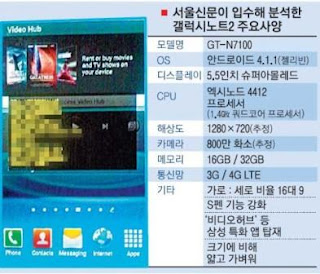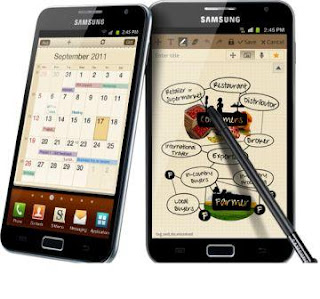Yesterday Samsung started rolling out a relatively small update for the Samsung Galaxy Note 10.1. The tablet will include a newer version of Polaris Office S-Note. In addition, the new software should provide improved stability.
The update is OTA (over-the-air) directly on your device to install or can be downloaded via Samsung Kies. The update keeps the tablet to Ice Cream Sandwich (Android 4.0).
Galaxy Note 10.1
the interesting thing about the Galaxy Note 10.1 is the ability to use the S-Pen. This active stylus provides accurate text input and even makes it possible to draw as if on real paper: the pen with the special screen supports 1024 pressure levels, making a line such thickens as you harder on the screen, just like a real pencil.
The Galaxy Note 10.1 includes a quad-core Exynos processor thus has the same processor as the Galaxy S III. This processor is clocked at a rate of 1.4 GHz. There is 2 GB of RAM and 16 GB of storage memory... The tablet has a 1280 × 800 screen.
Today's update brings stability improvements according to Samsung, but also a new version of S-Note and the accompanying Office suite, Polaris Office.
Availability
The stability update can be found by clicking on the tablet to 'Installing'->' Device Info '>' Software update'-> 'Update' to go. It is also possible to use the tablet to connect via the USB cable to the PC, and then you Samsung Kies management software can download and install the update. The update is about 75 MB. Moreover, it appears the update being only for the 3G edition of the Note 10.1 to be available.
Showing posts with label Samsung Galaxy Note. Show all posts
Showing posts with label Samsung Galaxy Note. Show all posts
Friday, October 19, 2012
Monday, September 3, 2012
Galaxy Note 2 S-Pen, first impressions video
Galaxy Note 2 is the new device catalog reference of the South Korean firm, Samsung Galaxy S3 complementing through a particular good proposal, which is structured around a large touch screen, the presence of a dedicated stylus pointer - the S-Pen, and a catalog of unique features. When even one week ago that the manufacturer made it official, we know the first video in which the company makes a very detailed overview of all the features and characteristics of the terminal.
To begin, we review some of the notes required the technical profile of Samsung Galaxy Note 2, namely: 5.5 inches with a 16:9 ratio and resolution of 1280 x 720 pixels and the presence of a powerful quad-core processor with a clock frequency of 1.6 GHz, complemented by a two GB RAM.
Do not spend too much time left until it says is the first phone that will come with Android 4.1 Jelly Bean series, besides being the only one, for now, work on this platform outside the Nexus series, although it is rumored that the Galaxy S3 will start to upgrade to the newest of Google in the near future to launch the Galaxy Note 2, something will happen early next October.
This model will also have some cool gadgets. For example, we see how in the Gallery section, where you concentrate all videos and photos stored on the Samsung Galaxy Note 2, provides new previews, showing different perspectives nice animations and effects. However, things will be much better when it comes into action the S-Pen. With the new version of Galaxy Note 2 pointer not only can write, draw, or select items. Also, now is equipped with a number of additional skills. Air System View is one of them.
With Air View previews can access information contained in specific applications. Simply place the pointer over specific areas, photo albums, calendar appointments, emails, documents, and click the button labeled with the S-Pen. No need to touch the screen, it will be loaded instantly in a small floating window that will expose a sheet with the data inside the space we want to see.
Quick Command would be one of the new tools available pointer with the Samsung Galaxy Note 2. This function is neither more nor less than an extension of the touch experience that can be used with this phone. This time, the idea is that the pen is capable of performing some commands only ones to give specific orders to the phone.
For example, if we pressed the button on the S-Pen and describe a vertical line from the bottom up, the 'Galaxy Note 2' start the settings window Quick Command, which would be enough to write freehand, the information we refer to the phone's handwriting recognizer launch the dedicated application that would show us the information we require.
Galaxy Note 2 also provides some functions of the Samsung Galaxy S3, and Pop Up Play, and an adaptation of this dedicated true multitasking feature, dubbed Pop Up Note, that allows us to have a document in the foreground while running on customizable background, though in sight, other process.
It is also interesting screen recorder, or Screen Recorder, which is neither more nor less than a utility that records all it shows the screen for a period of time you can tell the phone since double click on the button Starting center until we consider appropriate. The resulting video is saved in our gallery presenting all that has been showing in the panel during that time.
These, and many other features, Easy Clip, custom writing method, the choice of greeting or Best Faces-are some of those that make up the catalog of new Samsung Galaxy Note 2.
To begin, we review some of the notes required the technical profile of Samsung Galaxy Note 2, namely: 5.5 inches with a 16:9 ratio and resolution of 1280 x 720 pixels and the presence of a powerful quad-core processor with a clock frequency of 1.6 GHz, complemented by a two GB RAM.
Do not spend too much time left until it says is the first phone that will come with Android 4.1 Jelly Bean series, besides being the only one, for now, work on this platform outside the Nexus series, although it is rumored that the Galaxy S3 will start to upgrade to the newest of Google in the near future to launch the Galaxy Note 2, something will happen early next October.
 |
| Galaxy Note 2 |
This model will also have some cool gadgets. For example, we see how in the Gallery section, where you concentrate all videos and photos stored on the Samsung Galaxy Note 2, provides new previews, showing different perspectives nice animations and effects. However, things will be much better when it comes into action the S-Pen. With the new version of Galaxy Note 2 pointer not only can write, draw, or select items. Also, now is equipped with a number of additional skills. Air System View is one of them.
With Air View previews can access information contained in specific applications. Simply place the pointer over specific areas, photo albums, calendar appointments, emails, documents, and click the button labeled with the S-Pen. No need to touch the screen, it will be loaded instantly in a small floating window that will expose a sheet with the data inside the space we want to see.
Quick Command would be one of the new tools available pointer with the Samsung Galaxy Note 2. This function is neither more nor less than an extension of the touch experience that can be used with this phone. This time, the idea is that the pen is capable of performing some commands only ones to give specific orders to the phone.
For example, if we pressed the button on the S-Pen and describe a vertical line from the bottom up, the 'Galaxy Note 2' start the settings window Quick Command, which would be enough to write freehand, the information we refer to the phone's handwriting recognizer launch the dedicated application that would show us the information we require.
Galaxy Note 2 also provides some functions of the Samsung Galaxy S3, and Pop Up Play, and an adaptation of this dedicated true multitasking feature, dubbed Pop Up Note, that allows us to have a document in the foreground while running on customizable background, though in sight, other process.
It is also interesting screen recorder, or Screen Recorder, which is neither more nor less than a utility that records all it shows the screen for a period of time you can tell the phone since double click on the button Starting center until we consider appropriate. The resulting video is saved in our gallery presenting all that has been showing in the panel during that time.
These, and many other features, Easy Clip, custom writing method, the choice of greeting or Best Faces-are some of those that make up the catalog of new Samsung Galaxy Note 2.
Monday, August 27, 2012
Galaxy Note 2 Android 4.1.1 Jelly Bean more specifications surfaced
The Samsung Galaxy Note 2 will be presented. There are already a number of images surfaced, specifications leaked, but it is not all certain. Also today's Galaxy Note 2 news and talk about its specifications.
The Galaxy Note 2 is the successor of the popular Samsung Galaxy Note, which differ in size between a smartphone and tablet in it. The Galaxy Note 2 will get such a screen size and may already be running Android 4.1.1 Jelly Bean when it leaves the factory. A Korean newspaper has published an image on the Samsung Galaxy Note 2 with further specifications.
The Samsung Galaxy Note 2, the name GT-N7100 (predecessor GT-N7000) and feature a 5.5 inch Super AMOLED screen with a resolution of 1280 × 720 pixels. Under the hood will be a quad-core Exynos 4412 chipset to provide the necessary power and I are 16 and 32GB of storage. In addition, an 8 megapixel camera on the back.
In all likelihood, the Samsung Galaxy Note 2 announced by Samsung in Berlin, just before the IFA during their press conference.
The Galaxy Note 2 is the successor of the popular Samsung Galaxy Note, which differ in size between a smartphone and tablet in it. The Galaxy Note 2 will get such a screen size and may already be running Android 4.1.1 Jelly Bean when it leaves the factory. A Korean newspaper has published an image on the Samsung Galaxy Note 2 with further specifications.
The Samsung Galaxy Note 2, the name GT-N7100 (predecessor GT-N7000) and feature a 5.5 inch Super AMOLED screen with a resolution of 1280 × 720 pixels. Under the hood will be a quad-core Exynos 4412 chipset to provide the necessary power and I are 16 and 32GB of storage. In addition, an 8 megapixel camera on the back.
In all likelihood, the Samsung Galaxy Note 2 announced by Samsung in Berlin, just before the IFA during their press conference.
Saturday, August 11, 2012
Galaxy Note 10.1 with Android 4.0.4 ICS Review
The Note 10.1 is the big brother of the original Galaxy Note with a 5.3 inch screen. As the name suggests, the Note 10.1 a 10.1 inch display with a resolution of 1280x800 pixels.
The Samsung Galaxy Note 10.1 with Android 4.0.4 Ice Cream Sandwich, it does a great job on this tablet and quickly and smoothly responding to touch commands. Whether there is a Jelly Bean upgrade is not yet known, but we still have to. For some apps (eg. browser, S Note, video player, gallery, email and Polaris office), Samsung has added a split function. So you two apps simultaneously close together on a half screen.
Specifications
Note 10.1 the Galaxy is 8.9 millimeters thick, has a 1.4 GHz quad-core processor and 2 GB of RAM. The tablet also features a redesigned stylus must be a lot more sensitive. "You really can write and draw as usual," said Geert Mol, marketing manager at Samsung Mobile.
When the stylus is used, the screen detects the hands of the user. For example, it is ensured that when the hand or finger touches the screen, it does not print, or wipe leaving behind. The stylus is hidden in a special slot on the side of the device.
MultiScreen
Furthermore, the 10.1 Note on multi-screen applications directly affecting two together can be used in a screen. That does not apply to all apps, but such is the browser, video app, S Note and Office.
Samsung has special application Note S Note improved. There are more templates and functionalities available, although Samsung does not directly demonstrate. In S Note, drawings and notes made.
Productivity
The software recognizes eg mathematical formulas and forms of written or signed. The terminal is also equipped with Photoshop Touch. "The Note 10.1 is even more focused on the production and content creation," said Mol.
The new note has a standard 16 GB of internal memory. This can be expanded via a micro SD card. There is also 50GB of cloud storage provided via Dropbox.
The Samsung Galaxy Note 10.1 with Android 4.0.4 Ice Cream Sandwich, it does a great job on this tablet and quickly and smoothly responding to touch commands. Whether there is a Jelly Bean upgrade is not yet known, but we still have to. For some apps (eg. browser, S Note, video player, gallery, email and Polaris office), Samsung has added a split function. So you two apps simultaneously close together on a half screen.
Specifications
Note 10.1 the Galaxy is 8.9 millimeters thick, has a 1.4 GHz quad-core processor and 2 GB of RAM. The tablet also features a redesigned stylus must be a lot more sensitive. "You really can write and draw as usual," said Geert Mol, marketing manager at Samsung Mobile.
When the stylus is used, the screen detects the hands of the user. For example, it is ensured that when the hand or finger touches the screen, it does not print, or wipe leaving behind. The stylus is hidden in a special slot on the side of the device.
MultiScreen
Furthermore, the 10.1 Note on multi-screen applications directly affecting two together can be used in a screen. That does not apply to all apps, but such is the browser, video app, S Note and Office.
Samsung has special application Note S Note improved. There are more templates and functionalities available, although Samsung does not directly demonstrate. In S Note, drawings and notes made.
Productivity
The software recognizes eg mathematical formulas and forms of written or signed. The terminal is also equipped with Photoshop Touch. "The Note 10.1 is even more focused on the production and content creation," said Mol.
The new note has a standard 16 GB of internal memory. This can be expanded via a micro SD card. There is also 50GB of cloud storage provided via Dropbox.
Sunday, July 15, 2012
JuiceDefender - understanding and explanation
In principle it is just smart JuiceDefender profile is set when a data connection screen on and off
when the screen off, the data connection will be turned off and within a few minutes ... Then there are applications that will be terminated when the screen off ... Network switching control and so on ...
Behind all that there is a sacrifice that is DATA CONNECTIVITY ... Both Android and IOS or WP or Blackberry or PalmOS or Symbian or other smartphone would be smart when it is connected with the data connection ... Without it, the smartphone just a regular dumb-phone ...
Imagine an iPhone without a data connection ...
Imagine Android without a data connection ... Blackberry without a data connection ...
Lets think a little bit further ...
When the feature is offered by the JuiceDefender is a fantastic feature, why the feature is not offered directly by the Google via Android or Apple via IOS? ... But why do they only provide a feature to turn on / off Data Connection or enable / disable the Auto Sync? ... The answer is that both of these giants not want smartphone features they offer to be disturbed ... If it does not want to auto sync spent batteries then shut it ... and it means data connection is only active when needed ...
How about battery consumption? ... A giant-screen smartphone with 5.3 "plus a fantastic machine ... How many hours of battery you want? ... Imagine that your home is a Ferrari Enzo V12 Engine......... Quad-Cam 6000cc 660PS ... and 657Nm of torque ... how do you imagine the gasoline consumption? ... 1:15 as well as city car 1000 cc? ... You will not make it ... and if you really make it ... you won Ferrari enjoy t ...
Similarly, the Galaxy Note ... we can not expect the batteries Galaxy Note can last up to twelve hours so ... seriously ... why do you need that? ... we can charge at night when we sleep ... Do not let us lose a sense of fun to use AMOLED screen smartphone 5.3 " that we should be able to enjoy ...
So the use of Galaxy Note especially when used to play games, browse the extensive, then the test results of GSMArena here is good enough ... need more power? ... External battery pack or emergency charger...
when the screen off, the data connection will be turned off and within a few minutes ... Then there are applications that will be terminated when the screen off ... Network switching control and so on ...
Behind all that there is a sacrifice that is DATA CONNECTIVITY ... Both Android and IOS or WP or Blackberry or PalmOS or Symbian or other smartphone would be smart when it is connected with the data connection ... Without it, the smartphone just a regular dumb-phone ...
Imagine an iPhone without a data connection ...
Imagine Android without a data connection ... Blackberry without a data connection ...
Lets think a little bit further ...
When the feature is offered by the JuiceDefender is a fantastic feature, why the feature is not offered directly by the Google via Android or Apple via IOS? ... But why do they only provide a feature to turn on / off Data Connection or enable / disable the Auto Sync? ... The answer is that both of these giants not want smartphone features they offer to be disturbed ... If it does not want to auto sync spent batteries then shut it ... and it means data connection is only active when needed ...
How about battery consumption? ... A giant-screen smartphone with 5.3 "plus a fantastic machine ... How many hours of battery you want? ... Imagine that your home is a Ferrari Enzo V12 Engine......... Quad-Cam 6000cc 660PS ... and 657Nm of torque ... how do you imagine the gasoline consumption? ... 1:15 as well as city car 1000 cc? ... You will not make it ... and if you really make it ... you won Ferrari enjoy t ...
Similarly, the Galaxy Note ... we can not expect the batteries Galaxy Note can last up to twelve hours so ... seriously ... why do you need that? ... we can charge at night when we sleep ... Do not let us lose a sense of fun to use AMOLED screen smartphone 5.3 " that we should be able to enjoy ...
So the use of Galaxy Note especially when used to play games, browse the extensive, then the test results of GSMArena here is good enough ... need more power? ... External battery pack or emergency charger...
Wednesday, May 30, 2012
Samsung Galaxy Note ROM, ROOT, & KERNEL
Samsung Galaxy Note ROM, ROOT, & KERNEL FAQ (Frequently Ask Question)
Q1: What is ROM or Firmware?
A1: ROM or Firmware is the place where the operating system running on our mobile phones are installed or in place. In this case is the Google Android version 2.3 Gingerbread.
Simply put, if you replace the ROM means you are actually doing reinstall OS into Samsung Galaxy Note / phone.
Then Custom ROM is? Custom ROM is Android OS is customized so that satisfies from the makers of Custom ROM. No ROM intended for Batteries, there is an intended for Performance.
So to choose the ROM which is suitable for you, go back to yourself.
Q2: What is kernel?
A2: Kernel is part of the mobile which handles Driver, Power Management, etc. therefore the Kernel indirectly significant impact with the performance of the phone itself.
There are many custom kernel that is, but not all the custom Kernel fit with the custom ROM that exists.
Q3: What are the root / rooting it?
A3: Root is the user account in Linux (Linux-based Android development) that has any access. Root user can edit anything in the system. For security reasons, the normal user does not have all access to the system. When we do a rooting in Samsung Galaxy Note then we'll get access to read and write in the system which was not previously owned, and we are also possible to run multiple commands in Terminal.
Q4: How do I check the firmware in my Samsung Galaxy Note?
A4: Go to Phone and type * # 1234 # it on the screen Galaxy Note will be the third version of the firmware (PDA, Modem, CSC). Do not be shocked or surprised when the firmware version might be different from each other despite the flashing / firmware update us only use the first version of the firmware.
Q5: Which firmware is best for Samsung Galaxy Note?
A5: Firmware is the same. There is no best. But surely the latest firmware fixes from the previous firmware.
Q6: What is recovery mode?
A6: Recovery mode is a mode that is commonly used to perform flashing ROM / kernel / CWM flash able zip without the use of Odin, wipe data / factory reset, backup and restore ROM, wipe the Dalvik cache, and wipe the battery stat. In order to recovery mode can be used optimally, strongly recommended to install Clockwork Mod which is incorporated in the kernel used for rooting.
Q1: What is ROM or Firmware?
A1: ROM or Firmware is the place where the operating system running on our mobile phones are installed or in place. In this case is the Google Android version 2.3 Gingerbread.
Simply put, if you replace the ROM means you are actually doing reinstall OS into Samsung Galaxy Note / phone.
Then Custom ROM is? Custom ROM is Android OS is customized so that satisfies from the makers of Custom ROM. No ROM intended for Batteries, there is an intended for Performance.
So to choose the ROM which is suitable for you, go back to yourself.
Q2: What is kernel?
A2: Kernel is part of the mobile which handles Driver, Power Management, etc. therefore the Kernel indirectly significant impact with the performance of the phone itself.
There are many custom kernel that is, but not all the custom Kernel fit with the custom ROM that exists.
Q3: What are the root / rooting it?
A3: Root is the user account in Linux (Linux-based Android development) that has any access. Root user can edit anything in the system. For security reasons, the normal user does not have all access to the system. When we do a rooting in Samsung Galaxy Note then we'll get access to read and write in the system which was not previously owned, and we are also possible to run multiple commands in Terminal.
Q4: How do I check the firmware in my Samsung Galaxy Note?
A4: Go to Phone and type * # 1234 # it on the screen Galaxy Note will be the third version of the firmware (PDA, Modem, CSC). Do not be shocked or surprised when the firmware version might be different from each other despite the flashing / firmware update us only use the first version of the firmware.
Q5: Which firmware is best for Samsung Galaxy Note?
A5: Firmware is the same. There is no best. But surely the latest firmware fixes from the previous firmware.
Q6: What is recovery mode?
A6: Recovery mode is a mode that is commonly used to perform flashing ROM / kernel / CWM flash able zip without the use of Odin, wipe data / factory reset, backup and restore ROM, wipe the Dalvik cache, and wipe the battery stat. In order to recovery mode can be used optimally, strongly recommended to install Clockwork Mod which is incorporated in the kernel used for rooting.
Tuesday, May 29, 2012
Galaxy Note: Avoid PINK SPOT tips
Samsung Galaxy Note: Slice of Defects check and avoid PINK SPOT tips
- Point the camera to a white screen. (Easy to photograph a white wall)
- Keep the daytime.
- See the center display; is there a faint pink color?
Avoid PINK SPOT tips:
- Photo / image capture enough light in the area, or if the area is less light enough, Quicken flash
Regarding the Pink Spot:
Some people, think "pink spot" is not a problem, since all this happened in the "camera hardware the module", which is slightly less good lens makes this issue, almost all users' Samsung Galaxy Note "experience this problem, so chances are if the camera is in replace the results will remain the same / no change. Except specifications Samsung camera replacing the module (e.g. using a better lens construction).
But some people also argue that not all " Samsung Galaxy Note " having problems "Pink Spot", so the decision is in your hands each, if you think pink spot is a defect then try to claim to "Samsung Service Center". And prepare yourself that “Galaxy Note “you have to be in repair.
attention
- Visit your nearest Samsung Service Center, said the availability of parts for “Galaxy Note ".
- Part ready working directly with the 30-1 hour / 1 day.
- Part is not ready, to indent, part coming in contact asks.
- Make sure your device is in a "STOCK firmware (DXKK1 *)" no icon "Super User"
- For those who bought at authorized distributors can claim (max 2-3 days of purchase) replace the existing units from the previous agreement.
- Point the camera to a white screen. (Easy to photograph a white wall)
- Keep the daytime.
- See the center display; is there a faint pink color?
Avoid PINK SPOT tips:
- Photo / image capture enough light in the area, or if the area is less light enough, Quicken flash
Regarding the Pink Spot:
Some people, think "pink spot" is not a problem, since all this happened in the "camera hardware the module", which is slightly less good lens makes this issue, almost all users' Samsung Galaxy Note "experience this problem, so chances are if the camera is in replace the results will remain the same / no change. Except specifications Samsung camera replacing the module (e.g. using a better lens construction).
But some people also argue that not all " Samsung Galaxy Note " having problems "Pink Spot", so the decision is in your hands each, if you think pink spot is a defect then try to claim to "Samsung Service Center". And prepare yourself that “Galaxy Note “you have to be in repair.
attention
- Visit your nearest Samsung Service Center, said the availability of parts for “Galaxy Note ".
- Part ready working directly with the 30-1 hour / 1 day.
- Part is not ready, to indent, part coming in contact asks.
- Make sure your device is in a "STOCK firmware (DXKK1 *)" no icon "Super User"
- For those who bought at authorized distributors can claim (max 2-3 days of purchase) replace the existing units from the previous agreement.
Thursday, May 10, 2012
Samsung Galaxy Note: Android 4.0 Update
Samsung currently available Android 4.0 update for Galaxy records. The new firmware brings, among other things, a revised version of the application notes as well as S-S-Memo widget. Updating the firmware over the air interface (OTA).
Owner of the Galaxy has a touch of non-branded operator today told us that the update for your device is now in the “Android 4.0.3 Ice Cream Sandwich” is available. Also on our test model we were able to install the new firmware today. Update file is 319 megabytes in size and can be connected via WLAN, can be downloaded via the mobile interface or use the Samsung PC software gravel. Before uploading new firmware, users should take note of the Galaxy to back up your personal data. Owner acquired cellular operators in the Galaxy can be expected to upgrade their firmware classes soon.
Among the new features of Android 4.0 Ice Cream Sandwiches include a mechanism to open smartphone through facial recognition, the entire graphics acceleration systems and more advanced task switcher. In addition, Samsung has software with a customized version of Touch Wiz user interface and a variant S-record increase in applications with new technologies and productivity tools record. Applications of S-records are part of the Premium Suite, a special collection for the Galaxy to the appropriate stylus touch pen S was developed applications. Samsung introduced a premium suite in a You Tube video posted before the close.
The new firmware is expected to also give a better performance rating of the Galaxy. The first test you do not have a stutter on the screen, found in the menu and the browser - this, however, we will discuss in more detail in the next few days. After testing with Android Gingerbread Galaxy note, we have a 5.3 inch Smart let chase to a certified system in terms of speed. Samsung mid-April, this country has for the Galaxy S2 upgrade process begins. In tests of the Mobile Regional editor shows the new firmware in the Galaxy S2 decreased not only performance improvements such as, but whether, for example, side effects, such as battery life by 20 percent.
Owner of the Galaxy has a touch of non-branded operator today told us that the update for your device is now in the “Android 4.0.3 Ice Cream Sandwich” is available. Also on our test model we were able to install the new firmware today. Update file is 319 megabytes in size and can be connected via WLAN, can be downloaded via the mobile interface or use the Samsung PC software gravel. Before uploading new firmware, users should take note of the Galaxy to back up your personal data. Owner acquired cellular operators in the Galaxy can be expected to upgrade their firmware classes soon.
Among the new features of Android 4.0 Ice Cream Sandwiches include a mechanism to open smartphone through facial recognition, the entire graphics acceleration systems and more advanced task switcher. In addition, Samsung has software with a customized version of Touch Wiz user interface and a variant S-record increase in applications with new technologies and productivity tools record. Applications of S-records are part of the Premium Suite, a special collection for the Galaxy to the appropriate stylus touch pen S was developed applications. Samsung introduced a premium suite in a You Tube video posted before the close.
The new firmware is expected to also give a better performance rating of the Galaxy. The first test you do not have a stutter on the screen, found in the menu and the browser - this, however, we will discuss in more detail in the next few days. After testing with Android Gingerbread Galaxy note, we have a 5.3 inch Smart let chase to a certified system in terms of speed. Samsung mid-April, this country has for the Galaxy S2 upgrade process begins. In tests of the Mobile Regional editor shows the new firmware in the Galaxy S2 decreased not only performance improvements such as, but whether, for example, side effects, such as battery life by 20 percent.
Subscribe to:
Comments (Atom)
-
The Samsung Galaxy Note 2 will be presented. There are already a number of images surfaced, specifications leaked, but it is not all cert...
-
Android apps that are popular now issue this latest version of version 1.1.0, previous versions Instagram version 1.0.0 is an update from...
-
With the arrival of Windows 8 we will begin to see more and more touch screens. But not the only system ready, because Android is one of t...