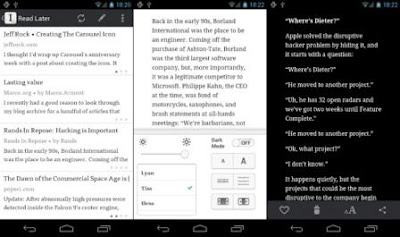Apps, | Mobile Phone | Android | Paid and Full | RAR=>.apk .obb | 979 MB
Image
Content:
Advanced Wifi Lock v1.3.8.apk
Agent Alice v1.0.61 Mod.apk
Alarmy (Sleep If U Can) - Pro v9.1.apk
Angry Birds Transformers v1.4.19 [Mod1 - 2]-OBB.part1.rar
Angry Birds Transformers v1.4.19 [Mod1 - 2]-OBB.part2.rar
Angry Birds Transformers v1.4.19 [Mod1 - 2]-OBB.part3.rar
Angry Birds Transformers v1.4.19 [Mod1].apk
Angry Birds Transformers v1.4.19 [Mod2].apk
Aptoide v6.5.1 build 459 [Mod].apk
Archos Video Player v8.1.7 (Paid version).apk
Bike Rivals v1.4.0 [Unlocked].apk
CALCU Stylish Calculator PREMIUM v1.3 (Ultimate).apk
Call of Mini Infinity v2.5.apk
Call of Mini Infinity v2.5-OBB.part1.rar
Call of Mini Infinity v2.5-OBB.part2.rar
Call of Mini Infinity v2.5-OBB.part3.rar
Calls Blacklist PRO v2.10.31 Original.apk
Calls Blacklist PRO v2.10.31 Patched.apk
DAVdroid - CalDAV CardDAV Sync v0.7.2.apk
Doodle Jump v3.5 [Mod Money].apk
Fatal Fight v1.1.12 Unlocked.apk
Fatal Fight v1.1.12 Unlocked-OBB.part1.rar
Fatal Fight v1.1.12 Unlocked-OBB.part2.rar
HD Camera Pro v1.6.0.apk
Jelly Jump v1.1 Mod.apk
JoyJoy v1.054 Mod.apk
JoyJoy v1.054.apk
Light Manager Pro v7.4.apk
Perfect Viewer v2.5.2.3 Donate Patched.apk
PrinterShare Mobile Print v10.6.7 [Premium].apk
PUZZINGO.Puzzles.Pro.v.5.33.b.191.part1.rar
Scary Escape v1.0.apk
Scary Escape v1.0-OBB.part1.rar
Scary Escape v1.0-OBB.part2.rar
Sworkit Pro - Personal Trainer v5.50.09 [Paid].apk
TinyKeep v2.0.apk
TinyKeep v2.0-OBB.part1.rar
TinyKeep v2.0-OBB.part2.rar
TinyKeep v2.0-OBB.part3.rar
TinyKeep v2.0-OBB.part4.rar
TinyKeep v2.0-OBB.part5.rar
TinyKeep v2.0-OBB.part6.rar
TinyKeep v2.0-OBB.part7.rar
Turbo Editor PRO (Text Editor) v1.19.apk
VivaVideo Pro Video Editor v4.1.2.apk
WLAN-o-Matic Pro v1.50.05.apk
Installation Instruction:
* Unrar with winrar if the apk file is archived
* Install APK Run and Enjoy
* some Apps need "Root"
Download Link:
Part 1
Part 2
Part 3
Part 4
Part 5
Showing posts with label Android. Show all posts
Showing posts with label Android. Show all posts
Sunday, November 1, 2015
Saturday, October 24, 2015
Minecraft Pocket Edition v0.90 APK Full Paid for Android
Minecraft Pocket Edition v0.90 APK Full Paid for Android
Imagine it, build it. Create worlds on the go with Minecraft - Pocket Edition
The new Minecraft - Pocket Edition allows you to build on the go. Use blocks to create masterpieces as you travel, hangout with friends, sit at the park, the possibilities are endless. Move beyond the limits of your computer and play Minecraft everywhere you go.
Feature:
Randomized worlds
Build anything you can imagine
Build with 36 different kinds of blocks
Invite and play with friends to your world (local wireless network)
Save multi-player worlds on your own phone
Xperia PLAY optimized
Download Here
Imagine it, build it. Create worlds on the go with Minecraft - Pocket Edition
The new Minecraft - Pocket Edition allows you to build on the go. Use blocks to create masterpieces as you travel, hangout with friends, sit at the park, the possibilities are endless. Move beyond the limits of your computer and play Minecraft everywhere you go.
Feature:
Randomized worlds
Build anything you can imagine
Build with 36 different kinds of blocks
Invite and play with friends to your world (local wireless network)
Save multi-player worlds on your own phone
Xperia PLAY optimized
Download Here
Get Spy Camera v1.3 Free
Spy Camera v1.3
Requirements: 2.2 and up
Overview: Spy Camera-Black Screen mode.
Spy Camera-Black Screen mode.
Spy Camera allows you to takes pictures only with black screen and it’s completely silent.
#1 top paid app in Japan Appstore!
Features
Completely no shutter sound and blackout screen available.
Start shooting as soon as the app starts and photos are automatically. saved to the camera roll by pressing home button.
How to use
1. Click the icon- Start shooting
2. Click Home button- Auto save
Main features
Spy focus
Support Front/ Rear camera
Control number of pictures to capture (5/10/20/unlimited)
Select between Low capacitance / High quality
Effective use of Spy Camera
Taking pictures in a concert hall, or play theater without disturbing others.
Take a quick snap picture of some fun moments.
Take spy shots of a crime scene.
Safety
Saves automatically when there is not enough space or battery.
Saves automatically when there is an incoming call.
Spy series
Spy Camera
Spy Video Camera
This app has NO advertisements
Download Here
Requirements: 2.2 and up
Overview: Spy Camera-Black Screen mode.
Spy Camera-Black Screen mode.
Spy Camera allows you to takes pictures only with black screen and it’s completely silent.
#1 top paid app in Japan Appstore!
Features
Completely no shutter sound and blackout screen available.
Start shooting as soon as the app starts and photos are automatically. saved to the camera roll by pressing home button.
How to use
1. Click the icon- Start shooting
2. Click Home button- Auto save
Main features
Spy focus
Support Front/ Rear camera
Control number of pictures to capture (5/10/20/unlimited)
Select between Low capacitance / High quality
Effective use of Spy Camera
Taking pictures in a concert hall, or play theater without disturbing others.
Take a quick snap picture of some fun moments.
Take spy shots of a crime scene.
Safety
Saves automatically when there is not enough space or battery.
Saves automatically when there is an incoming call.
Spy series
Spy Camera
Spy Video Camera
This app has NO advertisements
Download Here
Friday, October 23, 2015
APK Editor Pro v1.3.18 (Paid Version) + Mod
APK Editor Pro v1.3.18 (Paid Version) + Mod | 10 MB
APK Editor is a powerful tool that can edit/hack apk files to do lots of things for fun. It can help us to do things like string localization, background image replacement, layout re-architecting, and even ad eliminating, permission removing, etc. What it can do depends on how you use it. However, to use it well, we need a little bit professional skills. Don't be afraid, some examples are given in the help page.
This is the pro version, compared to free version, here is some differences:
(1) No function limitation
(2) No ad
Mod: no startup message to install from Google Play!
Updates: official site does not provide any info about changes in this version.
Requires Android: 3.1 and up
download link:
http://fileml.com/l/02F66
or
http://ultrafiles.co/392524
APK Editor is a powerful tool that can edit/hack apk files to do lots of things for fun. It can help us to do things like string localization, background image replacement, layout re-architecting, and even ad eliminating, permission removing, etc. What it can do depends on how you use it. However, to use it well, we need a little bit professional skills. Don't be afraid, some examples are given in the help page.
This is the pro version, compared to free version, here is some differences:
(1) No function limitation
(2) No ad
Mod: no startup message to install from Google Play!
Updates: official site does not provide any info about changes in this version.
Requires Android: 3.1 and up
download link:
http://fileml.com/l/02F66
or
http://ultrafiles.co/392524
Thursday, October 22, 2015
GPS Navigation & Maps Sygic v15.4.1 FULL apk
GPS Navigation & Maps Sygic v15.4.1 FULL (Android) apk
GPS Navigation & Maps Sygic v15.4.1 FULL | 124 Mb
Requirements: 4.0 and up
Overview: Sygic: GPS Navigation & Maps is The World’s Most Installed Offline turn-by-turn GPS navigation App for Android powered by TomTom Maps. Navigation and Maps are installed on the SD card so there is no need for an Internet connection when navigating. Map and app updates are FREE every 3 months.
You can enjoy free navigation, gps, offline TomTom maps, POIs, route planning & free map updates.
To get the most of the navigation, upgrade to premium and enjoy high-end lifetime features: 3D maps, real-time turn-by-turn voice-guided navigation, lane guidance, speed limit warnings & junction view with lane indicator arrows at complex intersections.
How to install Sygic: GPS Navigation & Maps for Android: http://youtu.be/6jIkkr-Wr8E
_______________________________________
FEATURES
• Intuitive voice navigation in different languages
• High quality TomTom maps stored on the device
• Cross-border routing & navigation without the need to switch between countries or to a less detailed map
• Works with GPS only, internet is not needed
• Millions of free pre-installed POIs
• Free map updates & Free POI database updates
• Free updates of Fixed speed cameras
• Head-up Display (HUD) available as in app purchase
• 3D Cities & Landscape for easy orientation
• Pedestrian navigation to walk and explore
• Dynamic Lane Guidance for safe lane changes
• Junction View to highlights highway exists
• Warnings for exceeded Speed Limit
• Warnings for fixed speedcams
• Police trap warnings from other drivers
• Spoken Street Names to focus on the road
• Three Alternative Routes to choose from
• Easy Drag & Drop route editing
• Waypoints for places you want to visit
• Avoid Toll Roads on your route
• Graphics optimized for tablet & HD displays
• Car Audio Integration – Bluetooth or cable
• TripAdvisor POIs as free download in Sygic Store
• Park.me with 25,000 U.S. parking locations
• Groupon deals in U.S. – find, buy & navigate
_______________________________________
ADD-ON FEATURES (in-app purchase)
• Traffic service to avoid delays in your daily commute
• Get navigation instructions from Homer Simpson & other original celebrity voices
• Premium online speed cameras with 300 000 mobile speedcam locations each month
• Head Up Display (HUD) projects GPS navigation onto your windshield
_______________________________________
MAPS AVAILABLE FOR FREE:
Algeria, Andorra, Angola, Argentina, Australia, Austria, Azerbaijan, Bahrain, Belgium, Benin, Botswana, Brazil, Brunei, Bulgaria, Burkina Faso, Cameroon, Canada, Canary Islands, Colombia, Croatia, Czech Republic, Cyprus, Democratic Republic of Congo, Denmark, Egypt, Estonia, Finland, France, Gabon, Germany, Ghana, Gibraltar, Greece, Hong Kong, Hungary, Chile, Indonesia, Iran, Iraq, Ireland, Italy,Israel, India, Kenya, Kuwait, Latvia, Lesotho, Liechtenstein, Lithuania, Luxembourg, Macau, Malawi, Malaysia, Mali, Malta, Mauritania, Mauritius, Mayotte, Mexico, Monaco, Morocco, Mozambique, Namibia, Netherlands, New Zealand, Niger, Nigeria, Norway, Oman, Pakistan, Philippines, Poland, Portugal, Qatar, Republic of Congo, Reunion, Romania, Russia, San Marino, Saudi Arabia, Senegal, Serbia, Singapore, Slovakia, Slovenia, South Africa, Spain, Swaziland, Sweden, Switzerland, Taiwan, Tanzania, Thailand, Togo, Tunisia, Turkey, Uganda, Ukraine, United Arab Emirates, United Kingdom, Uruguay, USA, Vatican, Vietnam, Venezuela, Zambia, Zimbabwe
_______________________________________
MAPS AVAILABLE ONLY WITH PREMIUM:
Kazakhstan
Sygic | Bringing life to map
WHAT'S NEW
* with fix for icon, when faster route found
* improved stability
* android M support
* fixes for Founding better route, if traffic is huge
Instruction:
1. Uninstall the previous version and delete the folder Sygic
2. Copy Sygic folder to root internal or external SD
3. Add maps
4. Add Voices
5. Install APK
6. When you first start Sygic do not send e-mail press SKIP. Do not use WiFi while working Sygic.
This app has NO advertisements
apk crak + Base (29.06.2015) + LequendoTTS:
http://fileml.com/l/02F54
crack:
http://fileml.com/l/02F55
GPS Navigation & Maps Sygic v15.4.1 FULL | 124 Mb
Requirements: 4.0 and up
Overview: Sygic: GPS Navigation & Maps is The World’s Most Installed Offline turn-by-turn GPS navigation App for Android powered by TomTom Maps. Navigation and Maps are installed on the SD card so there is no need for an Internet connection when navigating. Map and app updates are FREE every 3 months.
You can enjoy free navigation, gps, offline TomTom maps, POIs, route planning & free map updates.
To get the most of the navigation, upgrade to premium and enjoy high-end lifetime features: 3D maps, real-time turn-by-turn voice-guided navigation, lane guidance, speed limit warnings & junction view with lane indicator arrows at complex intersections.
How to install Sygic: GPS Navigation & Maps for Android: http://youtu.be/6jIkkr-Wr8E
_______________________________________
FEATURES
• Intuitive voice navigation in different languages
• High quality TomTom maps stored on the device
• Cross-border routing & navigation without the need to switch between countries or to a less detailed map
• Works with GPS only, internet is not needed
• Millions of free pre-installed POIs
• Free map updates & Free POI database updates
• Free updates of Fixed speed cameras
• Head-up Display (HUD) available as in app purchase
• 3D Cities & Landscape for easy orientation
• Pedestrian navigation to walk and explore
• Dynamic Lane Guidance for safe lane changes
• Junction View to highlights highway exists
• Warnings for exceeded Speed Limit
• Warnings for fixed speedcams
• Police trap warnings from other drivers
• Spoken Street Names to focus on the road
• Three Alternative Routes to choose from
• Easy Drag & Drop route editing
• Waypoints for places you want to visit
• Avoid Toll Roads on your route
• Graphics optimized for tablet & HD displays
• Car Audio Integration – Bluetooth or cable
• TripAdvisor POIs as free download in Sygic Store
• Park.me with 25,000 U.S. parking locations
• Groupon deals in U.S. – find, buy & navigate
_______________________________________
ADD-ON FEATURES (in-app purchase)
• Traffic service to avoid delays in your daily commute
• Get navigation instructions from Homer Simpson & other original celebrity voices
• Premium online speed cameras with 300 000 mobile speedcam locations each month
• Head Up Display (HUD) projects GPS navigation onto your windshield
_______________________________________
MAPS AVAILABLE FOR FREE:
Algeria, Andorra, Angola, Argentina, Australia, Austria, Azerbaijan, Bahrain, Belgium, Benin, Botswana, Brazil, Brunei, Bulgaria, Burkina Faso, Cameroon, Canada, Canary Islands, Colombia, Croatia, Czech Republic, Cyprus, Democratic Republic of Congo, Denmark, Egypt, Estonia, Finland, France, Gabon, Germany, Ghana, Gibraltar, Greece, Hong Kong, Hungary, Chile, Indonesia, Iran, Iraq, Ireland, Italy,Israel, India, Kenya, Kuwait, Latvia, Lesotho, Liechtenstein, Lithuania, Luxembourg, Macau, Malawi, Malaysia, Mali, Malta, Mauritania, Mauritius, Mayotte, Mexico, Monaco, Morocco, Mozambique, Namibia, Netherlands, New Zealand, Niger, Nigeria, Norway, Oman, Pakistan, Philippines, Poland, Portugal, Qatar, Republic of Congo, Reunion, Romania, Russia, San Marino, Saudi Arabia, Senegal, Serbia, Singapore, Slovakia, Slovenia, South Africa, Spain, Swaziland, Sweden, Switzerland, Taiwan, Tanzania, Thailand, Togo, Tunisia, Turkey, Uganda, Ukraine, United Arab Emirates, United Kingdom, Uruguay, USA, Vatican, Vietnam, Venezuela, Zambia, Zimbabwe
_______________________________________
MAPS AVAILABLE ONLY WITH PREMIUM:
Kazakhstan
Sygic | Bringing life to map
WHAT'S NEW
* with fix for icon, when faster route found
* improved stability
* android M support
* fixes for Founding better route, if traffic is huge
Instruction:
1. Uninstall the previous version and delete the folder Sygic
2. Copy Sygic folder to root internal or external SD
3. Add maps
4. Add Voices
5. Install APK
6. When you first start Sygic do not send e-mail press SKIP. Do not use WiFi while working Sygic.
This app has NO advertisements
apk crak + Base (29.06.2015) + LequendoTTS:
http://fileml.com/l/02F54
crack:
http://fileml.com/l/02F55
Wednesday, October 21, 2015
Elevate - Brain Training Pro v2.6.1 [Unlocked] (Android) .apk
Elevate - Brain Training Pro v2.6.1 [Unlocked] | 32 Mb
Requirements: 4.0 and up
Overview: Elevate is a brain training program designed to improve focus, speaking skills, processing speed, memory, math skills, and more.
Each person is provided with his or her own personalized training program that adjusts over time to maximize results.
The more you train with Elevate, the more you’ll improve critical cognitive skills that are proven to boost productivity, earning power, and self-confidence. Users who train at least 4 times per week have reported dramatic gains and increased confidence.
FEATURES
* 25+ games for critical cognitive skills like focus, memory, processing, math, precision, and comprehension
* Detailed performance tracking
* Personalized daily workouts that include the skills you need most
* Adaptive difficulty progression to ensure your experience is challenging
* Workout calendar to help you track your streaks and stay motivated
* And more!
IN THE NEWS
CNET
“Elevate comes out ahead” in the battle of the brain training apps.
Washington Post
Elevate is a “cognitive pick-me-up” with games that are “good for mental breaks throughout the workday.”
RESEARCH BEHIND ELEVATE
Elevate's games are designed in collaboration with experts in neuroscience and cognitive learning and are based on extensive scientific research. Elevate’s brain training algorithms further focus the learning experience by drawing from research in memory studies to develop a personalized training program for each user.
WHAT'S NEW
• Games and Study materials will now unlock at a wider variety of Proficiency levels.
• Speeches by Malala Yousafzai and Ronald Reagan added to Speech Analysis.
• New content and game improvements for Detail, Estimation, Expression, Sequencing, Spelling, and other games.
This app has no advertisements
PRO features Unlocked
Download:
http://jafiles.net/file/055Co3
Mirror:
http://downloadsafe.org/file/055Co3
Requirements: 4.0 and up
Overview: Elevate is a brain training program designed to improve focus, speaking skills, processing speed, memory, math skills, and more.
Each person is provided with his or her own personalized training program that adjusts over time to maximize results.
The more you train with Elevate, the more you’ll improve critical cognitive skills that are proven to boost productivity, earning power, and self-confidence. Users who train at least 4 times per week have reported dramatic gains and increased confidence.
FEATURES
* 25+ games for critical cognitive skills like focus, memory, processing, math, precision, and comprehension
* Detailed performance tracking
* Personalized daily workouts that include the skills you need most
* Adaptive difficulty progression to ensure your experience is challenging
* Workout calendar to help you track your streaks and stay motivated
* And more!
IN THE NEWS
CNET
“Elevate comes out ahead” in the battle of the brain training apps.
Washington Post
Elevate is a “cognitive pick-me-up” with games that are “good for mental breaks throughout the workday.”
RESEARCH BEHIND ELEVATE
Elevate's games are designed in collaboration with experts in neuroscience and cognitive learning and are based on extensive scientific research. Elevate’s brain training algorithms further focus the learning experience by drawing from research in memory studies to develop a personalized training program for each user.
WHAT'S NEW
• Games and Study materials will now unlock at a wider variety of Proficiency levels.
• Speeches by Malala Yousafzai and Ronald Reagan added to Speech Analysis.
• New content and game improvements for Detail, Estimation, Expression, Sequencing, Spelling, and other games.
This app has no advertisements
PRO features Unlocked
Download:
http://jafiles.net/file/055Co3
Mirror:
http://downloadsafe.org/file/055Co3
Monday, December 30, 2013
How to View PDF Files on an Android Phone
Android Tutorial : How to View PDF Files on an Android Phone
Android phones are basically the new hand-held computers that you can carry around in your pocket. That being said, there is nothing more frustrating than trying to download something from an email, and being unable to do it.
Android phones are basically the new hand-held computers that you can carry around in your pocket. That being said, there is nothing more frustrating than trying to download something from an email, and being unable to do it.
Sunday, December 15, 2013
Sunday, July 28, 2013
Android 4.3 gets harder run applications with root permissions
When rooting we do our Android device to run applications with root privileges to access the default functions are protected by the system. Well, Google has put a bit more difficult to root permissions from Android 4.3 (Jelly Bean).
Since the new version of Android and are missing access permissions setuid and setgid to allocate them to applications and so run as root. Google explains it in the Android code. This means that the methods used to date for rooting our devices have to be modified to allow applications as SuperUser or SuperSU working again, because if not about all that work would be the ADB shell.
The good thing is that there is already a solution to give superuser permissions from Android 4.3, and is modifying the recovery to add a demon, a process that will always run in the background that will allow us to access to setuid and setgid give elevated privileges to applications that require them to function properly.
Chainfire of SuperSU already has the new process root for Nexus to re-run your application, and ClockworkMod Koushik Dutta of SuperUser also look to implement this method in your recovery and try to find another way to get back to superuser without relying on a daemon process.
The good thing is that being open source Android this problem does not have the ROMs to not have to rely on a demon to work SuperUser applications, corrected this problem. For example, 10.2 CyanogenMod have already corrected this problem root. Actually the "problem" of this change are for Android devices with standard firmware, now no longer rooting the device without changing the recovery to run root applications, or at least for now.
Since the new version of Android and are missing access permissions setuid and setgid to allocate them to applications and so run as root. Google explains it in the Android code. This means that the methods used to date for rooting our devices have to be modified to allow applications as SuperUser or SuperSU working again, because if not about all that work would be the ADB shell.
The good thing is that there is already a solution to give superuser permissions from Android 4.3, and is modifying the recovery to add a demon, a process that will always run in the background that will allow us to access to setuid and setgid give elevated privileges to applications that require them to function properly.
Chainfire of SuperSU already has the new process root for Nexus to re-run your application, and ClockworkMod Koushik Dutta of SuperUser also look to implement this method in your recovery and try to find another way to get back to superuser without relying on a daemon process.
The good thing is that being open source Android this problem does not have the ROMs to not have to rely on a demon to work SuperUser applications, corrected this problem. For example, 10.2 CyanogenMod have already corrected this problem root. Actually the "problem" of this change are for Android devices with standard firmware, now no longer rooting the device without changing the recovery to run root applications, or at least for now.
Wednesday, July 10, 2013
Huawei Ascend P6 Android Smartphone Review, good and especially beautiful
Huawei is now working to convert. Their own smartphone line in the market about a year after a cautious start with the Huawei Ascend P1 and P2 and the large Mate Huawei, the Chinese company presented the Ascend P6 on 18 June, a device that in design rightfully inherited. The title of 'flagship'
Huawei
when the company was launched in the Netherlands has been first acquainted with the name of the Dutch public knowledge and especially how it should be pronounced.
Besides the name, some consumers the fact that a Chinese company is also well be experienced as negative. What way is not always justified because many of the products that we use come from China, but wearing a Western brand.
But the products we need not worry because the Huawei Ascend P6 promises at first sight very much good for the smartphone market. We have tested this unit a period and came to the following review.
Design
Jumps to the previous models are not really matter when it comes to design, so does the Ascend P6 though. When Richard Yu the phone finally unveiled at the press conference in London, had the attendees have in mind that this should be. A special device this unit has the same form factor as the previous devices, but the power and finish are much better.
The Huawei Ascend P6 has pretty sharp shapes with rounded corners; the buttons are much hidden in the metal edge that runs around the device. Those metal edges will many may be reminiscent of the iPhone 5 and that is not a crazy idea. The screen is very nice in the cabinet and put the glass above it runs nicely on the bottom of the rounded bottom.
The back is made of roughened glass, which allows for a good grip and feels soft. Unfortunately, the back not completely unscathed from the fight, because after a week of use I still do see light scratches in the material.
The camera with flash unit are positioned on the left side and the logo is found in the middle. At the bottom we see a speaker grid where the Dolby Surround sound should come out. On the side we find a little surprise because there is the headphone jack and it is covered with a nice button. When this button unplugging it appears to be one that allows you to open. The SD card and the microSIM card tabs 'pin' Chances are you this 'pin' explains away right after the first time, but fun up.
If I had to sum up in one word the design of this unit than that anyway: tight. I have rarely seen such a smooth finishing device that feels like you have an attractive, high in hands.
Specifications
Huawei because a very large company, and if a lot of experience in the field of smart phones, they can develop many in-house. So Huawei for its chipset is not dependent on one supplier, but they just produce the engine of this unit, to be in the (private) company Hisilicon precise. This chipset is based on the 1.5 GHz quad-core ARM Cortex-A9 and are doing excellent work in the Huawei Ascend P6.
A good way to test a smartphone 'performance' is a benchmark test. We used the AnTuTu program and the Huawei Ascend P6 has a score of just over 13,000 points.
With this score the Ascend P6 not defeat the top of the world, but it nestles behind in the top 10. Scores are fine to analyze how the technique does its job, but the experience in daily use is just as important. I have personally experienced no difference when I took my Nexus 4 back into use after the Ascend P6.
Display
The device features a 4.7-inch display with 720p resolution. The viewing angle of this unit is great and that's nice when others want to see which notification is now coming back to you. Watch or with one eye
the colors are honest and you can compare the colors you see on the Sony Xperia Z No accentuated and lavish colors, such as, the Samsung devices.
Software
I'm not a fan of skins, whether it be that of Samsung or Huawei. The Emotion UI, such as the skin called Huawei, will soon get an update to 2.0. It is used when you first see the Emotion UI apptray has not, so you can not press a button to go. Apps The apps are positioned on all home screens and you can get them into groups such as Huawei has done with Google Apps. Advance for your
Naturally get used to, but find it a bit messy and it will cost you quite a lot of work to keep everything tidy to clean up. For those who use a lot of widgets is certainly a big disadvantage, because there is little room for initially.
You can Emotion UI fully customize to your taste as there are on the one installed by default. Online hundreds of different variations knock you out. As between the pre-installed applications is not much special to find who they can leave. Away from me you can add the shortcuts at the top of your notification panel adjust as with the UI include Sony and Emotion UI profiles for different situations. There you can no times or locations and will adhere to so you have to. They themselves Huawei has been inclined to winter, because you can activate the 'gloves' mode which you can even control the screen. Ascend P6 with gloves in settings as with any interface you will get used to the Huawei Emotion UI. Luckily the Google Play Store enough apps and the like also this phone you completely own.
Camera and Video
For the back camera Huawei does not participate in the craze of increasing mega pixels. The camera takes pictures are neat with an 8 mega pixel camera and let's face it, how much more do you need. A special feature is the 4 cm macro view; this feature allows you to object to 4 inches from the lens to get. Still sharp in the picture the camera on the front is a different story, Huawei has something special done with it here.
Where competition is usually no more than 2 mega pixels in the camera stops, Huawei has a 5 mega pixel sensor from the shelves and put in the camera. When you (pictures of yourself) see the large amount of 'selfies' that are currently posted on Facebook and Twitter it is not even such a bad idea. In addition, we are also increasingly video calling and a better camera will help you there too.
The interface of the camera and video is fine, you can easily switch between video and still camera, and there are plenty of settings from the menu that you can achieve. In the settings you can select which types of tools and help you to make. Better picture below are some examples of the Huawei Ascend P6 photo and video.
Huawei
when the company was launched in the Netherlands has been first acquainted with the name of the Dutch public knowledge and especially how it should be pronounced.
Besides the name, some consumers the fact that a Chinese company is also well be experienced as negative. What way is not always justified because many of the products that we use come from China, but wearing a Western brand.
But the products we need not worry because the Huawei Ascend P6 promises at first sight very much good for the smartphone market. We have tested this unit a period and came to the following review.
Design
Jumps to the previous models are not really matter when it comes to design, so does the Ascend P6 though. When Richard Yu the phone finally unveiled at the press conference in London, had the attendees have in mind that this should be. A special device this unit has the same form factor as the previous devices, but the power and finish are much better.
The Huawei Ascend P6 has pretty sharp shapes with rounded corners; the buttons are much hidden in the metal edge that runs around the device. Those metal edges will many may be reminiscent of the iPhone 5 and that is not a crazy idea. The screen is very nice in the cabinet and put the glass above it runs nicely on the bottom of the rounded bottom.
The back is made of roughened glass, which allows for a good grip and feels soft. Unfortunately, the back not completely unscathed from the fight, because after a week of use I still do see light scratches in the material.
The camera with flash unit are positioned on the left side and the logo is found in the middle. At the bottom we see a speaker grid where the Dolby Surround sound should come out. On the side we find a little surprise because there is the headphone jack and it is covered with a nice button. When this button unplugging it appears to be one that allows you to open. The SD card and the microSIM card tabs 'pin' Chances are you this 'pin' explains away right after the first time, but fun up.
If I had to sum up in one word the design of this unit than that anyway: tight. I have rarely seen such a smooth finishing device that feels like you have an attractive, high in hands.
Specifications
Huawei because a very large company, and if a lot of experience in the field of smart phones, they can develop many in-house. So Huawei for its chipset is not dependent on one supplier, but they just produce the engine of this unit, to be in the (private) company Hisilicon precise. This chipset is based on the 1.5 GHz quad-core ARM Cortex-A9 and are doing excellent work in the Huawei Ascend P6.
A good way to test a smartphone 'performance' is a benchmark test. We used the AnTuTu program and the Huawei Ascend P6 has a score of just over 13,000 points.
With this score the Ascend P6 not defeat the top of the world, but it nestles behind in the top 10. Scores are fine to analyze how the technique does its job, but the experience in daily use is just as important. I have personally experienced no difference when I took my Nexus 4 back into use after the Ascend P6.
Display
The device features a 4.7-inch display with 720p resolution. The viewing angle of this unit is great and that's nice when others want to see which notification is now coming back to you. Watch or with one eye
the colors are honest and you can compare the colors you see on the Sony Xperia Z No accentuated and lavish colors, such as, the Samsung devices.
Software
I'm not a fan of skins, whether it be that of Samsung or Huawei. The Emotion UI, such as the skin called Huawei, will soon get an update to 2.0. It is used when you first see the Emotion UI apptray has not, so you can not press a button to go. Apps The apps are positioned on all home screens and you can get them into groups such as Huawei has done with Google Apps. Advance for your
Naturally get used to, but find it a bit messy and it will cost you quite a lot of work to keep everything tidy to clean up. For those who use a lot of widgets is certainly a big disadvantage, because there is little room for initially.
You can Emotion UI fully customize to your taste as there are on the one installed by default. Online hundreds of different variations knock you out. As between the pre-installed applications is not much special to find who they can leave. Away from me you can add the shortcuts at the top of your notification panel adjust as with the UI include Sony and Emotion UI profiles for different situations. There you can no times or locations and will adhere to so you have to. They themselves Huawei has been inclined to winter, because you can activate the 'gloves' mode which you can even control the screen. Ascend P6 with gloves in settings as with any interface you will get used to the Huawei Emotion UI. Luckily the Google Play Store enough apps and the like also this phone you completely own.
Camera and Video
For the back camera Huawei does not participate in the craze of increasing mega pixels. The camera takes pictures are neat with an 8 mega pixel camera and let's face it, how much more do you need. A special feature is the 4 cm macro view; this feature allows you to object to 4 inches from the lens to get. Still sharp in the picture the camera on the front is a different story, Huawei has something special done with it here.
Where competition is usually no more than 2 mega pixels in the camera stops, Huawei has a 5 mega pixel sensor from the shelves and put in the camera. When you (pictures of yourself) see the large amount of 'selfies' that are currently posted on Facebook and Twitter it is not even such a bad idea. In addition, we are also increasingly video calling and a better camera will help you there too.
The interface of the camera and video is fine, you can easily switch between video and still camera, and there are plenty of settings from the menu that you can achieve. In the settings you can select which types of tools and help you to make. Better picture below are some examples of the Huawei Ascend P6 photo and video.
Tuesday, July 2, 2013
Android 4.3 offers new possibilities smart watches and alternative launchers
Last Friday there appeared a test version of Android 4.3 for the Samsung Galaxy S4. This new Android version is not announced by Google, which is primarily a job was to figure what is actually new. One of the new features has to do with notifications.
Android 4.3
over the next version of Android, we have heard many different rumors, but mainly about when the new version of Android would be launched and not so much about what would be new in Android 4.3. We expected to hear about Android 4.3 at Google I / O last May, but there were only some more details released.
Last week was in the United States start selling the Google Edition of Samsung Galaxy S4. This hardware device is exactly equal to the Galaxy S4 in the Netherlands and Belgium is available, but runs on a standard version of Android. Last Friday leaked a test version of a system update for the Google edition of the S4 and it turned out to Android 4.3.
Besides some small changes in Wifi and presumably the addition of Bluetooth LE (Bluetooth Low Energy) there are not many changes in Android 4.3. Under the hood there will be a thing adapted. Presumably we heard during Google I / O that the next version of Android would still run smoother and make multi-core processors for displaying the interface. Better use
Notifications in Android
One of the main features of Android is the notification from the start screen. Here are several notifications (system) collected apps, so you can see if you have received a new mail and if there might be an application in the background a file is downloading.
Applications can basically only see their own notifications on Android. This is an exception: it is possible to register in the system as --', for people with disabilities an application. This example can also read the notifications screen readers. Applications such as Light Flow that the notification light on your device to change color in different type’s notifications, use these options.
The possibilities are limited: it is not possible to make them disappear from another app, notifications but 4.3 seem to be changing with Android. The developer includes Nova Launcher, Kevin, told Android Police that he had new opportunities in the area of notifications found. That changes are coming, we already knew: the creator of Light Flow had been told that foreground applications from Android 4.3 requires a notification icon to display Google. This foreground applications are not necessarily in the picture, but not just shut down or "frozen" at the moment there is not enough memory.
New features
what are those changes that Kevin did exactly? He found a new screen hidden in the settings of Android 4.3. Then you can see that you are missing. Notifications A complete notification history so. The most interesting is that it seems that applications notifications from other apps can read and delete. This offers a lot of new possibilities. Firstly, applications like Light Flow no detours have to use to access the notifications access. Secondly, it seems that it is possible to replicate. Notification bar Launchers would, for example, can build their own notification bar on the home screen.
There are still some limitations found. Course, application developer’s permission (permission) questions when installing the app from other applications to view notifications, but in the test version of Android 4.3 that has surfaced is not possible for application developers to request these permissions: only system apps can use it. Possibly this will still change before Android 4.3 officially comes out. It seems, at least with only the changes in the area of notifications not yet possible to replace. Official notification bar anywhere
The possibilities are particularly interesting for applications such as Google Glass and smart watches. These smart devices can then easily view notifications and, when they are read, delete. Especially when you consider that Bluetooth LE is added to communicate with these devices, it appears that Android 4.3 is ideally suited to work with smart watches and gadgets like Google Glass. A smart watch Google would sometimes be higher than we expected. Closer
Android 4.3
over the next version of Android, we have heard many different rumors, but mainly about when the new version of Android would be launched and not so much about what would be new in Android 4.3. We expected to hear about Android 4.3 at Google I / O last May, but there were only some more details released.
Last week was in the United States start selling the Google Edition of Samsung Galaxy S4. This hardware device is exactly equal to the Galaxy S4 in the Netherlands and Belgium is available, but runs on a standard version of Android. Last Friday leaked a test version of a system update for the Google edition of the S4 and it turned out to Android 4.3.
Besides some small changes in Wifi and presumably the addition of Bluetooth LE (Bluetooth Low Energy) there are not many changes in Android 4.3. Under the hood there will be a thing adapted. Presumably we heard during Google I / O that the next version of Android would still run smoother and make multi-core processors for displaying the interface. Better use
Notifications in Android
One of the main features of Android is the notification from the start screen. Here are several notifications (system) collected apps, so you can see if you have received a new mail and if there might be an application in the background a file is downloading.
Applications can basically only see their own notifications on Android. This is an exception: it is possible to register in the system as --', for people with disabilities an application. This example can also read the notifications screen readers. Applications such as Light Flow that the notification light on your device to change color in different type’s notifications, use these options.
The possibilities are limited: it is not possible to make them disappear from another app, notifications but 4.3 seem to be changing with Android. The developer includes Nova Launcher, Kevin, told Android Police that he had new opportunities in the area of notifications found. That changes are coming, we already knew: the creator of Light Flow had been told that foreground applications from Android 4.3 requires a notification icon to display Google. This foreground applications are not necessarily in the picture, but not just shut down or "frozen" at the moment there is not enough memory.
New features
what are those changes that Kevin did exactly? He found a new screen hidden in the settings of Android 4.3. Then you can see that you are missing. Notifications A complete notification history so. The most interesting is that it seems that applications notifications from other apps can read and delete. This offers a lot of new possibilities. Firstly, applications like Light Flow no detours have to use to access the notifications access. Secondly, it seems that it is possible to replicate. Notification bar Launchers would, for example, can build their own notification bar on the home screen.
There are still some limitations found. Course, application developer’s permission (permission) questions when installing the app from other applications to view notifications, but in the test version of Android 4.3 that has surfaced is not possible for application developers to request these permissions: only system apps can use it. Possibly this will still change before Android 4.3 officially comes out. It seems, at least with only the changes in the area of notifications not yet possible to replace. Official notification bar anywhere
The possibilities are particularly interesting for applications such as Google Glass and smart watches. These smart devices can then easily view notifications and, when they are read, delete. Especially when you consider that Bluetooth LE is added to communicate with these devices, it appears that Android 4.3 is ideally suited to work with smart watches and gadgets like Google Glass. A smart watch Google would sometimes be higher than we expected. Closer
Friday, January 4, 2013
Android JellyBean now at 10 percent devices
All sweets which Android versions are named to be sticky, but the Gingerbread remain so far the largest number of Android users stick.
The latest version of the Android operating system, Jellybean, has now - six months after the official launch - a market share of 10 percent, according to figures from Google. Gingerbread, that especially in many forerunners of the real smartphone is included, still has a market share of 47.6 percent. Even Froyo, the forerunner of Gingerbread, still has a market share of 9 percent.
Gingerbread was also on new phones come long after the modern versions as Android Honeycomb and Ice Cream Sandwich available.
Telecom Providers slow modernization
Android does not have the automatic upgrade system such as Apple iOS has. Telecom providers have the opportunity own customized versions of Android version to distribute the devices that they issue. It is much cheaper for them even older Android versions to deliver the adjustments which they have carried out, soon after the introduction of a new Android version to develop a custom version.
Moreover, the precursor of Android Jelly Bean, Ice Cream Sandwich, there are 9 months to get a market share of 10 percent to reach. The flow seems better to get started. That's good news for developers of Android apps, not only with a highly fragmented market hardware to do but also take into account at least 5 different versions of the operating system.
The latest version of the Android operating system, Jellybean, has now - six months after the official launch - a market share of 10 percent, according to figures from Google. Gingerbread, that especially in many forerunners of the real smartphone is included, still has a market share of 47.6 percent. Even Froyo, the forerunner of Gingerbread, still has a market share of 9 percent.
Gingerbread was also on new phones come long after the modern versions as Android Honeycomb and Ice Cream Sandwich available.
Telecom Providers slow modernization
Android does not have the automatic upgrade system such as Apple iOS has. Telecom providers have the opportunity own customized versions of Android version to distribute the devices that they issue. It is much cheaper for them even older Android versions to deliver the adjustments which they have carried out, soon after the introduction of a new Android version to develop a custom version.
Moreover, the precursor of Android Jelly Bean, Ice Cream Sandwich, there are 9 months to get a market share of 10 percent to reach. The flow seems better to get started. That's good news for developers of Android apps, not only with a highly fragmented market hardware to do but also take into account at least 5 different versions of the operating system.
Sunday, August 12, 2012
Android update for HTC One X
HTC One X goes after an update to Android 4.0.4 quarter longer. The update is available from Friday and also improves the camera functions and the browser.
That HTC has announced Friday. Tweakers.net conducted several benchmark tests and concludes that the fourth battery lasts longer.
Light, medium and heavy use would greatly improve the battery life. HTC itself has announced that the stability of the system improved.
In addition, the camera features adapted. The continuous auto focus and white balance are improved according to the manufacturer. In the browser, which the update even faster, the management of tabs improved and can be switched easily between these tabs.
"Users can also expect improvements with respect to the memory, the Internet experience and overall system stability," said HTC.
Successor
The manufacturer is in a financial position challenging. HTC has to do with a shrinking market share despite the launched One series where the One X part is from. There have been rumors about an upgraded version of the One X to come out in October.
The update to Android 4.0.4 can be downloaded by going to 'Settings'. It then falls at the bottom of the tab 'Info'. Then is placed on "Software Updates" check box.
That HTC has announced Friday. Tweakers.net conducted several benchmark tests and concludes that the fourth battery lasts longer.
Light, medium and heavy use would greatly improve the battery life. HTC itself has announced that the stability of the system improved.
In addition, the camera features adapted. The continuous auto focus and white balance are improved according to the manufacturer. In the browser, which the update even faster, the management of tabs improved and can be switched easily between these tabs.
"Users can also expect improvements with respect to the memory, the Internet experience and overall system stability," said HTC.
Successor
The manufacturer is in a financial position challenging. HTC has to do with a shrinking market share despite the launched One series where the One X part is from. There have been rumors about an upgraded version of the One X to come out in October.
The update to Android 4.0.4 can be downloaded by going to 'Settings'. It then falls at the bottom of the tab 'Info'. Then is placed on "Software Updates" check box.
Tuesday, July 31, 2012
Desire HD: No Android-4 update due to small system partition
One week after HTC has removed the Android-4 update for the Desire HD, the manufacturer goes some reasons to it. With an update on Ice Cream Sandwich would be the memory umpartitioniert, all user data was lost.
In a statement, HTC responded to the angry owner of a Desire HD - a week after the company has canceled the promised for many months-4 Android update. HTC reasons for the decision so that the installation of an Android-4 updates all user data was irretrievably delete. Because the system partition on the Desire HD is too small sandwich for Android 4.0.x aka Ice Cream.
It remains unclear why HTC noticed this only after five months. In February 2012, the first Android-4 update for the Desire HD was announced. Three months later there was then a rough HTC's schedule for the Ice-Cream Sandwich update. But in May 2012 fell to HTC yet that the system partition in the Desire HD is too small.
No backup before the update
this together with HTC's Android 4.0.x Sense Extension on the Desire HD can be installed, the system partition must be increased. In this process erases all data on the device. There was no update, because the user would be so happy if their data was lost, so HTC. The obvious solution to this problem, says HTC will not: The producer could secure before repartitioning all user data and play back after the update.
According to HTC has tried to reduce the software package from Android 4.0.x and sense, but it has been shown that it functions would have to cease to use the regular customers. Another reason is called HTC vague that an update would deteriorate to the operation of the Android 4.0.x Desire HD. More details on this are not available.
HTC ignores petition
So far, HTC has not responded to the petition, the Desire HD owners have called for the cancellation of the Android-4 Updates to life. To date, nearly 13,000 concerned signed and call on HTC to release an Android-4 update. The Android 4.0 based on Cyanogenmod version run on the Desire HD with no problems, so that Android 4.0.x functioned principally based on the Desire HD.
The petition is prompted HTC to release the Android-4-update without any sense. Alternatively, should omit some features of HTC Sense. Something like it had with the HTC Desire of the first generation made. The Desire was awarded in summer 2011 to update to Android 2.3 aka Gingerbread, which was reduced in contrast to the other Gingerbread updates for HTC smartphone in functionality. Also with this update, all user data has been deleted.
In the past week was the first manufacturer of HTC Android smartphone for three models in an update to Android 1.4 aka Jelly Bean announced: the One S, One X One and XL. HTC will only reveal later what other models will receive the update
In a statement, HTC responded to the angry owner of a Desire HD - a week after the company has canceled the promised for many months-4 Android update. HTC reasons for the decision so that the installation of an Android-4 updates all user data was irretrievably delete. Because the system partition on the Desire HD is too small sandwich for Android 4.0.x aka Ice Cream.
It remains unclear why HTC noticed this only after five months. In February 2012, the first Android-4 update for the Desire HD was announced. Three months later there was then a rough HTC's schedule for the Ice-Cream Sandwich update. But in May 2012 fell to HTC yet that the system partition in the Desire HD is too small.
No backup before the update
this together with HTC's Android 4.0.x Sense Extension on the Desire HD can be installed, the system partition must be increased. In this process erases all data on the device. There was no update, because the user would be so happy if their data was lost, so HTC. The obvious solution to this problem, says HTC will not: The producer could secure before repartitioning all user data and play back after the update.
According to HTC has tried to reduce the software package from Android 4.0.x and sense, but it has been shown that it functions would have to cease to use the regular customers. Another reason is called HTC vague that an update would deteriorate to the operation of the Android 4.0.x Desire HD. More details on this are not available.
HTC ignores petition
So far, HTC has not responded to the petition, the Desire HD owners have called for the cancellation of the Android-4 Updates to life. To date, nearly 13,000 concerned signed and call on HTC to release an Android-4 update. The Android 4.0 based on Cyanogenmod version run on the Desire HD with no problems, so that Android 4.0.x functioned principally based on the Desire HD.
The petition is prompted HTC to release the Android-4-update without any sense. Alternatively, should omit some features of HTC Sense. Something like it had with the HTC Desire of the first generation made. The Desire was awarded in summer 2011 to update to Android 2.3 aka Gingerbread, which was reduced in contrast to the other Gingerbread updates for HTC smartphone in functionality. Also with this update, all user data has been deleted.
In the past week was the first manufacturer of HTC Android smartphone for three models in an update to Android 1.4 aka Jelly Bean announced: the One S, One X One and XL. HTC will only reveal later what other models will receive the update
Thursday, July 26, 2012
Android 4.1 Jellybean for Galaxy S3 and S2
 |
| Android Jellybean |
Besides the update for the latest smartphone from Samsung, the Samsung Galaxy S2 would also currently be tested under pressure. According to the source is therefore very large chance that this phone update to Android 4.1 Jellybean will get. When updates are sent exactly going to be is not yet clear, but we can certainly prepare for something so beautiful!
Would you buy a Samsung Galaxy S3 as your current device to update to get the latest software? I am very curious about your reactions!
Thursday, July 19, 2012
More With the introduction of Android
Android is an operating system for mobile phones based on Linux. Android provides an open platform for developers to create their own applications for use by various devices moving. Initially, Google Inc. bought Android Inc., a newcomer to create software for mobile phones. Then to develop Android, an Open Handset Alliance, a consortium of 34 companies, hardware, software and telecommunications, including Google, HTC, Intel, Motorola, Qualcomm, T-Mobile, and NVIDIA.
At the time of the release of Prime Android, November 5, 2007, with the Open Handset Alliance's Android States support the development of open standards on a mobile device. On the other hand, Google released the code – Android code under the Apache license, a software license and open standard mobile device.
In this world there are two types of distributor’s operating system Android. First got full support from Google or Google Mail Services (GMS) and the second is right – free distribution without direct support Google's Open Handset, also known as Distribution (OHD).
In July 2000, in collaboration with Google Android Inc., a company located in Palo Alto, California, United States. The founder of Android Inc. working on Google, of which Andy Ruby, Rich Miner, Nick Sears, and Chris White. At that time many consider Android Inc. is simply function as software on a cell phone. Since then it appears the rumors that Google was about to enter the mobile phone market. The company Google, Rubin led the team in charge of developing a mobile device that is supported by the Linux kernel. This shows indication that Google is preparing to face competition in the mobile phone market. The latest android version IE version 3.0. Android also has joined with a number of smart mobile devices such as Nokia, Sony Ericsson, and others.
Around September 2007 a study reporting that Google filed a patent application on a cell phone (finally Google introduced the Nexus One, one type of smartphone using Android on system operations. A cell phone is manufactured by HTC Corporation and is available on the market on January 5, 2010).
On December 9, 2008, it was announced that new members join in the program working Android ARM Holdings, Atheros Communications, manufactured by Asus Computer Inc, Garmin Ltd, Softbank, Sony Ericsson, Toshiba Corp, and Vodafone Group Plc., as the formation of the Open Handset Alliance, the OHA announced their first product, Android, a mobile device is a modified Linux kernel 2.6. Since Android has done a variety of updates released in the form of bug fixes and the addition of new features.
The first phones using the Android operating system was the HTC Dream, which was released on October 22, 2008. At the end of 2009 is estimated to be at least in this world there are 18 types of mobile phones that use Android.
At the time of the release of Prime Android, November 5, 2007, with the Open Handset Alliance's Android States support the development of open standards on a mobile device. On the other hand, Google released the code – Android code under the Apache license, a software license and open standard mobile device.
In this world there are two types of distributor’s operating system Android. First got full support from Google or Google Mail Services (GMS) and the second is right – free distribution without direct support Google's Open Handset, also known as Distribution (OHD).
In July 2000, in collaboration with Google Android Inc., a company located in Palo Alto, California, United States. The founder of Android Inc. working on Google, of which Andy Ruby, Rich Miner, Nick Sears, and Chris White. At that time many consider Android Inc. is simply function as software on a cell phone. Since then it appears the rumors that Google was about to enter the mobile phone market. The company Google, Rubin led the team in charge of developing a mobile device that is supported by the Linux kernel. This shows indication that Google is preparing to face competition in the mobile phone market. The latest android version IE version 3.0. Android also has joined with a number of smart mobile devices such as Nokia, Sony Ericsson, and others.
Around September 2007 a study reporting that Google filed a patent application on a cell phone (finally Google introduced the Nexus One, one type of smartphone using Android on system operations. A cell phone is manufactured by HTC Corporation and is available on the market on January 5, 2010).
On December 9, 2008, it was announced that new members join in the program working Android ARM Holdings, Atheros Communications, manufactured by Asus Computer Inc, Garmin Ltd, Softbank, Sony Ericsson, Toshiba Corp, and Vodafone Group Plc., as the formation of the Open Handset Alliance, the OHA announced their first product, Android, a mobile device is a modified Linux kernel 2.6. Since Android has done a variety of updates released in the form of bug fixes and the addition of new features.
The first phones using the Android operating system was the HTC Dream, which was released on October 22, 2008. At the end of 2009 is estimated to be at least in this world there are 18 types of mobile phones that use Android.
Thursday, June 21, 2012
Android ICS is ready for the Xperia S
One of the latest smartphone from Sony Xperia range will start receiving in the coming weeks the Android version 4.0 IceCream Sandwich. With it, Xperia S improves some of the existing applications on the terminal and adds new ones to improve the user experience.
The latest version of Android, IceCream Sandwich, continues its expansion by terminals from various manufacturers. This is because more and more manufacturers are starting to release the update to this version for its smartphone. This June, Android 4.0 has significantly increased its presence to 7.1 percent; of which 6.7 percent belongs to the versions from 4.0.3 to 4.0.4 ICS and 0.4 from users have installed the versions from 4.0 to 4.0.2.
Now Sony Mobile adds a new terminal in its class upgradeable ICS Xperia: Sony Xperia S. Sony has confirmed on his official blog in the coming weeks users with this model Xperia can upgrade to the latest version of Android.
Sony enhances your photo album application and can sync videos to Facebook and other online albums, improved Walkman music application by adding social features and integration with Grace note for information and covers of music from the user and also improves the application for watching movies. Among the new Sony enhances the screen lock, to customize the widgets can change their size and improving the monitoring of mobile data consumption.
This update will be available directly from the 'smartphone mobile networks and Wi-Fi and through a computer, either through web update Xperia or from applications Companion PC or Mac Bridge for All Users Xperia S will be notified when the update is ready, but availability may vary between different operator
The latest version of Android, IceCream Sandwich, continues its expansion by terminals from various manufacturers. This is because more and more manufacturers are starting to release the update to this version for its smartphone. This June, Android 4.0 has significantly increased its presence to 7.1 percent; of which 6.7 percent belongs to the versions from 4.0.3 to 4.0.4 ICS and 0.4 from users have installed the versions from 4.0 to 4.0.2.
Now Sony Mobile adds a new terminal in its class upgradeable ICS Xperia: Sony Xperia S. Sony has confirmed on his official blog in the coming weeks users with this model Xperia can upgrade to the latest version of Android.
Sony enhances your photo album application and can sync videos to Facebook and other online albums, improved Walkman music application by adding social features and integration with Grace note for information and covers of music from the user and also improves the application for watching movies. Among the new Sony enhances the screen lock, to customize the widgets can change their size and improving the monitoring of mobile data consumption.
This update will be available directly from the 'smartphone mobile networks and Wi-Fi and through a computer, either through web update Xperia or from applications Companion PC or Mac Bridge for All Users Xperia S will be notified when the update is ready, but availability may vary between different operator
Monday, June 11, 2012
900,000 Android devices sold to date
The vice president of engineering at Google, Andy Rubin, has confirmed that every day 900,000 Android devices are activated throughout the world. Rubin took the opportunity to dispel rumors about his departure from the company.
Android does not lower the rate and is confirmed as the mobile operating system currently most successful. The wide variety of devices using Google's mobile OS helps the system strengthened, grabbing market share of smartphone and closing the gap with IOS in the tablets.
The latest official data on Android confirm the success of the system. He has been vice president of engineering at Google, Andy Rubin, who has provided the level of daily activations of Android. According to Rubin through his Twitter account every day are activated 900,000 new Android devices worldwide. This is a spectacular figure, which means that almost daily there are 1 million new Android in the world.
The figure given by the manager of Google shows Android positive trend, which in late 2011 reached the 700,000 daily activations. The last reference in this regard occurred in February, when Google confirmed that it had reached the 850,000 Android activations per day. This new record has revealed that Android does not stop and is increasingly popular.
In addition to confirming this fact, Andy Rubin took the opportunity to deny rumors that it could leave Google. Rubin has ruled out this option, ensuring he has no intention of leaving his post at the company. Andy Rubin is one of the most popular directors of Google and has been the official image of the company regarding Android. In recent days had speculated his possible departure, but has been Rubin himself has nipped in the bud the rumors.
Android does not lower the rate and is confirmed as the mobile operating system currently most successful. The wide variety of devices using Google's mobile OS helps the system strengthened, grabbing market share of smartphone and closing the gap with IOS in the tablets.
The latest official data on Android confirm the success of the system. He has been vice president of engineering at Google, Andy Rubin, who has provided the level of daily activations of Android. According to Rubin through his Twitter account every day are activated 900,000 new Android devices worldwide. This is a spectacular figure, which means that almost daily there are 1 million new Android in the world.
The figure given by the manager of Google shows Android positive trend, which in late 2011 reached the 700,000 daily activations. The last reference in this regard occurred in February, when Google confirmed that it had reached the 850,000 Android activations per day. This new record has revealed that Android does not stop and is increasingly popular.
In addition to confirming this fact, Andy Rubin took the opportunity to deny rumors that it could leave Google. Rubin has ruled out this option, ensuring he has no intention of leaving his post at the company. Andy Rubin is one of the most popular directors of Google and has been the official image of the company regarding Android. In recent days had speculated his possible departure, but has been Rubin himself has nipped in the bud the rumors.
Monday, June 4, 2012
Instapaper app for Android
Instanpaper finally has an official application for Google's mobile operating system, after the overwhelming success it has achieved in IOS.
This is a very novel and original, saved and stored items that may interest you, for you to read when you have time, creating a sort of list of outstanding items that will be useful to snap up any text that might be interested in not have time to read at that time.
Instapaper takes some time to be a successful application for IOS, thanks to its original proposal and its usefulness. This is an application that can store the items we want to read, but then we do not have time to do it.
Therefore, we keep in Instanpaper, and we will then store in a list of outstanding items until we have time to read it. A good idea that has been done with a large segment of users, being an application that has almost no competition.
While users of IOS enjoyed this wonderful application, the Android people wondered when they would have their own version of Instapaper.
Well, the news has been expected, but we can finally confirm that Instapaper comes to Android with its own official application, but the first who have tried it says it is below the application for IOS. At least we have Instapaper on Android, which is saying something.
Given the lateness of Instapaper to get to Android, other applications attempted to gain public sector itself, some very good features and also free.
However, the competition not to worry too Instapaper developers that Google will place your application on Play at a price of $ 2.99.
The main difference between the above applications and official Instapaper is its design, very attractive and appealing, which has dazzled thousands of users in IOS, and represents one of the greatest assets for successful implementation.
Android users, so if you can choose between several applications that perform more or less the same job, and decide which are more convincing.
If you already have Instapaper in IOS and have fallen in love with your design, you know they will have to contribute a small amount to use. If not, you can always download the free alternatives. The fact is that to have an application that allows you to "read later" items that interest you should not miss in your smartphone.
It has details such as reading in night mode, which invests the text and background colors to read comfortably at night, something that automatically to detect the arrival of dusk. Includes search and organization of folders for texts stored and, last but not least, can store 500 items on the mobile device and an unlimited number in the web version, with which it is synchronized.
You can download Instapaper "Google Play"
This is a very novel and original, saved and stored items that may interest you, for you to read when you have time, creating a sort of list of outstanding items that will be useful to snap up any text that might be interested in not have time to read at that time.
Instapaper takes some time to be a successful application for IOS, thanks to its original proposal and its usefulness. This is an application that can store the items we want to read, but then we do not have time to do it.
Therefore, we keep in Instanpaper, and we will then store in a list of outstanding items until we have time to read it. A good idea that has been done with a large segment of users, being an application that has almost no competition.
While users of IOS enjoyed this wonderful application, the Android people wondered when they would have their own version of Instapaper.
Well, the news has been expected, but we can finally confirm that Instapaper comes to Android with its own official application, but the first who have tried it says it is below the application for IOS. At least we have Instapaper on Android, which is saying something.
Given the lateness of Instapaper to get to Android, other applications attempted to gain public sector itself, some very good features and also free.
However, the competition not to worry too Instapaper developers that Google will place your application on Play at a price of $ 2.99.
The main difference between the above applications and official Instapaper is its design, very attractive and appealing, which has dazzled thousands of users in IOS, and represents one of the greatest assets for successful implementation.
Android users, so if you can choose between several applications that perform more or less the same job, and decide which are more convincing.
If you already have Instapaper in IOS and have fallen in love with your design, you know they will have to contribute a small amount to use. If not, you can always download the free alternatives. The fact is that to have an application that allows you to "read later" items that interest you should not miss in your smartphone.
It has details such as reading in night mode, which invests the text and background colors to read comfortably at night, something that automatically to detect the arrival of dusk. Includes search and organization of folders for texts stored and, last but not least, can store 500 items on the mobile device and an unlimited number in the web version, with which it is synchronized.
You can download Instapaper "Google Play"
Saturday, May 26, 2012
Advantage of Android Gingerbread
This is the advantage of Android Gingerbread - Google has officially introduced the Nexus S, Android phone Nexus successor. Phone made by Samsung is a specification that is very similar to the Galaxy S.
Google promised one thing, this device will always get the features and the latest software from Google. Including the operating system that would use Android 2.3 aka Gingerbread.
What are the features that should be a concern Gingerbread? Here are a few:
NFC (Near-Field Communication)
NFC Applications will be available at the Gingerbread, this gadget allows manufacturers to make devices that can be used for wireless transactions.
Support to Camera Home
The camera application on the "Android 2.3" front of the camera is supported from its inception. This means that manufacturers like HTC, which one Android phone version already has two cameras, can simply put two cameras on mobile phones Android.
Internet phone
The ability to call via the Internet, or Voice over IP, will be supported on the operating system level. Without any additional applications, users can create a VoIP call, of the SIP settings manually.
More Neat appearance
Interface of the Gingerbread more neat and easy to learn. Improved navigation and visual themes by Google for easy navigation.
Application Management
The shortcut for an application called Manage Applications. Here the user can see how much memory is being absorbed by each of the applications currently running.
Faster Text Input
Gingerbread Android Keyboard better, with some changes in location and shape. In addition there is the ability to fix a typo by default dictionary.
Copy Paste
The ability to choose (select) and then do the Copy, Gingerbread Cut or Paste in getting better. How to use Apple's similar to that performed on the IOS, complete with a marker that can be shifted before copying.
Google promised one thing, this device will always get the features and the latest software from Google. Including the operating system that would use Android 2.3 aka Gingerbread.
What are the features that should be a concern Gingerbread? Here are a few:
NFC (Near-Field Communication)
NFC Applications will be available at the Gingerbread, this gadget allows manufacturers to make devices that can be used for wireless transactions.
Support to Camera Home
The camera application on the "Android 2.3" front of the camera is supported from its inception. This means that manufacturers like HTC, which one Android phone version already has two cameras, can simply put two cameras on mobile phones Android.
Internet phone
The ability to call via the Internet, or Voice over IP, will be supported on the operating system level. Without any additional applications, users can create a VoIP call, of the SIP settings manually.
More Neat appearance
Interface of the Gingerbread more neat and easy to learn. Improved navigation and visual themes by Google for easy navigation.
Application Management
The shortcut for an application called Manage Applications. Here the user can see how much memory is being absorbed by each of the applications currently running.
Faster Text Input
Gingerbread Android Keyboard better, with some changes in location and shape. In addition there is the ability to fix a typo by default dictionary.
Copy Paste
The ability to choose (select) and then do the Copy, Gingerbread Cut or Paste in getting better. How to use Apple's similar to that performed on the IOS, complete with a marker that can be shifted before copying.
Subscribe to:
Comments (Atom)
-
The Samsung Galaxy Note 2 will be presented. There are already a number of images surfaced, specifications leaked, but it is not all cert...
-
Android apps that are popular now issue this latest version of version 1.1.0, previous versions Instagram version 1.0.0 is an update from...
-
With the arrival of Windows 8 we will begin to see more and more touch screens. But not the only system ready, because Android is one of t...