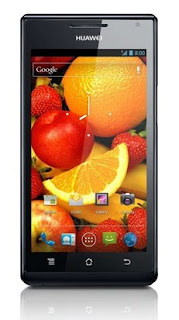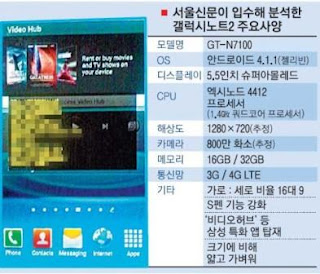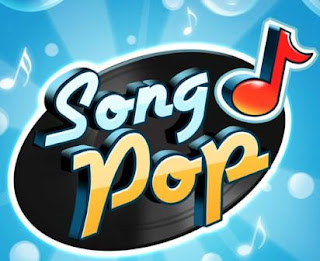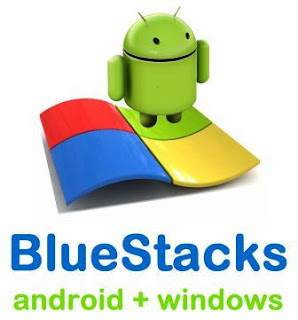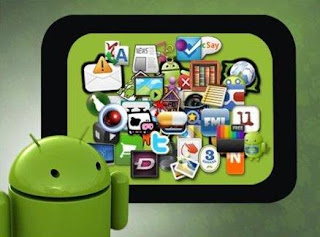Lenovo at IFA press conference unveiled three new tablets in different sizes: IdeaTab S2110A (10 inches), A2107A (7 inches) and A2109A (9 inches). All three devices run on Android 4.0 Ice Cream Sandwich and come in September with us to the market.
IdeaTab S2110A
The IdeaTab S2110A is a 10-inch IPS display with 1280 x 800 pixel resolution, the largest of the series. It is equipped with a 1.5 GHz Qualcomm dual-core CPU and 1GB RAM. Than 16 or 32 GB memory are available, but lacks a microSD slot. A present micro HDMI output and Bluetooth 4.0.
For the S2110A there is an optional keyboard dock. This has. An extra battery, which the duration increased from 10 to 20 hours and the tablet with USB ports and an SD card slot expands on the back is a 5 MP camera with LED flash, on the front is a 1.3 MP camera.
IdeaTab A2109A
the 10-inch device has no keyboard dock as it is intended more for the entertainment sector. As a clocked processor at 1.2 GHz quad-core Tegra 3 is fitted with 1GB of RAM. The display offers a resolution of 1280 x 800 pixels and has a micro HDMI output. The camera is kept a little easier and has only 3 MP resolutions, the front cam dissolves with 1.3 MP. Lenovo also has GPS built into the device. As memories up to 16 GB are installed, this can be expanded by a microSD slot.
The IdeaTab A2109A is available at a price starting from 299 €.
IdeaTab A2107A
the small 7 inch tablet is geared completely to the mobile user. In addition to a Wifi only version, there will be a version with a 3G module. The 1 GHz dual-core processor is a small number but thanks to 1GB of RAM should still be fast enough. The display resolution is 1280 x 720 pixels. This tab also has GPS and comes with up to 16GB of memory along with microSD slot.
With a starting price of € 199, the tablet may well be a competitor of the Nexus 7
Lenovo is with these three models well represented in the Android tablet field and could convince above all, with the two smaller tablets one or two buyers.
Friday, August 31, 2012
Thursday, August 30, 2012
Zedge for Android: Customize your Android Phone
The Zedge application has much time to market, and so demonstrate its 40 million monthly users, which in this application have an endless repertoire of ring tones and free wallpapers for Android phones
With Zedge Android application to have diversity when choosing an item to customize your Android phone, however, not to have variety and be free to say it is easy, within that diversity many wallpapers, ring tones and notifications that feature premium quality
You should note that the Zedge application connects to the Internet to download the entire contents of customizing your Android phone, so it is preferable that you use at home with Wifi in order to not generate much expense 3G data connection of your mobile operator.
Zedge version 2.6 is the most recent and requires Android 2.0 to run correctly, is free, takes only 1.5 MB of storage on your Android phone.
To get Zedge on your android phone, please visit Google play
With Zedge Android application to have diversity when choosing an item to customize your Android phone, however, not to have variety and be free to say it is easy, within that diversity many wallpapers, ring tones and notifications that feature premium quality
You should note that the Zedge application connects to the Internet to download the entire contents of customizing your Android phone, so it is preferable that you use at home with Wifi in order to not generate much expense 3G data connection of your mobile operator.
Zedge version 2.6 is the most recent and requires Android 2.0 to run correctly, is free, takes only 1.5 MB of storage on your Android phone.
To get Zedge on your android phone, please visit Google play
Sony launches Xperia Tablet S with Tegra 3 and Android OS
Sony has announced at IFA 2012 to be held in Berlin - its new Sony Xperia Tablet S, its new commitment to the market for tablets that power of a NVIDIA Tegra 3 SoC, being also the first tablet of the company adopting Sony Xperia brand that has already been used on their Smartphone.
This tablet features a 9.4 inches display with IPS technology (1,280 x 800) and comes with Android OS 4.0 (Ice Cream Sandwich) possibly after equalization Sony offers Android 4.1 Jelly Bean. According to Sony, the tablet has a universal remote control feature improved, with the ability to turn on multiple devices from various manufacturers, including TV, Blue-Ray players and audio systems at the touch of a button on the device.
The Xperia Tablet S also comes with a guest mode (Guest) that allows the owner of the device add custom settings for different users, with different wallpapers, apps and widgets.
Sony also announced several accessories for this tablet, including a cover with a thin keyboard that connects to the device via the multi-port. Other accessories include a docking stand, a simple base, transport cover, a charger and a dock with speakers.
Prices for this device will be about $ 399, $ 499 and $ 599 for models of 16 GB, 32 GB and 64 GB respectively and will be available from September 7, even if you can pre-order. More specifications in the following summary.
This tablet features a 9.4 inches display with IPS technology (1,280 x 800) and comes with Android OS 4.0 (Ice Cream Sandwich) possibly after equalization Sony offers Android 4.1 Jelly Bean. According to Sony, the tablet has a universal remote control feature improved, with the ability to turn on multiple devices from various manufacturers, including TV, Blue-Ray players and audio systems at the touch of a button on the device.
The Xperia Tablet S also comes with a guest mode (Guest) that allows the owner of the device add custom settings for different users, with different wallpapers, apps and widgets.
Sony also announced several accessories for this tablet, including a cover with a thin keyboard that connects to the device via the multi-port. Other accessories include a docking stand, a simple base, transport cover, a charger and a dock with speakers.
Prices for this device will be about $ 399, $ 499 and $ 599 for models of 16 GB, 32 GB and 64 GB respectively and will be available from September 7, even if you can pre-order. More specifications in the following summary.
Specs
• 9.4-inch (1280 x 800) IPS display
• Android 4.0.3 (Ice Cream Sandwich)
• NVIDIA Tegra 3 quad-core processor (1.4 GHz)
• Storage: 16/32 / 64GB
• Wireless connectivity
• Bluetooth 3.0, 3G (3G models)
• Multi Port, SD Card, Microphone, Headphone Out, Stereo Speaker
• Effective 1.0 megapixel HD web camera (front)
• Effective 8.0 megapixel HD camera (rear)
• Dimensions: 241.2mm (W) x 8.8mm (H1) / 11.85mm (H2) x 174.4mm (D)
• Weight: 570g (Wi-Fi models) / 585g (3G models)
• Battery: 6000 mAh Capacity
Firefox for Android tablet adds more speed in navigation
The Mozilla Foundation has released a new version of Firefox for Android tablet available for download from Google Play. The same improvements that have made Firefox for smartphones faster Android is now available for 'tablets' with Google's mobile OS. In this new version runs everything faster, from start to load, zooming or scrolling on web pages.
The new version has a new home page that allows users to access your favorites with just a gesture. Includes the new window that displays all your bookmarks, browsing history, passwords and forms. Also included is the ability to import browsing data, bookmarks, etc to other devices via Firefox Sync.
Firefox for Android supports Flash in 'Android tablet' with Honeycomb system, allowing more interaction with video games and websites. The new version lets you surf the web easily with new features and improvements in stability and Search on page and text selection.
Also as it is based on open technology that the desktop version offers the same level of security and privacy tools like Do Not Crawl, master password, and HTTP Security.
Finally include the availability of HTML5 in Firefox for Android that will help developers create web pages and applications in HTML5, JavaScript, CSS and other web standards including the new APIs.
The new version has a new home page that allows users to access your favorites with just a gesture. Includes the new window that displays all your bookmarks, browsing history, passwords and forms. Also included is the ability to import browsing data, bookmarks, etc to other devices via Firefox Sync.
Firefox for Android supports Flash in 'Android tablet' with Honeycomb system, allowing more interaction with video games and websites. The new version lets you surf the web easily with new features and improvements in stability and Search on page and text selection.
Also as it is based on open technology that the desktop version offers the same level of security and privacy tools like Do Not Crawl, master password, and HTTP Security.
Finally include the availability of HTML5 in Firefox for Android that will help developers create web pages and applications in HTML5, JavaScript, CSS and other web standards including the new APIs.
Wednesday, August 29, 2012
Archos GamePad Android tablet compatible with all Android games
Archos introduces the Archos GamePad, a 7-inch Android 4.0 tablet that is specially equipped with physical gaming buttons on the sides. In addition, the GamePad with a price around 150 euros very budget friendly.
The Archos GamePad features alongside a 7-inch display and Android 4.0 Ice Cream Sandwich on a 1.5GHz dual-core processor with an integrated quad-core Mali 400mp graphics card for a good graphical representation of your games. On the left side of the screen you will find a four-point push button and on the right Y, X, A, and B buttons.
Archos claims the GamePad has "a special new technology" allowing the GamePad be compatible with all Android games. Games would be automatically recognized and calibrated (with the functions of the virtual keys in a game to the physical keys are assigned).
The Archos GamePad, giving you access to all the games and apps in the Google Play Store (Android Market). Remarkably, the GamePad is the low price; the tablet is only around 150 euros. Given this low price probably missing several basic functionalities (such as a camera, a webcam and 3G support). The release of the GamePad is scheduled for October. Archos shows the GamePad perhaps this week at IFA 2012, in addition to the Archos 101 XS.
The Archos GamePad features alongside a 7-inch display and Android 4.0 Ice Cream Sandwich on a 1.5GHz dual-core processor with an integrated quad-core Mali 400mp graphics card for a good graphical representation of your games. On the left side of the screen you will find a four-point push button and on the right Y, X, A, and B buttons.
Archos claims the GamePad has "a special new technology" allowing the GamePad be compatible with all Android games. Games would be automatically recognized and calibrated (with the functions of the virtual keys in a game to the physical keys are assigned).
The Archos GamePad, giving you access to all the games and apps in the Google Play Store (Android Market). Remarkably, the GamePad is the low price; the tablet is only around 150 euros. Given this low price probably missing several basic functionalities (such as a camera, a webcam and 3G support). The release of the GamePad is scheduled for October. Archos shows the GamePad perhaps this week at IFA 2012, in addition to the Archos 101 XS.
LG Optimus L9, New Android Smartphone with 4.7-inch
If yesterday confirmed the upcoming launch of LG Optimus G powerful, now comes another Android Smartphone that adds to its catalog Korean, within the range Style. We talked about the LG Optimus L9, a new phone that LG will show at IFA 2012 and we already have many details.
The LG Optimus L9 is classified within the average range of LG. This is because, despite its huge 4.7-inch IPS screen, only has a dual core processor at 1GHz, the accompanying 1GB of RAM and a 5 mega pixel camera discreetly with LED flash.
It is in the design and some new software on the LG Optimus L9 which stands above the rest of the series terminals. For example, the Optimus L9 series includes a new keyboard that LG has called My Style Keypad. This keyboard allows us to change its position in any area of the screen, and you can break it (similar to how it does the iPad) to type with two hands in landscape mode.
The LG Optimus L9 series also introduces a translator that the company has called QTranslator. This translator works with augmented reality, so that we can focus the camera with a phrase from a book, poster or other support and translate it automatically.
About the price of the LG Optimus L9 or release date no details yet. We hope to learn more about this handset at IFA 2012. While ... What do you think the motive?
The LG Optimus L9 is classified within the average range of LG. This is because, despite its huge 4.7-inch IPS screen, only has a dual core processor at 1GHz, the accompanying 1GB of RAM and a 5 mega pixel camera discreetly with LED flash.
It is in the design and some new software on the LG Optimus L9 which stands above the rest of the series terminals. For example, the Optimus L9 series includes a new keyboard that LG has called My Style Keypad. This keyboard allows us to change its position in any area of the screen, and you can break it (similar to how it does the iPad) to type with two hands in landscape mode.
The LG Optimus L9 series also introduces a translator that the company has called QTranslator. This translator works with augmented reality, so that we can focus the camera with a phrase from a book, poster or other support and translate it automatically.
About the price of the LG Optimus L9 or release date no details yet. We hope to learn more about this handset at IFA 2012. While ... What do you think the motive?
Tuesday, August 28, 2012
LG Optimus G: New Smartphone With Android 4.0 ICS
There were already some leaked photos and specifications of the new flagship of LG, the LG Optimus G. LG has therefore chosen for the new smartphone is now officially confirmed. The device will be released next month in South Korea, other countries later.
Besides the previously leaked specifications were confirmed with Qualcomm, LG has now done this. The "LG Optimus G" gets a 4.7-inch True HD IPS display with a resolution of 1280x768 and is powered by a Snapdragon S4 Pro APQ8064 quad-core processor with a clock speed of 1.5 GHz, 2GB RAM and a battery of 2100 mAh. There is a 13-megapixel camera and the device runs on Android 4.0 Ice Cream Sandwich.
LG shows emphatically that the screen of the Optimus G is not just a screen, this screen contains the latest "in-cell technology," this is the Optimus G is much thinner because the screen takes up less space.
Besides the previously leaked specifications were confirmed with Qualcomm, LG has now done this. The "LG Optimus G" gets a 4.7-inch True HD IPS display with a resolution of 1280x768 and is powered by a Snapdragon S4 Pro APQ8064 quad-core processor with a clock speed of 1.5 GHz, 2GB RAM and a battery of 2100 mAh. There is a 13-megapixel camera and the device runs on Android 4.0 Ice Cream Sandwich.
LG shows emphatically that the screen of the Optimus G is not just a screen, this screen contains the latest "in-cell technology," this is the Optimus G is much thinner because the screen takes up less space.
Huawei Ascend P1 Android Smartphone Review
Huawei Ascend P1 does with a decent first attempt to the smartphone market. The device is thin but firm, performs well and runs a virtually untouched version of Android.
The biggest problem is the price: P1 will appear at a suggested retail price . For the same money - or less - you have devices that are in many respects better, like the Sony Xperia S, the Samsung Galaxy S II or Google's own Galaxy Nexus. In addition, Huawei for the average consumer is a new brand, which still needs to win confidence. The company would probably attract more buyers over as the prices which were more reasonable.
Also appears in two months Ascend D Quad, which is not only a larger screen with a higher resolution will, but also a brand new processor that Huawei has developed itself: the K3V2-quadcore.
The Ascend P1 is thus primarily a beautiful promise, but Huawei will have to make the device cheaper than the direct competitors to make an attractive alternative to.
Pros:
+ Fast software
+ Battery life is good
+ Material feels good
Cons:
- Price is too high compared to competition
- Screen does under competition
The biggest problem is the price: P1 will appear at a suggested retail price . For the same money - or less - you have devices that are in many respects better, like the Sony Xperia S, the Samsung Galaxy S II or Google's own Galaxy Nexus. In addition, Huawei for the average consumer is a new brand, which still needs to win confidence. The company would probably attract more buyers over as the prices which were more reasonable.
Also appears in two months Ascend D Quad, which is not only a larger screen with a higher resolution will, but also a brand new processor that Huawei has developed itself: the K3V2-quadcore.
The Ascend P1 is thus primarily a beautiful promise, but Huawei will have to make the device cheaper than the direct competitors to make an attractive alternative to.
Pros:
+ Fast software
+ Battery life is good
+ Material feels good
Cons:
- Price is too high compared to competition
- Screen does under competition
Tango Video Calls and Text Android App
Tango for Android. TANGO is a free program to make free video calls between devices whether cell phones (iPhone or use already use Android as Samsung, LG, Nokia, etc) between PCs and tablets, all together-Phone-Tablet PC you can download here this free application quickly and without records, you can also participate in forums without registration, free video communication test and Tango Video Calls amazing stability.
What is Tango Video Calls?
Tango Video Calls is a free video calls between phone-PC-Tablets, IPhone’s, etc, to other users who also have Tango Video Calls-installed on your phone, tablet PC...
The program works via 3G-WiFi from your smartphone, or tablet PC absolutely free when you use Wifi and consuming your data Mega flat rate Internet when you connect through your operator internet (3G/4G data).
The biggest advantage of Tango video calls with its competitors is that we can communicate by Tango between Android phones (Samsung, LG, etc) and phones with IOS (iPhone) and not just the phones but we can connect between phone and PC or phone and tablet.
To download the latest versions for Android and PC click on the links above. Enjoy it! And best of all it's free!
Download Tango Video Calls for Android on Google Play
The program is proven to work, so if your Wifi or data rate should be at a good speed, however is a matter of trying different friends and different networks whether Wifi or 3G ...
Many people find it works even better than Skype! And much faster to install and configure!
What is Tango Video Calls?
Tango Video Calls is a free video calls between phone-PC-Tablets, IPhone’s, etc, to other users who also have Tango Video Calls-installed on your phone, tablet PC...
The program works via 3G-WiFi from your smartphone, or tablet PC absolutely free when you use Wifi and consuming your data Mega flat rate Internet when you connect through your operator internet (3G/4G data).
The biggest advantage of Tango video calls with its competitors is that we can communicate by Tango between Android phones (Samsung, LG, etc) and phones with IOS (iPhone) and not just the phones but we can connect between phone and PC or phone and tablet.
To download the latest versions for Android and PC click on the links above. Enjoy it! And best of all it's free!
Download Tango Video Calls for Android on Google Play
The program is proven to work, so if your Wifi or data rate should be at a good speed, however is a matter of trying different friends and different networks whether Wifi or 3G ...
Many people find it works even better than Skype! And much faster to install and configure!
Monday, August 27, 2012
PdaNet for Android: Use Android as a modem with PdaNet
PdaNet is an application that lets you use your mobile phone (Android, iPhone, iPod Touch or Blackberry) as a modem using 3G or Wifi network.
If you do not have wifi internet at hand for your laptop, the application can properly apply PdaNet come. These models enable us your 3G connection from your network provider to share with your Macbook or laptop (WiFi tethering) via a USB cable.
The program is not very complicated but simple, handles our mobile and install it on our device to show the compatibility
Since the installation is complete we run the application on your Android terminal where they activate ("Turn PdaNet On") and later turning to an icon of our PC that give you the option to connect ("Connect").
This application runs in the background so you do not disturb us, even when you connect your terminal to load it will still work.
To disconnect, do the same operation when activated, but point out the disconnect option ("Turn Off PdaNet") and on our PC the icon select the option to disconnect ("Disconnect").
The problem is that this application is not bad but the operators do not like to use your wireless network to your modem that is cheaper than its Mobile Internet offer, the example would lower these deals and offer more speed for the people will choose to link to from the phone itself or use it as a modem.
Install PdaNet application from the Market on your Android phone and download and install the desktop client on your Macbook or laptop from the official site of PdaNet and follow the instructions. PdaNet for Android also you can download on Google play
If you do not have wifi internet at hand for your laptop, the application can properly apply PdaNet come. These models enable us your 3G connection from your network provider to share with your Macbook or laptop (WiFi tethering) via a USB cable.
The program is not very complicated but simple, handles our mobile and install it on our device to show the compatibility
Since the installation is complete we run the application on your Android terminal where they activate ("Turn PdaNet On") and later turning to an icon of our PC that give you the option to connect ("Connect").
This application runs in the background so you do not disturb us, even when you connect your terminal to load it will still work.
To disconnect, do the same operation when activated, but point out the disconnect option ("Turn Off PdaNet") and on our PC the icon select the option to disconnect ("Disconnect").
The problem is that this application is not bad but the operators do not like to use your wireless network to your modem that is cheaper than its Mobile Internet offer, the example would lower these deals and offer more speed for the people will choose to link to from the phone itself or use it as a modem.
Install PdaNet application from the Market on your Android phone and download and install the desktop client on your Macbook or laptop from the official site of PdaNet and follow the instructions. PdaNet for Android also you can download on Google play
Galaxy Note 2 Android 4.1.1 Jelly Bean more specifications surfaced
The Samsung Galaxy Note 2 will be presented. There are already a number of images surfaced, specifications leaked, but it is not all certain. Also today's Galaxy Note 2 news and talk about its specifications.
The Galaxy Note 2 is the successor of the popular Samsung Galaxy Note, which differ in size between a smartphone and tablet in it. The Galaxy Note 2 will get such a screen size and may already be running Android 4.1.1 Jelly Bean when it leaves the factory. A Korean newspaper has published an image on the Samsung Galaxy Note 2 with further specifications.
The Samsung Galaxy Note 2, the name GT-N7100 (predecessor GT-N7000) and feature a 5.5 inch Super AMOLED screen with a resolution of 1280 × 720 pixels. Under the hood will be a quad-core Exynos 4412 chipset to provide the necessary power and I are 16 and 32GB of storage. In addition, an 8 megapixel camera on the back.
In all likelihood, the Samsung Galaxy Note 2 announced by Samsung in Berlin, just before the IFA during their press conference.
The Galaxy Note 2 is the successor of the popular Samsung Galaxy Note, which differ in size between a smartphone and tablet in it. The Galaxy Note 2 will get such a screen size and may already be running Android 4.1.1 Jelly Bean when it leaves the factory. A Korean newspaper has published an image on the Samsung Galaxy Note 2 with further specifications.
The Samsung Galaxy Note 2, the name GT-N7100 (predecessor GT-N7000) and feature a 5.5 inch Super AMOLED screen with a resolution of 1280 × 720 pixels. Under the hood will be a quad-core Exynos 4412 chipset to provide the necessary power and I are 16 and 32GB of storage. In addition, an 8 megapixel camera on the back.
In all likelihood, the Samsung Galaxy Note 2 announced by Samsung in Berlin, just before the IFA during their press conference.
Sunday, August 26, 2012
SongPop for Android: music quiz where you at round five sound clips to hear
Songpop is the new for Android, iPhone and iPad. But you can also play Songpop on your Blackberry device or computer or laptop? In the next article you can read all about this popular music game.
Angry Birds, Wordfeud and Draw Something
Less than a year ago, the Netherlands addicted to Wordfeud word game. The game was mainly played through an app on an Android device or iPhone. Also for the iPad, there was an app to download and there are even opportunities to Wordfeud on your PC to play. Unfortunately, there is never a Blackberry version appeared. Wordfeud was not the first hype in the field of games for your phone. It all started with Angry Birds, a game where your little birdies in a strategic way to launch. Partly because of the many variations that are rapidly be released Angry Birds is at the writing of this article still immensely popular. After Angry Birds and Wordfeud was Draw Somthing new leader. SongPop has however made an end. At the time of writing this article is Song Pop for over 3 million times. On busy days, more than 15 million smartphone users play the game songs. We expect the number of players will rise rapidly in the coming period. Pop song was released by Fresh Planet that you might know the games Dreamland and Spa Life.
Song Pop for Android, iOS and Facebook
Song Pop seems to Draw Something, the difference is that titles and artists of songs to guess instead of drawings. You Song Pop play with an Android smartphone, and on an iPhone. There is also a special version available for your iPad. You can download and install via iTunes or Google Play. At this moment there is unfortunately no version available for Blackberry. Blackberry users can be play Pop Song via their PC. Because this via Facebook add-on works you have here a Facebook account is required. Another possibility is to Wordfeud just as in the case, with the aid of an Android Emulator Song Pop play on your computer. If more is known about the Blackberry version, we will give an update on this page. Sign up for the newsletter and stay informed of the latest news.
Download Song Pop
Download Song Pop Android (Google Play)
Download Song Pop for iPhone (iOS)
Download Song Pop for iPad (iOS)
Song Pop on your Computer via Facebook
Download Song Pop for Blackberry (not yet available)
This is how the game
Song Pop is a music quiz where you at round five sound clips to hear. It's about as fast as you click on the correct answer. The correct answer varies per round between the artist of the song, or the title of the song. After the quiz you've played your opponent gets the same five fragments presented. Then, the end position is determined. During a pre-specified time, you can continue to play indefinitely. After the expiration of this time the final end position formatted. With five questions per round.
Angry Birds, Wordfeud and Draw Something
Less than a year ago, the Netherlands addicted to Wordfeud word game. The game was mainly played through an app on an Android device or iPhone. Also for the iPad, there was an app to download and there are even opportunities to Wordfeud on your PC to play. Unfortunately, there is never a Blackberry version appeared. Wordfeud was not the first hype in the field of games for your phone. It all started with Angry Birds, a game where your little birdies in a strategic way to launch. Partly because of the many variations that are rapidly be released Angry Birds is at the writing of this article still immensely popular. After Angry Birds and Wordfeud was Draw Somthing new leader. SongPop has however made an end. At the time of writing this article is Song Pop for over 3 million times. On busy days, more than 15 million smartphone users play the game songs. We expect the number of players will rise rapidly in the coming period. Pop song was released by Fresh Planet that you might know the games Dreamland and Spa Life.
Song Pop for Android, iOS and Facebook
Song Pop seems to Draw Something, the difference is that titles and artists of songs to guess instead of drawings. You Song Pop play with an Android smartphone, and on an iPhone. There is also a special version available for your iPad. You can download and install via iTunes or Google Play. At this moment there is unfortunately no version available for Blackberry. Blackberry users can be play Pop Song via their PC. Because this via Facebook add-on works you have here a Facebook account is required. Another possibility is to Wordfeud just as in the case, with the aid of an Android Emulator Song Pop play on your computer. If more is known about the Blackberry version, we will give an update on this page. Sign up for the newsletter and stay informed of the latest news.
Download Song Pop
Download Song Pop Android (Google Play)
Download Song Pop for iPhone (iOS)
Download Song Pop for iPad (iOS)
Song Pop on your Computer via Facebook
Download Song Pop for Blackberry (not yet available)
This is how the game
Song Pop is a music quiz where you at round five sound clips to hear. It's about as fast as you click on the correct answer. The correct answer varies per round between the artist of the song, or the title of the song. After the quiz you've played your opponent gets the same five fragments presented. Then, the end position is determined. During a pre-specified time, you can continue to play indefinitely. After the expiration of this time the final end position formatted. With five questions per round.
BlueStacks for Android: App Player for Android
Would you any other Android App on your computer? You can! Thanks to the BlueStacks App Player you most Android app's full screen on your Windows PC, Laptop and Tabloid use.
BlueStacks App Player Free (alpha)
the first version of BlueStacks called alpha and has since October 2011 download. Meanwhile, BlueStacks in more than 100 countries. Thanks BlueStacks App Player (alpha) play without phone the popular game. But other app such as Advanced Task Killer, Angry Birds, Fruit Ninja and Pulse works fine with BlueStacks. Want BlueStacks download?
BlueStacks App Player Pro (alpha)
at the moment we are working hard BlueStacks App Player Pro (alpha). With this pro version, a large collection. Apk files. Android apk files are installation files that you can easily start within BlueStacks.
APK Files Download
do not have time to wait for the pro version? If you Google search for "app name + MOT 'you the most popular app's free. Another possibility is to use a. Apk file download from an Android phone.
BlueStacks App Player Free (alpha)
the first version of BlueStacks called alpha and has since October 2011 download. Meanwhile, BlueStacks in more than 100 countries. Thanks BlueStacks App Player (alpha) play without phone the popular game. But other app such as Advanced Task Killer, Angry Birds, Fruit Ninja and Pulse works fine with BlueStacks. Want BlueStacks download?
BlueStacks App Player Pro (alpha)
at the moment we are working hard BlueStacks App Player Pro (alpha). With this pro version, a large collection. Apk files. Android apk files are installation files that you can easily start within BlueStacks.
APK Files Download
do not have time to wait for the pro version? If you Google search for "app name + MOT 'you the most popular app's free. Another possibility is to use a. Apk file download from an Android phone.
Galaxy S Duos: New Android Smartphone with dual SIM technology
Samsung has now introduced a smart phone with dual SIM technology. The Galaxy S Duos features a 1 GHz processor, a 4-inch display and Android 4.0 operating system.
The new Samsung Galaxy has two slots for SIM cards. This is an interesting feature, for example, for those who want to separate their business from personal phone SIM cards road and you want to be.
The Galaxy S Duos has a 4-inch display with the usual standard resolution of 800 x 480 pixels. Driven the Android smartphone is powered by a 1-GHz processor, which is only 4 gigabytes of internal memory available. Via micro SD memory card that can be expanded. 120g, the phone uses the Android 4.0 operating system, enhanced by the Samsung Touchwiz interface. A 5-megapixel camera with LED light is on its back also available.
An interesting feature of the dual-SIM smartphone is the "Dual SIM Always On". It allows the new Samsung smartphone to receive calls on a SIM card while the phone is on the other SIM card. The Galaxy S duo works in GSM and in UMTS networks. Equipped with a 1500 mAh battery smartphone to hit the market in September. is currently not known, nor its price.
The new Samsung Galaxy has two slots for SIM cards. This is an interesting feature, for example, for those who want to separate their business from personal phone SIM cards road and you want to be.
The Galaxy S Duos has a 4-inch display with the usual standard resolution of 800 x 480 pixels. Driven the Android smartphone is powered by a 1-GHz processor, which is only 4 gigabytes of internal memory available. Via micro SD memory card that can be expanded. 120g, the phone uses the Android 4.0 operating system, enhanced by the Samsung Touchwiz interface. A 5-megapixel camera with LED light is on its back also available.
An interesting feature of the dual-SIM smartphone is the "Dual SIM Always On". It allows the new Samsung smartphone to receive calls on a SIM card while the phone is on the other SIM card. The Galaxy S duo works in GSM and in UMTS networks. Equipped with a 1500 mAh battery smartphone to hit the market in September. is currently not known, nor its price.
Saturday, August 25, 2012
OoVoo for Android: Video Call, Chat with 12 people at once
Video service ooVoo has apps for Android, iOS, Windows and Facebook. Remarkably, the video chat functions for up to 12 users simultaneously.
Oovoo has quickly become a very successful video chat application. The free version puts Skype into the crown. Big plus is the support for video chats. The emphasis in the new apps there is therefore: you can now chat with 12 people at once. Now the question is whether you ever do that for private use. The feature is probably mainly for the competition to impress and attract customers (remember the megapixel race with digital cameras).
Oovoo is available across platforms. The chat feature is available to everyone, though the iOS version limited to viewing four streams simultaneously, due to the smaller screen size. Recording video chat is now available in the free version available so you can chat directly upload to YouTube, Facebook and Twitter. Also, the interface of the PC version completely overhauled. Oovoo can be downloaded from the homepage and in the respective app stores. OoVoo for Android you can download it here
Oovoo has quickly become a very successful video chat application. The free version puts Skype into the crown. Big plus is the support for video chats. The emphasis in the new apps there is therefore: you can now chat with 12 people at once. Now the question is whether you ever do that for private use. The feature is probably mainly for the competition to impress and attract customers (remember the megapixel race with digital cameras).
Oovoo is available across platforms. The chat feature is available to everyone, though the iOS version limited to viewing four streams simultaneously, due to the smaller screen size. Recording video chat is now available in the free version available so you can chat directly upload to YouTube, Facebook and Twitter. Also, the interface of the PC version completely overhauled. Oovoo can be downloaded from the homepage and in the respective app stores. OoVoo for Android you can download it here
Viber app for Android: `free calls and send messages
We are accustomed to free chat with apps like Whatsapp. But free calling is of course useful too. Viber has an Android version, which you can call for free with others via a data connection. It will cost you no minutes and you do not even have to register.
After a long wait and test and wait even longer than finally Viber Android application available to all users. He had been a while for the iPhone in April, the beta, but now everyone can finally also free calls and send messages among themselves. Viber is a hit in communications country: according to the company is 11 million minutes a day talking on the Service and that number is expected in the coming days very rapid.
Android application
For the application on Android, they have a number of features that are not conceived on the iPhone are present. So there will be a complete full-screen notification on your screen with all the information and controls that need it during the call. Viber also has a messaging capability, and this can be done via pop-up messages on the screen to display a received message. There is also the possibility to Viber as the default service set for all your calls.
Phonebook integration
Ideally, of course, the directory integration on your phone. There need be no separate programs are launched to reach your contacts. Within your address book you can see who is making about Viber features and with it you can call for free.
After a long wait and test and wait even longer than finally Viber Android application available to all users. He had been a while for the iPhone in April, the beta, but now everyone can finally also free calls and send messages among themselves. Viber is a hit in communications country: according to the company is 11 million minutes a day talking on the Service and that number is expected in the coming days very rapid.
Android application
For the application on Android, they have a number of features that are not conceived on the iPhone are present. So there will be a complete full-screen notification on your screen with all the information and controls that need it during the call. Viber also has a messaging capability, and this can be done via pop-up messages on the screen to display a received message. There is also the possibility to Viber as the default service set for all your calls.
Phonebook integration
Ideally, of course, the directory integration on your phone. There need be no separate programs are launched to reach your contacts. Within your address book you can see who is making about Viber features and with it you can call for free.
Friday, August 24, 2012
SopCast for Android: Streaming on your Android
The video streaming is very common these days thanks to technologies such as Peer2Peer, which means they are the users who distribute the contents as you will see. SopCast is one of these alternatives and is available for PC, Mac, Linux and Android.
SopCast for Android is not limited to sports, but since NBA Playoffs are starting, among other sports are followed, I will focus only on this point. With SopCast for Android is now possible to watch games in many sports leagues and live from your Android. And I will say from the comfort of it, because it is rather a convenience to know that you can not be sitting on your couch for being even at work.
SopCast for Android is very easy to use, once installed and open SopCast on your phone, you'll see a window to anonymously log in or connect to server "default". You will then see a list of available channels. Now, the list shows is not very detailed so it is advisable to seek URLs or links to pages that collect SopCast channels so that you add manually. Much faster and convenient. And do not worry about copying the link, once you have installed SopCast and touch the link, the program will open automatically.
SopCast for Android is not available in the Google Play Store, so to install it you must download it from their official website and have enabled the option to "allow unknown sources" in order to install applications outside the Play Store.
Download SopCast for Android Here
SopCast for Android is not limited to sports, but since NBA Playoffs are starting, among other sports are followed, I will focus only on this point. With SopCast for Android is now possible to watch games in many sports leagues and live from your Android. And I will say from the comfort of it, because it is rather a convenience to know that you can not be sitting on your couch for being even at work.
SopCast for Android is very easy to use, once installed and open SopCast on your phone, you'll see a window to anonymously log in or connect to server "default". You will then see a list of available channels. Now, the list shows is not very detailed so it is advisable to seek URLs or links to pages that collect SopCast channels so that you add manually. Much faster and convenient. And do not worry about copying the link, once you have installed SopCast and touch the link, the program will open automatically.
SopCast for Android is not available in the Google Play Store, so to install it you must download it from their official website and have enabled the option to "allow unknown sources" in order to install applications outside the Play Store.
Download SopCast for Android Here
Sony Xperia J, new budget smartphone with Android
Not only HTC knows its secrets to hide until the IFA fair in Berlin kicked off, Sony has also already a secret to give. The Xperia J, a budget phone from the Xperia series, is probably announced at the German stock market, but many of the details we already have.
Not just a picture of the device was leaked, the specifications are already clear. The Xperia J will be a budget device and thus contains a processor with a single computing core running at 1 GHz. clock. It is a MSM7227a Snapdragon processor. Furthermore, the device 512 MB RAM and a screen with a diagonal of 4 inches. The screen has a resolution of 854 by 480 pixels. Back of the unit finds a camera with a 5-megapixel resolution. At the bottom of the unit finds the characteristic transparent light beam which Sony recently often in her modeling integrates.
Sony will launch the device to feature Android Ice Cream Sandwich, either version 4.0. Whether an update to Android 4.1, expected has not been announced, but it seems plausible. Sony Xperia J would like to do in bookstores for about 150 euro and want the device may launch in September.
Not just a picture of the device was leaked, the specifications are already clear. The Xperia J will be a budget device and thus contains a processor with a single computing core running at 1 GHz. clock. It is a MSM7227a Snapdragon processor. Furthermore, the device 512 MB RAM and a screen with a diagonal of 4 inches. The screen has a resolution of 854 by 480 pixels. Back of the unit finds a camera with a 5-megapixel resolution. At the bottom of the unit finds the characteristic transparent light beam which Sony recently often in her modeling integrates.
Sony will launch the device to feature Android Ice Cream Sandwich, either version 4.0. Whether an update to Android 4.1, expected has not been announced, but it seems plausible. Sony Xperia J would like to do in bookstores for about 150 euro and want the device may launch in September.
HTC One S: Android 4.0.4 rolling out with HTC Sense 4.1 of start
Good news for owners of HTC One S. Many reports that reach us both in Germany and in the Netherlands there is an over the air update is available for this unit. By installing this update, your HTC One S running Android version 4.0.4 with Sense 4.1.
The update ensures that under the hood a few bugs to be solved. But that's not all; the update also makes sure that Sense 4.1 less of your phone calls. The update is your phone also slightly faster. This seems particularly noticeable when the camera app from HTC itself. As an extra in this update, you come into a game once hub against the EA Gamebox gaming hub.
Besides the EA Gamebox is also a diagnostic repair tool for HTC itself. So they can remotely read problems with your phone. This is handy, because maybe you do then your phone to a service center to send if he no longer good works, but they can if you're lucky your problem remotely.
The update ensures that under the hood a few bugs to be solved. But that's not all; the update also makes sure that Sense 4.1 less of your phone calls. The update is your phone also slightly faster. This seems particularly noticeable when the camera app from HTC itself. As an extra in this update, you come into a game once hub against the EA Gamebox gaming hub.
Besides the EA Gamebox is also a diagnostic repair tool for HTC itself. So they can remotely read problems with your phone. This is handy, because maybe you do then your phone to a service center to send if he no longer good works, but they can if you're lucky your problem remotely.
Facebook Apps for Android are Faster
Facebook has not the best reputation apps are concerned. Especially on the iPhone and iPad, the app from the social network agonizingly slows. That is now changing come with a completely new version.
Do not expect any major visual changes. The adjustments to his Facebook apps for iOS made, mainly in the background done. Facebook have decided to completely rebuild the programming language for Apple intended, and no longer the HTML 5 web standard to use.
This provides a huge improvement in speed and performance of the app. "We have a new Facebook app for the iPhone and iPad that much faster," writes Facebook chief Mark Zuckerberg on his social network. "The team has everything completely rewritten to emphasize speed. It is a big step forward. "
And it must be said: Version 5.0 of the Facebook app seems twice as fast to boot and load as the previous edition. Also scrolling through the news feed is a lot easier, as the opening and closing of photos.
But it is a pity that not all functions of Facebook the translation made to the new mobile applications. So you can still no posts to share on your Facebook profile, and it is not possible to be friends 'tagging' in a status update - a feature that Facebook does allow for other apps, but do not run.
And Android?
The Android version of Facebook has received an update, but that is not a reflection of the great steps forward with Facebook on the Apple platform. In the latest Android version, users can create events from the app, uploading photos, and improved emoticons can be used in states. Small beer compared with the completely rewritten for iOS apps so.
According to Business Insider's Mark Zuckerberg not happy with the progress of the Android app from Facebook, and obliged his developers to only use this app to work, so they can determine how that is inferior to the iPhone app.
Do not expect any major visual changes. The adjustments to his Facebook apps for iOS made, mainly in the background done. Facebook have decided to completely rebuild the programming language for Apple intended, and no longer the HTML 5 web standard to use.
This provides a huge improvement in speed and performance of the app. "We have a new Facebook app for the iPhone and iPad that much faster," writes Facebook chief Mark Zuckerberg on his social network. "The team has everything completely rewritten to emphasize speed. It is a big step forward. "
And it must be said: Version 5.0 of the Facebook app seems twice as fast to boot and load as the previous edition. Also scrolling through the news feed is a lot easier, as the opening and closing of photos.
But it is a pity that not all functions of Facebook the translation made to the new mobile applications. So you can still no posts to share on your Facebook profile, and it is not possible to be friends 'tagging' in a status update - a feature that Facebook does allow for other apps, but do not run.
And Android?
The Android version of Facebook has received an update, but that is not a reflection of the great steps forward with Facebook on the Apple platform. In the latest Android version, users can create events from the app, uploading photos, and improved emoticons can be used in states. Small beer compared with the completely rewritten for iOS apps so.
According to Business Insider's Mark Zuckerberg not happy with the progress of the Android app from Facebook, and obliged his developers to only use this app to work, so they can determine how that is inferior to the iPhone app.
Thursday, August 23, 2012
Archos 101 XS Android Tablet: first of Gen10 XS line
Archos on Wednesday a new Android tablet, the Archos 101 XS, announced. The tablet is light, thin and comes with a new protective case with built-in keyboard, which also functions as a docking station.
The new tablet, according to Archos very thin in the first place: with its 7.8 millimeters, the device even 15 percent thinner than the third-generation iPad. Also the weight of 585 grams, according to the French electronics manufacturer very modest.
The 101 XS has a screen of 10.1 inches. This screen has a mva panel and a resolution of 1280 by 800 pixels. Under the hood sits a 1.5 GHz processor from Texas Instruments.
Cover Board
The tablet is the first product in Archos' Gen10 XS series, later this year will be extended to smaller models, the Archos 97 and 80 XS. All models in this product series are supplied with the Cover Board, a new protective case with built-in keyboard.
With magnet this cover on the tablet to confirm, so the screen is protected. But the Cover Board can also be used as a docking station; the built-holder above the keyboard can be used to turn the tablet upright.
Jellybean
Archos has announced that the 101 XS mid-September on the market. In combination with 16GB of storage, the unit will cost 379 euros. Later this year the 97 and 80 XS. In the fourth quarter, the French manufacturer with an update to the current operating system, Android 4.0, you must upgrade to the new Android 4.1 Jelly Bean.
The new tablet, according to Archos very thin in the first place: with its 7.8 millimeters, the device even 15 percent thinner than the third-generation iPad. Also the weight of 585 grams, according to the French electronics manufacturer very modest.
The 101 XS has a screen of 10.1 inches. This screen has a mva panel and a resolution of 1280 by 800 pixels. Under the hood sits a 1.5 GHz processor from Texas Instruments.
Cover Board
The tablet is the first product in Archos' Gen10 XS series, later this year will be extended to smaller models, the Archos 97 and 80 XS. All models in this product series are supplied with the Cover Board, a new protective case with built-in keyboard.
With magnet this cover on the tablet to confirm, so the screen is protected. But the Cover Board can also be used as a docking station; the built-holder above the keyboard can be used to turn the tablet upright.
Jellybean
Archos has announced that the 101 XS mid-September on the market. In combination with 16GB of storage, the unit will cost 379 euros. Later this year the 97 and 80 XS. In the fourth quarter, the French manufacturer with an update to the current operating system, Android 4.0, you must upgrade to the new Android 4.1 Jelly Bean.
Wednesday, August 22, 2012
New Nikon camera runs on Android
Rumor had it been around a while, but now it's finally available: the Nikon Coolpix S800C. The first camera that completely runs on Android and according to Engadget also one that you definitely need to get if you need a camera. The Coolpix S800C is perhaps flat, but still has the familiar look of a camera. The camera has black and white color patterns.
The camera comes with built-in GPS that allows locating pictures with geotagging. Also, the camera has a 10x optical zoom lens, 16 megapixels BSI CMOS sensor, 3.5-inch WVGA OLED touch screen, a 1080p movie capture mode, and Android 2.3. Thanks to the presence of Android it is possible to all known features of Android to use, such as installing and downloading apps (Instagram?!), Tethering with your mobile and much more.
The camera can also have its own network so that the photos can be downloaded directly via another device that can connect to the network. The camera has 4GB of internal memory, which would be more than enough to fill up the camera with photo-sharing apps and photos. The time now is wait and see how Android on a camera works and what it means for the battery.
The camera comes with built-in GPS that allows locating pictures with geotagging. Also, the camera has a 10x optical zoom lens, 16 megapixels BSI CMOS sensor, 3.5-inch WVGA OLED touch screen, a 1080p movie capture mode, and Android 2.3. Thanks to the presence of Android it is possible to all known features of Android to use, such as installing and downloading apps (Instagram?!), Tethering with your mobile and much more.
The camera can also have its own network so that the photos can be downloaded directly via another device that can connect to the network. The camera has 4GB of internal memory, which would be more than enough to fill up the camera with photo-sharing apps and photos. The time now is wait and see how Android on a camera works and what it means for the battery.
Android File Transfer
For those who purchase a tablet and computer skills are limited, spend your first video or picture of the tablet can be a complicated operation. The truth is that the Android file transfer, so many times we can do on a PC, not so intuitive on a tablet Android or IOS.
There are several methods for transferring files with Android we can use, depending on the performance of our tablet:
From a PC or laptop with a USB cable.
With a microSD card.
Via Bluetooth.
Wirelessly from another computer with a special program.
From the cloud, with services like Dropbox, SugarSync or similar.
With either method we use, we have a file source (a photo, video, document, or whatever), you have to go to the tablet (or vice versa). And where is left?
There are several systems in Android File Transfer
Android is based on Linux and uses the same file system. To be practical (and assuming that we are not root), we are able to access two different spaces:
With the USB cable will have the most intuitive and we'll be more accustomed: when connecting via USB to a computer tablet, will access the storage space is on the PC as if it were an external drive more. We can copy files wherever you want, create folders, etc...
Micro SD cards. Assuming you already have a card with the content you want to move to the tablet, it will access the location / Removable / MicroSD.
Reaching this route depends on the browser we use. I recommend ES File Explorer, which I find the most complete. With him, to access the microSD card click on "Favorites" and will directly access the microSD.
Normally, you can also directly access the contents of the microSD card from the application you wish to use. For example, if we want to open a Word document from the Polaris Office program, just click on "Folders" and leave us a choice SD card or internal storage.
Via Bluetooth. To transfer a file from a computer to a tablet via Bluetooth, we have only to follow the same steps as if we do it with a smartphone, which depend on the source computer. If we want to send from the tablet to any other team, no more than point out the file to send, indicate "Share -> Bluetooth" and choose your destination from the list of teams that we get visible.
Via Wifi. To use this system, we have set up a network in which are contained the source or destination computer and our tablet. Then, we can use the same browser, such as ES Explorer, to order as we would transfer between two computers. Configure the network can be a bit long and confusing, so I'll talk about this issue in another post later.
Through Dropbox or similar service in the cloud. To use this system, which otherwise seems most comfortable, we must have a Dropbox account or similar service, of course, and install the program on the source computer and destination (one of them is supposed to be our tablet). Then install the program on your tablet DropSync or Android smartphone.
Of this system in a previous post we talked.
Dropbox allows you to have a storage space where you get the type of files you want, with the folder structure you want, something like a virtual flash drive. The computers that have Dropbox installed the program (or Dropsync in Android); copy those files you have in the cloud on your computer, keeping all copies synchronized: what you change on your tablet will also change in the cloud and your PC.
So, to send a video to your tablet, you just have to copy it to the Dropbox folder on your PC. When you synchronize everything (need Wifi or 3G), you'll also video on the Dropbox folder on your tablet.
There are several methods for transferring files with Android we can use, depending on the performance of our tablet:
From a PC or laptop with a USB cable.
With a microSD card.
Via Bluetooth.
Wirelessly from another computer with a special program.
From the cloud, with services like Dropbox, SugarSync or similar.
With either method we use, we have a file source (a photo, video, document, or whatever), you have to go to the tablet (or vice versa). And where is left?
There are several systems in Android File Transfer
Android is based on Linux and uses the same file system. To be practical (and assuming that we are not root), we are able to access two different spaces:
With the USB cable will have the most intuitive and we'll be more accustomed: when connecting via USB to a computer tablet, will access the storage space is on the PC as if it were an external drive more. We can copy files wherever you want, create folders, etc...
Micro SD cards. Assuming you already have a card with the content you want to move to the tablet, it will access the location / Removable / MicroSD.
Reaching this route depends on the browser we use. I recommend ES File Explorer, which I find the most complete. With him, to access the microSD card click on "Favorites" and will directly access the microSD.
Normally, you can also directly access the contents of the microSD card from the application you wish to use. For example, if we want to open a Word document from the Polaris Office program, just click on "Folders" and leave us a choice SD card or internal storage.
Via Bluetooth. To transfer a file from a computer to a tablet via Bluetooth, we have only to follow the same steps as if we do it with a smartphone, which depend on the source computer. If we want to send from the tablet to any other team, no more than point out the file to send, indicate "Share -> Bluetooth" and choose your destination from the list of teams that we get visible.
Via Wifi. To use this system, we have set up a network in which are contained the source or destination computer and our tablet. Then, we can use the same browser, such as ES Explorer, to order as we would transfer between two computers. Configure the network can be a bit long and confusing, so I'll talk about this issue in another post later.
Through Dropbox or similar service in the cloud. To use this system, which otherwise seems most comfortable, we must have a Dropbox account or similar service, of course, and install the program on the source computer and destination (one of them is supposed to be our tablet). Then install the program on your tablet DropSync or Android smartphone.
Of this system in a previous post we talked.
Dropbox allows you to have a storage space where you get the type of files you want, with the folder structure you want, something like a virtual flash drive. The computers that have Dropbox installed the program (or Dropsync in Android); copy those files you have in the cloud on your computer, keeping all copies synchronized: what you change on your tablet will also change in the cloud and your PC.
So, to send a video to your tablet, you just have to copy it to the Dropbox folder on your PC. When you synchronize everything (need Wifi or 3G), you'll also video on the Dropbox folder on your tablet.
Tuesday, August 21, 2012
Asus tablet TF300 is updated to Android 4.1 Jelly Bean
About four weeks after the confirmation of the arrival of Android 4.1 ‘Jelly Bean' for the second generation ASUS Transformer tablet seems this weekend has already started with the actual deployment of the update. Almost immediately after the company on his Facebook page posted a teaser, appeared on various forums the first reports of receipt.
At first glance the Jelly Bean update, such as the latest flavor of Google's mobile operating system goes through life; just apply for the ASUS Transformer Pad TF300. This Tegra 3 tablet seems to become the first non-Google device that through official channels to update is to Android 4.1. Until now, the update because only available for the Nexus 7 tablet and Galaxy Nexus and Nexus S smartphone, ie, only devices in cooperation with Google and Samsung respectively ASUS has made.
That ASUS is the first manufacturer who Jelly bean updates rolls out, is probably not a coincidence. The group is indeed largely responsible for the production of the Nexus 7 and has thus been possible to gain some experience. The competition is also not quiet because including Samsung and HTC have already announced updates to receive current devices like the Galaxy S3 and One X. Reportedly will not be long in coming.
New Android 4.1 Jelly Bean includes Google Now, a clever service that results from various Google services combine your personalized information to offer. Under the guise of Project Butter is also quite tinkering under the hood, so your phone with Jellybean a significantly faster response to offer and the operating system in general smoother working.
At first glance the Jelly Bean update, such as the latest flavor of Google's mobile operating system goes through life; just apply for the ASUS Transformer Pad TF300. This Tegra 3 tablet seems to become the first non-Google device that through official channels to update is to Android 4.1. Until now, the update because only available for the Nexus 7 tablet and Galaxy Nexus and Nexus S smartphone, ie, only devices in cooperation with Google and Samsung respectively ASUS has made.
That ASUS is the first manufacturer who Jelly bean updates rolls out, is probably not a coincidence. The group is indeed largely responsible for the production of the Nexus 7 and has thus been possible to gain some experience. The competition is also not quiet because including Samsung and HTC have already announced updates to receive current devices like the Galaxy S3 and One X. Reportedly will not be long in coming.
New Android 4.1 Jelly Bean includes Google Now, a clever service that results from various Google services combine your personalized information to offer. Under the guise of Project Butter is also quite tinkering under the hood, so your phone with Jellybean a significantly faster response to offer and the operating system in general smoother working.
Android App: Block unwanted phone in Android
If you want to block a phone number, you should first consider whether it is locked or normal phone number. If it is a normal phone, it can be the number as a contact and the contact information on the menu button. You'll come to an option menu where you can check the phone number you want to send directly to your voicemail. If you have to stand out, so the caller can not reach you. If you have a voicemail, the caller can still leave voice messages voicemail. With HTC you can run this by long pressing on a contact and then 'block' button.
A locked phone is more difficult to block. Thereby blocking all blocked numbers, sometimes even government agencies or other companies may have. If you still blocked phone number block, it is best to install the free app Easy filter. In EasyFilter you can control who you can call and which phone numbers are blocked.
A locked phone is more difficult to block. Thereby blocking all blocked numbers, sometimes even government agencies or other companies may have. If you still blocked phone number block, it is best to install the free app Easy filter. In EasyFilter you can control who you can call and which phone numbers are blocked.
Sony Xperia S shows minor upgrade to Xperia SL
Sony introduces the new version of the Xperia S ': the Xperia SL, a high-end Android device with a faster dual-core processor 1.7 in four different colors available. On the website of Sony Xperia SL all his own product specification page. The Xperia SL also differs not much with the Xperia S, the current Sony. Both smartphone have a 4.3-inch screen, 720p, 12 mega pixel cameras, same size (128.0 x 64.0 x 10.6 mm) and the same weight (144 grams). When and for what price the Xperia SL appears on the market, is not yet known.
Besides the processor and various color options, the Xperia SL comes standard with Ice Cream Sandwich. The update to Android 4.0 for the Xperia S is currently being distributed. A real new, unique feature misses the Xperia SL, but it is certainly a fine, refreshed and upgraded version of the Xperia S.
Besides the processor and various color options, the Xperia SL comes standard with Ice Cream Sandwich. The update to Android 4.0 for the Xperia S is currently being distributed. A real new, unique feature misses the Xperia SL, but it is certainly a fine, refreshed and upgraded version of the Xperia S.
Monday, August 20, 2012
Lenovo K860 smartphone Quad-Core with Android 4.0.4 ICS
Lenovo LePhone K860: new quad-core Android smartphone. IBM is one of the most important hardware companies that exist in the world. In 2011, the company was ranked number eighteen in size. But IBM is not known for that, but for its ancient golden age, where they developed the IBM PC, the forerunner of today's personal computers that we all have, and the best selling personal computer of all time. Although not all glory is IBM. Their personal computers were the best sellers in the world, by a very attractive stable operating system, recently acquired a student for a small company of a man with glasses: Microsoft. The system chosen was called MS-DOS. Then come the Windows 1.0 graphical environment.
But that's ancient history. Today, IBM owns about 20% of Lenovo, and in turn, Lenovo bought IBM's PC division. Maker Lenovo is brand laptops, tablets and phones among other things, a brand that offers high quality, though not overly affordable prices and that has a history behind the PC's. With this background, Lenovo has a giant phone, the Samsung Galaxy Note type, with a five-inch screen. Specifically, this new handset by the name of Lenovo K860. This terminal as it is about fashion, is a tetra nuclear Smartphone, ie with a quad-core processor, which is specifically the 1.4 GHz Exynos. Accompanying 1 GHz RAM and about the operating system, at least for now we will be talking about Android Ice Cream Sandwich, but we hope that at some point see an update to Jelly Bean.
His other great features, we must take into account the size. While a five-inch phone may seem rather large, we must take into account the thickness of less than 10mm. Moreover, the weight is not very severe: 186 grams. Its five-inch screen has a resolution of 1280 x 720 mega pixels, and the camera is 8 mega pixels, and in the area of the battery will have to take into account this: a 2250 mAh battery, higher than the of many netbook.
The release date today, is a mystery. If you know the place is your home country, China. But no one knows when it will launch or whether more countries, although it is logical to think that it will. Funny how times change, and if needed before moving smaller, the advent of the Internet to these terminals, makes us increasingly the biggest prefer to see on the screen the same as we would see on the screens of our computers more professionals. Soon more terminals arrive as Galaxy Note or this Lenovo, including the new iPhone abandon its three-inch screen and is updated half arriving at 4 inches.
Technical Features Lenovo LePhone K860
• Android 4.0.4 Ice Cream Sandwich
• 5 inch HD Screen
• Resolution of 1280 × 720p
• Processor 1.4 GHz Quad-Core Exynos 4412
• 1 GB RAM
• 16 GB of internal storage
• 8MP rear camera that records video at 1080p
• 2MP Front camera that records video at 720p
• Wi-Fi 802.11 a / b / g / n, DLNA, Wi-Fi Direct, Wi-Fi hotspot DNLA
• BT 4.0 A2DP, EDR
• Accelerometer
• Gyroscope
• Micro USB 2.0
• 3.5mm Jack
• Li-Ion 2250 mAh
• 143.6 × 74.5 × 9.6 mm
• 185 grams
this device is very powerful and even shares some of the specifications of the Samsung Galaxy S3, but what really left me with doubts is that Music Phone name because my taste is focused on a single topic in multimedia particular, being that Lenovo had mentioned that seeks to expand the applications dedicated to that topic and entertainment.
Said device? Hit the American market? Most likely yes, but as usual, the terminal will initially be available only in China and will be launched officially in September at a price which even today is unknown, but according to estimates could be around $ 800 dollars.
But that's ancient history. Today, IBM owns about 20% of Lenovo, and in turn, Lenovo bought IBM's PC division. Maker Lenovo is brand laptops, tablets and phones among other things, a brand that offers high quality, though not overly affordable prices and that has a history behind the PC's. With this background, Lenovo has a giant phone, the Samsung Galaxy Note type, with a five-inch screen. Specifically, this new handset by the name of Lenovo K860. This terminal as it is about fashion, is a tetra nuclear Smartphone, ie with a quad-core processor, which is specifically the 1.4 GHz Exynos. Accompanying 1 GHz RAM and about the operating system, at least for now we will be talking about Android Ice Cream Sandwich, but we hope that at some point see an update to Jelly Bean.
His other great features, we must take into account the size. While a five-inch phone may seem rather large, we must take into account the thickness of less than 10mm. Moreover, the weight is not very severe: 186 grams. Its five-inch screen has a resolution of 1280 x 720 mega pixels, and the camera is 8 mega pixels, and in the area of the battery will have to take into account this: a 2250 mAh battery, higher than the of many netbook.
The release date today, is a mystery. If you know the place is your home country, China. But no one knows when it will launch or whether more countries, although it is logical to think that it will. Funny how times change, and if needed before moving smaller, the advent of the Internet to these terminals, makes us increasingly the biggest prefer to see on the screen the same as we would see on the screens of our computers more professionals. Soon more terminals arrive as Galaxy Note or this Lenovo, including the new iPhone abandon its three-inch screen and is updated half arriving at 4 inches.
Technical Features Lenovo LePhone K860
• Android 4.0.4 Ice Cream Sandwich
• 5 inch HD Screen
• Resolution of 1280 × 720p
• Processor 1.4 GHz Quad-Core Exynos 4412
• 1 GB RAM
• 16 GB of internal storage
• 8MP rear camera that records video at 1080p
• 2MP Front camera that records video at 720p
• Wi-Fi 802.11 a / b / g / n, DLNA, Wi-Fi Direct, Wi-Fi hotspot DNLA
• BT 4.0 A2DP, EDR
• Accelerometer
• Gyroscope
• Micro USB 2.0
• 3.5mm Jack
• Li-Ion 2250 mAh
• 143.6 × 74.5 × 9.6 mm
• 185 grams
this device is very powerful and even shares some of the specifications of the Samsung Galaxy S3, but what really left me with doubts is that Music Phone name because my taste is focused on a single topic in multimedia particular, being that Lenovo had mentioned that seeks to expand the applications dedicated to that topic and entertainment.
Said device? Hit the American market? Most likely yes, but as usual, the terminal will initially be available only in China and will be launched officially in September at a price which even today is unknown, but according to estimates could be around $ 800 dollars.
Sunday, August 19, 2012
"Unlock My Device", unlock the bootloader of your Motorola
Motorola has just opened a website more interesting for fans of Android. strides in marketing and expansion model and one of his recent challenges has been to launch this service: "Unlock my device". Here are and explain all about the new system included.
What is the bootloader of a terminal? The bootloader of a Smartphone is the ignition system itself. The possibility exists unlock. With that, we run different options that allow you for example install a different ROM than we currently have or install a customized made by a developer in a forum. What is the problem? This is not about a click and go. It is a very sensitive process that could leave our terminal completely unused, and thanks to Motorola from now will be easier, as has just launched its service called "Unlock my device".
Easy
if you have a Motorola in luck, because thanks to this system, we will be able to unlock the bootloader on your terminal in a simple manner. What we get with this? Unlock a totally safe with you fear that enters the body that something happens to your smartphone. One drawback is the guarantee, is that once the bootloader is unlocked; you may lose the guarantee of our Motorola mobile and can not be fixed for free if we have any problem with it.
Also, as much as we consider advanced or expert users in the world of mobile telephony, with Unlock my device will have a lot more security than any other process that exists on the Internet, which creates more quiet when unlocked.
What is the bootloader of a terminal? The bootloader of a Smartphone is the ignition system itself. The possibility exists unlock. With that, we run different options that allow you for example install a different ROM than we currently have or install a customized made by a developer in a forum. What is the problem? This is not about a click and go. It is a very sensitive process that could leave our terminal completely unused, and thanks to Motorola from now will be easier, as has just launched its service called "Unlock my device".
Easy
if you have a Motorola in luck, because thanks to this system, we will be able to unlock the bootloader on your terminal in a simple manner. What we get with this? Unlock a totally safe with you fear that enters the body that something happens to your smartphone. One drawback is the guarantee, is that once the bootloader is unlocked; you may lose the guarantee of our Motorola mobile and can not be fixed for free if we have any problem with it.
Also, as much as we consider advanced or expert users in the world of mobile telephony, with Unlock my device will have a lot more security than any other process that exists on the Internet, which creates more quiet when unlocked.
Saturday, August 18, 2012
Defense lets Android security toolkit development
In order to work safely on Android tablets and smartphone has a special Defense security toolkit developed. Safe means in this case at the departmental level confidential, said the Delft Fox-IT security toolkit that builds. Information is labeled as "Departmental Confidential" as familiarity with the information by non-beneficiaries may cause harm to the interests of one or more ministries.
According to Delft preventer are Bring Your Own Device (BYOD) and safety on Departmental Confidential-level hard to combine. "System administrators lack the necessary control and security enforcement is difficult. And with remote wipe or monitoring privacy and security are diametrically opposed."
Android
As a solution based on different security levels. On an approved device ensures the security toolkit for security on the Departmental Confidential level. Also, a uniform layer of protection introduced allowing both storage and communications are secure.
The toolkit is independent of a specific end-user app, allowing rapid and easy to develop new apps would be. The first version of the software for the Android platform, but the underlying security concepts would also apply for other platforms. The toolkit should appear this year.
According to Delft preventer are Bring Your Own Device (BYOD) and safety on Departmental Confidential-level hard to combine. "System administrators lack the necessary control and security enforcement is difficult. And with remote wipe or monitoring privacy and security are diametrically opposed."
Android
As a solution based on different security levels. On an approved device ensures the security toolkit for security on the Departmental Confidential level. Also, a uniform layer of protection introduced allowing both storage and communications are secure.
The toolkit is independent of a specific end-user app, allowing rapid and easy to develop new apps would be. The first version of the software for the Android platform, but the underlying security concepts would also apply for other platforms. The toolkit should appear this year.
Droid RAZR: Save the Battery by the application of SMARTACTIONS
Actually I use Smart Actions app for Droid RAZR very easy, but because there are some friends who asked how to use the Smart Actions, let me answer, I addressed this tutorial for my friends who asked a few days ago, sorry I The new bias to answer today:
Actually I use Smart Actions app for the droid RAZR
1) to Apps> Smart Actions
2) create / choose a costume timeframes: press the Menu key> select My Profile> Timeframes
there is a choice: Morning, Evening Weekend, Night and Work
Or can add your own, then press the + icon to add time frames to taste
3) After selecting / making costumes timeframes, press the Back button to return to the Smart Actions.
4) Create a Smart Action: Press the + Add the new rule and select Start from Scratch.
1. Name your heart's content
2. Triggers press the + sign and then select a time frame. Then select the timeframes which the select / created.
3. Triggers press the + sign and then charging. Then select Not Charging
4. Triggers press the + sign and then Display. Choose Off
5. press the + sign on Actions and then GPS. select Off
6. Actions press the + sign again and then Wi-Fi. Choose Off
7. Actions press the + sign again and then Background Sync. Choose Off
8. Actions press the + sign again and then Cellular Data. Choose Off
5) Can select New Rule according to which we want. Just an example and share ..
Note: The timeframes for the set time. For example, at certain hours smartaction will turn off some of the hardware that makes wasteful baterey, such as WiFi, internet data, etc.. If I use the timeframes to air plane mode at night (23:00 to 05:00).
means at the Droid RAZR will automatically to air plane mode, and returned to normal at 5:01 am
Actually I use Smart Actions app for the droid RAZR
1) to Apps> Smart Actions
2) create / choose a costume timeframes: press the Menu key> select My Profile> Timeframes
there is a choice: Morning, Evening Weekend, Night and Work
Or can add your own, then press the + icon to add time frames to taste
3) After selecting / making costumes timeframes, press the Back button to return to the Smart Actions.
4) Create a Smart Action: Press the + Add the new rule and select Start from Scratch.
1. Name your heart's content
2. Triggers press the + sign and then select a time frame. Then select the timeframes which the select / created.
3. Triggers press the + sign and then charging. Then select Not Charging
4. Triggers press the + sign and then Display. Choose Off
5. press the + sign on Actions and then GPS. select Off
6. Actions press the + sign again and then Wi-Fi. Choose Off
7. Actions press the + sign again and then Background Sync. Choose Off
8. Actions press the + sign again and then Cellular Data. Choose Off
5) Can select New Rule according to which we want. Just an example and share ..
Note: The timeframes for the set time. For example, at certain hours smartaction will turn off some of the hardware that makes wasteful baterey, such as WiFi, internet data, etc.. If I use the timeframes to air plane mode at night (23:00 to 05:00).
means at the Droid RAZR will automatically to air plane mode, and returned to normal at 5:01 am
Instagram 3.0: rick your photo to map
The latest version of Instagram let your photographs to stick on a map. Clear, but possible consequences for privacy lurk.
Instagram 3.0, which is now available for Android and iOS, has both improved by the new Photo Maps feature.
This allows users to add geo tagged photos to a map, making them easy to browse their collection on location. These tags are added if you take a picture with your GPS enabled and permission to add location data.
Photo Maps is intended for personal convenience, but it is also possible to use the card to share with other users. Who's afraid of possible privacy violations do not have to worry about Instagram. If the function for the first time, get clear warnings in the picture and it's easy to take pictures of the card account.
"All the photos that a user has with a geographic tag are already publicly available through the app or the programming interface (API)," said Instagram founder Kevin Systrom. He emphasizes that privacy is paramount to the map function and only provides a new way to visually browse photo collections.
Tight control
Photo Maps for each new image must be individually turned on to prevent accidental pictures appear on the map. In addition, Instagram made it easy to take pictures quickly to remove the overview, the photos in your collection and keep only the location data will be erased. It is then only possible to not more than that to be added later.
Although Instagram not have chosen a full opt-in, where you must indicate so by hand if you want to use it anyway Photo Maps, it has not the Facebook route chosen. The social network has a handful of new features for everyone to turn on automatically and then to the user to let them back off (opt-out).
Instagram is now in the hands of Facebook and although Systrom opposite Wired emphasized that the companies have a separate privacy policies, this may change in the future.
Hurry
Last Thursday it was announced that Facebook is a little known California law would apply to its acquisition of the photo department as soon as possible to finalize.
Since its IPO, the share of networking in a downward spiral hit and need all the help its attractiveness to advertisers to increase.
Although Facebook has said it will integrate Instagram not blindly, but once the acquisition is completed, it is still not clear what the business or will do.
Instagram 3.0, which is now available for Android and iOS, has both improved by the new Photo Maps feature.
This allows users to add geo tagged photos to a map, making them easy to browse their collection on location. These tags are added if you take a picture with your GPS enabled and permission to add location data.
Photo Maps is intended for personal convenience, but it is also possible to use the card to share with other users. Who's afraid of possible privacy violations do not have to worry about Instagram. If the function for the first time, get clear warnings in the picture and it's easy to take pictures of the card account.
"All the photos that a user has with a geographic tag are already publicly available through the app or the programming interface (API)," said Instagram founder Kevin Systrom. He emphasizes that privacy is paramount to the map function and only provides a new way to visually browse photo collections.
Tight control
Photo Maps for each new image must be individually turned on to prevent accidental pictures appear on the map. In addition, Instagram made it easy to take pictures quickly to remove the overview, the photos in your collection and keep only the location data will be erased. It is then only possible to not more than that to be added later.
Although Instagram not have chosen a full opt-in, where you must indicate so by hand if you want to use it anyway Photo Maps, it has not the Facebook route chosen. The social network has a handful of new features for everyone to turn on automatically and then to the user to let them back off (opt-out).
Instagram is now in the hands of Facebook and although Systrom opposite Wired emphasized that the companies have a separate privacy policies, this may change in the future.
Hurry
Last Thursday it was announced that Facebook is a little known California law would apply to its acquisition of the photo department as soon as possible to finalize.
Since its IPO, the share of networking in a downward spiral hit and need all the help its attractiveness to advertisers to increase.
Although Facebook has said it will integrate Instagram not blindly, but once the acquisition is completed, it is still not clear what the business or will do.
Friday, August 17, 2012
Humble Bundle for Android 3 provides a five-game cheap
The Humble Bundle Inc. has wrapped up the third package for Android. The bundle includes a maximum of five games that can be played loud Humble Bundle on Linux, Mac OS X and MS Windows.
As usual with the Humble bundles, the buyers decide how much they are worth the games. The Humble Bundle for Android 3, the game Field runners, BIT.TRIP BEAT, SpaceChem and uplink included. To pay buyers who are willing to pay more than the average price obtained from currently about $ 6.10, also received the Spirit game. You may also choose this time, as is her Amount paid between developers, nonprofit organizations, Child's Play charity and Electronic Frontier Foundation (EFF) and the "Humble Tip" split.
A Field runner by Subatomic Studios is a strategy game in which the enemy must be prevented to cross a battlefield. The enemy can be defeated with fire, ice, laser beams and electric shock. BIT.TRIP BEAT Gaijin Games of a rhythm game for up to four players, the floors need to avoid is and produce music. Who will hit disturbs the rhythm.
Zach Tronics Industries manages his game slip at SpaceChem in which players assume the role of a nuclear engineer. Your task is to build complex reactors that convert raw atoms in chemicals and ensure the survival in space colonies. Uplink from Introversion Software requires players to break into computer systems to capture confidential information. The bonus game Spirits Company Spaces of Play plays in the fall. Players help the spirits of the fallen leaves will find their way home. All they need to bring ghosts to build stairs to change directions of the wind, and spirit to lead others to sacrifice themselves to save many.
The games are all in the apk format and require prior Android 2.1, 2.2 and 3.0. Uplink and SpaceChem only run on Android Tablets. The Humble Bundle for Android 3 is still up to 29 Available in August. Purchased separately would cost the games offered together USD 52.
As usual with the Humble bundles, the buyers decide how much they are worth the games. The Humble Bundle for Android 3, the game Field runners, BIT.TRIP BEAT, SpaceChem and uplink included. To pay buyers who are willing to pay more than the average price obtained from currently about $ 6.10, also received the Spirit game. You may also choose this time, as is her Amount paid between developers, nonprofit organizations, Child's Play charity and Electronic Frontier Foundation (EFF) and the "Humble Tip" split.
A Field runner by Subatomic Studios is a strategy game in which the enemy must be prevented to cross a battlefield. The enemy can be defeated with fire, ice, laser beams and electric shock. BIT.TRIP BEAT Gaijin Games of a rhythm game for up to four players, the floors need to avoid is and produce music. Who will hit disturbs the rhythm.
Zach Tronics Industries manages his game slip at SpaceChem in which players assume the role of a nuclear engineer. Your task is to build complex reactors that convert raw atoms in chemicals and ensure the survival in space colonies. Uplink from Introversion Software requires players to break into computer systems to capture confidential information. The bonus game Spirits Company Spaces of Play plays in the fall. Players help the spirits of the fallen leaves will find their way home. All they need to bring ghosts to build stairs to change directions of the wind, and spirit to lead others to sacrifice themselves to save many.
The games are all in the apk format and require prior Android 2.1, 2.2 and 3.0. Uplink and SpaceChem only run on Android Tablets. The Humble Bundle for Android 3 is still up to 29 Available in August. Purchased separately would cost the games offered together USD 52.
Android apps easier and faster to update
Google has the new update method for apps in the new version of the Play Store activated. The new method called Smart Google Apps and this was all during Google I / O developer conference, Google, announced in June. The difference is that only the difference between the new and the old app is downloaded.
Google turns on the so-called incremental update principle, known as Delta. If you have installed an app on your Android smartphone and you should upgrade to a new version. Dan was formerly the full app again downloaded and installed. That's over now, when a developer makes available an update in the Play Store, Google will see the difference between the two apps in code and here is a special update file. This you do then only the difference between the two apps to download and install.
The new update feature makes for smaller apps, of course not a very big difference. But for example in games of 30MB or more when only a few lines of code have been adapted to a bug to solve such an update can suddenly less than 1 MB, while otherwise the whole app to be downloaded again.
Eventually the user will save a lot of traffic along and there is less power required for the updates, which is good for the battery.
Another new feature in this Play Store is that you can now redeem for gift cards to a credit for buying apps.
Google turns on the so-called incremental update principle, known as Delta. If you have installed an app on your Android smartphone and you should upgrade to a new version. Dan was formerly the full app again downloaded and installed. That's over now, when a developer makes available an update in the Play Store, Google will see the difference between the two apps in code and here is a special update file. This you do then only the difference between the two apps to download and install.
The new update feature makes for smaller apps, of course not a very big difference. But for example in games of 30MB or more when only a few lines of code have been adapted to a bug to solve such an update can suddenly less than 1 MB, while otherwise the whole app to be downloaded again.
Eventually the user will save a lot of traffic along and there is less power required for the updates, which is good for the battery.
Another new feature in this Play Store is that you can now redeem for gift cards to a credit for buying apps.
Fujitsu Stylistic M532: New Tablet with Android
Fujitsu is mainly known from the Windows notebooks and tablets. With the M532, Fujitsu Stylistic now an Android tablet. Fujitsu focuses this tablet at the business user and the consumer who byod tablet device (bring your own device) also for the work to use.
The desire to tablets not only for private purposes but also for the work to be used increasingly. What could be easier than a stack of documents on a tablet to carry around than that with a cargo of paper around. Where the role of Fujitsu with this tablet in.
The Stylistyc M532 is great. He has a beautiful and slim design. The tablet is 8.6 mm with a thickness of the thinnest tablets and weighing only 560 grams. The 3G module is standard for the use of the mobile data netework. Due to the rough-surfaced coating on the back of the tablet is very pleasant in the hand. Also highly appreciated is that the charger with a flexible cable to the docking connector is connected. The required cable length 1.5 m with you not to sit near the outlet.
The 10.1 inch screen is a high quality IPS screen. Brightness, color reproduction and viewing angles are excellent and the sharpness of the image is 1280 x 800 pixels with very well.
As often in this tablet also play all popular video formats by default off. Some only without sound. This is to overcome with additional codec’s. The sound quality from stereo speakers, the dimensions taken into account properly. The 8MP camera delivers good image quality for a tablet. Both with and without flash or video recording. The webcam shows for purpose little to be desired.
The performances of the 3-quadcore Tegra processor at 1.4 GHz are excellent and consistent with other similar tablets Tegra 3-speed. The battery life is to 8.4 hours and that seems to us not too intensive use feasible.
We find this tablet as Android 4.0.3, it does a great job. For the price you also some business you do have the necessary business software. There are apps installed for the virtual work with Citric and VMware, ITAB for remote desktop use. Norton Internet Security comes with one year upgrades. A security against loss or theft with Comp trace. Think Free Office is responsible for the productivity and Touchdown for Exchange connectivity.
The desire to tablets not only for private purposes but also for the work to be used increasingly. What could be easier than a stack of documents on a tablet to carry around than that with a cargo of paper around. Where the role of Fujitsu with this tablet in.
The Stylistyc M532 is great. He has a beautiful and slim design. The tablet is 8.6 mm with a thickness of the thinnest tablets and weighing only 560 grams. The 3G module is standard for the use of the mobile data netework. Due to the rough-surfaced coating on the back of the tablet is very pleasant in the hand. Also highly appreciated is that the charger with a flexible cable to the docking connector is connected. The required cable length 1.5 m with you not to sit near the outlet.
The 10.1 inch screen is a high quality IPS screen. Brightness, color reproduction and viewing angles are excellent and the sharpness of the image is 1280 x 800 pixels with very well.
As often in this tablet also play all popular video formats by default off. Some only without sound. This is to overcome with additional codec’s. The sound quality from stereo speakers, the dimensions taken into account properly. The 8MP camera delivers good image quality for a tablet. Both with and without flash or video recording. The webcam shows for purpose little to be desired.
The performances of the 3-quadcore Tegra processor at 1.4 GHz are excellent and consistent with other similar tablets Tegra 3-speed. The battery life is to 8.4 hours and that seems to us not too intensive use feasible.
We find this tablet as Android 4.0.3, it does a great job. For the price you also some business you do have the necessary business software. There are apps installed for the virtual work with Citric and VMware, ITAB for remote desktop use. Norton Internet Security comes with one year upgrades. A security against loss or theft with Comp trace. Think Free Office is responsible for the productivity and Touchdown for Exchange connectivity.
Thursday, August 16, 2012
Android 4.1 Jellybean for Galaxy S3 leaked
Samsung has a test firmware for the Galaxy S3 published. The firmware is based on Android 4.1.1 Jellybean and is in the pre-release status. The build was compiled on July 31.
Visible changes include a new clock in the notification bar, of course, Google Now, a few new wallpapers and a live "palm swipe a screenshot which you can make. The Samsung fan site normal advises users to wait for the official update, since in this version are some bugs.
In addition, the site reports that the Galaxy S 2 and Galaxy Note also an update to Jellybean. Under current planning, which updates should be distributed in September or October. That would mean that both smartphone get their second major update: from 2.3 Gingerbread to 4.0 Ice Cream Sandwich and now to 4.1 Jellybean.
Visible changes include a new clock in the notification bar, of course, Google Now, a few new wallpapers and a live "palm swipe a screenshot which you can make. The Samsung fan site normal advises users to wait for the official update, since in this version are some bugs.
In addition, the site reports that the Galaxy S 2 and Galaxy Note also an update to Jellybean. Under current planning, which updates should be distributed in September or October. That would mean that both smartphone get their second major update: from 2.3 Gingerbread to 4.0 Ice Cream Sandwich and now to 4.1 Jellybean.
Tips APK files to install Android
To Google's Android platform to install an app you can go to Google Play Store. But what if the app can not find it?
For an app without the Play Store, you must first install the app download. This may be through or Chrome the default browser on your Android device, but also via your PC.
The app must be packed in one. Apk file. If you can not immediately find APK file you can try to look on Google to search for e.g. "Angry Birds APK ", where you can find hundreds APK of Angry Birds.
Once downloaded you need to APK your settings. In Android 4.0 Ice Cream Sandwich, you can usually find this option in Settings under the Security heading. Depending on the manufacturer the option can have different names, but you are looking for "unknown sources" or "unknown sources".
If that option is turned on you get a warning that this may pose security risks. Then to your heart. APK Install files. Mail the APK file to yourself or go in the Android file manager to the folder where you saved the APK.
Open the APK file. Android now installs your app and then you can go to work. Have fun with your Android app!
Note: If you are unsure about the source of the APK file: do not install! Maybe there is a virus or Trojan in the app. We also advise you on piracy: apps that are payable in the Play Store can sometimes contain a virus when you get inside them as APK.
For an app without the Play Store, you must first install the app download. This may be through or Chrome the default browser on your Android device, but also via your PC.
The app must be packed in one. Apk file. If you can not immediately find APK file you can try to look on Google to search for e.g. "Angry Birds APK ", where you can find hundreds APK of Angry Birds.
Once downloaded you need to APK your settings. In Android 4.0 Ice Cream Sandwich, you can usually find this option in Settings under the Security heading. Depending on the manufacturer the option can have different names, but you are looking for "unknown sources" or "unknown sources".
If that option is turned on you get a warning that this may pose security risks. Then to your heart. APK Install files. Mail the APK file to yourself or go in the Android file manager to the folder where you saved the APK.
Open the APK file. Android now installs your app and then you can go to work. Have fun with your Android app!
Note: If you are unsure about the source of the APK file: do not install! Maybe there is a virus or Trojan in the app. We also advise you on piracy: apps that are payable in the Play Store can sometimes contain a virus when you get inside them as APK.
Wednesday, August 15, 2012
Flash Player No Longer Available for Android
Adobe Flash Player has been withdrawn from the Google-play shop. This means that the software media is no longer available for Android phones.
In November last year, Adobe Systems has announced that it would no longer support Flash on mobile devices. Removing the app from Google Play (formerly Market) is a logical result. The Flash Player is a plug-in that allows multimedia files created with Adobe's Flash Technology.
Users of smartphone and tablets where the Flash Player already installed, the app can continue to use. But upgrading to Android 4.0 - also known as Ice Cream Sandwich - to Android 4.1 (Jelly Bean), the existing version of Flash Player "unpredictable behavior" show, says Adobe. The company advises users in a recent blog, therefore, to the player software to remove devices that have been upgraded to Android 4.1.
Apple liked Flash from the outset not
for iPhone and iPad from Apple Flash from the outset was not available. This was not only to Adobe to Apple, that the development of iOS (formerly iPhone OS) made a fundamental choice for HTML5 as a multimedia platform. Users of Windows Phone had always been set without the Flash Player. There were versions for Blackberry and Symbian OS available.
Adobe Flash stresses that continue to develop for PCs. Users of existing versions of the mobile app to September 2013 can count on security updates.
In November last year, Adobe Systems has announced that it would no longer support Flash on mobile devices. Removing the app from Google Play (formerly Market) is a logical result. The Flash Player is a plug-in that allows multimedia files created with Adobe's Flash Technology.
Users of smartphone and tablets where the Flash Player already installed, the app can continue to use. But upgrading to Android 4.0 - also known as Ice Cream Sandwich - to Android 4.1 (Jelly Bean), the existing version of Flash Player "unpredictable behavior" show, says Adobe. The company advises users in a recent blog, therefore, to the player software to remove devices that have been upgraded to Android 4.1.
Apple liked Flash from the outset not
for iPhone and iPad from Apple Flash from the outset was not available. This was not only to Adobe to Apple, that the development of iOS (formerly iPhone OS) made a fundamental choice for HTML5 as a multimedia platform. Users of Windows Phone had always been set without the Flash Player. There were versions for Blackberry and Symbian OS available.
Adobe Flash stresses that continue to develop for PCs. Users of existing versions of the mobile app to September 2013 can count on security updates.
Pinterest App is available for Android
The fast-growing social network Pinterest is now more accessible with the introduction of its own app for Android and iPhone.
These are the first own apps Pinterest. With these apps is easy to wherever you are your last events to share with uploading photos to Pinterest.
Pinterest
At Pinterest you can post pictures on a bulletin board on a topic that looks interesting. By other people who share the same interests to follow soon get a complete overview of all the information about your interests in the form of pictures. Pinterest is actually a collection of collections. Pinterest is still a relatively young social network, but there were already applications available for iOS. Due to constant demand from users, explains Pinterest in her blog, today is therefore finally an official app for the iPhone and Android devices available.
Last week Pinterest all accessible to everyone by signing up for a Pinterest account open to everyone. Until then, this was only at the invitation of an existing Rest Pint-user.
The Pinterest App is available for Android smartphone and tablets, iPhone and iPad appstores.
These are the first own apps Pinterest. With these apps is easy to wherever you are your last events to share with uploading photos to Pinterest.
At Pinterest you can post pictures on a bulletin board on a topic that looks interesting. By other people who share the same interests to follow soon get a complete overview of all the information about your interests in the form of pictures. Pinterest is actually a collection of collections. Pinterest is still a relatively young social network, but there were already applications available for iOS. Due to constant demand from users, explains Pinterest in her blog, today is therefore finally an official app for the iPhone and Android devices available.
Last week Pinterest all accessible to everyone by signing up for a Pinterest account open to everyone. Until then, this was only at the invitation of an existing Rest Pint-user.
The Pinterest App is available for Android smartphone and tablets, iPhone and iPad appstores.
Tuesday, August 14, 2012
Acer Iconia Tab A110 appears with Android 4.1 Jellybean
A shop has all the details and pictures of the Acer Iconia A110 tablet put online. The Iconia A110 will cost $ 200 and must be a competitor from the Nexus 7 from Google and Asus.
The Acer Iconia A110 has been a while by Acer announced. The manufacturer also already knew to reaffirm to all about Phones that the tablet from September sale will go. Despite that not all specifications of this 200 dollar tablet, but now they are thrown out by a shop.
So to make this 7-inch Acer tablet with a resolution of 1280x768 pixels will get. Furthermore, there is an NVIDIA Tegra 3 quad-core processor in the tablet that would work at 1.2GHz, where the normal Tegra 3 at 1.4GHz clocked. There is 1GB of RAM present in the tablet, a micro-SD slot and 8GB memory inter. Videos can be recorded in 720p with the 5-megapixel camera and also has an HDMI connector provided.
The tablet has a 3420mAh battery involving 240 hours of standby time. He is equal with Android 4.1 and can therefore easily compete with the Nexus 7 from Google. According to Acer, the tablet available from September and he will be here also around 199 euros will cost.
The Acer Iconia A110 has been a while by Acer announced. The manufacturer also already knew to reaffirm to all about Phones that the tablet from September sale will go. Despite that not all specifications of this 200 dollar tablet, but now they are thrown out by a shop.
So to make this 7-inch Acer tablet with a resolution of 1280x768 pixels will get. Furthermore, there is an NVIDIA Tegra 3 quad-core processor in the tablet that would work at 1.2GHz, where the normal Tegra 3 at 1.4GHz clocked. There is 1GB of RAM present in the tablet, a micro-SD slot and 8GB memory inter. Videos can be recorded in 720p with the 5-megapixel camera and also has an HDMI connector provided.
The tablet has a 3420mAh battery involving 240 hours of standby time. He is equal with Android 4.1 and can therefore easily compete with the Nexus 7 from Google. According to Acer, the tablet available from September and he will be here also around 199 euros will cost.
Monday, August 13, 2012
ASUS Nexus 7 Review: Tablet with Android Jelly bean
The fans of Android tablets, there are probably quite a while to wait: the Nexus 7 from ASUS and Google, the first Android tablet with the new operating system Jelly bean (Android 4.1). We got to work with the Nexus 7 to see how the new tablet rid of it brings.
With the Nexus 7 differs from the ASUS own course when it comes to Android tablets. This is an 'ordinary' tablet, so without a dock. Furthermore, it is a model with a diameter of 7 inches, a format that is ASUS still has not previously been produced. ASUS tablet has not only created, but has done with Google itself. Hence, on the back both the name of the manufacturer (ASUS) and Google typing Nexus is found. About a month ago at Google I / O was the first tablet by Google officially shown to the outside world. The name "Nexus" means that we are dealing with the first tablet version of this line, which also includes the Nexus S smartphone and the Samsung Galaxy Nexus.
Google seems the Nexus lines have devised new operating systems on a partially controlled by them communicated to the public to imagine. Where the Nexus S was the first smartphone that Android 2.3 (Gingerbread) operating system, was the first Galaxy Nexus with Android 4.0 (Ice Cream Sandwich). For the launch of version 4.1 of Android, also known as Jellybean, Google has not opted for a smartphone, but for a tablet. Jelly Bean is also now no longer exclusively seen on the Nexus 7. Other devices have already received the update. The Samsung Galaxy Nexus and the Motorola Xoom hear traditional with the devices soon be equipped with a new operating system and that the update is already available for.
It is now clear that the ASUS tablet from September will sell. In contrast to U.S., it will only be in the Netherlands, the 16GB-model to be made and will thus be omitted of the model with 8 GB of internal storage. The price for the 16GB model that ASUS in the European market will bring is not officially announced, but if we have the dollar sign at the American price replaced by a dollar sign, where it often just comes down to, we arrive at a price of 250 euros. All this for a 7-inch tablet with IPS panel, quad-core Tegra 3 (T30L) and the latest operating system (Jelly Bean). That sounds excellent and we look like something better.
With the Nexus 7 differs from the ASUS own course when it comes to Android tablets. This is an 'ordinary' tablet, so without a dock. Furthermore, it is a model with a diameter of 7 inches, a format that is ASUS still has not previously been produced. ASUS tablet has not only created, but has done with Google itself. Hence, on the back both the name of the manufacturer (ASUS) and Google typing Nexus is found. About a month ago at Google I / O was the first tablet by Google officially shown to the outside world. The name "Nexus" means that we are dealing with the first tablet version of this line, which also includes the Nexus S smartphone and the Samsung Galaxy Nexus.
Google seems the Nexus lines have devised new operating systems on a partially controlled by them communicated to the public to imagine. Where the Nexus S was the first smartphone that Android 2.3 (Gingerbread) operating system, was the first Galaxy Nexus with Android 4.0 (Ice Cream Sandwich). For the launch of version 4.1 of Android, also known as Jellybean, Google has not opted for a smartphone, but for a tablet. Jelly Bean is also now no longer exclusively seen on the Nexus 7. Other devices have already received the update. The Samsung Galaxy Nexus and the Motorola Xoom hear traditional with the devices soon be equipped with a new operating system and that the update is already available for.
It is now clear that the ASUS tablet from September will sell. In contrast to U.S., it will only be in the Netherlands, the 16GB-model to be made and will thus be omitted of the model with 8 GB of internal storage. The price for the 16GB model that ASUS in the European market will bring is not officially announced, but if we have the dollar sign at the American price replaced by a dollar sign, where it often just comes down to, we arrive at a price of 250 euros. All this for a 7-inch tablet with IPS panel, quad-core Tegra 3 (T30L) and the latest operating system (Jelly Bean). That sounds excellent and we look like something better.
Sunday, August 12, 2012
Top 10 free Android Game Apps
Do you have a mobile phone with the Android OS? Then you should definitely download these games.
Recently got a new mobile phone. A Desire, here's Android operating system on what is currently one of the best systems is mentioned. Here you just like an iPhone to a, as in the Android as 'a market' go. On this site you can download applications or if you've had enough of them removed. Of course there are also many games to download.
1. Angry Birds
A fun game (which was also for iPhone / iPod users) with a bunch of pigs have stolen the eggs of birds. The 'angry birds' take revenge by throwing himself on top of the pig, have you managed to beat the pig? Each bird has another property, according to some explode or split into three. Destroy the pigs and win, very addictive!
2. Air Control (Lite)
In this game you have all the engine airplanes, gliders and helicopters all on their own jobs to countries without having them collide against each other. At a given time, more and more, and to some even faster.
3. Bonsai Blast
This is a very addictive game, you have all the colored balls to get away before they reach the end come, because when the time comes I'll kill you. Three similar balls together ensure that those three disappear and the line shorter. I myself have played him, because he is so addictive that I had even during the lesson was playing ..
4. Jump City
Even though such addictive game, you must run as high as possible by a tap on the touch screen to the wall of another building to jump. Avoid obstacles and flying obstacles. You can also grab power-ups, you have three identical power-ups in a row? Then shoot a long way up! There is also a "bubble" that protects your 1x if you run against an obstacle.
5. Extreme Droid Jump
An imitator of Doodle Jump, but free! For those not familiar with Doodle Jump: try to jump as high as possible on small platforms, if you miss one, you fall down and you're off. For the real fans you better buy real Doodle Jump for € 0.73.
6. Paper Toss
This is perhaps known to some of you. Throw in a row as often as possible clot in a wastepaper basket. It's just not as easy as you think, because there's also a fan next to it. Every time it is set to a different position so the wad blown aside, here you must take into account. Different levels are possible, but even on easy I can not more than 6 consecutive throw it.
7. Reaction Test
You have probably done a game on a website where a countdown, and when the green lights come on as quickly as possible to click anywhere. This is exactly the same, you press 'start'. It is from 5 to 0 countdown and then without knowing when the lights are green, press as soon as possible 'Go'. My record is 0149 sec.
8. Rush Hour Free
The free version of Rush Hour, the game also exists in real life. Try the red auto'tje from the striker to drive all other cars on the side scrolling. A difficult, strategic game in virtual form. The extended version costs only € 1.46. Here you have more challenges. The advantage of the shape on your mobile: If you just do not know, you just press 'hint', you come out here yet? Press 'solve' and he does all for the way he should, then it's your turn!
9. Traffic Time
You must pay close attention to the movement in this game, since you must try to stabbing with a chicken on a busy road. Madam chicken wants to bring her eggs to the other side. For each egg you have to walk back and forth without being hit. It is still difficult because it is also within a certain time must. Every level you go up that gets harder with more lanes and more cars.
10. Traffic Rush
Another road game, here you only pay attention! You are namely the marshal of a busy intersection. From all sides come cars, scooters and trucks and you must ensure that they do not collide against each other. You do not want it on your conscience that the greatest disaster ever to cross your tip happened? Very nice.
Recently got a new mobile phone. A Desire, here's Android operating system on what is currently one of the best systems is mentioned. Here you just like an iPhone to a, as in the Android as 'a market' go. On this site you can download applications or if you've had enough of them removed. Of course there are also many games to download.
1. Angry Birds
A fun game (which was also for iPhone / iPod users) with a bunch of pigs have stolen the eggs of birds. The 'angry birds' take revenge by throwing himself on top of the pig, have you managed to beat the pig? Each bird has another property, according to some explode or split into three. Destroy the pigs and win, very addictive!
2. Air Control (Lite)
In this game you have all the engine airplanes, gliders and helicopters all on their own jobs to countries without having them collide against each other. At a given time, more and more, and to some even faster.
3. Bonsai Blast
This is a very addictive game, you have all the colored balls to get away before they reach the end come, because when the time comes I'll kill you. Three similar balls together ensure that those three disappear and the line shorter. I myself have played him, because he is so addictive that I had even during the lesson was playing ..
4. Jump City
Even though such addictive game, you must run as high as possible by a tap on the touch screen to the wall of another building to jump. Avoid obstacles and flying obstacles. You can also grab power-ups, you have three identical power-ups in a row? Then shoot a long way up! There is also a "bubble" that protects your 1x if you run against an obstacle.
5. Extreme Droid Jump
An imitator of Doodle Jump, but free! For those not familiar with Doodle Jump: try to jump as high as possible on small platforms, if you miss one, you fall down and you're off. For the real fans you better buy real Doodle Jump for € 0.73.
6. Paper Toss
This is perhaps known to some of you. Throw in a row as often as possible clot in a wastepaper basket. It's just not as easy as you think, because there's also a fan next to it. Every time it is set to a different position so the wad blown aside, here you must take into account. Different levels are possible, but even on easy I can not more than 6 consecutive throw it.
7. Reaction Test
You have probably done a game on a website where a countdown, and when the green lights come on as quickly as possible to click anywhere. This is exactly the same, you press 'start'. It is from 5 to 0 countdown and then without knowing when the lights are green, press as soon as possible 'Go'. My record is 0149 sec.
8. Rush Hour Free
The free version of Rush Hour, the game also exists in real life. Try the red auto'tje from the striker to drive all other cars on the side scrolling. A difficult, strategic game in virtual form. The extended version costs only € 1.46. Here you have more challenges. The advantage of the shape on your mobile: If you just do not know, you just press 'hint', you come out here yet? Press 'solve' and he does all for the way he should, then it's your turn!
9. Traffic Time
You must pay close attention to the movement in this game, since you must try to stabbing with a chicken on a busy road. Madam chicken wants to bring her eggs to the other side. For each egg you have to walk back and forth without being hit. It is still difficult because it is also within a certain time must. Every level you go up that gets harder with more lanes and more cars.
10. Traffic Rush
Another road game, here you only pay attention! You are namely the marshal of a busy intersection. From all sides come cars, scooters and trucks and you must ensure that they do not collide against each other. You do not want it on your conscience that the greatest disaster ever to cross your tip happened? Very nice.
Subscribe to:
Comments (Atom)
-
The Samsung Galaxy Note 2 will be presented. There are already a number of images surfaced, specifications leaked, but it is not all cert...
-
Android apps that are popular now issue this latest version of version 1.1.0, previous versions Instagram version 1.0.0 is an update from...
-
With the arrival of Windows 8 we will begin to see more and more touch screens. But not the only system ready, because Android is one of t...