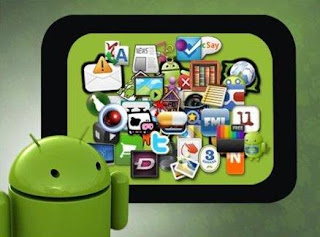To Google's Android platform to install an app you can go to Google Play Store. But what if the app can not find it?
For an app without the Play Store, you must first install the app download. This may be through or Chrome the default browser on your Android device, but also via your PC.
The app must be packed in one. Apk file. If you can not immediately find APK file you can try to look on Google to search for e.g. "Angry Birds APK ", where you can find hundreds APK of Angry Birds.
Once downloaded you need to APK your settings. In Android 4.0 Ice Cream Sandwich, you can usually find this option in Settings under the Security heading. Depending on the manufacturer the option can have different names, but you are looking for "unknown sources" or "unknown sources".
If that option is turned on you get a warning that this may pose security risks. Then to your heart. APK Install files. Mail the APK file to yourself or go in the Android file manager to the folder where you saved the APK.
Open the APK file. Android now installs your app and then you can go to work. Have fun with your Android app!
Note: If you are unsure about the source of the APK file: do not install! Maybe there is a virus or Trojan in the app. We also advise you on piracy: apps that are payable in the Play Store can sometimes contain a virus when you get inside them as APK.
-
The Samsung Galaxy Note 2 will be presented. There are already a number of images surfaced, specifications leaked, but it is not all cert...
-
Android apps that are popular now issue this latest version of version 1.1.0, previous versions Instagram version 1.0.0 is an update from...
-
With the arrival of Windows 8 we will begin to see more and more touch screens. But not the only system ready, because Android is one of t...