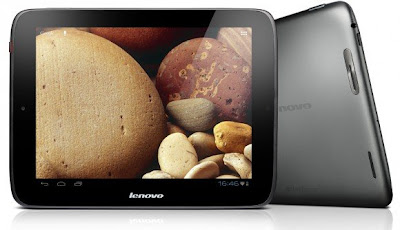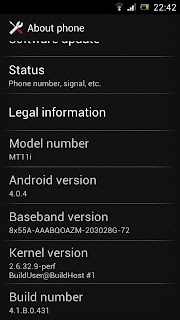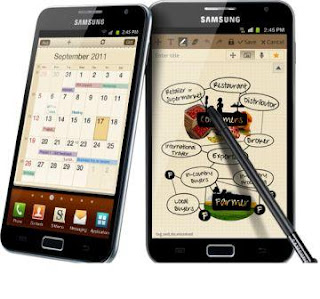After putting the honey on the lips, the Lenovo tablet IdeaTab S2109 has been officially on sale.
We remind you that we are talking about a new Lenovo tablet to hit the market with the latest version of Android 4.0, to enjoy it on a diagonal of 9.7 inches with resolution of 1024 x 768 pixels. The panel is IPS type.
The Chinese manufacturer has placed this tablet with Android a heart based on a 1 GHz dual core (Texas Instruments OMAP 4430), 1 GB of RAM and battery to hold up to 10 hours of web browsing. It also has HDMI output, microSD card slot and dual camera.
Besides this interesting interior, data weight and thickness are also attractive because they are just over 8 mm thick and weighing only 575 grams.
Available with internal memory of 8, 16 and 32 GB, has a starting price of $ 350.
Thursday, May 31, 2012
Xperia Arc and Neo receive update Android ICS
Users of Sony Ericsson Xperia Arc and Neo are in luck because we've already started reading on different pages of News technological upgrading to Ice Cream Sandwich, namely 4.0.4, you can download. Also, since Sony Mobile has reserved a space for each of these terminals in your forum.
If you have not received notification of the update on your phone and can not wait, it is best that you contact Sony Mobile forums, since each terminal has its own, one for the Arc and one for the Neo. As for the other owners of a Sony Ericsson Xperia, 2011 will have to wait a little longer to get Ice Cream Sandwich.
But also, the image that we show is a snapshot of a Sony Ericsson Xperia Neo V (version MT11i HSDPA 900/2100) with its new upgrade in which you can see the operating system version number of firmware 4.1. B.0.431 and Kernel 2.6.32.9. That is, the 4.0.4 is also available for models S Xperia Arc, Neo V and Ray terminal that had previously been upgraded to Android 4.0.3.
Ice Cream Sandwich for the Xperia, 2011
The first devices to receive the update 4.0.3 was the Sony Xperia Arc S, Xperia and Xperia Neo V Ray, in mid-April for a limited number of countries in Europe. Sony estimated within 4 to 6 weeks for Ice Cream Sandwich available, in these models, in other countries, which by the way terminals are also receiving Android 4.0.4. All information has been appearing on their official website and also Sony itself suggests that, in order to perform the updates successfully, it is best to connect the terminal to a PC and access the web they have developed for this purpose.
According to Sony itself, after upgrading to version 4.0.3 Android of these three terminals comes in a few weeks deployment to other computers. The first lucky and in version 4.0.4, have been the Xperia Arc and Neo, but has yet to reach the Xperia Play, Xperia Mini, Mini Pro Xperia, Xperia Pro, Xperia Live Active and Sony Ericsson Walkman. We are still on time, because it was Sony that talked about late May or early June. So these days, we should know more updates.
If you have not received notification of the update on your phone and can not wait, it is best that you contact Sony Mobile forums, since each terminal has its own, one for the Arc and one for the Neo. As for the other owners of a Sony Ericsson Xperia, 2011 will have to wait a little longer to get Ice Cream Sandwich.
But also, the image that we show is a snapshot of a Sony Ericsson Xperia Neo V (version MT11i HSDPA 900/2100) with its new upgrade in which you can see the operating system version number of firmware 4.1. B.0.431 and Kernel 2.6.32.9. That is, the 4.0.4 is also available for models S Xperia Arc, Neo V and Ray terminal that had previously been upgraded to Android 4.0.3.
Ice Cream Sandwich for the Xperia, 2011
The first devices to receive the update 4.0.3 was the Sony Xperia Arc S, Xperia and Xperia Neo V Ray, in mid-April for a limited number of countries in Europe. Sony estimated within 4 to 6 weeks for Ice Cream Sandwich available, in these models, in other countries, which by the way terminals are also receiving Android 4.0.4. All information has been appearing on their official website and also Sony itself suggests that, in order to perform the updates successfully, it is best to connect the terminal to a PC and access the web they have developed for this purpose.
According to Sony itself, after upgrading to version 4.0.3 Android of these three terminals comes in a few weeks deployment to other computers. The first lucky and in version 4.0.4, have been the Xperia Arc and Neo, but has yet to reach the Xperia Play, Xperia Mini, Mini Pro Xperia, Xperia Pro, Xperia Live Active and Sony Ericsson Walkman. We are still on time, because it was Sony that talked about late May or early June. So these days, we should know more updates.
Wednesday, May 30, 2012
Samsung Galaxy Note ROM, ROOT, & KERNEL
Samsung Galaxy Note ROM, ROOT, & KERNEL FAQ (Frequently Ask Question)
Q1: What is ROM or Firmware?
A1: ROM or Firmware is the place where the operating system running on our mobile phones are installed or in place. In this case is the Google Android version 2.3 Gingerbread.
Simply put, if you replace the ROM means you are actually doing reinstall OS into Samsung Galaxy Note / phone.
Then Custom ROM is? Custom ROM is Android OS is customized so that satisfies from the makers of Custom ROM. No ROM intended for Batteries, there is an intended for Performance.
So to choose the ROM which is suitable for you, go back to yourself.
Q2: What is kernel?
A2: Kernel is part of the mobile which handles Driver, Power Management, etc. therefore the Kernel indirectly significant impact with the performance of the phone itself.
There are many custom kernel that is, but not all the custom Kernel fit with the custom ROM that exists.
Q3: What are the root / rooting it?
A3: Root is the user account in Linux (Linux-based Android development) that has any access. Root user can edit anything in the system. For security reasons, the normal user does not have all access to the system. When we do a rooting in Samsung Galaxy Note then we'll get access to read and write in the system which was not previously owned, and we are also possible to run multiple commands in Terminal.
Q4: How do I check the firmware in my Samsung Galaxy Note?
A4: Go to Phone and type * # 1234 # it on the screen Galaxy Note will be the third version of the firmware (PDA, Modem, CSC). Do not be shocked or surprised when the firmware version might be different from each other despite the flashing / firmware update us only use the first version of the firmware.
Q5: Which firmware is best for Samsung Galaxy Note?
A5: Firmware is the same. There is no best. But surely the latest firmware fixes from the previous firmware.
Q6: What is recovery mode?
A6: Recovery mode is a mode that is commonly used to perform flashing ROM / kernel / CWM flash able zip without the use of Odin, wipe data / factory reset, backup and restore ROM, wipe the Dalvik cache, and wipe the battery stat. In order to recovery mode can be used optimally, strongly recommended to install Clockwork Mod which is incorporated in the kernel used for rooting.
Q1: What is ROM or Firmware?
A1: ROM or Firmware is the place where the operating system running on our mobile phones are installed or in place. In this case is the Google Android version 2.3 Gingerbread.
Simply put, if you replace the ROM means you are actually doing reinstall OS into Samsung Galaxy Note / phone.
Then Custom ROM is? Custom ROM is Android OS is customized so that satisfies from the makers of Custom ROM. No ROM intended for Batteries, there is an intended for Performance.
So to choose the ROM which is suitable for you, go back to yourself.
Q2: What is kernel?
A2: Kernel is part of the mobile which handles Driver, Power Management, etc. therefore the Kernel indirectly significant impact with the performance of the phone itself.
There are many custom kernel that is, but not all the custom Kernel fit with the custom ROM that exists.
Q3: What are the root / rooting it?
A3: Root is the user account in Linux (Linux-based Android development) that has any access. Root user can edit anything in the system. For security reasons, the normal user does not have all access to the system. When we do a rooting in Samsung Galaxy Note then we'll get access to read and write in the system which was not previously owned, and we are also possible to run multiple commands in Terminal.
Q4: How do I check the firmware in my Samsung Galaxy Note?
A4: Go to Phone and type * # 1234 # it on the screen Galaxy Note will be the third version of the firmware (PDA, Modem, CSC). Do not be shocked or surprised when the firmware version might be different from each other despite the flashing / firmware update us only use the first version of the firmware.
Q5: Which firmware is best for Samsung Galaxy Note?
A5: Firmware is the same. There is no best. But surely the latest firmware fixes from the previous firmware.
Q6: What is recovery mode?
A6: Recovery mode is a mode that is commonly used to perform flashing ROM / kernel / CWM flash able zip without the use of Odin, wipe data / factory reset, backup and restore ROM, wipe the Dalvik cache, and wipe the battery stat. In order to recovery mode can be used optimally, strongly recommended to install Clockwork Mod which is incorporated in the kernel used for rooting.
Tuesday, May 29, 2012
Galaxy Note: Avoid PINK SPOT tips
Samsung Galaxy Note: Slice of Defects check and avoid PINK SPOT tips
- Point the camera to a white screen. (Easy to photograph a white wall)
- Keep the daytime.
- See the center display; is there a faint pink color?
Avoid PINK SPOT tips:
- Photo / image capture enough light in the area, or if the area is less light enough, Quicken flash
Regarding the Pink Spot:
Some people, think "pink spot" is not a problem, since all this happened in the "camera hardware the module", which is slightly less good lens makes this issue, almost all users' Samsung Galaxy Note "experience this problem, so chances are if the camera is in replace the results will remain the same / no change. Except specifications Samsung camera replacing the module (e.g. using a better lens construction).
But some people also argue that not all " Samsung Galaxy Note " having problems "Pink Spot", so the decision is in your hands each, if you think pink spot is a defect then try to claim to "Samsung Service Center". And prepare yourself that “Galaxy Note “you have to be in repair.
attention
- Visit your nearest Samsung Service Center, said the availability of parts for “Galaxy Note ".
- Part ready working directly with the 30-1 hour / 1 day.
- Part is not ready, to indent, part coming in contact asks.
- Make sure your device is in a "STOCK firmware (DXKK1 *)" no icon "Super User"
- For those who bought at authorized distributors can claim (max 2-3 days of purchase) replace the existing units from the previous agreement.
- Point the camera to a white screen. (Easy to photograph a white wall)
- Keep the daytime.
- See the center display; is there a faint pink color?
Avoid PINK SPOT tips:
- Photo / image capture enough light in the area, or if the area is less light enough, Quicken flash
Regarding the Pink Spot:
Some people, think "pink spot" is not a problem, since all this happened in the "camera hardware the module", which is slightly less good lens makes this issue, almost all users' Samsung Galaxy Note "experience this problem, so chances are if the camera is in replace the results will remain the same / no change. Except specifications Samsung camera replacing the module (e.g. using a better lens construction).
But some people also argue that not all " Samsung Galaxy Note " having problems "Pink Spot", so the decision is in your hands each, if you think pink spot is a defect then try to claim to "Samsung Service Center". And prepare yourself that “Galaxy Note “you have to be in repair.
attention
- Visit your nearest Samsung Service Center, said the availability of parts for “Galaxy Note ".
- Part ready working directly with the 30-1 hour / 1 day.
- Part is not ready, to indent, part coming in contact asks.
- Make sure your device is in a "STOCK firmware (DXKK1 *)" no icon "Super User"
- For those who bought at authorized distributors can claim (max 2-3 days of purchase) replace the existing units from the previous agreement.
Monday, May 28, 2012
Motorola, Android 4.0 coming to Droid RAZR
Android 4.0 Ice Cream Sandwich would then head on technological devices Motorola RAZR Droid. These terminals really good in terms of technology, which are still unable to host the new version of Google's mobile operating system. In a little 'time, however, everything could change and mobile devices would receive the long awaited update. This was revealed at the time were some rumors that allow us to learn more about the arrival of the ICS version of Android on other mobile products in addition to those on which is already available at the time.
After the release of Android 4.0 Ice Cream Sandwich fact some technological devices have gradually begun to receive the update to the new system. But not all platforms have received when you upgrade.
It seems, however, at least according to a roundup of movies that have been introduced in a Japanese website that Android may soon reach even 4.0 on Motorola RAZR Droid. Were shown in a preview of the particular characteristics of the system of Google on Motorola products.
Of course we will have a graphical magazine in many aspects compared to previous editions, as well as other applications and tools to better manage the user experience of mobile products.
For example we can find the app called WebTop 3.0, an application that starts automatically when you connect the Motorola to a TV. In this way we can use the mobile product with greater ease, as if it were a real computer, thanks to the larger screen.
Moreover, the new Android 4.0 Ice Cream Sandwich would allow us to use a simple key combination to press (the power button to decrease volume and the smartphone) to quickly makes a screenshot of the display.
Other new features concern then also the systems for reporting, management of shortcuts, addresses book contacts and widgets. It is certainly not news to lose, considering the recent news that Google and see players like Motorola, the company's acquisition by Google technology.
Android 4.0 Ice Cream Sandwich, after coming on with the Lenovo K91 TV Smart TV, a few months ago, is then prepared for another step forward not to be underestimated. We look forward to learn more.
After the release of Android 4.0 Ice Cream Sandwich fact some technological devices have gradually begun to receive the update to the new system. But not all platforms have received when you upgrade.
It seems, however, at least according to a roundup of movies that have been introduced in a Japanese website that Android may soon reach even 4.0 on Motorola RAZR Droid. Were shown in a preview of the particular characteristics of the system of Google on Motorola products.
Of course we will have a graphical magazine in many aspects compared to previous editions, as well as other applications and tools to better manage the user experience of mobile products.
For example we can find the app called WebTop 3.0, an application that starts automatically when you connect the Motorola to a TV. In this way we can use the mobile product with greater ease, as if it were a real computer, thanks to the larger screen.
Moreover, the new Android 4.0 Ice Cream Sandwich would allow us to use a simple key combination to press (the power button to decrease volume and the smartphone) to quickly makes a screenshot of the display.
Other new features concern then also the systems for reporting, management of shortcuts, addresses book contacts and widgets. It is certainly not news to lose, considering the recent news that Google and see players like Motorola, the company's acquisition by Google technology.
Android 4.0 Ice Cream Sandwich, after coming on with the Lenovo K91 TV Smart TV, a few months ago, is then prepared for another step forward not to be underestimated. We look forward to learn more.
Saturday, May 26, 2012
Advantage of Android Gingerbread
This is the advantage of Android Gingerbread - Google has officially introduced the Nexus S, Android phone Nexus successor. Phone made by Samsung is a specification that is very similar to the Galaxy S.
Google promised one thing, this device will always get the features and the latest software from Google. Including the operating system that would use Android 2.3 aka Gingerbread.
What are the features that should be a concern Gingerbread? Here are a few:
NFC (Near-Field Communication)
NFC Applications will be available at the Gingerbread, this gadget allows manufacturers to make devices that can be used for wireless transactions.
Support to Camera Home
The camera application on the "Android 2.3" front of the camera is supported from its inception. This means that manufacturers like HTC, which one Android phone version already has two cameras, can simply put two cameras on mobile phones Android.
Internet phone
The ability to call via the Internet, or Voice over IP, will be supported on the operating system level. Without any additional applications, users can create a VoIP call, of the SIP settings manually.
More Neat appearance
Interface of the Gingerbread more neat and easy to learn. Improved navigation and visual themes by Google for easy navigation.
Application Management
The shortcut for an application called Manage Applications. Here the user can see how much memory is being absorbed by each of the applications currently running.
Faster Text Input
Gingerbread Android Keyboard better, with some changes in location and shape. In addition there is the ability to fix a typo by default dictionary.
Copy Paste
The ability to choose (select) and then do the Copy, Gingerbread Cut or Paste in getting better. How to use Apple's similar to that performed on the IOS, complete with a marker that can be shifted before copying.
Google promised one thing, this device will always get the features and the latest software from Google. Including the operating system that would use Android 2.3 aka Gingerbread.
What are the features that should be a concern Gingerbread? Here are a few:
NFC (Near-Field Communication)
NFC Applications will be available at the Gingerbread, this gadget allows manufacturers to make devices that can be used for wireless transactions.
Support to Camera Home
The camera application on the "Android 2.3" front of the camera is supported from its inception. This means that manufacturers like HTC, which one Android phone version already has two cameras, can simply put two cameras on mobile phones Android.
Internet phone
The ability to call via the Internet, or Voice over IP, will be supported on the operating system level. Without any additional applications, users can create a VoIP call, of the SIP settings manually.
More Neat appearance
Interface of the Gingerbread more neat and easy to learn. Improved navigation and visual themes by Google for easy navigation.
Application Management
The shortcut for an application called Manage Applications. Here the user can see how much memory is being absorbed by each of the applications currently running.
Faster Text Input
Gingerbread Android Keyboard better, with some changes in location and shape. In addition there is the ability to fix a typo by default dictionary.
Copy Paste
The ability to choose (select) and then do the Copy, Gingerbread Cut or Paste in getting better. How to use Apple's similar to that performed on the IOS, complete with a marker that can be shifted before copying.
Sony - schedule of future Android 4.0 updates
Sony has released their official update plans for the Android 4.0 operating system for smart phones. The Xperia Neo Ray and V are already supplied. The Xperia Arc, Neo, Mini, Mini Pro, Active and Sony Ericsson Walkman Sony will be equipped with live sometime next week with the latest version of the Google operating system. All smart phones get Android 4.0.4. But a Sony model has now been completely removed from the list: the Xperia Play. The reason given is the manufacturer that you can guarantee in this case, no stabilize.
Sony says that the manufacturer has not this been an easy decision. But after the beta testing has been found that there were just at the gaming priority of the Xperia Play problems with stability on Android 4.0.
Apparently Sony is laying his plans for the upgrade completely shelved Xperia Play: For the future, including one from the update now.
Sony says that the manufacturer has not this been an easy decision. But after the beta testing has been found that there were just at the gaming priority of the Xperia Play problems with stability on Android 4.0.
Apparently Sony is laying his plans for the upgrade completely shelved Xperia Play: For the future, including one from the update now.
Subscribe to:
Comments (Atom)
-
The Samsung Galaxy Note 2 will be presented. There are already a number of images surfaced, specifications leaked, but it is not all cert...
-
With the arrival of Windows 8 we will begin to see more and more touch screens. But not the only system ready, because Android is one of t...
-
APK INFO Name of Game: Temple Run 2 VERSION: 1.27 Name of cheat: -UNLIMITED GOLD AND GEMS Temple Run 2 MOD APK 1.27 (Unlimited Gold...