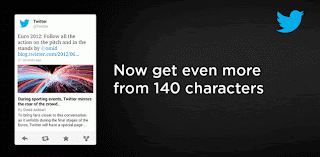One week after HTC has removed the Android-4 update for the Desire HD, the manufacturer goes some reasons to it. With an update on Ice Cream Sandwich would be the memory umpartitioniert, all user data was lost.
In a statement, HTC responded to the angry owner of a Desire HD - a week after the company has canceled the promised for many months-4 Android update. HTC reasons for the decision so that the installation of an Android-4 updates all user data was irretrievably delete. Because the system partition on the Desire HD is too small sandwich for Android 4.0.x aka Ice Cream.
It remains unclear why HTC noticed this only after five months. In February 2012, the first Android-4 update for the Desire HD was announced. Three months later there was then a rough HTC's schedule for the Ice-Cream Sandwich update. But in May 2012 fell to HTC yet that the system partition in the Desire HD is too small.
No backup before the update
this together with HTC's Android 4.0.x Sense Extension on the Desire HD can be installed, the system partition must be increased. In this process erases all data on the device. There was no update, because the user would be so happy if their data was lost, so HTC. The obvious solution to this problem, says HTC will not: The producer could secure before repartitioning all user data and play back after the update.
According to HTC has tried to reduce the software package from Android 4.0.x and sense, but it has been shown that it functions would have to cease to use the regular customers. Another reason is called HTC vague that an update would deteriorate to the operation of the Android 4.0.x Desire HD. More details on this are not available.
HTC ignores petition
So far, HTC has not responded to the petition, the Desire HD owners have called for the cancellation of the Android-4 Updates to life. To date, nearly 13,000 concerned signed and call on HTC to release an Android-4 update. The Android 4.0 based on Cyanogenmod version run on the Desire HD with no problems, so that Android 4.0.x functioned principally based on the Desire HD.
The petition is prompted HTC to release the Android-4-update without any sense. Alternatively, should omit some features of HTC Sense. Something like it had with the HTC Desire of the first generation made. The Desire was awarded in summer 2011 to update to Android 2.3 aka Gingerbread, which was reduced in contrast to the other Gingerbread updates for HTC smartphone in functionality. Also with this update, all user data has been deleted.
In the past week was the first manufacturer of HTC Android smartphone for three models in an update to Android 1.4 aka Jelly Bean announced: the One S, One X One and XL. HTC will only reveal later what other models will receive the update
Tuesday, July 31, 2012
Thursday, July 26, 2012
Android 4.1 Jellybean for Galaxy S3 and S2
 |
| Android Jellybean |
Besides the update for the latest smartphone from Samsung, the Samsung Galaxy S2 would also currently be tested under pressure. According to the source is therefore very large chance that this phone update to Android 4.1 Jellybean will get. When updates are sent exactly going to be is not yet clear, but we can certainly prepare for something so beautiful!
Would you buy a Samsung Galaxy S3 as your current device to update to get the latest software? I am very curious about your reactions!
Wednesday, July 25, 2012
The top 5 features in Android 4.1 Jellybean
Google introduced the Nexus 7 tablet with a new version of the Android.The base is equal to Ice Cream Sandwich (ICS), hence no new major version number, but Google adds some new aspects. The most important are listed below in a row.
Now Google is challenging from Siri
Now Google, the Google digital assistant, which accurately tracks the user (with the phone) does and tries to use that knowledge to make life easier by automatically perform tasks. For example, the assistant knows how long it takes to get to the airport and the flight is delayed, automatically shifts the scheduled time of departure from home. When you open Google Now A set of cards at a glance the events of the day presenting with related information.
Keyboard know what you want to type
Google has a new virtual keyboard after typing a few letters not only suggestions for the word the user is likely to drop, but also provides options for the following few words when words are typed. Google has further improved the speech, so that the voice-text a good result. Siri unlike Apple, Google has managed to get the processing on the device to take place so that no contact with the cloud application is needed.
Warning Widget is smarter
the drop-down menu where the warnings about a missed call or incoming message are, has got more features. With Jelly Bean, the user can use this menu to directly call back or reply to a message. Other interactions with social media are directly in the menu as possible.
NFC gets a bigger role
Jellybean has a new version of Android Beam which photos and videos can be easily shared with others who have an Android phone Beam suitable by simply tapping against each other. Near Field Communication (NFC) provides for the transfer.
Easier Rate photos
until now, the user of the camera app in Ice Cream Sandwich only see the last picture to see if they meet the expected standards. In the new photo app is a complete photo strip of the last photos. They are easy to discard them from the screen wipe.
And one more thing ...
Google also has under the hood improvements. This gave the results of the Jelly Bean Butter Project built. This gives the graphics performance of all Android devices where now Ice Cream Sandwich is running a boost to 60 frames per second. The interface thus behaves as fast and fluid as hot butter, hence the name of the project. The current ICS equipment is from mid July to upgrade to Jellybean look forward and make use of these new features.
Now Google is challenging from Siri
Now Google, the Google digital assistant, which accurately tracks the user (with the phone) does and tries to use that knowledge to make life easier by automatically perform tasks. For example, the assistant knows how long it takes to get to the airport and the flight is delayed, automatically shifts the scheduled time of departure from home. When you open Google Now A set of cards at a glance the events of the day presenting with related information.
Keyboard know what you want to type
Google has a new virtual keyboard after typing a few letters not only suggestions for the word the user is likely to drop, but also provides options for the following few words when words are typed. Google has further improved the speech, so that the voice-text a good result. Siri unlike Apple, Google has managed to get the processing on the device to take place so that no contact with the cloud application is needed.
Warning Widget is smarter
the drop-down menu where the warnings about a missed call or incoming message are, has got more features. With Jelly Bean, the user can use this menu to directly call back or reply to a message. Other interactions with social media are directly in the menu as possible.
NFC gets a bigger role
Jellybean has a new version of Android Beam which photos and videos can be easily shared with others who have an Android phone Beam suitable by simply tapping against each other. Near Field Communication (NFC) provides for the transfer.
Easier Rate photos
until now, the user of the camera app in Ice Cream Sandwich only see the last picture to see if they meet the expected standards. In the new photo app is a complete photo strip of the last photos. They are easy to discard them from the screen wipe.
And one more thing ...
Google also has under the hood improvements. This gave the results of the Jelly Bean Butter Project built. This gives the graphics performance of all Android devices where now Ice Cream Sandwich is running a boost to 60 frames per second. The interface thus behaves as fast and fluid as hot butter, hence the name of the project. The current ICS equipment is from mid July to upgrade to Jellybean look forward and make use of these new features.
Tuesday, July 24, 2012
HTC ONE V BATREY REVIEW
HTC ONE V BATREY REVIEW
HTC ONE V light to medium usage:
- Play some light gaming (temple run, smurf village), accumulated, about 10-30 minutes
Time-sms
What Sapp -time
- calling about 1 minute
-`browsing around 5 minute
htc-autistic-in her for a few minutes (just scroll "display only)
-apart from all of the above, my htc just remain silent, to stand for about 14-18 hours of an
if you really let standby only, free sms and WhatsApp several times, the game can only hold about 10 minutes to 20 hours
Setting:
- Auto-brightness
- Auto-sync off
- There are some important applications that I am not disabled
Auto-rotate screen on
Time-out 15 secs
GSM-only mobile network (if you want to browse or download a new set to WCDMA)
Animation-off
- Wifi, Bluetooth is always off, unless you want on the use
In addition to software updates when first bought.
How do you think, HTC ONE V BATREY frugal or wasteful?
HTC ONE V light to medium usage:
- Play some light gaming (temple run, smurf village), accumulated, about 10-30 minutes
Time-sms
What Sapp -time
- calling about 1 minute
-`browsing around 5 minute
htc-autistic-in her for a few minutes (just scroll "display only)
-apart from all of the above, my htc just remain silent, to stand for about 14-18 hours of an
if you really let standby only, free sms and WhatsApp several times, the game can only hold about 10 minutes to 20 hours
Setting:
- Auto-brightness
- Auto-sync off
- There are some important applications that I am not disabled
Auto-rotate screen on
Time-out 15 secs
GSM-only mobile network (if you want to browse or download a new set to WCDMA)
Animation-off
- Wifi, Bluetooth is always off, unless you want on the use
In addition to software updates when first bought.
How do you think, HTC ONE V BATREY frugal or wasteful?
Sunday, July 22, 2012
Xperia arc Rom & Custom Kernel
Sony Ericsson Xperia arc (s) Rom & Custom Kernel FAQ (Frequently Ask Question)
Q: What is a Custom ROM?
A: Simple, Android OS made by someone other than Sony. Be based on the Stock ROM, or based on personal respective creators.
Q: Kernel you doing?
A: The kernel is the heart of its Android, a system that can perform features a kind of Wi-Fi, hotspot, camera, etc... And Kernel too, a determines the CPU you can overclock or underclock
Q: how to replace the kernel trick?
A: replace the kernel using fast boot method, if you want fast boot, must Unlock boot loader first, then just follow the tutorial here.
Q: What are the difference CM7 FXP and the cyannogenmod.com?
A: might as well download the cyanogenmod.com
Because FXP (FreeXperiaProject) in cooperation with Steve Kondik (founder CM7).
Q: how to flash the kernel mode Xperia ARC?
A: fastboot (make sure the active / driver already installed) type fastboot boot boot.img fast
Q: how to flash the firmware. IMG?
A: fastboot flash system system.img
Q: I want to use the custom kernel in the default firmware SE,
Only later if you want to return to the normal kernel with no flash over, how?
A: open the FTF innate xperia arc using 7zip copy kernel.sin and fast boot fast boot kernel.sin
Custom ROM and Kernel were related, they were paired, and for example, if you can not flash the custom ROM MIUI, if your kernel is the default Sony, or anything else, you can not flash the custom ROM Arconium, but use the Kernel for Gingerbread.
Q: What is a Custom ROM?
A: Simple, Android OS made by someone other than Sony. Be based on the Stock ROM, or based on personal respective creators.
Q: Kernel you doing?
A: The kernel is the heart of its Android, a system that can perform features a kind of Wi-Fi, hotspot, camera, etc... And Kernel too, a determines the CPU you can overclock or underclock
Q: how to replace the kernel trick?
A: replace the kernel using fast boot method, if you want fast boot, must Unlock boot loader first, then just follow the tutorial here.
Q: What are the difference CM7 FXP and the cyannogenmod.com?
A: might as well download the cyanogenmod.com
Because FXP (FreeXperiaProject) in cooperation with Steve Kondik (founder CM7).
Q: how to flash the kernel mode Xperia ARC?
A: fastboot (make sure the active / driver already installed) type fastboot boot boot.img fast
Q: how to flash the firmware. IMG?
A: fastboot flash system system.img
Q: I want to use the custom kernel in the default firmware SE,
Only later if you want to return to the normal kernel with no flash over, how?
A: open the FTF innate xperia arc using 7zip copy kernel.sin and fast boot fast boot kernel.sin
Custom ROM and Kernel were related, they were paired, and for example, if you can not flash the custom ROM MIUI, if your kernel is the default Sony, or anything else, you can not flash the custom ROM Arconium, but use the Kernel for Gingerbread.
Saturday, July 21, 2012
Samsung Galaxy: how to lock 3G only (and benefits)
How to change Samsung Galaxy to 3G only.
Samsung Galaxy to a 3G signal, what are the benefits? Of course, browsing through the Android will be faster
If you really want to always be online with the setting signal 3G/WCDMA (though certainly it would be wasteful batteries), consider the following tips for Samsung Galaxy:
-Enter the area Dialer (to call), type * # * # 2263 # * # *.
It will display a menu of options Automatic, Preference Band WCDMA, and GSM Band Preference.
If seen, the default menu is automatic with a # in tow.
If you want to use only 3G networks, select WCDMA Preference then selects WCDMA All.
Then automatically Galaxy will only accept signal 3G/WCDMA alone.
When you want to change the setting to automatic network / gsm only, repeat the above steps.
Now Samsung Galaxy You will only use the 3G signal, so browsing through the Android will be faster. Only the batteries will be quick out because the process of finding a 3G signals. But its worth, especially if the Galaxy Mini is used also as a modem.
Samsung Galaxy to a 3G signal, what are the benefits? Of course, browsing through the Android will be faster
If you really want to always be online with the setting signal 3G/WCDMA (though certainly it would be wasteful batteries), consider the following tips for Samsung Galaxy:
-Enter the area Dialer (to call), type * # * # 2263 # * # *.
It will display a menu of options Automatic, Preference Band WCDMA, and GSM Band Preference.
If seen, the default menu is automatic with a # in tow.
If you want to use only 3G networks, select WCDMA Preference then selects WCDMA All.
Then automatically Galaxy will only accept signal 3G/WCDMA alone.
When you want to change the setting to automatic network / gsm only, repeat the above steps.
Now Samsung Galaxy You will only use the 3G signal, so browsing through the Android will be faster. Only the batteries will be quick out because the process of finding a 3G signals. But its worth, especially if the Galaxy Mini is used also as a modem.
Friday, July 20, 2012
Android PC Suite v1.7.8.229
Android PC Suite - has been developed by a team Pandaap to provide all Android users free and excellent alternative to other Android apps. He fully supports all phones running the Android OS.
Main features include:
- Windows OS support XP/Vista/Win7 64
- Import / Export contacts
- Back up SMS call log /
- Download wallpaper, ring tones, themes and software
- Convenient and practical subscribe to RSS
- Log off and Reboot
- Good UI performance
- Telephone system management processes and registry
- Software installation, installation and management
- Calendar and schedule management
- Caller location inquiry
Here if you want to have or Here
Archive contains drivers for USB Android x86/64, and instructions for how to change the language interface
Main features include:
- Windows OS support XP/Vista/Win7 64
- Import / Export contacts
- Back up SMS call log /
- Download wallpaper, ring tones, themes and software
- Convenient and practical subscribe to RSS
- Log off and Reboot
- Good UI performance
- Telephone system management processes and registry
- Software installation, installation and management
- Calendar and schedule management
- Caller location inquiry
Here if you want to have or Here
Archive contains drivers for USB Android x86/64, and instructions for how to change the language interface
Thursday, July 19, 2012
More With the introduction of Android
Android is an operating system for mobile phones based on Linux. Android provides an open platform for developers to create their own applications for use by various devices moving. Initially, Google Inc. bought Android Inc., a newcomer to create software for mobile phones. Then to develop Android, an Open Handset Alliance, a consortium of 34 companies, hardware, software and telecommunications, including Google, HTC, Intel, Motorola, Qualcomm, T-Mobile, and NVIDIA.
At the time of the release of Prime Android, November 5, 2007, with the Open Handset Alliance's Android States support the development of open standards on a mobile device. On the other hand, Google released the code – Android code under the Apache license, a software license and open standard mobile device.
In this world there are two types of distributor’s operating system Android. First got full support from Google or Google Mail Services (GMS) and the second is right – free distribution without direct support Google's Open Handset, also known as Distribution (OHD).
In July 2000, in collaboration with Google Android Inc., a company located in Palo Alto, California, United States. The founder of Android Inc. working on Google, of which Andy Ruby, Rich Miner, Nick Sears, and Chris White. At that time many consider Android Inc. is simply function as software on a cell phone. Since then it appears the rumors that Google was about to enter the mobile phone market. The company Google, Rubin led the team in charge of developing a mobile device that is supported by the Linux kernel. This shows indication that Google is preparing to face competition in the mobile phone market. The latest android version IE version 3.0. Android also has joined with a number of smart mobile devices such as Nokia, Sony Ericsson, and others.
Around September 2007 a study reporting that Google filed a patent application on a cell phone (finally Google introduced the Nexus One, one type of smartphone using Android on system operations. A cell phone is manufactured by HTC Corporation and is available on the market on January 5, 2010).
On December 9, 2008, it was announced that new members join in the program working Android ARM Holdings, Atheros Communications, manufactured by Asus Computer Inc, Garmin Ltd, Softbank, Sony Ericsson, Toshiba Corp, and Vodafone Group Plc., as the formation of the Open Handset Alliance, the OHA announced their first product, Android, a mobile device is a modified Linux kernel 2.6. Since Android has done a variety of updates released in the form of bug fixes and the addition of new features.
The first phones using the Android operating system was the HTC Dream, which was released on October 22, 2008. At the end of 2009 is estimated to be at least in this world there are 18 types of mobile phones that use Android.
At the time of the release of Prime Android, November 5, 2007, with the Open Handset Alliance's Android States support the development of open standards on a mobile device. On the other hand, Google released the code – Android code under the Apache license, a software license and open standard mobile device.
In this world there are two types of distributor’s operating system Android. First got full support from Google or Google Mail Services (GMS) and the second is right – free distribution without direct support Google's Open Handset, also known as Distribution (OHD).
In July 2000, in collaboration with Google Android Inc., a company located in Palo Alto, California, United States. The founder of Android Inc. working on Google, of which Andy Ruby, Rich Miner, Nick Sears, and Chris White. At that time many consider Android Inc. is simply function as software on a cell phone. Since then it appears the rumors that Google was about to enter the mobile phone market. The company Google, Rubin led the team in charge of developing a mobile device that is supported by the Linux kernel. This shows indication that Google is preparing to face competition in the mobile phone market. The latest android version IE version 3.0. Android also has joined with a number of smart mobile devices such as Nokia, Sony Ericsson, and others.
Around September 2007 a study reporting that Google filed a patent application on a cell phone (finally Google introduced the Nexus One, one type of smartphone using Android on system operations. A cell phone is manufactured by HTC Corporation and is available on the market on January 5, 2010).
On December 9, 2008, it was announced that new members join in the program working Android ARM Holdings, Atheros Communications, manufactured by Asus Computer Inc, Garmin Ltd, Softbank, Sony Ericsson, Toshiba Corp, and Vodafone Group Plc., as the formation of the Open Handset Alliance, the OHA announced their first product, Android, a mobile device is a modified Linux kernel 2.6. Since Android has done a variety of updates released in the form of bug fixes and the addition of new features.
The first phones using the Android operating system was the HTC Dream, which was released on October 22, 2008. At the end of 2009 is estimated to be at least in this world there are 18 types of mobile phones that use Android.
Top 5 Web Browsers app for Android
In fact, there are dozens of good web browsers available for Android devices, depending on the features you are looking for. Is it in sync with your desktop, browse faster, or super-powered to switch the navigation, you have options galore. This time, lifehacker has 5 selections for the best Android device browser based on user's nomination.
1. Firefox
Firefox for Android has been present since the beta days away. Fast, free, fully support Firefox Sync, so when you use Firefox on the desktop, will deliver on your bookmarks and passwords. This is the first mobile browser that really supports Do Not Track, and "Awesome Page" start screen that shows all the tabs that you just visited, so it helps you get back what you have track before. It even supports add-ons and Personas.
2. Chrome
Chrome for Android finally leave beta months ago, can now continue to be "stock" new browser on the Android device assuming you run Android 4.0 Ice Cream Sandwiches or on it. When you run ICS or Jelly Bean, Chrome for Android already is downloaded. Incognito browsing Mode support, bookmark Sync, syncing via Chrome and on the latest updates, now supports search syncing, tab syncing, and more. Chrome for Android is also optimized for mobile. The only drawback is that Google has yet to provide it for mobile phones that run Gingerbread or Honeycomb tablet caught up with.
3. Dolphin Browser HD/Mini
Options and unparalleled is Dolphin tool, even when compared with a browser that has a big name. Supports dozens of third-party plug-ins and tools to extend its features, has a built-in speech-to-text thanks to Dolphin Sonar, supporting on-screen gestures to open bookmarks and navigate on the pages, and comes in two tastes: "HD" version for mobile phones that can handle all its features, and the "Mini" version for owners who want speed and razor-sharp performance.
4. Boat Browser/Mini
Go back to the early days of Android, one of the first to challenge the stock browser is an application which Miren — is now gone. Miren is a great browser and feature-rich, but for unknown reasons, it is now difficult to find it. If you liked the Miren, the Browser is his spiritual successor. Boat Fast, lightweight, and totally free, supports Add-ons, have a strong voice control machine (so you can say "Facebook" and the browser will bring up Facebook for you), and more.
5. Mini
If you are a fan of Opera on the desktop, Opera Mobile will suit you. Opera Mobile supports Opera Link, so that you can synchronize your bookmarks, speed dial, and other user preferences by installing Opera desktop. In addition, Opera Mobile is quick, free, and even has a mini-app store itself, full of third-party add-ons that enhance the browser or game, so it makes it more fun to use.
1. Firefox
Firefox for Android has been present since the beta days away. Fast, free, fully support Firefox Sync, so when you use Firefox on the desktop, will deliver on your bookmarks and passwords. This is the first mobile browser that really supports Do Not Track, and "Awesome Page" start screen that shows all the tabs that you just visited, so it helps you get back what you have track before. It even supports add-ons and Personas.
2. Chrome
Chrome for Android finally leave beta months ago, can now continue to be "stock" new browser on the Android device assuming you run Android 4.0 Ice Cream Sandwiches or on it. When you run ICS or Jelly Bean, Chrome for Android already is downloaded. Incognito browsing Mode support, bookmark Sync, syncing via Chrome and on the latest updates, now supports search syncing, tab syncing, and more. Chrome for Android is also optimized for mobile. The only drawback is that Google has yet to provide it for mobile phones that run Gingerbread or Honeycomb tablet caught up with.
3. Dolphin Browser HD/Mini
Options and unparalleled is Dolphin tool, even when compared with a browser that has a big name. Supports dozens of third-party plug-ins and tools to extend its features, has a built-in speech-to-text thanks to Dolphin Sonar, supporting on-screen gestures to open bookmarks and navigate on the pages, and comes in two tastes: "HD" version for mobile phones that can handle all its features, and the "Mini" version for owners who want speed and razor-sharp performance.
4. Boat Browser/Mini
Go back to the early days of Android, one of the first to challenge the stock browser is an application which Miren — is now gone. Miren is a great browser and feature-rich, but for unknown reasons, it is now difficult to find it. If you liked the Miren, the Browser is his spiritual successor. Boat Fast, lightweight, and totally free, supports Add-ons, have a strong voice control machine (so you can say "Facebook" and the browser will bring up Facebook for you), and more.
5. Mini
If you are a fan of Opera on the desktop, Opera Mobile will suit you. Opera Mobile supports Opera Link, so that you can synchronize your bookmarks, speed dial, and other user preferences by installing Opera desktop. In addition, Opera Mobile is quick, free, and even has a mini-app store itself, full of third-party add-ons that enhance the browser or game, so it makes it more fun to use.
Tuesday, July 17, 2012
Galaxy SIII: Battery quickly drains (wasteful) here the solution
Battery quickly drains (wasteful) on Samsung Galaxy SIII
Many people think at the Galaxy SIII battery wasteful due to the use of signal 3g and more real battery quickly run out in Galaxy SIII not for searching signal but due to the mostly Display / Screen
Lets see battery status Galaxy SIII have you, there could be deduced, which part of the battery drain at most.
See between the "Awake and Screen On", then if the lines on the awake appears in the current screen not on, meaning no app that is running in background when off screen and resource consuming when android phone should enter the Deep Sleep mode.
For monitoring, there are two important applications you should download, namely: CPUspy and BetterBatteryStats
CPUspy point to monitor if we get into the smartphone deep sleep mode, and what percentage is. If the smartphone in unused condition should be included in the mode deep sleep approximately 90%. To test it, reset on CPUspy when you go to sleep, then when we wake up and will use the android mobile phone, how many charts entering into Deep Sleep mode, should be more than 90%. If it is less or not fair, please go to applications BetterBatteryStats to find out the application and service what annoying smartphone us in entering the "Deep Sleep mode".
Many people think at the Galaxy SIII battery wasteful due to the use of signal 3g and more real battery quickly run out in Galaxy SIII not for searching signal but due to the mostly Display / Screen
Lets see battery status Galaxy SIII have you, there could be deduced, which part of the battery drain at most.
See between the "Awake and Screen On", then if the lines on the awake appears in the current screen not on, meaning no app that is running in background when off screen and resource consuming when android phone should enter the Deep Sleep mode.
For monitoring, there are two important applications you should download, namely: CPUspy and BetterBatteryStats
CPUspy point to monitor if we get into the smartphone deep sleep mode, and what percentage is. If the smartphone in unused condition should be included in the mode deep sleep approximately 90%. To test it, reset on CPUspy when you go to sleep, then when we wake up and will use the android mobile phone, how many charts entering into Deep Sleep mode, should be more than 90%. If it is less or not fair, please go to applications BetterBatteryStats to find out the application and service what annoying smartphone us in entering the "Deep Sleep mode".
Monday, July 16, 2012
HTC One V: Add Other Email (in addition to Gmail)
How to Add Other Email, than Gmail in HTC One V
Are you HTC One V users? Maybe you still do not understand how to add email, (which I mean here is in addition to Gmail), well if you do not understand, follow the steps below
to add to the email other than Gmail, following the steps IMAP settings in the HTC One V
1. Open email; select Other (POP3/IMAP)
2. After New accounts opened, the contents of Email address and Password in accordance with email settings
Select Manual Setup
3. After the layer "Incoming server settings" appears, change the Protocol to IMAP
SSL security to replace the usual ports: 993
4. Change the IMAP Server (just look at the settings for yahoo mail providers use imap.mail.yahoo.com. then select Next
5. After the scenes Outgoing server settings appear
STMP instead of a smtp.mail.yahoo.com
and for the security type: None, port: 25 then choose Next
6. New account on the screen, enter Account name & your name appropriate
done! Enjoy the mail server email facilities other than Gmail.
whether this tutorial helpful?
Are you HTC One V users? Maybe you still do not understand how to add email, (which I mean here is in addition to Gmail), well if you do not understand, follow the steps below
to add to the email other than Gmail, following the steps IMAP settings in the HTC One V
1. Open email; select Other (POP3/IMAP)
2. After New accounts opened, the contents of Email address and Password in accordance with email settings
Select Manual Setup
3. After the layer "Incoming server settings" appears, change the Protocol to IMAP
SSL security to replace the usual ports: 993
4. Change the IMAP Server (just look at the settings for yahoo mail providers use imap.mail.yahoo.com. then select Next
5. After the scenes Outgoing server settings appear
STMP instead of a smtp.mail.yahoo.com
and for the security type: None, port: 25 then choose Next
6. New account on the screen, enter Account name & your name appropriate
done! Enjoy the mail server email facilities other than Gmail.
whether this tutorial helpful?
4 Accessories Motorola Razr Droid must haves
Motorola LapDock 500 Pro
By using this Lapdock you can access the application webtop Motorola is revolutionary and allows for editing documents and surfing the web with Firefox browser version intact - at the same time charging the Razr.
Motorola Razr HD Multimedia Dock
Dock allows you to easily connect RAZR to HDTV "compatible or monitor for viewing on larger screens.
Motorola Smart Controller
if youre Razr has been connected to "HD TV or monitor , Motorola Smart Controller gives you the settings wireless as remotely.
Motorola MotoActv
Motorola MOTOActv is a device whose use is mounted on the arm like a watch.
Features possessed by a gadget that uses processor 600 MHz this is Fitness Tracker Sophisticated, good music player, has also by the application that shows the burning calories during exercise and systems revolutionary training very fit Razr users who likes to exercise.
By using this Lapdock you can access the application webtop Motorola is revolutionary and allows for editing documents and surfing the web with Firefox browser version intact - at the same time charging the Razr.
Motorola Razr HD Multimedia Dock
Dock allows you to easily connect RAZR to HDTV "compatible or monitor for viewing on larger screens.
Motorola Smart Controller
if youre Razr has been connected to "HD TV or monitor , Motorola Smart Controller gives you the settings wireless as remotely.
Motorola MotoActv
Motorola MOTOActv is a device whose use is mounted on the arm like a watch.
Features possessed by a gadget that uses processor 600 MHz this is Fitness Tracker Sophisticated, good music player, has also by the application that shows the burning calories during exercise and systems revolutionary training very fit Razr users who likes to exercise.
Sunday, July 15, 2012
JuiceDefender - understanding and explanation
In principle it is just smart JuiceDefender profile is set when a data connection screen on and off
when the screen off, the data connection will be turned off and within a few minutes ... Then there are applications that will be terminated when the screen off ... Network switching control and so on ...
Behind all that there is a sacrifice that is DATA CONNECTIVITY ... Both Android and IOS or WP or Blackberry or PalmOS or Symbian or other smartphone would be smart when it is connected with the data connection ... Without it, the smartphone just a regular dumb-phone ...
Imagine an iPhone without a data connection ...
Imagine Android without a data connection ... Blackberry without a data connection ...
Lets think a little bit further ...
When the feature is offered by the JuiceDefender is a fantastic feature, why the feature is not offered directly by the Google via Android or Apple via IOS? ... But why do they only provide a feature to turn on / off Data Connection or enable / disable the Auto Sync? ... The answer is that both of these giants not want smartphone features they offer to be disturbed ... If it does not want to auto sync spent batteries then shut it ... and it means data connection is only active when needed ...
How about battery consumption? ... A giant-screen smartphone with 5.3 "plus a fantastic machine ... How many hours of battery you want? ... Imagine that your home is a Ferrari Enzo V12 Engine......... Quad-Cam 6000cc 660PS ... and 657Nm of torque ... how do you imagine the gasoline consumption? ... 1:15 as well as city car 1000 cc? ... You will not make it ... and if you really make it ... you won Ferrari enjoy t ...
Similarly, the Galaxy Note ... we can not expect the batteries Galaxy Note can last up to twelve hours so ... seriously ... why do you need that? ... we can charge at night when we sleep ... Do not let us lose a sense of fun to use AMOLED screen smartphone 5.3 " that we should be able to enjoy ...
So the use of Galaxy Note especially when used to play games, browse the extensive, then the test results of GSMArena here is good enough ... need more power? ... External battery pack or emergency charger...
when the screen off, the data connection will be turned off and within a few minutes ... Then there are applications that will be terminated when the screen off ... Network switching control and so on ...
Behind all that there is a sacrifice that is DATA CONNECTIVITY ... Both Android and IOS or WP or Blackberry or PalmOS or Symbian or other smartphone would be smart when it is connected with the data connection ... Without it, the smartphone just a regular dumb-phone ...
Imagine an iPhone without a data connection ...
Imagine Android without a data connection ... Blackberry without a data connection ...
Lets think a little bit further ...
When the feature is offered by the JuiceDefender is a fantastic feature, why the feature is not offered directly by the Google via Android or Apple via IOS? ... But why do they only provide a feature to turn on / off Data Connection or enable / disable the Auto Sync? ... The answer is that both of these giants not want smartphone features they offer to be disturbed ... If it does not want to auto sync spent batteries then shut it ... and it means data connection is only active when needed ...
How about battery consumption? ... A giant-screen smartphone with 5.3 "plus a fantastic machine ... How many hours of battery you want? ... Imagine that your home is a Ferrari Enzo V12 Engine......... Quad-Cam 6000cc 660PS ... and 657Nm of torque ... how do you imagine the gasoline consumption? ... 1:15 as well as city car 1000 cc? ... You will not make it ... and if you really make it ... you won Ferrari enjoy t ...
Similarly, the Galaxy Note ... we can not expect the batteries Galaxy Note can last up to twelve hours so ... seriously ... why do you need that? ... we can charge at night when we sleep ... Do not let us lose a sense of fun to use AMOLED screen smartphone 5.3 " that we should be able to enjoy ...
So the use of Galaxy Note especially when used to play games, browse the extensive, then the test results of GSMArena here is good enough ... need more power? ... External battery pack or emergency charger...
Friday, July 13, 2012
Wifi bug in Samsung galaxy S3 (How to overcome)
Exposed to wifi bug in Samsung galaxy S3 (How to overcome)
Characteristic of the bug:
only occurs for that choose enable wifi >> settings >> advanced >> "keep wifi on during sleep" >> never or only when plugged in
the real problem will done after changed
wifi >> settings >> advanced >> "Always"
wifi after admission to sleep continue to turn the screen, his normal wifi continues to direct his own life auto connect to wifi router.
Bug wifi to scan hotspot again (wifi scanning will continue) and list of hotspot no longer appear on the screen at all.
In a state of continuous scanning will drain the battery.
Finally forced to turn off the wifi and then turn again to reconnect to the router.
To fix it can use:
Download the application in Google play: Wifi Fixer
For those who occasionally drop its wifi connection:
Turn off "Wifi Power Save Mode" note: (likely to deplete battery after the power save off)
how:
Phone >> press * # 0011 #
press the Menu button on the screen Wifi >> select >> press the on the screen.
Wifi connection will die soon and then turn back, and power save mode is not on anymore.
Characteristic of the bug:
only occurs for that choose enable wifi >> settings >> advanced >> "keep wifi on during sleep" >> never or only when plugged in
the real problem will done after changed
wifi >> settings >> advanced >> "Always"
wifi after admission to sleep continue to turn the screen, his normal wifi continues to direct his own life auto connect to wifi router.
Bug wifi to scan hotspot again (wifi scanning will continue) and list of hotspot no longer appear on the screen at all.
In a state of continuous scanning will drain the battery.
Finally forced to turn off the wifi and then turn again to reconnect to the router.
To fix it can use:
Download the application in Google play: Wifi Fixer
For those who occasionally drop its wifi connection:
Turn off "Wifi Power Save Mode" note: (likely to deplete battery after the power save off)
how:
Phone >> press * # 0011 #
press the Menu button on the screen Wifi >> select >> press the on the screen.
Wifi connection will die soon and then turn back, and power save mode is not on anymore.
Wednesday, July 11, 2012
Twitter is updated IOS and Android
And saw that the Twitter application for IOS upgrade would be close to stop the update came sooner than expected, and as from today Micro logging platform was updated to version 4.3 above and in IOS 3.3 on Android.
This new update includes several improvements such as Bode and improved tracing and auto, and the new preview images or videos in a tweet and improved notifications.
Also of course, the inclusion of the new social network logo (the bird), which was changed about a month ago, as in mobile applications was -- the logo above.
The popular news and tips on who to follow, also improved, with the promise now display topics and people according to our tastes and interests.
For several hours the notification about the new update of the application must reach to mobile devices and IOS and Android, but if not, you can download from the App Store or Google Play.
This new update includes several improvements such as Bode and improved tracing and auto, and the new preview images or videos in a tweet and improved notifications.
Also of course, the inclusion of the new social network logo (the bird), which was changed about a month ago, as in mobile applications was -- the logo above.
The popular news and tips on who to follow, also improved, with the promise now display topics and people according to our tastes and interests.
For several hours the notification about the new update of the application must reach to mobile devices and IOS and Android, but if not, you can download from the App Store or Google Play.
Tuesday, July 10, 2012
Top 3 Best offline GPS Android Applications
 |
| Google Maps |
GPS has become an essential tool for anyone traveling or moving in a city, because thanks to them we can manage without getting lost and get to places we do not know without worry of ending up in any other way.
Then I want to leave a top 3 of the best offline GPS applications for Android. The advantage of using an offline GPS is that we can use the application without internet connection and can see the maps without having to use the 3G or Wifi.
Google Maps is one of the best GPS Android alternatives, either online or using offline mode by downloading the maps of the area we want and then not have to connect to the Internet. No doubt Google Maps is the best choice for offline GPS Android.
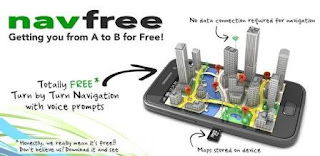
Navfree
Navfree is another alternative for offline GPS for Android that has maps of many countries, among which we find: Andorra, Argentina, Australia, Austria, Benelux (Belgium, Netherlands, Luxembourg), Brazil, Canada, Croatia, Czech Republic, Denmark, Estonia, Finland, France, Germany, Hungary, India, Ireland, Italy, Latvia, Lithuania, Mexico, Monaco, Netherlands, New Zealand, Norway, Poland, Portugal, Slovakia, Slovenia, South Africa, Spain, Sweden, Switzerland, UK.

MapDroyd
MapDroyd that some streets have no names either, but becomes a great option when traveling to another country and we can not use the data connection pr their value. Being offline -- save money.
Sunday, July 8, 2012
Top 10: Best Android apps Photography
The camera smartphone is a fundamental part of their use, not for nothing every day with the highest number of mega pixels and functions. Below we present a list of the best applications you can download for Android OS devices that will be of much use.
Pudding Camera
Pudding Camera is one of those photo apps that leave everyone satisfied, including the Mashable site chose it as the best application for smartphone cameras. Works with Android OS 4.0 (Ice Cream Sandwich) and is designed for those who love photography users who can not (or not) lugging the DSLR camera in all directions.
It has a very attractive interface and simple to use, through small images you can access almost all functions (rather than through text). Pudding Camera has components that emulate the angle of how basic specialized cameras, Snap, Panorama, Fantasy, Motion 2x2 Motion x4, Fish Eye, and Triplex when taking pictures. Plus it has filters to give your photos a touch that is so hipster fashion: Basic, Vintage Brown, Vintage Blue, Vignetting, Dazzle, Mono, Noir, Vivid, and three different sizes of output files (472px, 700px and 1280px).
Allows quick access to Facebook, Twitter, and Tumblr, the only but we do not is entirely in English, has some parts in Korean. Camera Pudding can be downloaded for free from Google Play.
Little Photo
If you are from users who love to put effects on the photos, Little Photo is the app you are looking for, then small in name only because the amount of functions and filters is large.
Just take a photo or upload a picture in the program to open a large workspace, has a list of over 70 tools and filters. The change of filters can be previewed, the tools let you add text, draw, add frames, paint, play with colors and mix this in a number of possibilities that will not complaints.
The application is free, but for less than $ 5 a package can download additional plug ins, where you can find tools contrast, exposure and saturation.
FxCamera
This application for Android can take pictures easily thanks to its friendly interface, in addition to their ToyCam Instant filters; fisheye, Symmetric and posters are great tools when taking creative pictures. There is also the option to capture images without filters.
FxCamera to publish photos directly to Facebook and Twitter, or if you prefer to send to a friend via Gmail. It also has features such as timer, select the effect to which you want to start the camera (by default), import functions for images, etc...
If you come to see their official website that they are preparing the iPhone version, but until that happens --completely free from Google Play.
Paper Camera
This paper is a camera application that should have. It has a wide variety of effects that simulate different ways of drawing on paper among which are: Cartoon, Sketch, comic, half-tone, black and even neon.
The application does not stay only in the photographs, the effects can also be applied to video, and although it may take a while in the process (depending on the machine that is used) results are very satisfactory.
This application is not free, costs $ 2 in store for Google, but worth it if you seek to give a different effect to your photos.
Snap Action
This application is ideal for taking photos sequential movement and unite into a single image, all you have to do is decide the shutter interval between feeds and the next (between .01 and 5 seconds) or speed can be controlled manually (for experts).
Snap Action allows sorting of 4 to 9 photos in sequence so you can also add some filters to make it look vintage or cutting edge. The application has received good reviews from users who are the ones that matter in the end, and the best part is that can be downloaded at no cost.
Fast Burst Camera
If you are fond of sports, have kids, skateboarders doing tricks or anything that requires movement, we recommend Fast Burst Camera, an application for Android that will allow them to take up to 30 photos in sequence, at a rate of between 5 and 10 frames per second.
They just need to keep the shutter button pressed and focus. Once completed wait for the empty program photos on the memory of the Smartphone ... and to take pictures again.
There is a lite version of Fast Burst Camera that can be downloaded for free from Google Play, but if you want to go further can get a package with support for flash, focus, digital zoom and silencer for the plug (in the free version sounds like a machine gun shooting) for $ 4.
Camera360
this is one of the most popular applications for camera in the world, coming from China is not surprising, but beyond that is a good tool when giving a bonus to the pictures, because it has a very wide range of effects, filters and styles to choose from in addition to its interface is friendly to the public.
Camera360 can work with both the main chamber of the smartphone as the front (if any); to work with full screen at high resolution and manage the files by date taken, plus it lets you share photos on social networks. You can download for free, although there are packages you can afford.
A World of Photo
This application does not have any filter or frame, it takes several frames per second and is designed to give a vintage touch to your images, no. A World of Photo is an app / social network in which photographs are placed on a virtual map and connect with other random people elsewhere in the world. Something like Chat roulette, but in pictures.
As people around the world know, the larger your network of friends you can discuss, share photos, plays to meet, etc. It is an interesting way to make new friends (taking their precautions, of course) and for free.
Photof
If they want to make a good panorama, we recommend that you download Photof as it is very easy to use. They just have to hold the phone, focus and shoot, covered on the next shot and do the same. Do not worry if you do not remember where the previous ends, the application puts a transparent image of this so they can align with the next shot, once you achieve the camera fires automatically.
You can download the application for free and start taking panoramas, but for 4.5 U.S. dollars can download a package that will allow them to work in high definition, use the form "portrait" and many more extra tools.
Roidizer
There is several applications that are inspired by the old Polaroid photos, but we recommend Roidizer because of its simplicity and results. It has 10 filters based on the types of Polaroid film used in addition to the characteristic white frames.
The app allows disabling the auto-focus camera, which allows more creative outlets, which can be shared through Google + Twitter or Facebook. You can download it for free on Google Play.
Pudding Camera
Pudding Camera is one of those photo apps that leave everyone satisfied, including the Mashable site chose it as the best application for smartphone cameras. Works with Android OS 4.0 (Ice Cream Sandwich) and is designed for those who love photography users who can not (or not) lugging the DSLR camera in all directions.
It has a very attractive interface and simple to use, through small images you can access almost all functions (rather than through text). Pudding Camera has components that emulate the angle of how basic specialized cameras, Snap, Panorama, Fantasy, Motion 2x2 Motion x4, Fish Eye, and Triplex when taking pictures. Plus it has filters to give your photos a touch that is so hipster fashion: Basic, Vintage Brown, Vintage Blue, Vignetting, Dazzle, Mono, Noir, Vivid, and three different sizes of output files (472px, 700px and 1280px).
Allows quick access to Facebook, Twitter, and Tumblr, the only but we do not is entirely in English, has some parts in Korean. Camera Pudding can be downloaded for free from Google Play.
Little Photo
If you are from users who love to put effects on the photos, Little Photo is the app you are looking for, then small in name only because the amount of functions and filters is large.
Just take a photo or upload a picture in the program to open a large workspace, has a list of over 70 tools and filters. The change of filters can be previewed, the tools let you add text, draw, add frames, paint, play with colors and mix this in a number of possibilities that will not complaints.
The application is free, but for less than $ 5 a package can download additional plug ins, where you can find tools contrast, exposure and saturation.
FxCamera
This application for Android can take pictures easily thanks to its friendly interface, in addition to their ToyCam Instant filters; fisheye, Symmetric and posters are great tools when taking creative pictures. There is also the option to capture images without filters.
FxCamera to publish photos directly to Facebook and Twitter, or if you prefer to send to a friend via Gmail. It also has features such as timer, select the effect to which you want to start the camera (by default), import functions for images, etc...
If you come to see their official website that they are preparing the iPhone version, but until that happens --completely free from Google Play.
Paper Camera
This paper is a camera application that should have. It has a wide variety of effects that simulate different ways of drawing on paper among which are: Cartoon, Sketch, comic, half-tone, black and even neon.
The application does not stay only in the photographs, the effects can also be applied to video, and although it may take a while in the process (depending on the machine that is used) results are very satisfactory.
This application is not free, costs $ 2 in store for Google, but worth it if you seek to give a different effect to your photos.
Snap Action
This application is ideal for taking photos sequential movement and unite into a single image, all you have to do is decide the shutter interval between feeds and the next (between .01 and 5 seconds) or speed can be controlled manually (for experts).
Snap Action allows sorting of 4 to 9 photos in sequence so you can also add some filters to make it look vintage or cutting edge. The application has received good reviews from users who are the ones that matter in the end, and the best part is that can be downloaded at no cost.
Fast Burst Camera
If you are fond of sports, have kids, skateboarders doing tricks or anything that requires movement, we recommend Fast Burst Camera, an application for Android that will allow them to take up to 30 photos in sequence, at a rate of between 5 and 10 frames per second.
They just need to keep the shutter button pressed and focus. Once completed wait for the empty program photos on the memory of the Smartphone ... and to take pictures again.
There is a lite version of Fast Burst Camera that can be downloaded for free from Google Play, but if you want to go further can get a package with support for flash, focus, digital zoom and silencer for the plug (in the free version sounds like a machine gun shooting) for $ 4.
Camera360
this is one of the most popular applications for camera in the world, coming from China is not surprising, but beyond that is a good tool when giving a bonus to the pictures, because it has a very wide range of effects, filters and styles to choose from in addition to its interface is friendly to the public.
Camera360 can work with both the main chamber of the smartphone as the front (if any); to work with full screen at high resolution and manage the files by date taken, plus it lets you share photos on social networks. You can download for free, although there are packages you can afford.
A World of Photo
This application does not have any filter or frame, it takes several frames per second and is designed to give a vintage touch to your images, no. A World of Photo is an app / social network in which photographs are placed on a virtual map and connect with other random people elsewhere in the world. Something like Chat roulette, but in pictures.
As people around the world know, the larger your network of friends you can discuss, share photos, plays to meet, etc. It is an interesting way to make new friends (taking their precautions, of course) and for free.
Photof
If they want to make a good panorama, we recommend that you download Photof as it is very easy to use. They just have to hold the phone, focus and shoot, covered on the next shot and do the same. Do not worry if you do not remember where the previous ends, the application puts a transparent image of this so they can align with the next shot, once you achieve the camera fires automatically.
You can download the application for free and start taking panoramas, but for 4.5 U.S. dollars can download a package that will allow them to work in high definition, use the form "portrait" and many more extra tools.
Roidizer
There is several applications that are inspired by the old Polaroid photos, but we recommend Roidizer because of its simplicity and results. It has 10 filters based on the types of Polaroid film used in addition to the characteristic white frames.
The app allows disabling the auto-focus camera, which allows more creative outlets, which can be shared through Google + Twitter or Facebook. You can download it for free on Google Play.
Motorola DEFY Pro, an Android BlackBerry-style
 |
| DEFY Pro |
Because if you take away the Android operating system you use and the Motorola logo, could pass-through design, by one of the terminals of Research in Motion that until recently dominated the professional market of smartphone.
They are the target of this terminal, as well as users who need or want a physical keyboard, this model accompanied by a 2.7-inch touch screen with Gorilla Glass protective treatment and dust-resistant chassis and water.
It has GPS, Wi-Fi and Bluetooth, memory card of 2 GB and 5-megapixel rear camera. It also supports DLNA and three views of the interface for different activities. Since it can not be otherwise after the purchase of Motorola by Google, Android governs the device next to a large number of installed applications from the Internet giant.
Saturday, July 7, 2012
Galaxy Nexus: Installing Custom Kernel
How-To Installing Custom Kernel Google Galaxy Nexus GT-I9250
Provided that: Galaxy Nexus already have to unlock the boot loader rooted and installed CWM
1. Download Custom Kernel desired, then copy to SD Card.
create a new directory such as / sdcard / kernel
2. Boot into Recovery CWM
3. Wipe Cache and Dalvik cache
MANDATORY
Wipe Cache: select "wipe the cache partition"> select Yes
Wipe Dalvik: select "advanced"> select "Wipe Dalvik Cache"> select Yes
4. Flash Kernel
select "Install zip from sdcard"> select "choose zip from sdcard> Looking for last kernel zip file and select> select Yes
5. Reboot
reboot process will be long enough. The first boot will take 5-10 minutes. Do not pull the battery here. Wait, boot animation will appear and the words "android is upgrading"
6. Let stand for 5-10 minutes
7. Reboot the system once again.
Remember: I am not responsible in the event of damage to your Galaxy Nexus, so consider carefully if you do not understand, you should learn first is well
Galaxy Nexus: Installing Custom ROM
How-To Installing Custom ROM Google Galaxy Nexus GT-I9250
Provided that: Galaxy Nexus you already have to unlock the boot loader, rooted and installed CWM
1. download custom ROM's way, and then copy to SD Card.
Just create a new directory such as / sdcard / ROM
Do not forget to download GAPPS too. There are some ROMs that do not need to be downloaded again GAPPS like aokp, CM9, BAMF
2. Perform backup EFS (if in the beginning is not necessary anymore)
to backup the EFS partitions that are not covered in the 'nandroid backup'. EFS partition contains data IMEI, MAC address Wifi, Bluetooth MAC address, etc...
3. Boot into recovery
HH off, then boot into the boot loader by pressing the 'vol up + down + power'. After the boot loader, navigate to the recovery.
4. Perform Backup Nandroid
Select the backup and storage
Select the backup
* this is called nandroid backup. The bottom line for any of this backup file (will be there in the folder / sdcard / clockworkmod / backup), like ROM flashing no matter how many times, if there is a problem, just select "Restore" and the condition of 'mobile' will return at the time of backup performed
5. Wipe Data, Dalvik cache-cache
all three must be done if you want to flash the custom ROM.
if you want easy, super use could wipe mike1986 artificial script, flash files from CWM.
6. Install ROM
Choose install zip from sdcard
Choose zip from sdcard
Select the files you have downloaded / copied from the PC, then install. (ROM first before GAPPS)
7. Reboot system. Enjoy!
Remember: I am not responsible in the event of damage to your Galaxy Nexus, so consider carefully if you do not understand, you should learn first is well
Provided that: Galaxy Nexus you already have to unlock the boot loader, rooted and installed CWM
1. download custom ROM's way, and then copy to SD Card.
Just create a new directory such as / sdcard / ROM
Do not forget to download GAPPS too. There are some ROMs that do not need to be downloaded again GAPPS like aokp, CM9, BAMF
2. Perform backup EFS (if in the beginning is not necessary anymore)
to backup the EFS partitions that are not covered in the 'nandroid backup'. EFS partition contains data IMEI, MAC address Wifi, Bluetooth MAC address, etc...
3. Boot into recovery
HH off, then boot into the boot loader by pressing the 'vol up + down + power'. After the boot loader, navigate to the recovery.
4. Perform Backup Nandroid
Select the backup and storage
Select the backup
* this is called nandroid backup. The bottom line for any of this backup file (will be there in the folder / sdcard / clockworkmod / backup), like ROM flashing no matter how many times, if there is a problem, just select "Restore" and the condition of 'mobile' will return at the time of backup performed
5. Wipe Data, Dalvik cache-cache
all three must be done if you want to flash the custom ROM.
if you want easy, super use could wipe mike1986 artificial script, flash files from CWM.
6. Install ROM
Choose install zip from sdcard
Choose zip from sdcard
Select the files you have downloaded / copied from the PC, then install. (ROM first before GAPPS)
7. Reboot system. Enjoy!
Remember: I am not responsible in the event of damage to your Galaxy Nexus, so consider carefully if you do not understand, you should learn first is well
Friday, July 6, 2012
Motorola Atrix HD, the first details of a new flagship
A few hours ago a new handset made its appearance on the official site of Motorola, it displays the name of Motorola Atrix HD and we assumed their first details as well as their specifications, the worst for the company is that this information would not necessarily be still available to the public.
Now clear that they have removed the information, but a number of means the keep and we will show them to have thought that is what we wait for the new flagship of Motorola this year.
To this end Motorola thinks you for your catch with the current market competitors of androids, a 4.5-inch screen with 1280 × 720 and Color Boost technology (which we know little), a Qualcomm Snapdragon processor S4 to 1.5 GHz which is the dual core that have carried countless manufacturers and clear that this phone also offers Wi LTE.
More have 1GB RAM, its photographic section was left with two on Aug. 1 mega pixel sensor and a 1.3 in the front, and the battery has a capacity of 1780mAh. Size in precise numbers is 133.5mm × 69.9mm in 8.4mm ×.
By competing with the current market, the Motorola Atrix HD comes with a less personalized Ice Cream Sandwich Android 4.0, although a version is sufficient, it would be a plus to have carried Jelly Bean officially, but we are satisfied with it. Its supposed arrival is expected by mid-July in the EU, not knowing what the price or release in other countries. Do you like?
Now clear that they have removed the information, but a number of means the keep and we will show them to have thought that is what we wait for the new flagship of Motorola this year.
To this end Motorola thinks you for your catch with the current market competitors of androids, a 4.5-inch screen with 1280 × 720 and Color Boost technology (which we know little), a Qualcomm Snapdragon processor S4 to 1.5 GHz which is the dual core that have carried countless manufacturers and clear that this phone also offers Wi LTE.
More have 1GB RAM, its photographic section was left with two on Aug. 1 mega pixel sensor and a 1.3 in the front, and the battery has a capacity of 1780mAh. Size in precise numbers is 133.5mm × 69.9mm in 8.4mm ×.
By competing with the current market, the Motorola Atrix HD comes with a less personalized Ice Cream Sandwich Android 4.0, although a version is sufficient, it would be a plus to have carried Jelly Bean officially, but we are satisfied with it. Its supposed arrival is expected by mid-July in the EU, not knowing what the price or release in other countries. Do you like?
Thursday, July 5, 2012
Android Jelly Bean melts
Statue of Android version of Jelly Bean was placed in the garden of Google in Mountain View has melted from the heat. The statue, made of clear plastic, did not survive the high temperatures and is seen as part of their upper structure was evident. Google has placed cones around them and their designers work to correct the error. "
Every time Google introduced a new version of Android, the company put the figure in their gardens that represent her name. Currently you can see an ice cream sandwich in a reference to Ice Cream or panel by Honeycomb. Last week, before announcing the official Android Jelly Bean, Google video to see a new tenant for your garden.
That's Jelly Bean, an android body with a transparent box in the store is expected to 'jelly bean'. This figure is made of transparent plastic which allows the inside of the statue and the seeds it contains. The designers have managed to put a statue of jelly beans in the Android logo design, but have not thought about the effects of using plastic to it.
According to Google engineer, and Morrill, Jelly Bean figure does not hold heat very well. "Jelly Bean is so ridiculously hot that his image is too hot and blown his head and partially separated," said Dan Morrill on your Google +.
While confirming the incident, Morrill commented that, taking advantage of defects in the statue has reduced some of the seeds of the Jelly Bean. In fact, Dan Morrill wrote: "Do not steal our jelly beans." To protect the statue and its contents, and prevent people from coming to harm in approaching it, Google has been surrounded by Jelly Bean with tape and cones, as shown in the figure published by Morrill.
As a software problem is concerned, Google engineer has confirmed that "designers are working on a solution to this problem." Soon Jelly Bean will show no holes.
Every time Google introduced a new version of Android, the company put the figure in their gardens that represent her name. Currently you can see an ice cream sandwich in a reference to Ice Cream or panel by Honeycomb. Last week, before announcing the official Android Jelly Bean, Google video to see a new tenant for your garden.
That's Jelly Bean, an android body with a transparent box in the store is expected to 'jelly bean'. This figure is made of transparent plastic which allows the inside of the statue and the seeds it contains. The designers have managed to put a statue of jelly beans in the Android logo design, but have not thought about the effects of using plastic to it.
According to Google engineer, and Morrill, Jelly Bean figure does not hold heat very well. "Jelly Bean is so ridiculously hot that his image is too hot and blown his head and partially separated," said Dan Morrill on your Google +.
While confirming the incident, Morrill commented that, taking advantage of defects in the statue has reduced some of the seeds of the Jelly Bean. In fact, Dan Morrill wrote: "Do not steal our jelly beans." To protect the statue and its contents, and prevent people from coming to harm in approaching it, Google has been surrounded by Jelly Bean with tape and cones, as shown in the figure published by Morrill.
As a software problem is concerned, Google engineer has confirmed that "designers are working on a solution to this problem." Soon Jelly Bean will show no holes.
Wednesday, July 4, 2012
Ouya, open source Android console for $ 100
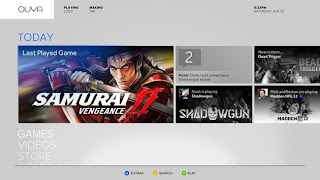 |
| Android console |
Today I again called Ouya, a video game whose particular two points, the first is that it has Android operating system, and second that it is open source, so it is open to development by anyone including you.
The console games become a reality thanks to the development kit included these in your home are presented as free we do not know if it changed to a category with pay games.
Of course, as I said initially that Android has no means, at least for now, you have access to all services that Google offers is that if you launch would still give a bonus to this small proposal.
It will be a good or bad device, do not know yet, so while we can ensure that the competition will Ouya many Android devices that have and are not mobile or tablets. The price is between $ 99 think something that undoubtedly will move the table to other manufacturers.
Monday, July 2, 2012
Android Jelly Bean The new sweet
Months of speculation and rumors that culminated this week may be remembered as one of the most ambitious in the history of Google. Jelly Bean ("mush" in English and the name of the version 4.1 of Android) is generally considered one of the main changes the software giant's operating system, causing a million based on company data and devices reached activated every day. With a nod to Apple, as the inclusion of an advanced voice search and the advent of Google now, a system that virtually all aspects of life online via the following phone, the update will come in July for the selected device users, while the rest of the industry, the rest of the year. While each company to add specific tools to your next updates based modeling of the system, these are the main available to users of the platform, regardless of brand or computer.
Google now
Google created a stir earlier this year with a new policy on the protection of personal data that all information would be gathered under one account, although some have talked about their future use. One of them is integrated into this new version under the name Google Now, a function that combines all the data on location, calendar, email, and even music.
Basically, it collects usage records of all Google online services to a number of suggestions to offer. So you can automatically recommend a restaurant hardly go out of it, based on similar local visits. You can also automatically display information such as time and again in the case of change of city and country, and give even the fastest way to a scheduled event in Google Calendar to achieve. Under the setup menu, users can now choose to use Google, it can be disabled at any time.
Applications
As a key component of the operating system, some embedded applications also major changes in this version. For example, the mobile version of Google Chrome browser is now the standard software for browsing websites, and the map application now automatically saved in the popular routes, so review them again, even without Internet access, ideal for areas with poor reception. But perhaps one of the main innovations is the new update of applications, and will not download the entire application each time it seems a new version, but that will detect changes and is only one set of files are updated with the new version, saving download time and offering a shorter plant. A new enhanced security, also precludes the possibility of applications pirates, who in many cases, malicious software that can steal user data to install.
Voice Control
As part of a more aggressive campaign to compete with Apple, especially Siri, your virtual assistant, Google did this time a special emphasis on the voice control functions, which previously formed a small role in your operating system. For example, access to the browser by voice, before relegated to dictate keywords, now allows for intelligent search. If the previous versions could only "time, Paris," now will be available directly on the phone with a simple "How's the weather in Paris". The results not only show on the screen with a mix of data from different sites (such as images and figures), but also be 'read' by the phone like Siri. Another improvement is the dictate of the text, which will now use your voice to e-mails, text messages and write documents without access to the Internet, before required for this function.
Smoother interface
As part of an internal project team to develop Android, Google paid special attention to the phone interface, which is now designed to quickly and efficiently respond to touch gestures on the screen to improve. The animations of certain functions of menus, as these securities in the open, close an application or navigate through applications, have also been improved for easier browsing.
In addition, a new process control system slows down to conserve battery power when not in use, the restoration of full capacity after igniting the screen. So every time the phone is required to be ready to open function is needed as soon as possible. Even the movements of the fingers on the screen is recorded by the system, so you can predict what the next step and can load the application you need.
Messages interactive
System messages, including alerts for all installed applications, such as mentions on social networks, email or the weather of the day, have also been improved to be more interactive and does not require specific applications for each time you open new. Before relegated to a few lines of information, can now photos, whole paragraphs and buttons. For example, in the case of receipt of the notification of a check-in on Foursquare with a contact, this can comment directly from the service without having to open your application. For applications which do not receive content preferably allows the user to independently block by a simple menu. This will be "muted" temporarily or permanently a large number of applications that generate notifications.
Better Connectivity
While Ice Cream Sandwich, the latest revision of the operating system, and support for connectivity via NFC (RF nearby), this is the first release designed to further exploit the capacity, which is included in most models high -end, but uses far were limited to functions such as transfer of data between two phones (excluding Galaxy SIII) or payments through Google Wallet, a service available only in U.S. Now Jelly bean use this technology to share content with a phone that the system supports only by giving a contact with the team. Just enough to bring together the teams to begin sending files without using keys or special applications. This means not only work with phones, but also with other devices on the technology to share or have direct access to multimedia content.
When will it arrive?
According to the official announcement from Google, the first teams to receive it in mid-July, the line appliances Galaxy Nexus, made by the company in cooperation with the Korean Samsung, in addition to the Xoom, Motorola's tablet launched in 2011. Other devices that will receive the update as its technical features are the SIII and HTC Galaxy One X, both came a few days ago the domestic market. While the new versions take longer for the changes that each company contributes to the teams, the most advanced users of some equipment (such as Nexus and SIII) can access versions of "clean" operating system on the network, ie that not include brand-specific tools.
So you can install the operating system for the official release, although in some cases, teams are updated manually, are not subject to the original warranty. Prefer to automatically receive this new version works through an installation OTA (Over-the-Air), which means that the phone will notify you and automatically download the update, if available.
Google now
Google created a stir earlier this year with a new policy on the protection of personal data that all information would be gathered under one account, although some have talked about their future use. One of them is integrated into this new version under the name Google Now, a function that combines all the data on location, calendar, email, and even music.
Basically, it collects usage records of all Google online services to a number of suggestions to offer. So you can automatically recommend a restaurant hardly go out of it, based on similar local visits. You can also automatically display information such as time and again in the case of change of city and country, and give even the fastest way to a scheduled event in Google Calendar to achieve. Under the setup menu, users can now choose to use Google, it can be disabled at any time.
Applications
As a key component of the operating system, some embedded applications also major changes in this version. For example, the mobile version of Google Chrome browser is now the standard software for browsing websites, and the map application now automatically saved in the popular routes, so review them again, even without Internet access, ideal for areas with poor reception. But perhaps one of the main innovations is the new update of applications, and will not download the entire application each time it seems a new version, but that will detect changes and is only one set of files are updated with the new version, saving download time and offering a shorter plant. A new enhanced security, also precludes the possibility of applications pirates, who in many cases, malicious software that can steal user data to install.
Voice Control
As part of a more aggressive campaign to compete with Apple, especially Siri, your virtual assistant, Google did this time a special emphasis on the voice control functions, which previously formed a small role in your operating system. For example, access to the browser by voice, before relegated to dictate keywords, now allows for intelligent search. If the previous versions could only "time, Paris," now will be available directly on the phone with a simple "How's the weather in Paris". The results not only show on the screen with a mix of data from different sites (such as images and figures), but also be 'read' by the phone like Siri. Another improvement is the dictate of the text, which will now use your voice to e-mails, text messages and write documents without access to the Internet, before required for this function.
Smoother interface
As part of an internal project team to develop Android, Google paid special attention to the phone interface, which is now designed to quickly and efficiently respond to touch gestures on the screen to improve. The animations of certain functions of menus, as these securities in the open, close an application or navigate through applications, have also been improved for easier browsing.
In addition, a new process control system slows down to conserve battery power when not in use, the restoration of full capacity after igniting the screen. So every time the phone is required to be ready to open function is needed as soon as possible. Even the movements of the fingers on the screen is recorded by the system, so you can predict what the next step and can load the application you need.
Messages interactive
System messages, including alerts for all installed applications, such as mentions on social networks, email or the weather of the day, have also been improved to be more interactive and does not require specific applications for each time you open new. Before relegated to a few lines of information, can now photos, whole paragraphs and buttons. For example, in the case of receipt of the notification of a check-in on Foursquare with a contact, this can comment directly from the service without having to open your application. For applications which do not receive content preferably allows the user to independently block by a simple menu. This will be "muted" temporarily or permanently a large number of applications that generate notifications.
Better Connectivity
While Ice Cream Sandwich, the latest revision of the operating system, and support for connectivity via NFC (RF nearby), this is the first release designed to further exploit the capacity, which is included in most models high -end, but uses far were limited to functions such as transfer of data between two phones (excluding Galaxy SIII) or payments through Google Wallet, a service available only in U.S. Now Jelly bean use this technology to share content with a phone that the system supports only by giving a contact with the team. Just enough to bring together the teams to begin sending files without using keys or special applications. This means not only work with phones, but also with other devices on the technology to share or have direct access to multimedia content.
When will it arrive?
According to the official announcement from Google, the first teams to receive it in mid-July, the line appliances Galaxy Nexus, made by the company in cooperation with the Korean Samsung, in addition to the Xoom, Motorola's tablet launched in 2011. Other devices that will receive the update as its technical features are the SIII and HTC Galaxy One X, both came a few days ago the domestic market. While the new versions take longer for the changes that each company contributes to the teams, the most advanced users of some equipment (such as Nexus and SIII) can access versions of "clean" operating system on the network, ie that not include brand-specific tools.
So you can install the operating system for the official release, although in some cases, teams are updated manually, are not subject to the original warranty. Prefer to automatically receive this new version works through an installation OTA (Over-the-Air), which means that the phone will notify you and automatically download the update, if available.
Sunday, July 1, 2012
Galaxy Note would be thinner and have a 5.5 inch screen
The second version of Samsung Galaxy Note, Galaxy Note 2 would be a little thinner and have a 5.5 inch screen, this site GSMArena sources said.
In addition, the new Samsung smartphone, tablet, present a very consistent design the Galaxy SIII, to be in tune with the new Galaxy family. The picture shows so let’s see, although this is an unofficial recreation, so the final model may have some differences.
Other rumors suggest that also present an ARM A-15 dual-core chipset Exynos 5250, a 2 GB RAM and an 8 mega pixel camera with an improved sensor. No doubt very desirable characteristics for the second version of the Note.
Also, Samsung is planning to advance the possible release date of the smartphone, changing from October to September, which in theory would obey want to leave before the iPhone 5 (or whatever you call the new iPhone).
Something interesting will be whether will still Android 4.0 Ice Cream Sandwich or devices will be another release from this year that the newly introduced Android 4.1 Jelly Bean.
In addition, the new Samsung smartphone, tablet, present a very consistent design the Galaxy SIII, to be in tune with the new Galaxy family. The picture shows so let’s see, although this is an unofficial recreation, so the final model may have some differences.
Other rumors suggest that also present an ARM A-15 dual-core chipset Exynos 5250, a 2 GB RAM and an 8 mega pixel camera with an improved sensor. No doubt very desirable characteristics for the second version of the Note.
Also, Samsung is planning to advance the possible release date of the smartphone, changing from October to September, which in theory would obey want to leave before the iPhone 5 (or whatever you call the new iPhone).
Something interesting will be whether will still Android 4.0 Ice Cream Sandwich or devices will be another release from this year that the newly introduced Android 4.1 Jelly Bean.
Subscribe to:
Comments (Atom)
-
The Samsung Galaxy Note 2 will be presented. There are already a number of images surfaced, specifications leaked, but it is not all cert...
-
Android apps that are popular now issue this latest version of version 1.1.0, previous versions Instagram version 1.0.0 is an update from...
-
With the arrival of Windows 8 we will begin to see more and more touch screens. But not the only system ready, because Android is one of t...