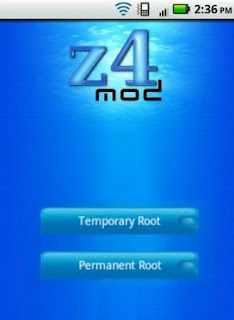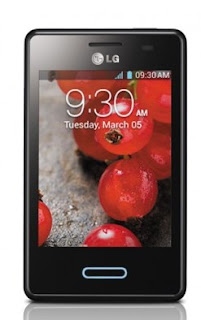We have found three people prepared extensively to test the ASUS Fonepad here is tested in the first part how the ASUS Fonepad functions as smartphone and tablet replacement. In the second part, each has its own specific mission inherited. Read the experiences.
1. as a father (future?) You surely want to capture all the beautiful moment, how does it work with the Fonepad?
Hereby I had as a young father discuss how the Fonepad complies with regard to the camera, the screen and the ASUS software. I've looked, but I also want to use to get a superfan.
Dropbox filled with all the pictures of the newborn boy. The most beautiful photos made available online through vvan 'folder sync. A few minutes clicking ASUS Story app to create a slick photo album and we were ready to go. Grandparents for the first visit
The ASUS Story app works really well. You can quickly create a photo album by ticking in different folders the photos. After you have the choice to show it. Every 1, 2, 3, 4 or any other number using swipe as you go through all the photos to show them. This is very intuitive and has the advantage that you do not have to watch as someone else browsing your gallery go if he does not end up in other pictures. I have so different 'albums' made for different 'groups', family, friends, and colleagues.
When grandparents were first viewed the small and then had the Fonepad was to go. Grandma had him quickly and was about to click to find the pictures of the little man. On appointment, the story app open and then they hit themselves on the "family" button. Together with grandpa she began to take all the photos by and found everything just as beautiful. Eventually the opinion that we had a cloud of a son and that he's already doing great and is photogenic.
The Fonepad remained in the hands of grandma and I let her have her way. After just half an hour sweet and had not looked at or they got up and started the little man all the way to photograph and made short movies with Fonepad. She sat back and let me see a little later proudly made a new album in the story-app. And she went on again. Grandpa sat with the little guy to play and grandmother sat in the Fonepad, cozy about visiting your parents where you have to get the coffee yourself!
The judgment of grandmother was that she no longer wanted to give the Fonepad and that I should make sure that every day new pictures came, she would record. Myself in the correct album I was stunned and thought, but then maybe I could bridge a generation gap here and my parents the digital age I could draw more. After I removed the SIM card out (and its there) we are back on home made and even before we got home I got a whatsapp of my mother! It turned out my brother with the text: "What have you done! Is fond of all your photos. Your brother '.
A week later they came to visit us and had the grandmother Fonepad with him. I asked how it went along and she was very proud of her 'tablet'. I had to watch all the new album. She indicated that the camera was not too good, but worked fine for nice pictures. The screen she found in bright indoor use, but with a short demo of the 'outdoor' button and the automatic brightness across the screen, she was also very satisfied. And they said you could tell that this was a top high-definition screen!
In short I lost my Fonepad to my mother and who has the Fonepad always around her grandson, and now also countless other things, to let everyone see in her handbag through the ASUS Story app. She loves the camera and the screen moderately great.
Thanks for letting us use the ASUS Fonepad!
2. What are your experiences with the Fonepad during lectures, study and relax?
My second assignment with the Asus Fonepad is about my eraringen with the unit during lectures, study and relaxes. For this assignment I have my Asus Transformer TF300 one week replaced by Fonepad.
During lectures
during lessons I used mainly made of the PDF reader and the included Super Note app. Courses that were available in PDF on the Fonepad I could follow as during class without that much to thick stack of paper. Besides I used Super Note for my notes, with it you can make written notes or drawings with ordinary typed notes. To have turn out to be there. Many benefits after one week Fonepad in class You make your notes and with an app like Dropbox, these readily available on all your other devices and you can also easily share them with others.
Study
Course, these lessons also studied and also there is the Fonepad a useful addition, you have all your courses, notes and other documents at your fingertips.
Relax
besides the study is definitely needed relaxation and this can very well with the Fonepad. Watch movies, play games, internet, all go very well on this tablet. Through its HD screen he gives the films very good and sharp again, and the 7 inch screen is then the ideal size to keep games in hand. For heavier games is the Fonepad then again not really fit the single-core Intel chip.
Conclusion
after having a week the ASUS Fonepad used during lessons are my experiences with the device very well. The included apps are very useful during lessons and study right is therefore also a very good device for relaxation. The 7-inch size is also convenient to take anywhere and the small folding tables in the auditorium.
3. How does Fonepad in your profession? He can take a beating?
Way as the truck driver is Fonepad pleased me very well. Have a navigation app installed and am really impressed with the GPS! High-speed connections (except in tunnels) never disappeared; I can not beat my Note2 absolutely! Fine format anyway, the 7-inch screen navigation system!
It is monotonous but also the 3G connections were very good, the usual way-opened apps quickly and easily. The connection with the, in my truck, Bluetooth radio went so smoothly hands free mode was no problem. Since my employer hires technical installations to customers throughout the country, it is also my job to spot. Damages, defects and problems related to note and pass to be repaired. The 3 megapixel camera conforms well before, and what a relief to turn to the relevant departments! These emails using the much larger 7 inch screen
Wednesday, July 3, 2013
Tuesday, July 2, 2013
Android 4.3 offers new possibilities smart watches and alternative launchers
Last Friday there appeared a test version of Android 4.3 for the Samsung Galaxy S4. This new Android version is not announced by Google, which is primarily a job was to figure what is actually new. One of the new features has to do with notifications.
Android 4.3
over the next version of Android, we have heard many different rumors, but mainly about when the new version of Android would be launched and not so much about what would be new in Android 4.3. We expected to hear about Android 4.3 at Google I / O last May, but there were only some more details released.
Last week was in the United States start selling the Google Edition of Samsung Galaxy S4. This hardware device is exactly equal to the Galaxy S4 in the Netherlands and Belgium is available, but runs on a standard version of Android. Last Friday leaked a test version of a system update for the Google edition of the S4 and it turned out to Android 4.3.
Besides some small changes in Wifi and presumably the addition of Bluetooth LE (Bluetooth Low Energy) there are not many changes in Android 4.3. Under the hood there will be a thing adapted. Presumably we heard during Google I / O that the next version of Android would still run smoother and make multi-core processors for displaying the interface. Better use
Notifications in Android
One of the main features of Android is the notification from the start screen. Here are several notifications (system) collected apps, so you can see if you have received a new mail and if there might be an application in the background a file is downloading.
Applications can basically only see their own notifications on Android. This is an exception: it is possible to register in the system as --', for people with disabilities an application. This example can also read the notifications screen readers. Applications such as Light Flow that the notification light on your device to change color in different type’s notifications, use these options.
The possibilities are limited: it is not possible to make them disappear from another app, notifications but 4.3 seem to be changing with Android. The developer includes Nova Launcher, Kevin, told Android Police that he had new opportunities in the area of notifications found. That changes are coming, we already knew: the creator of Light Flow had been told that foreground applications from Android 4.3 requires a notification icon to display Google. This foreground applications are not necessarily in the picture, but not just shut down or "frozen" at the moment there is not enough memory.
New features
what are those changes that Kevin did exactly? He found a new screen hidden in the settings of Android 4.3. Then you can see that you are missing. Notifications A complete notification history so. The most interesting is that it seems that applications notifications from other apps can read and delete. This offers a lot of new possibilities. Firstly, applications like Light Flow no detours have to use to access the notifications access. Secondly, it seems that it is possible to replicate. Notification bar Launchers would, for example, can build their own notification bar on the home screen.
There are still some limitations found. Course, application developer’s permission (permission) questions when installing the app from other applications to view notifications, but in the test version of Android 4.3 that has surfaced is not possible for application developers to request these permissions: only system apps can use it. Possibly this will still change before Android 4.3 officially comes out. It seems, at least with only the changes in the area of notifications not yet possible to replace. Official notification bar anywhere
The possibilities are particularly interesting for applications such as Google Glass and smart watches. These smart devices can then easily view notifications and, when they are read, delete. Especially when you consider that Bluetooth LE is added to communicate with these devices, it appears that Android 4.3 is ideally suited to work with smart watches and gadgets like Google Glass. A smart watch Google would sometimes be higher than we expected. Closer
Android 4.3
over the next version of Android, we have heard many different rumors, but mainly about when the new version of Android would be launched and not so much about what would be new in Android 4.3. We expected to hear about Android 4.3 at Google I / O last May, but there were only some more details released.
Last week was in the United States start selling the Google Edition of Samsung Galaxy S4. This hardware device is exactly equal to the Galaxy S4 in the Netherlands and Belgium is available, but runs on a standard version of Android. Last Friday leaked a test version of a system update for the Google edition of the S4 and it turned out to Android 4.3.
Besides some small changes in Wifi and presumably the addition of Bluetooth LE (Bluetooth Low Energy) there are not many changes in Android 4.3. Under the hood there will be a thing adapted. Presumably we heard during Google I / O that the next version of Android would still run smoother and make multi-core processors for displaying the interface. Better use
Notifications in Android
One of the main features of Android is the notification from the start screen. Here are several notifications (system) collected apps, so you can see if you have received a new mail and if there might be an application in the background a file is downloading.
Applications can basically only see their own notifications on Android. This is an exception: it is possible to register in the system as --', for people with disabilities an application. This example can also read the notifications screen readers. Applications such as Light Flow that the notification light on your device to change color in different type’s notifications, use these options.
The possibilities are limited: it is not possible to make them disappear from another app, notifications but 4.3 seem to be changing with Android. The developer includes Nova Launcher, Kevin, told Android Police that he had new opportunities in the area of notifications found. That changes are coming, we already knew: the creator of Light Flow had been told that foreground applications from Android 4.3 requires a notification icon to display Google. This foreground applications are not necessarily in the picture, but not just shut down or "frozen" at the moment there is not enough memory.
New features
what are those changes that Kevin did exactly? He found a new screen hidden in the settings of Android 4.3. Then you can see that you are missing. Notifications A complete notification history so. The most interesting is that it seems that applications notifications from other apps can read and delete. This offers a lot of new possibilities. Firstly, applications like Light Flow no detours have to use to access the notifications access. Secondly, it seems that it is possible to replicate. Notification bar Launchers would, for example, can build their own notification bar on the home screen.
There are still some limitations found. Course, application developer’s permission (permission) questions when installing the app from other applications to view notifications, but in the test version of Android 4.3 that has surfaced is not possible for application developers to request these permissions: only system apps can use it. Possibly this will still change before Android 4.3 officially comes out. It seems, at least with only the changes in the area of notifications not yet possible to replace. Official notification bar anywhere
The possibilities are particularly interesting for applications such as Google Glass and smart watches. These smart devices can then easily view notifications and, when they are read, delete. Especially when you consider that Bluetooth LE is added to communicate with these devices, it appears that Android 4.3 is ideally suited to work with smart watches and gadgets like Google Glass. A smart watch Google would sometimes be higher than we expected. Closer
Monday, July 1, 2013
BlueStacks free Android game console: Mini Gamepop
The Android game console violence began OUYA but currently fly the game consoles that run Android on our ears. BlueStacks is next apps also hardware like the Gamepop. A variation of this will Gamepop mini and this console will be free in combination with a monthly subscription.
Gamepop mini
BlueStacks introduced before the Gamepop console and has now released a variation on this device. The Gamepop mini is a miniature of the ordinary Gamepop and will also be for those who subscribe to the service BlueStacks will roll for Gamepop game consoles absolutely free.
For $ 6.99 per month you get the console with a controller and you have instant access to all games within the Gamepop network and that will, according to BlueStacks more than 500 when the two devices will be. Extradited It is hoped many users draw which will be on the Gamepop. There again more games released
to get even more games on the Gamepop one has developed the 'Looking Glass' technique. Allows developers who develop for iOS also bring their creations to the Gamepop.
The Gamepop mini runs like Gamepop on Android 4.2, but has a slower processor and is better to take. Due to its size would you like to order such a console, you can do that here.
Gamepop mini
BlueStacks introduced before the Gamepop console and has now released a variation on this device. The Gamepop mini is a miniature of the ordinary Gamepop and will also be for those who subscribe to the service BlueStacks will roll for Gamepop game consoles absolutely free.
For $ 6.99 per month you get the console with a controller and you have instant access to all games within the Gamepop network and that will, according to BlueStacks more than 500 when the two devices will be. Extradited It is hoped many users draw which will be on the Gamepop. There again more games released
to get even more games on the Gamepop one has developed the 'Looking Glass' technique. Allows developers who develop for iOS also bring their creations to the Gamepop.
The Gamepop mini runs like Gamepop on Android 4.2, but has a slower processor and is better to take. Due to its size would you like to order such a console, you can do that here.
Sunday, June 30, 2013
Secure android smartphone root with z4root
On "Rooting of Android smartphones and tablets" can be found in forums and blogs are countless articles. Various guides are ready to assist the user in gaining root privileges in text form or as a video. This article will, however, be limited to the currently simplest method for obtaining the root.
What root means at all?
Android is based (such as the iPhone) on the UNIX operating system. And UNIX systems, the highest level in the hierarchy (provided with all the rights) as "root" means. These rights are in android systems it needs to conduct more in-depth changes in the system. These include, for example,
• Deleting pre-installed at the factory condition applications that can not be removed by conventional means
• Perform backups including the complete settings
• Amendments to boot settings (e.g. sound when switching on)
It is strongly recommended to deal carefully with root privileges, so not the basic functionalities of the rooted smartphone or tablets are destroyed by mistake.
Secure rooting with z4root
So far, all available root instructions read somewhat complicated. Z4root in the Android Market, however, was released in November 2010. With this app, the rooting of the mobile phone as easy as never before possible.
Having loaded and started the app from the Market, the user will find a button labeled "root". Now it has to be operated by a finger. Then the app will automatically through all the steps, including the phone reboots.
Once the rights set, the user can perform all activities or use apps that root privileges are required. The hazard warning above still applies. But the path to the root privileges, thanks to z4root significantly simplified. This applies not only to the rooting itself, but also in the event of a problem. Should there be difficulties but in between times, a restart of the Android smartphones for the return to the original state is sufficient.
Z4root can be downloaded for free from the Android Market. A constantly updated list of compatible and incompatible Android devices can be downloaded from the website of the z4root developer.
What root means at all?
Android is based (such as the iPhone) on the UNIX operating system. And UNIX systems, the highest level in the hierarchy (provided with all the rights) as "root" means. These rights are in android systems it needs to conduct more in-depth changes in the system. These include, for example,
• Deleting pre-installed at the factory condition applications that can not be removed by conventional means
• Perform backups including the complete settings
• Amendments to boot settings (e.g. sound when switching on)
It is strongly recommended to deal carefully with root privileges, so not the basic functionalities of the rooted smartphone or tablets are destroyed by mistake.
Secure rooting with z4root
So far, all available root instructions read somewhat complicated. Z4root in the Android Market, however, was released in November 2010. With this app, the rooting of the mobile phone as easy as never before possible.
Having loaded and started the app from the Market, the user will find a button labeled "root". Now it has to be operated by a finger. Then the app will automatically through all the steps, including the phone reboots.
Once the rights set, the user can perform all activities or use apps that root privileges are required. The hazard warning above still applies. But the path to the root privileges, thanks to z4root significantly simplified. This applies not only to the rooting itself, but also in the event of a problem. Should there be difficulties but in between times, a restart of the Android smartphones for the return to the original state is sufficient.
Z4root can be downloaded for free from the Android Market. A constantly updated list of compatible and incompatible Android devices can be downloaded from the website of the z4root developer.
LG Optimus L3 II small Android smartphone Review
Small price, small Android smartphone - the LG Optimus L3 II is aimed at absolute beginners. The Mini-phone scores with strong battery performance and current version of Android, but it has significant weaknesses. What you have to make compromises in detail, you will learn in our test.
The LG Optimus L3 II, as was its predecessor, the smallest model in the new L-generation. Thus, the manufacturer can offer the smartphone for a price of just 130 euros, according to EIA, it attacks only cost components, so the device must be content with little power itself. The street price for the smartphone is currently even at just 80 euros.
Handling and display: Blurred and smudged screen
the display has not been increased compared to the first Optimus L3. It also measures 3.2 inches in diagonal. Here, the screen displays a low resolution of 240 x 320 pixels. All content is blurred and pixilated. A website in the desktop view is not read because the display area is much too small. Also see fonts on web pages of blurry and out of focus. We can sometimes barely look at the screen and read texts, probably because it does not get our eyes. Also bears the blame because the low contrast of the display.
The case of the Optimus L3 II is made entirely of plastic. The processing is ok, because we can not find any major gaps or annoying noise. Only when we turn the unit slightly, the plastic creaks. Moreover, the surface is smooth and slippery, making the smartphone case offers little grip.
The LG Optimus L3 II, as was its predecessor, the smallest model in the new L-generation. Thus, the manufacturer can offer the smartphone for a price of just 130 euros, according to EIA, it attacks only cost components, so the device must be content with little power itself. The street price for the smartphone is currently even at just 80 euros.
Handling and display: Blurred and smudged screen
the display has not been increased compared to the first Optimus L3. It also measures 3.2 inches in diagonal. Here, the screen displays a low resolution of 240 x 320 pixels. All content is blurred and pixilated. A website in the desktop view is not read because the display area is much too small. Also see fonts on web pages of blurry and out of focus. We can sometimes barely look at the screen and read texts, probably because it does not get our eyes. Also bears the blame because the low contrast of the display.
The case of the Optimus L3 II is made entirely of plastic. The processing is ok, because we can not find any major gaps or annoying noise. Only when we turn the unit slightly, the plastic creaks. Moreover, the surface is smooth and slippery, making the smartphone case offers little grip.
Wednesday, June 12, 2013
Android 4.2.2 for Samsung Galaxy Note II and Galaxy S III delayed
Both the Samsung Galaxy Note II as the Samsung Galaxy S III will receive an update to Android 4.2.2. However, it is delayed by an unknown reason, according to an anonymous source.
Android 4.2.2
The Samsung Galaxy S4 is launched with this (so far) latest Android version, Android 4.2.2. The Samsung Galaxy S III and Samsung Galaxy Note II would receive an update to this Jelly Bean version. Samsung has no definite date given here, but the update was delayed, according to a usually well-informed source of SamMobile. The reason could have to do with the new TouchWiz version, the graphical shell from Samsung.
Availability
it is not yet known when the Android 4.2.2 update for the Samsung Galaxy S III and Samsung Galaxy Note II retracted. Once more is known about it, we will of course report this immediately!
Android 4.2.2
The Samsung Galaxy S4 is launched with this (so far) latest Android version, Android 4.2.2. The Samsung Galaxy S III and Samsung Galaxy Note II would receive an update to this Jelly Bean version. Samsung has no definite date given here, but the update was delayed, according to a usually well-informed source of SamMobile. The reason could have to do with the new TouchWiz version, the graphical shell from Samsung.
Availability
it is not yet known when the Android 4.2.2 update for the Samsung Galaxy S III and Samsung Galaxy Note II retracted. Once more is known about it, we will of course report this immediately!
Monday, June 10, 2013
Galaxy Ace 3, with Android 4.2, now with 4G support
We have just been officially told that the Galaxy line of Samsung is complemented by the successor of the Samsung Galaxy Ace 2.
Hardware
The leaked image of this unit, we wrote about a few days ago, appears to be based. Truth on
This, according to Samsung, super fast 4G phones has a 1.2 GHz dual-core processor and a 4 inch screen. The screen is thus 0.2 inch larger than its predecessor, but the resolution of 480x800 pixels is unchanged. The dual-core processor is clocked slightly higher; the Galaxy Ace 2 is still at 800MHz. Furthermore, the 5 mega pixel camera remained unchanged and includes the Ace 3 software as "Sound & Shot ',' Best Photo 'and' Buddy Photo Share '. At the front is to be found. A VGA camera the storage memory is increased from 4 GB to 8 GB available may be expanded with a microSD card up to 64GB. The RAM is increased from 768MB to 1GB. The battery has been upgraded from 1500 mAh to 1800 mAh.
The dimensions are 121.2 x 62.7 x 10 mm and weight is 119.5 grams. This is the Galaxy Ace 3 slightly longer and slightly heavier than its predecessor.
Samsung has the Ace 3 an update with the 4G technology. With the Galaxy Ace 3 so you can surf the 4G network being rolled out.
Software
Samsung has also added a number of features on the Galaxy Ace 3 which should enable the user. Easy some functions have been around the Galaxy S 4.
• S Translator: provides instant translations, at any time of the day
• S Travel: you always travel information at hand
• Smart Stay: recognize your face when you look on your smartphone and saves battery power by dimming the screen when you look away
• S Voice: for executing voice commands
• 'Easy Mode': Aim your home screen so that you have easy access to the features that you will find the most important
3 The Ace comes with Android 4.2.
Availability
This Samsung Galaxy Ace 3 (4G version) is now available.
Hardware
The leaked image of this unit, we wrote about a few days ago, appears to be based. Truth on
This, according to Samsung, super fast 4G phones has a 1.2 GHz dual-core processor and a 4 inch screen. The screen is thus 0.2 inch larger than its predecessor, but the resolution of 480x800 pixels is unchanged. The dual-core processor is clocked slightly higher; the Galaxy Ace 2 is still at 800MHz. Furthermore, the 5 mega pixel camera remained unchanged and includes the Ace 3 software as "Sound & Shot ',' Best Photo 'and' Buddy Photo Share '. At the front is to be found. A VGA camera the storage memory is increased from 4 GB to 8 GB available may be expanded with a microSD card up to 64GB. The RAM is increased from 768MB to 1GB. The battery has been upgraded from 1500 mAh to 1800 mAh.
The dimensions are 121.2 x 62.7 x 10 mm and weight is 119.5 grams. This is the Galaxy Ace 3 slightly longer and slightly heavier than its predecessor.
Samsung has the Ace 3 an update with the 4G technology. With the Galaxy Ace 3 so you can surf the 4G network being rolled out.
Software
Samsung has also added a number of features on the Galaxy Ace 3 which should enable the user. Easy some functions have been around the Galaxy S 4.
• S Translator: provides instant translations, at any time of the day
• S Travel: you always travel information at hand
• Smart Stay: recognize your face when you look on your smartphone and saves battery power by dimming the screen when you look away
• S Voice: for executing voice commands
• 'Easy Mode': Aim your home screen so that you have easy access to the features that you will find the most important
3 The Ace comes with Android 4.2.
Availability
This Samsung Galaxy Ace 3 (4G version) is now available.
Subscribe to:
Posts (Atom)
-
APK INFO Name of Game: Temple Run 2 VERSION: 1.27 Name of cheat: -UNLIMITED GOLD AND GEMS Temple Run 2 MOD APK 1.27 (Unlimited Gold...
-
With the arrival of Windows 8 we will begin to see more and more touch screens. But not the only system ready, because Android is one of t...
-
Today it finally happened, the Samsung Galaxy S4 was announced in New York during a big event. There were already many details leaked in ...