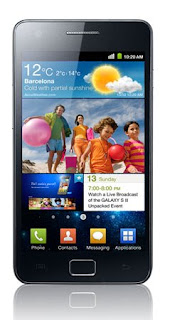The Samsung Galaxy series is and remains hugely popular, with the S-units, but certainly the Note smartphones and tablets do very well. It is therefore logical that a sequel to the Galaxy Note II, which we now perhaps an indication of the screen size by the Game Pad accessory.
Samsung Galaxy Note III
we do not know very much about the Samsung Galaxy Note III, although there are of course a number of rumors have been passed on this new device. The first rumor that came out, talked about a 6.3 inch screen, other rumors again about a 5.9 inch screen. Now there is the launch of the Galaxy S4 a Game Pad accessory announced, which might show that the Samsung Galaxy Note III indeed a 6.3 inch screen will get. Of course this is no proof, and it can also be pure coincidence, but it is certainly striking.
Availability
When the Samsung Galaxy Note III will be available is not known, but the expectation is that somewhere around the IFA 2013 will be the end of August, beginning of September will take place in Berlin. For now we will have to rely on rumors, but 6.3 inch is very big, right?
Saturday, March 16, 2013
Friday, March 15, 2013
Samsung Galaxy S4 official: fast and many new features
Today it finally happened, the Samsung Galaxy S4 was announced in New York during a big event. There were already many details leaked in recent weeks, but now all specifications are officially known.
Samsung Galaxy S4
The Samsung Galaxy S4 features a 5 Exynos chipset Snapdragon or 600, depending on the region and also has access to 2GB of RAM. In the Netherlands and Belgium, the Snapdragon 600 version delivered, clocked at 1.9 GHz.
It is a 5-inch full-HD Super AMOLED screen with a whopping 441 pixels per inch. Storage capacity 16, 32 or 64 GB available, may be expanded with a microSD card. At the back we find a 13 megapixel camera, a front 2 megapixel cameras. Furthermore, this new toptoestel running Android 4.2.2 with TouchWiz, Samsung's own GUI.
Naturally, all the standard connectivity options like Wifi (a / b / g / n / ac), 4G, Bluetooth 4.0. The device weighs 130 grams, has a 2600 mAh battery and has infrared and thus it is possible for example to operate the TV. In appearance, the Samsung Galaxy S4 lot likes its predecessor, the Samsung Galaxy S III.
Additional Features
The Samsung Galaxy S4 will feature text prediction of SwiftKey (white label) and new functions such as Air View. It is possible to use a finger over the screen to hang without touching it and then for example a preview of a video in the gallery. Also, the Samsung Galaxy S4 Smart Pause feature, which allows videos stop be put as your eyes no longer focused on the screen. This course is an innovative feature, or it really useful, we need to test in practice.
Another interesting feature is S Health, so you no longer need Fitbit or Jawbone because a pedo meter sits. This makes it possible to record all movements and then to indicate how much you've moved on a given day. Also there is the S band, a bracelet that works with the Samsung Galaxy S4 and can sync via Bluetooth and all the 'motion data' passes.
Using the Dual Camera feature is possible with two cameras simultaneously take pictures. These can then merge and you have the choice of eight different frame effects. It is also possible during video calling two cameras to use, so that the viewer can see both front and rear. With chat application chat on is during video calling is also possible to screen sharing.
Availability
The Samsung Galaxy S4 will be available from the end of April in stores. Galaxy S4 will be available in two colors, Black Mist and White Frost.
Samsung Galaxy S4
The Samsung Galaxy S4 features a 5 Exynos chipset Snapdragon or 600, depending on the region and also has access to 2GB of RAM. In the Netherlands and Belgium, the Snapdragon 600 version delivered, clocked at 1.9 GHz.
It is a 5-inch full-HD Super AMOLED screen with a whopping 441 pixels per inch. Storage capacity 16, 32 or 64 GB available, may be expanded with a microSD card. At the back we find a 13 megapixel camera, a front 2 megapixel cameras. Furthermore, this new toptoestel running Android 4.2.2 with TouchWiz, Samsung's own GUI.
Naturally, all the standard connectivity options like Wifi (a / b / g / n / ac), 4G, Bluetooth 4.0. The device weighs 130 grams, has a 2600 mAh battery and has infrared and thus it is possible for example to operate the TV. In appearance, the Samsung Galaxy S4 lot likes its predecessor, the Samsung Galaxy S III.
Additional Features
The Samsung Galaxy S4 will feature text prediction of SwiftKey (white label) and new functions such as Air View. It is possible to use a finger over the screen to hang without touching it and then for example a preview of a video in the gallery. Also, the Samsung Galaxy S4 Smart Pause feature, which allows videos stop be put as your eyes no longer focused on the screen. This course is an innovative feature, or it really useful, we need to test in practice.
Another interesting feature is S Health, so you no longer need Fitbit or Jawbone because a pedo meter sits. This makes it possible to record all movements and then to indicate how much you've moved on a given day. Also there is the S band, a bracelet that works with the Samsung Galaxy S4 and can sync via Bluetooth and all the 'motion data' passes.
Using the Dual Camera feature is possible with two cameras simultaneously take pictures. These can then merge and you have the choice of eight different frame effects. It is also possible during video calling two cameras to use, so that the viewer can see both front and rear. With chat application chat on is during video calling is also possible to screen sharing.
Availability
The Samsung Galaxy S4 will be available from the end of April in stores. Galaxy S4 will be available in two colors, Black Mist and White Frost.
Wednesday, March 13, 2013
5 Android apps you should not miss
We have weekly popular items New apps in the Google Play Store and new games in the Google Play Store, the app of the week, top 50 apps for beginners and top 25 Dutch apps, but there are many apps that also 'apps you should not miss ", a popular class of two years ago, another place has gotten.
Evernote
there are some applications that the entire AW-editors (and trailer) actively used, Evernote is one of them. This extensive application note gives space to store everything that comes to your mind, or for example take notes during a call. Evernote is available on many platforms, including Android and synchronization between devices is very easy. Definitely a must!
Tapatalk
For the enthusiast forum visitors Tapatalk is a handy application that allows a pleasant working environment in several forums to visit. Example, it is possible to use this application on the Android World Forum to visit topics to read, respond or (for administrators / moderators) to moderate. Tapatalk is not free and works only if the administrator of the forum also activated. Would you consider this test, you are welcome to our forum.
WeatherPro
The weather is always a topic much discussed and there are also hundreds of weather apps available. WeatherPro is one where myself very excited to be an accurate representation of the actual weather but also a prediction. There are plenty of free alternatives to WeatherPro, but by the way this is set up, the views and the actual data, this is for me one of the favorite weather applications.
Foursquare
Today we want to share everything, and that's always a good idea, let me just in the middle, but with Foursquare you to the world (or just your friends) to show where you are. You do this by to check on the location where you are at that moment to this then possibly sharing on social networks. You earn points with each check-in, allowing you to position the 'ranking' changed and you even mayor of a particular location can be. A fun, popular application!
Buffer
the social media world; running 24 hours a day, but one moment is of course better to post updates than others. Unfortunately (or perhaps fortunately), you do not always have the opportunity to do this yourself and have automated systems that can do for you. Thus Buffer certain tweets schedule and do this at times when it is best to come into its own. Of course you can customize any times as you wish and Facebook updates or tweets at the right time to plan.
Previous editions of apps that you can not miss are found. Of course we and other readers appreciate if you give your opinion about this and any alternative apps.
Evernote
there are some applications that the entire AW-editors (and trailer) actively used, Evernote is one of them. This extensive application note gives space to store everything that comes to your mind, or for example take notes during a call. Evernote is available on many platforms, including Android and synchronization between devices is very easy. Definitely a must!
Tapatalk
For the enthusiast forum visitors Tapatalk is a handy application that allows a pleasant working environment in several forums to visit. Example, it is possible to use this application on the Android World Forum to visit topics to read, respond or (for administrators / moderators) to moderate. Tapatalk is not free and works only if the administrator of the forum also activated. Would you consider this test, you are welcome to our forum.
WeatherPro
The weather is always a topic much discussed and there are also hundreds of weather apps available. WeatherPro is one where myself very excited to be an accurate representation of the actual weather but also a prediction. There are plenty of free alternatives to WeatherPro, but by the way this is set up, the views and the actual data, this is for me one of the favorite weather applications.
Foursquare
Today we want to share everything, and that's always a good idea, let me just in the middle, but with Foursquare you to the world (or just your friends) to show where you are. You do this by to check on the location where you are at that moment to this then possibly sharing on social networks. You earn points with each check-in, allowing you to position the 'ranking' changed and you even mayor of a particular location can be. A fun, popular application!
Buffer
the social media world; running 24 hours a day, but one moment is of course better to post updates than others. Unfortunately (or perhaps fortunately), you do not always have the opportunity to do this yourself and have automated systems that can do for you. Thus Buffer certain tweets schedule and do this at times when it is best to come into its own. Of course you can customize any times as you wish and Facebook updates or tweets at the right time to plan.
Previous editions of apps that you can not miss are found. Of course we and other readers appreciate if you give your opinion about this and any alternative apps.
Tuesday, March 12, 2013
Sony Xperia Z Reviews
Sony with the Sony Xperia Z has taken the lead in the 5-inch movement in the coming months the market will flood. We have previously viewed this unit on the eve of the CES where it was announced and then we were pleasantly surprised with the progress that Sony has made the Xperia Z.
Design
Sony is for devices where the design an important role. Where other smartphone sometimes a lot alike, gives you a Sony device like this. Maybe that's also a bit the Achilles heel of the brand, not everyone agrees with the design choices that Sony makes
The Sony Xperia Z is at first sight a little less exuberantly designed than its predecessors in the series as the Xperia NXT P. In Z we find no different materials and we have not the transparent border on the bottom. What we do have is a nice rectangular device on the front almost completely from the screen is a relatively narrow bezel and on-screen buttons. The screen is located in the metal housing which there is a gap between the screen and the cabinet, and there may come into junk. The back is completely smooth and of a high quality plastic and definitely nicer than the plastic we encounter on Samsung phones in the middle is tastefully Xperia name and at the top of the camera and flash.
Around we find the various buttons and all connections are hidden behind covers that you should open your nail picking. Such a cover is not handy but in this case unavoidable because the Xperia S is in fact completely waterproof, at least if you have the valves shut. The lower right corner still has a lanyard ring where you can hang on, I'm no longer met for years doing that, but it can!
And then there's the big button on the left. For some it is a big pimple and the other a sparkling diamond and I belong to the latter group. I think it's daring but very cool and it ensures that the Sony Xperia Z is distinguished from others. Another advantage is that you faster the on / off button takes you to an ordinary flat controls on the side.
Waterproof
Sony already has a device that is waterproof and that trick they have on the Xperia Z applied. They chose the unit of tabs to provide at any place where a jack. Perhaps the best way to get something waterproof, but on the other hand also very annoying. Every time you open a cover to pry him to charge or connect your headset.
But the consideration for this effort you need to do is a device that you do not have to throw away when you see him once in the toilet dropped or when you're drunk head in the pool gets.
Specifications
this flagship model has a 1.5 GHz Qualcomm Snapdragon S4 Pro chipset for the underlying with 2 GB of RAM. The internal memory is 16 GB but you can expand with MicroSD card. The Xperia Z runs on Android 4.1 and is wonderfully fast.
Display
The Sony Xperia Z is equipped with an "ultra-clear high-definition Reality Display" with a full HD resolution of 1920 x 1080 pixels. This image specification provides more text on your screen when you visit a website and a harder-white display. Personally I am a fan of the color display on this screen, the colors where others sometimes 'to' want to put the Xperia Z remains close to nature. This is also due to the Bravia Engine 2 which automatically optimizes the picture taken in terms of sharpness and colors. The screen of the Xperia Z has a 443 pixels-per-inch, and you can see that when the sharp photos you can take with this unit looks on your screen.
Not everyone has to speak when it comes to the screen of the Xperia Z is, as has been criticized on the viewing angle and the display. Of course some things very personally, as the experience of the colors on the screen.
Photo and Video
The Sony Xperia Z is equipped with a camera on the back of 13 megapixels, you can see that fact is not reflected in the institutions because there he goes up to 12 megapixels. Before you can use the camera you have to have patience because more than half of the time that you start the camera you have quite a long wait. It seems that there is considerable 'lag' in it and that can be annoying if you want to shoot a quick picture. The camera application is loaded with features like filters and a burst mode. It is up to you to see what you think of that use.
For video you will not separate to boot, the record sits next to the button for the camera. During filming I noticed is that the camera was jerky when I moved from left to right. During filming, you can also take a picture by simply pressing the camera button. The results of the camera you can see below.
Software
Sony also uses its own shell on the Android Devices. I am pleased that the adaptations of Sony are not very thorough, but in appearance but activates example Google Now in the same way as on the Nexus devices. More important are the applications that Sony itself has made and supplied to the unit. For example, there the Album application where you pinch (pinch to zoom) very simple example, the order of the pictures change.
Furthermore, Sony has installed apps such as Walkman and Films and Sony Select for applications.
SmartConnect is a unique application that can connect to different events. When you power on the charging cradle you can use this app by setting it on vibrate for example the sound goes. I have created a setting for the drive when I connect to the Bluetooth car kit puts the sound. It goes so far that you make automatically a Facebook or SMS can be sending to someone when you're in the car.
Energy efficient with the Stamina application
a large screen consumes more energy than a smaller screen, logical. The Sony Xperia Z has a 5-inch Full HD screen, which consumes a lot of energy. To the user it a whole day with his phone to operate Sony has an additional option in the settings put. When in the institutions 'power' you can select a number of measures to save energy and the most important is the Stamina mode. This setting assumes that when you are not using it you do not need to receive any notifications, so when the screen is off, the Stamina mode makes sure that no data is retrieved. You also have the option of several apps to exclude from this mode so you always can receive.
Unfortunately, the battery suddenly two days when the Stamina mode is activated. The first 48 hours the battery is very fast empty, then stabilized and that I could (in Stamina mode) a whole day with my device do. During that day I normally use the phone, call, send messages, but I have not navigated.
Conclusion
Sony with the Sony Xperia Z dealt with his past, they finally have a device on the shelves which is at least equal to the competition. In the preceding aircraft was mainly the processor at the exit of the model already obsolete, in the case of the Xperia Z is not so. The 5 inch screen is large, but the device is not much bigger than what we usually use. You notice it, because you are not as easy thumb reach the other side of the screen.
Starting up the camera often takes too long and that is something they have to adapt in an update in the coming time. The Xperia Z is packed with additional software from Sony, it is up to the user to use it or not. But the Walkman application is very good example to use. Are you looking for a great phone and the Samsung Galaxy Note just too big then you should definitely consider the Sony Xperia Z look.
Design
Sony is for devices where the design an important role. Where other smartphone sometimes a lot alike, gives you a Sony device like this. Maybe that's also a bit the Achilles heel of the brand, not everyone agrees with the design choices that Sony makes
The Sony Xperia Z is at first sight a little less exuberantly designed than its predecessors in the series as the Xperia NXT P. In Z we find no different materials and we have not the transparent border on the bottom. What we do have is a nice rectangular device on the front almost completely from the screen is a relatively narrow bezel and on-screen buttons. The screen is located in the metal housing which there is a gap between the screen and the cabinet, and there may come into junk. The back is completely smooth and of a high quality plastic and definitely nicer than the plastic we encounter on Samsung phones in the middle is tastefully Xperia name and at the top of the camera and flash.
Around we find the various buttons and all connections are hidden behind covers that you should open your nail picking. Such a cover is not handy but in this case unavoidable because the Xperia S is in fact completely waterproof, at least if you have the valves shut. The lower right corner still has a lanyard ring where you can hang on, I'm no longer met for years doing that, but it can!
And then there's the big button on the left. For some it is a big pimple and the other a sparkling diamond and I belong to the latter group. I think it's daring but very cool and it ensures that the Sony Xperia Z is distinguished from others. Another advantage is that you faster the on / off button takes you to an ordinary flat controls on the side.
Waterproof
Sony already has a device that is waterproof and that trick they have on the Xperia Z applied. They chose the unit of tabs to provide at any place where a jack. Perhaps the best way to get something waterproof, but on the other hand also very annoying. Every time you open a cover to pry him to charge or connect your headset.
But the consideration for this effort you need to do is a device that you do not have to throw away when you see him once in the toilet dropped or when you're drunk head in the pool gets.
Specifications
this flagship model has a 1.5 GHz Qualcomm Snapdragon S4 Pro chipset for the underlying with 2 GB of RAM. The internal memory is 16 GB but you can expand with MicroSD card. The Xperia Z runs on Android 4.1 and is wonderfully fast.
Display
The Sony Xperia Z is equipped with an "ultra-clear high-definition Reality Display" with a full HD resolution of 1920 x 1080 pixels. This image specification provides more text on your screen when you visit a website and a harder-white display. Personally I am a fan of the color display on this screen, the colors where others sometimes 'to' want to put the Xperia Z remains close to nature. This is also due to the Bravia Engine 2 which automatically optimizes the picture taken in terms of sharpness and colors. The screen of the Xperia Z has a 443 pixels-per-inch, and you can see that when the sharp photos you can take with this unit looks on your screen.
Not everyone has to speak when it comes to the screen of the Xperia Z is, as has been criticized on the viewing angle and the display. Of course some things very personally, as the experience of the colors on the screen.
Photo and Video
The Sony Xperia Z is equipped with a camera on the back of 13 megapixels, you can see that fact is not reflected in the institutions because there he goes up to 12 megapixels. Before you can use the camera you have to have patience because more than half of the time that you start the camera you have quite a long wait. It seems that there is considerable 'lag' in it and that can be annoying if you want to shoot a quick picture. The camera application is loaded with features like filters and a burst mode. It is up to you to see what you think of that use.
For video you will not separate to boot, the record sits next to the button for the camera. During filming I noticed is that the camera was jerky when I moved from left to right. During filming, you can also take a picture by simply pressing the camera button. The results of the camera you can see below.
Software
Sony also uses its own shell on the Android Devices. I am pleased that the adaptations of Sony are not very thorough, but in appearance but activates example Google Now in the same way as on the Nexus devices. More important are the applications that Sony itself has made and supplied to the unit. For example, there the Album application where you pinch (pinch to zoom) very simple example, the order of the pictures change.
Furthermore, Sony has installed apps such as Walkman and Films and Sony Select for applications.
SmartConnect is a unique application that can connect to different events. When you power on the charging cradle you can use this app by setting it on vibrate for example the sound goes. I have created a setting for the drive when I connect to the Bluetooth car kit puts the sound. It goes so far that you make automatically a Facebook or SMS can be sending to someone when you're in the car.
Energy efficient with the Stamina application
a large screen consumes more energy than a smaller screen, logical. The Sony Xperia Z has a 5-inch Full HD screen, which consumes a lot of energy. To the user it a whole day with his phone to operate Sony has an additional option in the settings put. When in the institutions 'power' you can select a number of measures to save energy and the most important is the Stamina mode. This setting assumes that when you are not using it you do not need to receive any notifications, so when the screen is off, the Stamina mode makes sure that no data is retrieved. You also have the option of several apps to exclude from this mode so you always can receive.
Unfortunately, the battery suddenly two days when the Stamina mode is activated. The first 48 hours the battery is very fast empty, then stabilized and that I could (in Stamina mode) a whole day with my device do. During that day I normally use the phone, call, send messages, but I have not navigated.
Conclusion
Sony with the Sony Xperia Z dealt with his past, they finally have a device on the shelves which is at least equal to the competition. In the preceding aircraft was mainly the processor at the exit of the model already obsolete, in the case of the Xperia Z is not so. The 5 inch screen is large, but the device is not much bigger than what we usually use. You notice it, because you are not as easy thumb reach the other side of the screen.
Starting up the camera often takes too long and that is something they have to adapt in an update in the coming time. The Xperia Z is packed with additional software from Sony, it is up to the user to use it or not. But the Walkman application is very good example to use. Are you looking for a great phone and the Samsung Galaxy Note just too big then you should definitely consider the Sony Xperia Z look.
Friday, March 8, 2013
Samsung Galaxy S II: battery problems after Jellybean update
Last week, the update to Android 4.1.2 for the Samsung Galaxy S II started. This was enthusiastically received by many users, but now we have more than twenty people received notice that the battery life seriously deteriorated.
Samsung Galaxy S II
the Samsung Galaxy S II was (and is) the --Samsung in 2011 and there are still many users. It is a nice gesture from Samsung for this device, which now goes towards the two years, to provide an update to Android 4.1.2.
Battery Problems
As so often come after the update directly a number of 'complaints' via the info-mail, forum and social media. This weak after a few days usually off and everything seems to work well. In the update of the Samsung Galaxy S II, we get more and more messages within the battery life would be much worse, some even speak of a decrease by 50%. This is not the first time that there are problems with the battery after an update of the Samsung Galaxy S II, this was also the case with the update to Android 4.0.
There are also people who say that it restore to factory settings would help for battery use. Samsung also recommends owners of the Galaxy S II to do this if battery problems after the update. For a more or less mandatory update course this is very strange.
Samsung
we have contacted Samsung this afternoon, there were currently no signals received at our contact, but she would demand it off 'in the organization. “We have not received a reply, but as soon as we know more, we will of course let you know immediately. For now, we are naturally curious if you have the same experience, will shorten the battery after update to Android 4.1.2? You can also select on our Samsung Galaxy S II forum.
Comment Samsung: A factory reset (restore factory settings) would have to solve the problems. However, it is recommended to make a backup, all settings and any files will be lost!
Samsung Galaxy S II
the Samsung Galaxy S II was (and is) the --Samsung in 2011 and there are still many users. It is a nice gesture from Samsung for this device, which now goes towards the two years, to provide an update to Android 4.1.2.
Battery Problems
As so often come after the update directly a number of 'complaints' via the info-mail, forum and social media. This weak after a few days usually off and everything seems to work well. In the update of the Samsung Galaxy S II, we get more and more messages within the battery life would be much worse, some even speak of a decrease by 50%. This is not the first time that there are problems with the battery after an update of the Samsung Galaxy S II, this was also the case with the update to Android 4.0.
There are also people who say that it restore to factory settings would help for battery use. Samsung also recommends owners of the Galaxy S II to do this if battery problems after the update. For a more or less mandatory update course this is very strange.
Samsung
we have contacted Samsung this afternoon, there were currently no signals received at our contact, but she would demand it off 'in the organization. “We have not received a reply, but as soon as we know more, we will of course let you know immediately. For now, we are naturally curious if you have the same experience, will shorten the battery after update to Android 4.1.2? You can also select on our Samsung Galaxy S II forum.
Comment Samsung: A factory reset (restore factory settings) would have to solve the problems. However, it is recommended to make a backup, all settings and any files will be lost!
Thursday, March 7, 2013
Wireless Charging Orb: Monday model or a fiasco?
Wireless charging is the future, or will at least much more will be deployed in the coming years. The Nexus 4 is one of the devices that support this standard, and therefore has a LG Wireless Charging Orb released, which can only be ordered through the Google Play Store, unfortunately only abroad. We have received, time to test!
Wireless charging
The Wireless Charging Orb LG (WCP-400) uses the so-called Qi technology worldwide embraced by manufacturers to continue to make available wireless charging. This has the great advantage that this Orb can also be used with other devices that support for it here. Wireless charging is not entirely without cable, the device itself is still via a micro-USB connector is connected to the mains, but the device itself need not be plugged.
Experience Wireless Charging Orb (WCP-400)
The Wireless Charging Orb LG is about as big as a tennis ball cut in half and the back room for a microUSB connector. I was, before I received the product, it seemed quite enthusiastic and helpful to me on the nightstand to turn, especially since I use my smartphone as an alarm clock and if so at night time could see. After the first night and woke up to the "click sounds" of the phone (in airplane mode and silent), I decided the Orb still a chance.
Wake up
Unfortunately, the second night is not better and I heard the sounds again and again, which are made when the unit is laid out and the battery is almost empty. The Nexus 4 that I tested slid slowly down until no further contact was made. There was no longer charged, the smartphone was empty with the result that the alarm did not drain the next day. Very annoying!
After testing the charger during the day, it seemed indeed very easy to slide down and soon lost contact to the part which can be recharged. It therefore appears that the magnet that is inside the unit in place to hold not strong enough. In addition, there is a lot of dust on the front paste.
Our regular U.S. courier, Arvid, has itself a LG Wireless Charging Orb ordered his experiences are different. There is even possible the unit upside down to keep the charger, without falling off. It would thus be possible that I just sit saddled with a Monday morning model of the Orb, however there are also many stories on the Internet to read from people who have similar problems. There was only one way in which the Nexus 4 well sat on the Orb ...
Buy?
Insofar as it is possible via the Play Store to order , I would, based on my experience this is definitely not recommend. Again, it may be that my model has a defect, but experience shows that it definitely will not work this way. For me, just another old-fashioned cable in!
Wireless charging
The Wireless Charging Orb LG (WCP-400) uses the so-called Qi technology worldwide embraced by manufacturers to continue to make available wireless charging. This has the great advantage that this Orb can also be used with other devices that support for it here. Wireless charging is not entirely without cable, the device itself is still via a micro-USB connector is connected to the mains, but the device itself need not be plugged.
Experience Wireless Charging Orb (WCP-400)
The Wireless Charging Orb LG is about as big as a tennis ball cut in half and the back room for a microUSB connector. I was, before I received the product, it seemed quite enthusiastic and helpful to me on the nightstand to turn, especially since I use my smartphone as an alarm clock and if so at night time could see. After the first night and woke up to the "click sounds" of the phone (in airplane mode and silent), I decided the Orb still a chance.
Wake up
Unfortunately, the second night is not better and I heard the sounds again and again, which are made when the unit is laid out and the battery is almost empty. The Nexus 4 that I tested slid slowly down until no further contact was made. There was no longer charged, the smartphone was empty with the result that the alarm did not drain the next day. Very annoying!
After testing the charger during the day, it seemed indeed very easy to slide down and soon lost contact to the part which can be recharged. It therefore appears that the magnet that is inside the unit in place to hold not strong enough. In addition, there is a lot of dust on the front paste.
Our regular U.S. courier, Arvid, has itself a LG Wireless Charging Orb ordered his experiences are different. There is even possible the unit upside down to keep the charger, without falling off. It would thus be possible that I just sit saddled with a Monday morning model of the Orb, however there are also many stories on the Internet to read from people who have similar problems. There was only one way in which the Nexus 4 well sat on the Orb ...
Buy?
Insofar as it is possible via the Play Store to order , I would, based on my experience this is definitely not recommend. Again, it may be that my model has a defect, but experience shows that it definitely will not work this way. For me, just another old-fashioned cable in!
Adobe Reader for Android: night mode and synchronization acrobat.com
Many forms and documents are now available in PDF format. For Android, there are a number of applications available that you can use to create PDF files. The official PDF reader, Adobe Reader, yesterday another big update. This will include more convenient navigation features, a night mode, and support for Google Cloud Print.
Adobe Reader
What navigation options are concerned, Adobe Reader is a piece become wider. It is now possible to go directly to the last page to go to the previous location, and can be cleverly hemmed. When you are in bed yet anything documents or want to take an e-Book in PDF format to view, there is now a night mode. It is also possible to lock the screen brightness so the screen is automatically dimmed during reading.
In addition to these new features is support for Google Cloud Print is added, forms can be validated through Form Central and annotations made to the 'free form tool be undone. If you ever use the form function of Adobe Reader are there issues, including foreign characters and the representation of currencies.
Adobe also has a cloud storage service for documents on Acrobat.com. If you are reading documents saved there on your Android device, the progress is automatically synchronized.
Availability
The official Adobe Reader application is free and can be downloaded
Adobe Reader
What navigation options are concerned, Adobe Reader is a piece become wider. It is now possible to go directly to the last page to go to the previous location, and can be cleverly hemmed. When you are in bed yet anything documents or want to take an e-Book in PDF format to view, there is now a night mode. It is also possible to lock the screen brightness so the screen is automatically dimmed during reading.
In addition to these new features is support for Google Cloud Print is added, forms can be validated through Form Central and annotations made to the 'free form tool be undone. If you ever use the form function of Adobe Reader are there issues, including foreign characters and the representation of currencies.
Adobe also has a cloud storage service for documents on Acrobat.com. If you are reading documents saved there on your Android device, the progress is automatically synchronized.
Availability
The official Adobe Reader application is free and can be downloaded
Subscribe to:
Comments (Atom)
-
The Samsung Galaxy Note 2 will be presented. There are already a number of images surfaced, specifications leaked, but it is not all cert...
-
With the arrival of Windows 8 we will begin to see more and more touch screens. But not the only system ready, because Android is one of t...
-
APK INFO Name of Game: Temple Run 2 VERSION: 1.27 Name of cheat: -UNLIMITED GOLD AND GEMS Temple Run 2 MOD APK 1.27 (Unlimited Gold...