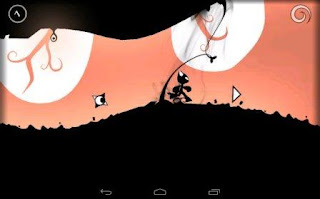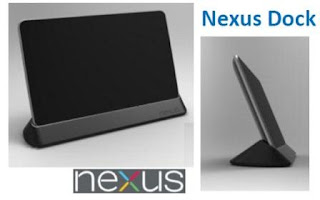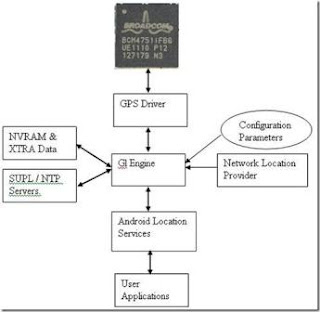Discover new music, a better mobile keyboard and a large drawing program: We provide three useful apps for Android tablets. For a lot of fun also provided by two tricky games.
At Edge Extended you push a cube on a free-floating platform to target. Does not fit you, the dice are passed through one of the edges into nothingness. While wanting to look his way, you collect a smaller cubes. Complication in later levels will see a black cube, which makes a difficult life. Since it takes a little skill, so as not to accidentally crash the character hasty. For variety in the puzzle also provide mobile elements, switches - and the extensive soundtrack.
The game costs $ 3.04.
Dot, dot, comma, dash: With Sketchbook Pro can quickly create simple drawings. As tools are pen, ballpoint pen, felt-, brush and airbrush to choose from, thickness and opacity can be adjusted with finger gestures. Is one with a dash or dollop not yet satisfied, one can visualize the recent actions. For even more control ensures the layer technology: Allows you to additions to a new level and can paint existing objects unchanged.
SketchBook Pro cost $4.99
From the Underworld: In "Naught" is best controlled by turning his tablet. The character will run in either direction, it follows gravity. If that is too expensive tablet Gedrehe who can alternatively be Show buttons or tilting the game world by pointing a finger. To explore, there is a mysterious tunnel world, waiting in the surprises - many of them fatal, however. Are 40 levels to explore.
Naught cost $0.99
Indie Shuffle is a music blog from San Francisco, which was founded three years ago by a Google employee. Every day there are new songs presented, the name suggests, the style: Independent of whether now greet rock, electronic, hip hop or folk, blogs like Pitchfork and Stereogum have. With a click you can listen to the songs on Indie Shuffle immediately for free - this is -- an excellent new music. In short texts, the editors explained that the piece for now is so remarkable.
And it offers an app is compelling. Also free, the indie shuffle app plays just like the players on the site, either from specific genres, news, trendy pieces or a random selection. This works as it should, the music continues even when holding the phone in your pocket or plugged using another app. If one uses as Indie Shuffle radio on the go, but you should have an appropriate data plan - or go to the network via Wi-Fi.
Monday, January 7, 2013
Friday, January 4, 2013
Android JellyBean now at 10 percent devices
All sweets which Android versions are named to be sticky, but the Gingerbread remain so far the largest number of Android users stick.
The latest version of the Android operating system, Jellybean, has now - six months after the official launch - a market share of 10 percent, according to figures from Google. Gingerbread, that especially in many forerunners of the real smartphone is included, still has a market share of 47.6 percent. Even Froyo, the forerunner of Gingerbread, still has a market share of 9 percent.
Gingerbread was also on new phones come long after the modern versions as Android Honeycomb and Ice Cream Sandwich available.
Telecom Providers slow modernization
Android does not have the automatic upgrade system such as Apple iOS has. Telecom providers have the opportunity own customized versions of Android version to distribute the devices that they issue. It is much cheaper for them even older Android versions to deliver the adjustments which they have carried out, soon after the introduction of a new Android version to develop a custom version.
Moreover, the precursor of Android Jelly Bean, Ice Cream Sandwich, there are 9 months to get a market share of 10 percent to reach. The flow seems better to get started. That's good news for developers of Android apps, not only with a highly fragmented market hardware to do but also take into account at least 5 different versions of the operating system.
The latest version of the Android operating system, Jellybean, has now - six months after the official launch - a market share of 10 percent, according to figures from Google. Gingerbread, that especially in many forerunners of the real smartphone is included, still has a market share of 47.6 percent. Even Froyo, the forerunner of Gingerbread, still has a market share of 9 percent.
Gingerbread was also on new phones come long after the modern versions as Android Honeycomb and Ice Cream Sandwich available.
Telecom Providers slow modernization
Android does not have the automatic upgrade system such as Apple iOS has. Telecom providers have the opportunity own customized versions of Android version to distribute the devices that they issue. It is much cheaper for them even older Android versions to deliver the adjustments which they have carried out, soon after the introduction of a new Android version to develop a custom version.
Moreover, the precursor of Android Jelly Bean, Ice Cream Sandwich, there are 9 months to get a market share of 10 percent to reach. The flow seems better to get started. That's good news for developers of Android apps, not only with a highly fragmented market hardware to do but also take into account at least 5 different versions of the operating system.
Polaroid Junior: An Android Tablet for kids
In the crowded tablet market manufacturers do everything to make their products stand out from the competition. One way to do this is tablets target a specific audience, such as children. After all different kid-friendly tablets of including Archos, Meep and LG launched its also comes with a Polaroid tablet for children.
Polaroid Junior
The new Polaroid tablet, Polaroid Junior inherited the name and both in software and in hardware optimized for young children. The tablet is equipped with a protective rubber boot which is quite robust and is thereby enabling a waterproof glass lemonade no danger.
Furthermore, the tablet on minimum specifications as a 7 inch display with a resolution of 800 by 480 pixels, a 1GHz ARM processor, 512MB of RAM, 8GB of storage memory and an SD card reader. At the back of the tablet is a 2 mega pixel camera for taking photos.
The Polaroid Junior runs on Android 4.0 Ice Cream Sandwich and the company with applications and settings that focus on the use by children and parental controls. The tablet should soon appear on the market at a price of $ 149.
You are child-friendly tablet
If you already have an Android tablet and want to make it suitable for children then you will find more information in the article "Make your Android tablet for kids with apps and settings"
Polaroid Junior
The new Polaroid tablet, Polaroid Junior inherited the name and both in software and in hardware optimized for young children. The tablet is equipped with a protective rubber boot which is quite robust and is thereby enabling a waterproof glass lemonade no danger.
Furthermore, the tablet on minimum specifications as a 7 inch display with a resolution of 800 by 480 pixels, a 1GHz ARM processor, 512MB of RAM, 8GB of storage memory and an SD card reader. At the back of the tablet is a 2 mega pixel camera for taking photos.
The Polaroid Junior runs on Android 4.0 Ice Cream Sandwich and the company with applications and settings that focus on the use by children and parental controls. The tablet should soon appear on the market at a price of $ 149.
You are child-friendly tablet
If you already have an Android tablet and want to make it suitable for children then you will find more information in the article "Make your Android tablet for kids with apps and settings"
Thursday, January 3, 2013
Ubuntu runs on Android device
The Ubuntu operating system is adapted so that it can run on smartphones. With the Linux-based software allows users desktop apps running on their telephone, they can be used as a PC by linking them to a monitor.
The source code of the modified version of Ubuntu will be released as a file that initially only suitable for Samsung Galaxy Nexus phone. Users who install the file on the device thus replacing the default Android system on your device.
Although several analysts question whether consumers are waiting for a phone system that has the power of a full computer, Ubuntu founder Mark Shuttleworth said in talks with several device manufacturers for installing Ubuntu on smartphones. He expects the first Ubuntu machine within one year.
Shuttleworth admits that the innovation in the first instance be limited to 'enthusiasts and hobbyists', nevertheless he expects that in the future a wider audience gets. "It is unbelievable that we are on the point that the power of the phone is crossed with the basic processing power of a standard laptop," said Shuttleworth told the BBC. "We take advantage of them so you for the first time in history have access to a consumer PC platform on a phone.
Next week at the Consumer Electronics Show (CES), the first phones shown running under Ubuntu.
The source code of the modified version of Ubuntu will be released as a file that initially only suitable for Samsung Galaxy Nexus phone. Users who install the file on the device thus replacing the default Android system on your device.
Although several analysts question whether consumers are waiting for a phone system that has the power of a full computer, Ubuntu founder Mark Shuttleworth said in talks with several device manufacturers for installing Ubuntu on smartphones. He expects the first Ubuntu machine within one year.
Shuttleworth admits that the innovation in the first instance be limited to 'enthusiasts and hobbyists', nevertheless he expects that in the future a wider audience gets. "It is unbelievable that we are on the point that the power of the phone is crossed with the basic processing power of a standard laptop," said Shuttleworth told the BBC. "We take advantage of them so you for the first time in history have access to a consumer PC platform on a phone.
Next week at the Consumer Electronics Show (CES), the first phones shown running under Ubuntu.
Wednesday, January 2, 2013
ASUS confirms arrival Nexus 7-dock mid January
The Nexus 7 is already available for several months and still proves very popular tablet. ASUS Benelux has just to Android world confirmed that mid-January a dock for the Nexus 7 on the market will come.
Nexus 7 dock
The Nexus 7 is the value for money and the fact that very soon new updates a very popular tablet. It was a matter of time before official accessories would be available such as a dock where you can put the tablet. We have the dock for the Nexus 7 a number of times pass by on websites of retailers, but have just received confirmation from ASUS that from mid-January in stores will be.
Availability
About the price, we have no definitive answer given, but the price is expected to be € 29.99. From mid January from the usual outlets and the ASUS Shop.
Nexus 7 dock
The Nexus 7 is the value for money and the fact that very soon new updates a very popular tablet. It was a matter of time before official accessories would be available such as a dock where you can put the tablet. We have the dock for the Nexus 7 a number of times pass by on websites of retailers, but have just received confirmation from ASUS that from mid-January in stores will be.
Availability
About the price, we have no definitive answer given, but the price is expected to be € 29.99. From mid January from the usual outlets and the ASUS Shop.
Monday, December 31, 2012
Android GPS: How structured
All our phones are Android GPS. Yes, that thing that allows geolocali accurately. But really, how the heck does it work? Today we raise a little the difficulty level and spend a few minutes to understand the structure and architecture of the GPS. Although it sounds complicated, it is not so.
GPS Architecture
If we look at the header image, we can detect five key components:
• GPS Chip
• GPS Driver
• GL Engine
• Android Framework
• User Applications
Consider how each interacts.
GPS Chip
it is an RF receiver that communicates directly with GPS satellites. For more details about the information that is transmitted or how this component, you can take a look at here or here.
GPS Driver
The GPS uses Driver Low level APIs to communicate with the GPS chip. Is simply a series of files located in / System / lib / HW or / vendor / lib / HW and usually begin with the prefix GPS * and ending with the suffix * SO depending on the version of Android (examples: gps. default. so or gps. aries. so)
GL Engine
The heart of the matter. It consists of an address or path (/ system / bin) followed by names like glgps or gpsd. It works using configuration parameters consist. Xml files or. Conf (glconfig.xml, gps.xml, gpsconfig.xlm, gps.conf). All of these names again depend on the version of Android and usually found in (/ system / etc / system / etc / gps or / vendor / etc).
Depending on the configuration and platform. The GL Engine takes the location information of mobile towers and read the NVRAM (where data is stored in the GPS lock). NVRAM information is basically in / data / gps in files ending in. Sto y. Dat (eg gldata.sto, lto.dat, xtra.bin, epo.dat).
Using this information, the GL Engine Driver attends GPS: basically is able to detect multiple GPS satellites to the GPS is scheduled to Driver, but to fix the position requires additional information that can be downloaded from the same GPS satellites (slower) or you can access the Internet to use the SUPL server / NTP (high speed). Then save all data in NVRAM for future use.
Android Location Services Framework or
It is a series of classes such as the Location Manager, which provide services for an application to use the GL Engine. It is a bridge between the application and the GL Engine. Here a little more info thereon.
User Applications
any application that uses GPS. Google Maps, Navigation, Sygic, etc...
 |
| Android GPS |
Improve the speed of your GPS with GPS Fix
Bearing all this in mind we have seen, we will see how all applications / solutions that improve the performance of your GPS such as GPS Status, GPS Test, GPS Doctor and others. Basically, what these applications are two things:
• Download XTRA data (lto.dat, xtra.bin, epo.dat, gldata.sto, etc ...)
• Modify the GPS.conf (root permissions required)
But it does not always work. The devices use default SUPL Server for Google, but sometimes, when changing ROM or X reason, are unable to use it due to invalid or expired certificates. The Google server rejects it and therefore never fixed position.
One possible solution is to change the SUPL server by Nokia (supl.nokia.com: 7275). To do just that you should follow these instructions.
Now you know how the GPS in your Android. I hope it was interesting.
source: xda
Sunday, December 30, 2012
The steps to install Jelly Bean 4.1.2 on Galaxy S2
The truth is that the arrival of Android Jelly Bean to Samsung Galaxy S2 models not being quick indeed. Therefore, it is not surprising that some users, anxious to know what's new in this version of the Google operating system, explore all options (including third-MODs). But, it has released a ROM which is working with Samsung and can be installed without problems on these phones.
This version is the XXLSJrooted and installation, using the Odin program-which is the usual used to "flash" to the end of the Korean company "- is not very complicated. Indicated by those who have already used, such as web Androidzone, that its stability is excellent and its working fluid. Of course, the data are lost in the terminal ... so it is essential to back up everything that you have before you start, otherwise surely come wailing.
Other recommendations before proceeding are common to this type of operation: the terminal must have a load of at least 80%, on the computer that is used must have administrator privileges on the phone, must activate the USB debugging option (located in Development, within the Applications menu that is in Settings).
The steps to install Jelly Bean
the steps to install Android version 4.1.2 on a Samsung Galaxy S2 are not numerous or complicated, but before you do anything you have to download the program on this link and Odin, as the ROM from here with i9100XXLSJrooted operating system version. Now begins the process:
Step 1: The first thing is to open the Odin program that will allow you to install the operating system. Now, turn off the phone and start it in Download Mode (for this, you must simultaneously press the Volume Down + Home + Power).
Step 2: Samsung Galaxy S2 connects the computer with the USB cable. See that Odin recognizes the terminal if paragraph ID: COM turns blue or green. If this is not true, you do not have the necessary drivers and to fix it, download and install the Kies program (must start over with all previous steps reboot the computer).
Step 3: Now press the PDA button in Odin and find the files you've downloaded the ROM (you must unzip the ZIP in the next). Check that the Re-Partition option is not selected, and then starts the installation process by pressing Start.
Step 4: the phone, when the process is restarted and only at that time, you must disconnect it from the computer. Turn it off and do nothing and start the Recovery Mode (Volume Up + Home + Power) to delete the information from Samsung Galaxy S2 to get things working properly.
Step 5: Using the volume buttons and power to select options, run a Wipe data / factory reset and Wipe cache Partition.
Having done all this, and you can enjoy Jelly Bean on your Samsung Galaxy S2. If you have any problems, you have to start from scratch ... but you need to remove the battery and put it back to make it possible.
This version is the XXLSJrooted and installation, using the Odin program-which is the usual used to "flash" to the end of the Korean company "- is not very complicated. Indicated by those who have already used, such as web Androidzone, that its stability is excellent and its working fluid. Of course, the data are lost in the terminal ... so it is essential to back up everything that you have before you start, otherwise surely come wailing.
Other recommendations before proceeding are common to this type of operation: the terminal must have a load of at least 80%, on the computer that is used must have administrator privileges on the phone, must activate the USB debugging option (located in Development, within the Applications menu that is in Settings).
The steps to install Jelly Bean
the steps to install Android version 4.1.2 on a Samsung Galaxy S2 are not numerous or complicated, but before you do anything you have to download the program on this link and Odin, as the ROM from here with i9100XXLSJrooted operating system version. Now begins the process:
Step 1: The first thing is to open the Odin program that will allow you to install the operating system. Now, turn off the phone and start it in Download Mode (for this, you must simultaneously press the Volume Down + Home + Power).
Step 2: Samsung Galaxy S2 connects the computer with the USB cable. See that Odin recognizes the terminal if paragraph ID: COM turns blue or green. If this is not true, you do not have the necessary drivers and to fix it, download and install the Kies program (must start over with all previous steps reboot the computer).
Step 3: Now press the PDA button in Odin and find the files you've downloaded the ROM (you must unzip the ZIP in the next). Check that the Re-Partition option is not selected, and then starts the installation process by pressing Start.
Step 4: the phone, when the process is restarted and only at that time, you must disconnect it from the computer. Turn it off and do nothing and start the Recovery Mode (Volume Up + Home + Power) to delete the information from Samsung Galaxy S2 to get things working properly.
Step 5: Using the volume buttons and power to select options, run a Wipe data / factory reset and Wipe cache Partition.
Having done all this, and you can enjoy Jelly Bean on your Samsung Galaxy S2. If you have any problems, you have to start from scratch ... but you need to remove the battery and put it back to make it possible.
Subscribe to:
Posts (Atom)
-
The Note 10.1 is the big brother of the original Galaxy Note with a 5.3 inch screen. As the name suggests, the Note 10.1 a 10.1 inch dis...
-
APK INFO Name of Game: Temple Run 2 VERSION: 1.27 Name of cheat: -UNLIMITED GOLD AND GEMS Temple Run 2 MOD APK 1.27 (Unlimited Gold...
-
In 2010, the U.S. Apple launches its first tablet. The first tablet , in fact: the iPad. The screen size is 9.7 inches, a standard that ar...