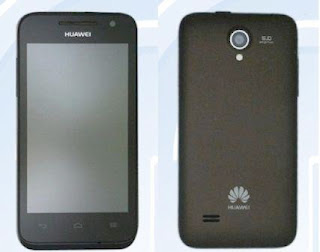Netflix is one of the most popular services of the moment in the online entertainment industry. His popularity is so much that has crossed borders into territory both global and software platforms.
Netflix for Android, the official implementation of the platform that brings you the best of entertainment on your terminal. In Netflix for Android users can view your movies and series via streaming service Netflix using your account. If you like to download Android apps to watch TV shows and movies from your smartphone or tablet, then Netflix is for you as it offers quality product and service.
Netflix for Android is functional in the United States, Latin America, Canada, United Kingdom and Ireland. No special restrictions regarding the playback movies or Netflix in the Android terminal, only the general restrictions of the platform. Netflix for Android is completely free although it is noted that the cost is involved in the service, about $ 8 per month. Download on Google play
Saturday, September 8, 2012
Thursday, September 6, 2012
Reasons for choosing a 7-inch tablet
In 2010, the U.S. Apple launches its first tablet. The first tablet, in fact: the iPad. The screen size is 9.7 inches, a standard that arrives today. However, the measure that normalizes the Californian has not been adopted by other manufacturers, something other than what happened when South Korea's Samsung opted for its own proposal, that first Samsung Galaxy Tab that was seen in September of the same year.
Since then, and despite various formats have known-that pass through the screens of 7.7 to 11.6-inches, the 7-inch has been the strongest alternative to the iPad. So much so that even Apple might retaliate with a small form factor tablet, proposing a new standard 7.85 inch native and perhaps the rumored iPad Mini imminent. However, before this, one wonders, what is special measure seven inches to Amazon, Samsung and Google have adopted as their battle standard?
For starters, it is a format that defines a substantially more portable device. We still remember the punch that gave Samsung when during the presentation of its Galaxy Tab in 2010 surprised the show, in the first public appearance of the terminal, the device removing it from the inside pocket of a jacket. Not that the tablets with 7-inch screen are specially designed to carry in your pocket, but of course, extend the range of comfort as far as mobility is concerned.
It is the perfect size for reading and viewing videos. Such screens boast resolutions between 1024 x 600 pixels and 1,280 x 800 pixels, which focused on seven-inch panels show excellent results as far as definition is concerned. True, the new iPad boasts a spectacular resolution that far exceeds the standard in high-definition 9.7-inch, but the proposal of these devices is quite another, much more connected to other aspects of the terminal, such as that mobility or price, as discussed below. Thus, in these panels is contemplated that the option can enjoy videos or ebooks with much comfort, but we miss an area much larger vision.
Terminals are much cheaper than those in higher formats. In this sense, the Kindle Fire became the first blow on the table for the tablet market. The strategy has had the Nexus 7 to the wake, and other manufacturers such as Samsung, also support the idea of identifying the standard seven-inch with an affordable price. The idea is that the user can take home a well-rounded tablet by an average of 200 euros, the price thicken somewhat depending on features like memory or connectivity.
A tablet with a 7-inch screen is far more comfortable than a larger one. It is true that these types of equipment are designed to move from one place to another, and in some cases, may even consider laptop as substitutes. But make no mistake: the couch, the bed and perhaps other more private sites will house natural environments where recourse to the tablet more often. Thus, the idea of holding a lightweight and manageable while lying on your back are either reading, watching videos, surfing the web or checking emails or social networks, it seems much more attractive if it is a terminal hold bulkier and heavy.
It gives a very curious circumstance terminal with 7-inch screens. Since Android is the only really defined before the iPad, arguably the only environment that offers an interesting option for tablets outside the iOS environment. And is that with Android 4.0, since applications can be shared between devices-whether smartphones or tablets, we could take advantage of the games and utilities designed for phones without a noticeable loss of quality, despite differences in the size of the panel between phones and tablets. For devices with larger screen sizes that besets Loss Pack is much more.
Since then, and despite various formats have known-that pass through the screens of 7.7 to 11.6-inches, the 7-inch has been the strongest alternative to the iPad. So much so that even Apple might retaliate with a small form factor tablet, proposing a new standard 7.85 inch native and perhaps the rumored iPad Mini imminent. However, before this, one wonders, what is special measure seven inches to Amazon, Samsung and Google have adopted as their battle standard?
For starters, it is a format that defines a substantially more portable device. We still remember the punch that gave Samsung when during the presentation of its Galaxy Tab in 2010 surprised the show, in the first public appearance of the terminal, the device removing it from the inside pocket of a jacket. Not that the tablets with 7-inch screen are specially designed to carry in your pocket, but of course, extend the range of comfort as far as mobility is concerned.
It is the perfect size for reading and viewing videos. Such screens boast resolutions between 1024 x 600 pixels and 1,280 x 800 pixels, which focused on seven-inch panels show excellent results as far as definition is concerned. True, the new iPad boasts a spectacular resolution that far exceeds the standard in high-definition 9.7-inch, but the proposal of these devices is quite another, much more connected to other aspects of the terminal, such as that mobility or price, as discussed below. Thus, in these panels is contemplated that the option can enjoy videos or ebooks with much comfort, but we miss an area much larger vision.
Terminals are much cheaper than those in higher formats. In this sense, the Kindle Fire became the first blow on the table for the tablet market. The strategy has had the Nexus 7 to the wake, and other manufacturers such as Samsung, also support the idea of identifying the standard seven-inch with an affordable price. The idea is that the user can take home a well-rounded tablet by an average of 200 euros, the price thicken somewhat depending on features like memory or connectivity.
A tablet with a 7-inch screen is far more comfortable than a larger one. It is true that these types of equipment are designed to move from one place to another, and in some cases, may even consider laptop as substitutes. But make no mistake: the couch, the bed and perhaps other more private sites will house natural environments where recourse to the tablet more often. Thus, the idea of holding a lightweight and manageable while lying on your back are either reading, watching videos, surfing the web or checking emails or social networks, it seems much more attractive if it is a terminal hold bulkier and heavy.
It gives a very curious circumstance terminal with 7-inch screens. Since Android is the only really defined before the iPad, arguably the only environment that offers an interesting option for tablets outside the iOS environment. And is that with Android 4.0, since applications can be shared between devices-whether smartphones or tablets, we could take advantage of the games and utilities designed for phones without a noticeable loss of quality, despite differences in the size of the panel between phones and tablets. For devices with larger screen sizes that besets Loss Pack is much more.
Wednesday, September 5, 2012
Android phone battery monitor with Battery Widget Reborn
Battery Widget Reborn. Controls the energy expenditure of your Android phone and monitors the battery.
3D displays, transparent, 4-core processors and thousand 'innovations'. But ... What about the battery life of our phones? Maybe that paragraph that haunts us all, for fear that causes us to run out when we need our terminal.
We can literally increase the battery life but control your life and actions or processes which consume more energy. The tool for this is Battery Widget Reborn, an application really nice with a groundbreaking interface, which is also able to offer in great detail this information.
Battery Widget Reborn shows a large circle that indicates the battery level is left. This circle can be used as a widget on the Android desktop, although smaller, of course. In addition, Battery Widget Reborn gives us the opportunity to see a graph where we can see what processes or applications consume more energy, in order to avoid them when the autonomy of our terminal is nearly depleted.
Battery Widget Reborn also gives some battery saving options, allowing us to set the phone to enter airplane mode or with buttons that activate or deactivate the Wifi or Bluetooth, depending on the level of energy that has our Android.
Definitely a good tool that you can carry around.
3D displays, transparent, 4-core processors and thousand 'innovations'. But ... What about the battery life of our phones? Maybe that paragraph that haunts us all, for fear that causes us to run out when we need our terminal.
We can literally increase the battery life but control your life and actions or processes which consume more energy. The tool for this is Battery Widget Reborn, an application really nice with a groundbreaking interface, which is also able to offer in great detail this information.
Battery Widget Reborn shows a large circle that indicates the battery level is left. This circle can be used as a widget on the Android desktop, although smaller, of course. In addition, Battery Widget Reborn gives us the opportunity to see a graph where we can see what processes or applications consume more energy, in order to avoid them when the autonomy of our terminal is nearly depleted.
Battery Widget Reborn also gives some battery saving options, allowing us to set the phone to enter airplane mode or with buttons that activate or deactivate the Wifi or Bluetooth, depending on the level of energy that has our Android.
Definitely a good tool that you can carry around.
Tuesday, September 4, 2012
Print from Android You Needed No Wifi or USB cable
Further simplifying our lives, now with PrinterShare can print from anywhere having an Android smartphone.
This greatly facilitates our work, if we imagine that we are busy (work, school or even family) when you get an attachment, a photo or text you need when you get home. With Android technology just need to leave a computer on the printer attached to the application PrinterShare. You needed no WiFi or USB cable.
The steps to make an impression are pretty simple, which means that anyone could do.
The first thing that will be displayed when the application starts it is the option to be registered, to be negative the answer will give you the option to register where only prompt name and address.
The application will have different menus:
-Print Pictures: In this option you can select a photo or image stored for printing.
-Webs Print Pages: This option will allow Print websites.
- Print Conacts: This option opens a grid with the contacts we choose showing the information we have stored.
-Print Calendar: This option will print a list of events that are in the calendar.
-Print Call Log: This option will print a list of all your calls, and the icon indicating if were lost, sent or received.
-Print Messages: This option prints a list of received text messages.
The application displays a list of installed printers, where you can choose which you want to print, and even be able to change the printer name.
This is an Android application and secured highly recommended that you out of trouble.
This greatly facilitates our work, if we imagine that we are busy (work, school or even family) when you get an attachment, a photo or text you need when you get home. With Android technology just need to leave a computer on the printer attached to the application PrinterShare. You needed no WiFi or USB cable.
The steps to make an impression are pretty simple, which means that anyone could do.
The first thing that will be displayed when the application starts it is the option to be registered, to be negative the answer will give you the option to register where only prompt name and address.
The application will have different menus:
-Print Pictures: In this option you can select a photo or image stored for printing.
-Webs Print Pages: This option will allow Print websites.
- Print Conacts: This option opens a grid with the contacts we choose showing the information we have stored.
-Print Calendar: This option will print a list of events that are in the calendar.
-Print Call Log: This option will print a list of all your calls, and the icon indicating if were lost, sent or received.
-Print Messages: This option prints a list of received text messages.
The application displays a list of installed printers, where you can choose which you want to print, and even be able to change the printer name.
This is an Android application and secured highly recommended that you out of trouble.
Monday, September 3, 2012
Samsung Galaxy Note VS Galaxy Note 2
Samsung introduced the new Galaxy Note 2. The new generation of smartphone and tablet hybrid made his magical appearance amid great expectations and the result did not disappoint. The new model is a worthy successor to the first edition, released about a year ago
Samsung has put all eggs in one basket and has endowed the new beast of the most advanced of the moment. The Galaxy Note 2 has improved in areas such as display, processor, battery, connectivity options and design. But besides the new features highlighted by unique software that are dedicated mostly to take advantage of the stylus, which has also been redesigned. The Samsung Galaxy Note original and was a very complete terminal but with this Samsung model has led to a new level. We analyzed all the differences between the Galaxy Note 2 and the Samsung Galaxy Note in a comparative.
Design and Display
At first glance and noticed major differences in design. The Samsung Galaxy Note was the line of Samsung Galaxy S2 design-then-flagship-brand, with elegant and sober slightly rounded corners. Now that Samsung has launched the Galaxy S3, the new design Note shares present in this model. The Galaxy Note 2 has a smoother appearance and stylized because it has managed to reduce the thickness of 9.65 to 9.4 millimeters. What has not reduced the size, quite the contrary. The Note 2 is five millimeters longer than its predecessor, although it has reduced its width slightly due to changing your screen resolution to be discussed later.
As you know, the Samsung Galaxy Note has a small stylus integrated in one corner, with this small accessory is easier to use the terminal as well as allowing full squeeze all the capabilities of your display (draw, take notes hand ...). How could it be otherwise, the Galaxy Note 2 also equipped with this accessory and is also completely renovated. His appearance has changed and is now a little thicker to improve grip. It also has a small button that enables you to activate some features, very similar to what we find in the pencil drawing tablets. To make matters worse accuracy has also increased and now detects the pressure we do to create strokes variables, something that fans appreciate drawing.
Samsung has put all eggs in one basket and has endowed the new beast of the most advanced of the moment. The Galaxy Note 2 has improved in areas such as display, processor, battery, connectivity options and design. But besides the new features highlighted by unique software that are dedicated mostly to take advantage of the stylus, which has also been redesigned. The Samsung Galaxy Note original and was a very complete terminal but with this Samsung model has led to a new level. We analyzed all the differences between the Galaxy Note 2 and the Samsung Galaxy Note in a comparative.
Design and Display
At first glance and noticed major differences in design. The Samsung Galaxy Note was the line of Samsung Galaxy S2 design-then-flagship-brand, with elegant and sober slightly rounded corners. Now that Samsung has launched the Galaxy S3, the new design Note shares present in this model. The Galaxy Note 2 has a smoother appearance and stylized because it has managed to reduce the thickness of 9.65 to 9.4 millimeters. What has not reduced the size, quite the contrary. The Note 2 is five millimeters longer than its predecessor, although it has reduced its width slightly due to changing your screen resolution to be discussed later.
As you know, the Samsung Galaxy Note has a small stylus integrated in one corner, with this small accessory is easier to use the terminal as well as allowing full squeeze all the capabilities of your display (draw, take notes hand ...). How could it be otherwise, the Galaxy Note 2 also equipped with this accessory and is also completely renovated. His appearance has changed and is now a little thicker to improve grip. It also has a small button that enables you to activate some features, very similar to what we find in the pencil drawing tablets. To make matters worse accuracy has also increased and now detects the pressure we do to create strokes variables, something that fans appreciate drawing.
Galaxy Note 2 S-Pen, first impressions video
Galaxy Note 2 is the new device catalog reference of the South Korean firm, Samsung Galaxy S3 complementing through a particular good proposal, which is structured around a large touch screen, the presence of a dedicated stylus pointer - the S-Pen, and a catalog of unique features. When even one week ago that the manufacturer made it official, we know the first video in which the company makes a very detailed overview of all the features and characteristics of the terminal.
To begin, we review some of the notes required the technical profile of Samsung Galaxy Note 2, namely: 5.5 inches with a 16:9 ratio and resolution of 1280 x 720 pixels and the presence of a powerful quad-core processor with a clock frequency of 1.6 GHz, complemented by a two GB RAM.
Do not spend too much time left until it says is the first phone that will come with Android 4.1 Jelly Bean series, besides being the only one, for now, work on this platform outside the Nexus series, although it is rumored that the Galaxy S3 will start to upgrade to the newest of Google in the near future to launch the Galaxy Note 2, something will happen early next October.
This model will also have some cool gadgets. For example, we see how in the Gallery section, where you concentrate all videos and photos stored on the Samsung Galaxy Note 2, provides new previews, showing different perspectives nice animations and effects. However, things will be much better when it comes into action the S-Pen. With the new version of Galaxy Note 2 pointer not only can write, draw, or select items. Also, now is equipped with a number of additional skills. Air System View is one of them.
With Air View previews can access information contained in specific applications. Simply place the pointer over specific areas, photo albums, calendar appointments, emails, documents, and click the button labeled with the S-Pen. No need to touch the screen, it will be loaded instantly in a small floating window that will expose a sheet with the data inside the space we want to see.
Quick Command would be one of the new tools available pointer with the Samsung Galaxy Note 2. This function is neither more nor less than an extension of the touch experience that can be used with this phone. This time, the idea is that the pen is capable of performing some commands only ones to give specific orders to the phone.
For example, if we pressed the button on the S-Pen and describe a vertical line from the bottom up, the 'Galaxy Note 2' start the settings window Quick Command, which would be enough to write freehand, the information we refer to the phone's handwriting recognizer launch the dedicated application that would show us the information we require.
Galaxy Note 2 also provides some functions of the Samsung Galaxy S3, and Pop Up Play, and an adaptation of this dedicated true multitasking feature, dubbed Pop Up Note, that allows us to have a document in the foreground while running on customizable background, though in sight, other process.
It is also interesting screen recorder, or Screen Recorder, which is neither more nor less than a utility that records all it shows the screen for a period of time you can tell the phone since double click on the button Starting center until we consider appropriate. The resulting video is saved in our gallery presenting all that has been showing in the panel during that time.
These, and many other features, Easy Clip, custom writing method, the choice of greeting or Best Faces-are some of those that make up the catalog of new Samsung Galaxy Note 2.
To begin, we review some of the notes required the technical profile of Samsung Galaxy Note 2, namely: 5.5 inches with a 16:9 ratio and resolution of 1280 x 720 pixels and the presence of a powerful quad-core processor with a clock frequency of 1.6 GHz, complemented by a two GB RAM.
Do not spend too much time left until it says is the first phone that will come with Android 4.1 Jelly Bean series, besides being the only one, for now, work on this platform outside the Nexus series, although it is rumored that the Galaxy S3 will start to upgrade to the newest of Google in the near future to launch the Galaxy Note 2, something will happen early next October.
 |
| Galaxy Note 2 |
This model will also have some cool gadgets. For example, we see how in the Gallery section, where you concentrate all videos and photos stored on the Samsung Galaxy Note 2, provides new previews, showing different perspectives nice animations and effects. However, things will be much better when it comes into action the S-Pen. With the new version of Galaxy Note 2 pointer not only can write, draw, or select items. Also, now is equipped with a number of additional skills. Air System View is one of them.
With Air View previews can access information contained in specific applications. Simply place the pointer over specific areas, photo albums, calendar appointments, emails, documents, and click the button labeled with the S-Pen. No need to touch the screen, it will be loaded instantly in a small floating window that will expose a sheet with the data inside the space we want to see.
Quick Command would be one of the new tools available pointer with the Samsung Galaxy Note 2. This function is neither more nor less than an extension of the touch experience that can be used with this phone. This time, the idea is that the pen is capable of performing some commands only ones to give specific orders to the phone.
For example, if we pressed the button on the S-Pen and describe a vertical line from the bottom up, the 'Galaxy Note 2' start the settings window Quick Command, which would be enough to write freehand, the information we refer to the phone's handwriting recognizer launch the dedicated application that would show us the information we require.
Galaxy Note 2 also provides some functions of the Samsung Galaxy S3, and Pop Up Play, and an adaptation of this dedicated true multitasking feature, dubbed Pop Up Note, that allows us to have a document in the foreground while running on customizable background, though in sight, other process.
It is also interesting screen recorder, or Screen Recorder, which is neither more nor less than a utility that records all it shows the screen for a period of time you can tell the phone since double click on the button Starting center until we consider appropriate. The resulting video is saved in our gallery presenting all that has been showing in the panel during that time.
These, and many other features, Easy Clip, custom writing method, the choice of greeting or Best Faces-are some of those that make up the catalog of new Samsung Galaxy Note 2.
Saturday, September 1, 2012
Ascend G330: New Huawei Smartphone with Android 4.0 ICS
Huawei presented with the Ascend G330 a smartphone with 4 inch touchscreen. It comes with Android 4.0 Ice Cream Sandwich and has 4 GB of flash memory.
Served is the Huawei Ascend G330 via a 4-inch TFT touch screen which provides a resolution of 840 x 480 pixels. Gives a scratch-resistant display it here. The phone features a 5 megapixel camera with autofocus and LED light in order to make photo and video recording. For video conferencing is a 0.3-megapixel camera ready on the front page.
The dual-core processor, the Ascend G330 runs at a clock speed of 1 GHz and 512 MB RAM are available. The internal flash memory is 4 GB in size, and there is a slot for micro SD cards that may be up to 32 GB in size.
The smartphone works in UMTS networks at 900 MHz and 2100 MHz and on all four GSM networks. It also has GPRS, EDGE and HSPA with up to 7.2 Mbit / s and 5.76 Mbit / s upload. The Smartphone supports single-band WLAN 802.11b/g/n and Bluetooth 2.1. Other features include a GPS receiver, an FM radio and a 3.5-mm headphone jack.
On the Ascend G330 runs Android 4.0.x Ice Cream Sandwich. Whether it will get an update to Android 4.1 Jelly Bean, Huawei under investigation. So far, the manufacturer has a jelly bean update announced for the Ascend D1 Quad XL.
Ascend G330 is in a 122.5 x 62.6 x 11 mm package, and weighs 130 grams up to 5 hours of talk time, the battery will create a single charge. Whether this applies to the UMTS or GSM operation, is open. In standby mode, the battery will hold about 14 days.
Served is the Huawei Ascend G330 via a 4-inch TFT touch screen which provides a resolution of 840 x 480 pixels. Gives a scratch-resistant display it here. The phone features a 5 megapixel camera with autofocus and LED light in order to make photo and video recording. For video conferencing is a 0.3-megapixel camera ready on the front page.
The dual-core processor, the Ascend G330 runs at a clock speed of 1 GHz and 512 MB RAM are available. The internal flash memory is 4 GB in size, and there is a slot for micro SD cards that may be up to 32 GB in size.
The smartphone works in UMTS networks at 900 MHz and 2100 MHz and on all four GSM networks. It also has GPRS, EDGE and HSPA with up to 7.2 Mbit / s and 5.76 Mbit / s upload. The Smartphone supports single-band WLAN 802.11b/g/n and Bluetooth 2.1. Other features include a GPS receiver, an FM radio and a 3.5-mm headphone jack.
On the Ascend G330 runs Android 4.0.x Ice Cream Sandwich. Whether it will get an update to Android 4.1 Jelly Bean, Huawei under investigation. So far, the manufacturer has a jelly bean update announced for the Ascend D1 Quad XL.
Ascend G330 is in a 122.5 x 62.6 x 11 mm package, and weighs 130 grams up to 5 hours of talk time, the battery will create a single charge. Whether this applies to the UMTS or GSM operation, is open. In standby mode, the battery will hold about 14 days.
Subscribe to:
Comments (Atom)
-
The Samsung Galaxy Note 2 will be presented. There are already a number of images surfaced, specifications leaked, but it is not all cert...
-
With the arrival of Windows 8 we will begin to see more and more touch screens. But not the only system ready, because Android is one of t...
-
APK INFO Name of Game: Temple Run 2 VERSION: 1.27 Name of cheat: -UNLIMITED GOLD AND GEMS Temple Run 2 MOD APK 1.27 (Unlimited Gold...