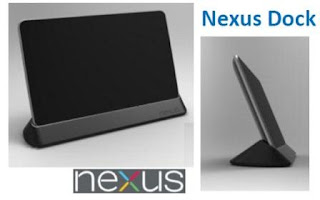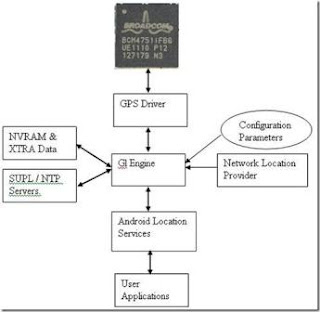In the crowded tablet market manufacturers do everything to make their products stand out from the competition. One way to do this is tablets target a specific audience, such as children. After all different kid-friendly tablets of including Archos, Meep and LG launched its also comes with a Polaroid tablet for children.
Polaroid Junior
The new Polaroid tablet, Polaroid Junior inherited the name and both in software and in hardware optimized for young children. The tablet is equipped with a protective rubber boot which is quite robust and is thereby enabling a waterproof glass lemonade no danger.
Furthermore, the tablet on minimum specifications as a 7 inch display with a resolution of 800 by 480 pixels, a 1GHz ARM processor, 512MB of RAM, 8GB of storage memory and an SD card reader. At the back of the tablet is a 2 mega pixel camera for taking photos.
The Polaroid Junior runs on Android 4.0 Ice Cream Sandwich and the company with applications and settings that focus on the use by children and parental controls. The tablet should soon appear on the market at a price of $ 149.
You are child-friendly tablet
If you already have an Android tablet and want to make it suitable for children then you will find more information in the article "Make your Android tablet for kids with apps and settings"
Friday, January 4, 2013
Thursday, January 3, 2013
Ubuntu runs on Android device
The Ubuntu operating system is adapted so that it can run on smartphones. With the Linux-based software allows users desktop apps running on their telephone, they can be used as a PC by linking them to a monitor.
The source code of the modified version of Ubuntu will be released as a file that initially only suitable for Samsung Galaxy Nexus phone. Users who install the file on the device thus replacing the default Android system on your device.
Although several analysts question whether consumers are waiting for a phone system that has the power of a full computer, Ubuntu founder Mark Shuttleworth said in talks with several device manufacturers for installing Ubuntu on smartphones. He expects the first Ubuntu machine within one year.
Shuttleworth admits that the innovation in the first instance be limited to 'enthusiasts and hobbyists', nevertheless he expects that in the future a wider audience gets. "It is unbelievable that we are on the point that the power of the phone is crossed with the basic processing power of a standard laptop," said Shuttleworth told the BBC. "We take advantage of them so you for the first time in history have access to a consumer PC platform on a phone.
Next week at the Consumer Electronics Show (CES), the first phones shown running under Ubuntu.
The source code of the modified version of Ubuntu will be released as a file that initially only suitable for Samsung Galaxy Nexus phone. Users who install the file on the device thus replacing the default Android system on your device.
Although several analysts question whether consumers are waiting for a phone system that has the power of a full computer, Ubuntu founder Mark Shuttleworth said in talks with several device manufacturers for installing Ubuntu on smartphones. He expects the first Ubuntu machine within one year.
Shuttleworth admits that the innovation in the first instance be limited to 'enthusiasts and hobbyists', nevertheless he expects that in the future a wider audience gets. "It is unbelievable that we are on the point that the power of the phone is crossed with the basic processing power of a standard laptop," said Shuttleworth told the BBC. "We take advantage of them so you for the first time in history have access to a consumer PC platform on a phone.
Next week at the Consumer Electronics Show (CES), the first phones shown running under Ubuntu.
Wednesday, January 2, 2013
ASUS confirms arrival Nexus 7-dock mid January
The Nexus 7 is already available for several months and still proves very popular tablet. ASUS Benelux has just to Android world confirmed that mid-January a dock for the Nexus 7 on the market will come.
Nexus 7 dock
The Nexus 7 is the value for money and the fact that very soon new updates a very popular tablet. It was a matter of time before official accessories would be available such as a dock where you can put the tablet. We have the dock for the Nexus 7 a number of times pass by on websites of retailers, but have just received confirmation from ASUS that from mid-January in stores will be.
Availability
About the price, we have no definitive answer given, but the price is expected to be € 29.99. From mid January from the usual outlets and the ASUS Shop.
Nexus 7 dock
The Nexus 7 is the value for money and the fact that very soon new updates a very popular tablet. It was a matter of time before official accessories would be available such as a dock where you can put the tablet. We have the dock for the Nexus 7 a number of times pass by on websites of retailers, but have just received confirmation from ASUS that from mid-January in stores will be.
Availability
About the price, we have no definitive answer given, but the price is expected to be € 29.99. From mid January from the usual outlets and the ASUS Shop.
Monday, December 31, 2012
Android GPS: How structured
All our phones are Android GPS. Yes, that thing that allows geolocali accurately. But really, how the heck does it work? Today we raise a little the difficulty level and spend a few minutes to understand the structure and architecture of the GPS. Although it sounds complicated, it is not so.
GPS Architecture
If we look at the header image, we can detect five key components:
• GPS Chip
• GPS Driver
• GL Engine
• Android Framework
• User Applications
Consider how each interacts.
GPS Chip
it is an RF receiver that communicates directly with GPS satellites. For more details about the information that is transmitted or how this component, you can take a look at here or here.
GPS Driver
The GPS uses Driver Low level APIs to communicate with the GPS chip. Is simply a series of files located in / System / lib / HW or / vendor / lib / HW and usually begin with the prefix GPS * and ending with the suffix * SO depending on the version of Android (examples: gps. default. so or gps. aries. so)
GL Engine
The heart of the matter. It consists of an address or path (/ system / bin) followed by names like glgps or gpsd. It works using configuration parameters consist. Xml files or. Conf (glconfig.xml, gps.xml, gpsconfig.xlm, gps.conf). All of these names again depend on the version of Android and usually found in (/ system / etc / system / etc / gps or / vendor / etc).
Depending on the configuration and platform. The GL Engine takes the location information of mobile towers and read the NVRAM (where data is stored in the GPS lock). NVRAM information is basically in / data / gps in files ending in. Sto y. Dat (eg gldata.sto, lto.dat, xtra.bin, epo.dat).
Using this information, the GL Engine Driver attends GPS: basically is able to detect multiple GPS satellites to the GPS is scheduled to Driver, but to fix the position requires additional information that can be downloaded from the same GPS satellites (slower) or you can access the Internet to use the SUPL server / NTP (high speed). Then save all data in NVRAM for future use.
Android Location Services Framework or
It is a series of classes such as the Location Manager, which provide services for an application to use the GL Engine. It is a bridge between the application and the GL Engine. Here a little more info thereon.
User Applications
any application that uses GPS. Google Maps, Navigation, Sygic, etc...
 |
| Android GPS |
Improve the speed of your GPS with GPS Fix
Bearing all this in mind we have seen, we will see how all applications / solutions that improve the performance of your GPS such as GPS Status, GPS Test, GPS Doctor and others. Basically, what these applications are two things:
• Download XTRA data (lto.dat, xtra.bin, epo.dat, gldata.sto, etc ...)
• Modify the GPS.conf (root permissions required)
But it does not always work. The devices use default SUPL Server for Google, but sometimes, when changing ROM or X reason, are unable to use it due to invalid or expired certificates. The Google server rejects it and therefore never fixed position.
One possible solution is to change the SUPL server by Nokia (supl.nokia.com: 7275). To do just that you should follow these instructions.
Now you know how the GPS in your Android. I hope it was interesting.
source: xda
Sunday, December 30, 2012
The steps to install Jelly Bean 4.1.2 on Galaxy S2
The truth is that the arrival of Android Jelly Bean to Samsung Galaxy S2 models not being quick indeed. Therefore, it is not surprising that some users, anxious to know what's new in this version of the Google operating system, explore all options (including third-MODs). But, it has released a ROM which is working with Samsung and can be installed without problems on these phones.
This version is the XXLSJrooted and installation, using the Odin program-which is the usual used to "flash" to the end of the Korean company "- is not very complicated. Indicated by those who have already used, such as web Androidzone, that its stability is excellent and its working fluid. Of course, the data are lost in the terminal ... so it is essential to back up everything that you have before you start, otherwise surely come wailing.
Other recommendations before proceeding are common to this type of operation: the terminal must have a load of at least 80%, on the computer that is used must have administrator privileges on the phone, must activate the USB debugging option (located in Development, within the Applications menu that is in Settings).
The steps to install Jelly Bean
the steps to install Android version 4.1.2 on a Samsung Galaxy S2 are not numerous or complicated, but before you do anything you have to download the program on this link and Odin, as the ROM from here with i9100XXLSJrooted operating system version. Now begins the process:
Step 1: The first thing is to open the Odin program that will allow you to install the operating system. Now, turn off the phone and start it in Download Mode (for this, you must simultaneously press the Volume Down + Home + Power).
Step 2: Samsung Galaxy S2 connects the computer with the USB cable. See that Odin recognizes the terminal if paragraph ID: COM turns blue or green. If this is not true, you do not have the necessary drivers and to fix it, download and install the Kies program (must start over with all previous steps reboot the computer).
Step 3: Now press the PDA button in Odin and find the files you've downloaded the ROM (you must unzip the ZIP in the next). Check that the Re-Partition option is not selected, and then starts the installation process by pressing Start.
Step 4: the phone, when the process is restarted and only at that time, you must disconnect it from the computer. Turn it off and do nothing and start the Recovery Mode (Volume Up + Home + Power) to delete the information from Samsung Galaxy S2 to get things working properly.
Step 5: Using the volume buttons and power to select options, run a Wipe data / factory reset and Wipe cache Partition.
Having done all this, and you can enjoy Jelly Bean on your Samsung Galaxy S2. If you have any problems, you have to start from scratch ... but you need to remove the battery and put it back to make it possible.
This version is the XXLSJrooted and installation, using the Odin program-which is the usual used to "flash" to the end of the Korean company "- is not very complicated. Indicated by those who have already used, such as web Androidzone, that its stability is excellent and its working fluid. Of course, the data are lost in the terminal ... so it is essential to back up everything that you have before you start, otherwise surely come wailing.
Other recommendations before proceeding are common to this type of operation: the terminal must have a load of at least 80%, on the computer that is used must have administrator privileges on the phone, must activate the USB debugging option (located in Development, within the Applications menu that is in Settings).
The steps to install Jelly Bean
the steps to install Android version 4.1.2 on a Samsung Galaxy S2 are not numerous or complicated, but before you do anything you have to download the program on this link and Odin, as the ROM from here with i9100XXLSJrooted operating system version. Now begins the process:
Step 1: The first thing is to open the Odin program that will allow you to install the operating system. Now, turn off the phone and start it in Download Mode (for this, you must simultaneously press the Volume Down + Home + Power).
Step 2: Samsung Galaxy S2 connects the computer with the USB cable. See that Odin recognizes the terminal if paragraph ID: COM turns blue or green. If this is not true, you do not have the necessary drivers and to fix it, download and install the Kies program (must start over with all previous steps reboot the computer).
Step 3: Now press the PDA button in Odin and find the files you've downloaded the ROM (you must unzip the ZIP in the next). Check that the Re-Partition option is not selected, and then starts the installation process by pressing Start.
Step 4: the phone, when the process is restarted and only at that time, you must disconnect it from the computer. Turn it off and do nothing and start the Recovery Mode (Volume Up + Home + Power) to delete the information from Samsung Galaxy S2 to get things working properly.
Step 5: Using the volume buttons and power to select options, run a Wipe data / factory reset and Wipe cache Partition.
Having done all this, and you can enjoy Jelly Bean on your Samsung Galaxy S2. If you have any problems, you have to start from scratch ... but you need to remove the battery and put it back to make it possible.
Saturday, December 29, 2012
Top 5 Android games of 2012
How could it be otherwise, our top 5 Android weekly dresses up and prepares to lay off this glorious 2012 for smartphone and tablet games doing a review of the best games of the year.
The weekly ranking games for Android devices celebrate its last edition in 2012, a year that has been very special, not only for the beginning of this section blog at home, but also by the constant arrival of truly great game to Google Play. Titles high quality, entertaining and challenging game play with stunning graphics, addictive approaches, demanding games, soundtracks showy or worthy of the best orchestras have given us throughout the year of great miniature games.
A few days before kick off 2013, our turn to make a toast to them by large companies that have invested in this market and the small studies that give life to his first projects in a platform as accessible as helpful. In addition, many houses are certainly under their trees a smartphone or Android tablet this holiday season, and what better to start to enjoy it with the top 5 Android games of the year?
We may collect many names that have become famous in the mobile scene, but our selection today attempts to bring together the best of the genres most significant for at least introduce you to each of them and from there you may be you who miss the magic of Android, or our many Top5 revises weekly!
Ladies and gentlemen, please welcome the coming year with the addictive game play of Jetpack Joyride, Shadow gun Deadzone shootings, the Bad Piggies swine engineering, the adventurous mystery of Superbrothers Sword & Sworcery and speed of Asphalt 7 Heat.
Jetpack Joyride
The Halfbrick Studios game, which took over the famed Fruit Ninja, caused a real boom in Ios arrival back in September 2011, especially when it became free-to-play. Android holders had to wait a few months to enjoy Jetpack Joyride, a cool arcade, fun, visually appealing and most addictive.
The protagonist of this nonsense 'Roadrunner', Hawker Barry Steakfries, breaks into a laboratory where evil scientists are developing a propulsion backpack, with the dream of becoming a hero. Immediately Barry is done with it and the action begins. The goal of Jetpack Joyride is moving forward and avoiding obstacles, collecting coins and meeting of objectives completed along the endless laboratory in which we find ourselves, for the sole purpose of getting the best scores and new devices that feed the growing fun offered the game.
Managing the jetpack is very simple: when you press the screen ascend, descend upon release. This is the way we move forward mainly up and down the stage side scroll scroll, however, we can collect a bonus we board a special purpose vehicle of the most striking, as a mechanical bird, a chopper, a robotic dragon, an uncontrolled teleportation capsule or a steamroller armor, each with their way of handling, speed and special advantages.
These vehicles will help us greatly in our obstacle course for both electrical barriers dodge, evade rid of deadly missiles or lasers, among other deadly traps. They are also a great tool for collecting coins, key to acquiring new jetpack models, various gadgets help or skins for our comic hero.
Shadowgun Deadzone
Because like Madfinger Games can be overwhelmed with the power of our Android devices and how much they can squeeze it, both graphically and jugablmente.
Shadowgun Deadzone is a stunning third-person shooter multiplayer online, so ignite the Wi-Fi and prepare for the best shooter battles smartphone and tablet.
We advance to the thrilling competition between humans and mutants Shadowgun Deadzone in full progress, by which we encourage you to spend. With two modes (Deathmatch and Control Zone), the game skirmishes faces up to 12 players online in which no mercy to anyone. The handling of the character is somewhat difficult at first, but once configured correctly the sensitivity of virtual joysticks and control we do, this is an ideal game for fans of shooters and action.
Shadowgun Deadzone allows us to impose our own style of fighting, either through his considerable arsenal that gives us different tactical options as our favorite way to play with assault rifles, plasma cannons, machine guns, shotguns, rocket launchers and sniper rifles between others, all improved. Also we can get with various 'toys' such as grenades, mines, kits or sentries with machine gun life.
Our character will level as you end up with more and more players, thus having more options of weapons, upgrades and even skins for the aspect of our character go with your personality and tastes.
Bad Piggies
The famous green pigs Rovio, eternal enemies of Angry Birds, saw his first adventure as protagonists for this 2012, and how! Bad Piggies is a highly original puzzle game with light touches of action that challenges us to build vehicles and helpful crazier than any pig could want.
The particular adventure begins as the Bad Piggies usually want to get eggs and for this, draw a map with the location of the Angry Birds nest. However, his plan could not succeed, and a pig with a broken fan paper. From that moment the goal is to collect pig parts in their peculiar map fireballs, which will you design and operate us.
In each of its more than 100 levels (between story mode, extra levels and sandbox), have a series of elements to invent a vehicle that can carry safely to the Bad Piggies and eggs they get to the finish. Wooden boxes, wheels of different sizes and materials, fans, motors, rockets, wings, dynamite, balloons, springs, and vanes are many more tools available to us for our mission. In an area of boxes and we arrange them together so as to be a car, plane or 'fudge' that help us to complete the winding and varied levels in 2D.
Reaching the goal will not be the only task, since each map we propose various challenges like collecting star boxes, exceed the level within a time limit or waive any part in our invention pig.
Bad Piggies, with charisma worthy of Rovio, stands as one of the best of the year thanks to its challenging gameplay that takes us into a fun puzzle game of trial and error where exploit our creativity while we fly the air at the green pigs best known mobile landscape.
Superbrothers Sword & Sworcery EP
Adapting Capybara Games to Android mobile devices is definitely the best indie work, published last November by the Humble Bundle for Android 4, which I talked earnestly and passion in their respective weekly top5. Superbrothers Sword & Sworcery EP could not miss the podium of the best Android games of the year.
The work designed by Superbrothers, as indicated in its title, takes us to a whole visual and sound experience, thanks to the exquisite soundtrack by composer Jim Guthrie, shaped like an adventure game in a world of magic, mythology and fantasy. The unique character of this story will have to explore different places, villages, temples and dungeons, using his shield and sword to kill the evil creatures in its path. This does not mean that Sword & Sworcery is an RPG or action, in brief, is an interactive story.
With our fingers we will discover the mysterious hidden plot behind the thoughts of heroin and other characters we meet Megatome thanks to the magic book, allowing us to read the minds of people and travel to the dimension of dreams. Music is an active part of the gameplay, helping us to understand the situations we live, and the cycles of day and night on which we depend to advance. Superbrothers Sword & Sworcery stands as an immersive experience for all the senses, will delight gamers and more novelistic adventure lovers, especially those who are fluent in English (only downside of the game is not yet translated).
Asphalt 7 Heat
And we could not end with the selection of the best games of the year without a racing game, that eternal and comprehensive gender might like to all audiences. In our case, we decided to do without the famous series Need for Speed, whose games have tried on numerous occasions to highlight the quality of Gameloft in driving mobile franchise Asphalt 7 Heat.
With a fleet of 60 vehicles real, ranging from high-end manufacturers such as Aston Martin or Lamborghini, and companies such as BMW and Nissan standard and its new Juke-R and Juke Nismo, we travel the world over 15 circuits based in cities like London, Miami, Paris or Tokyo beating our rivals in thrilling racing arcade full of accelerations, drifts and power-ups. Asphalt 7 Heat is not revolutionizing the genre, but it exposes you to high quality smartphone and Android tablets.
Its graphics shine with their own light, with the most detailed cars and finished more than satisfactory, and scenarios and circuits that have been cared for to provide the ambience worthy of each location. Asphalt 7 Heat has 6 game modes, multiplayer up to 6 riders included locally or online, 15 different leagues and 150 races that test our driving skills. Furthermore, the gaming experience extending successively with free updates, so numerous competitions step on street waiting for the accelerator.
And with that we close a successful year full of high quality video games in Android, which if not for the lack of physical buttons that improved their control, would offer greater competition to the handheld and would take much of your audience. With great enthusiasm, we wish that studies continue offering the same mobile fun during 2013 and to continue squeezing the evolutionary power of smartphone and tablets as well as the implementation of the free market model-to-play allows us to invest money we want on our favorite games.
Without further ado, we wish you a happy new year and see you next year here everyday and every Saturday androidclinic Top 5 Android games of the week.
The weekly ranking games for Android devices celebrate its last edition in 2012, a year that has been very special, not only for the beginning of this section blog at home, but also by the constant arrival of truly great game to Google Play. Titles high quality, entertaining and challenging game play with stunning graphics, addictive approaches, demanding games, soundtracks showy or worthy of the best orchestras have given us throughout the year of great miniature games.
A few days before kick off 2013, our turn to make a toast to them by large companies that have invested in this market and the small studies that give life to his first projects in a platform as accessible as helpful. In addition, many houses are certainly under their trees a smartphone or Android tablet this holiday season, and what better to start to enjoy it with the top 5 Android games of the year?
We may collect many names that have become famous in the mobile scene, but our selection today attempts to bring together the best of the genres most significant for at least introduce you to each of them and from there you may be you who miss the magic of Android, or our many Top5 revises weekly!
Ladies and gentlemen, please welcome the coming year with the addictive game play of Jetpack Joyride, Shadow gun Deadzone shootings, the Bad Piggies swine engineering, the adventurous mystery of Superbrothers Sword & Sworcery and speed of Asphalt 7 Heat.
 |
| Jetpack Joyride |
The Halfbrick Studios game, which took over the famed Fruit Ninja, caused a real boom in Ios arrival back in September 2011, especially when it became free-to-play. Android holders had to wait a few months to enjoy Jetpack Joyride, a cool arcade, fun, visually appealing and most addictive.
The protagonist of this nonsense 'Roadrunner', Hawker Barry Steakfries, breaks into a laboratory where evil scientists are developing a propulsion backpack, with the dream of becoming a hero. Immediately Barry is done with it and the action begins. The goal of Jetpack Joyride is moving forward and avoiding obstacles, collecting coins and meeting of objectives completed along the endless laboratory in which we find ourselves, for the sole purpose of getting the best scores and new devices that feed the growing fun offered the game.
Managing the jetpack is very simple: when you press the screen ascend, descend upon release. This is the way we move forward mainly up and down the stage side scroll scroll, however, we can collect a bonus we board a special purpose vehicle of the most striking, as a mechanical bird, a chopper, a robotic dragon, an uncontrolled teleportation capsule or a steamroller armor, each with their way of handling, speed and special advantages.
These vehicles will help us greatly in our obstacle course for both electrical barriers dodge, evade rid of deadly missiles or lasers, among other deadly traps. They are also a great tool for collecting coins, key to acquiring new jetpack models, various gadgets help or skins for our comic hero.
 |
| Shadowgun Deadzone |
Because like Madfinger Games can be overwhelmed with the power of our Android devices and how much they can squeeze it, both graphically and jugablmente.
Shadowgun Deadzone is a stunning third-person shooter multiplayer online, so ignite the Wi-Fi and prepare for the best shooter battles smartphone and tablet.
We advance to the thrilling competition between humans and mutants Shadowgun Deadzone in full progress, by which we encourage you to spend. With two modes (Deathmatch and Control Zone), the game skirmishes faces up to 12 players online in which no mercy to anyone. The handling of the character is somewhat difficult at first, but once configured correctly the sensitivity of virtual joysticks and control we do, this is an ideal game for fans of shooters and action.
Shadowgun Deadzone allows us to impose our own style of fighting, either through his considerable arsenal that gives us different tactical options as our favorite way to play with assault rifles, plasma cannons, machine guns, shotguns, rocket launchers and sniper rifles between others, all improved. Also we can get with various 'toys' such as grenades, mines, kits or sentries with machine gun life.
Our character will level as you end up with more and more players, thus having more options of weapons, upgrades and even skins for the aspect of our character go with your personality and tastes.
 |
| Bad Piggies |
The famous green pigs Rovio, eternal enemies of Angry Birds, saw his first adventure as protagonists for this 2012, and how! Bad Piggies is a highly original puzzle game with light touches of action that challenges us to build vehicles and helpful crazier than any pig could want.
The particular adventure begins as the Bad Piggies usually want to get eggs and for this, draw a map with the location of the Angry Birds nest. However, his plan could not succeed, and a pig with a broken fan paper. From that moment the goal is to collect pig parts in their peculiar map fireballs, which will you design and operate us.
In each of its more than 100 levels (between story mode, extra levels and sandbox), have a series of elements to invent a vehicle that can carry safely to the Bad Piggies and eggs they get to the finish. Wooden boxes, wheels of different sizes and materials, fans, motors, rockets, wings, dynamite, balloons, springs, and vanes are many more tools available to us for our mission. In an area of boxes and we arrange them together so as to be a car, plane or 'fudge' that help us to complete the winding and varied levels in 2D.
Reaching the goal will not be the only task, since each map we propose various challenges like collecting star boxes, exceed the level within a time limit or waive any part in our invention pig.
Bad Piggies, with charisma worthy of Rovio, stands as one of the best of the year thanks to its challenging gameplay that takes us into a fun puzzle game of trial and error where exploit our creativity while we fly the air at the green pigs best known mobile landscape.
 |
| Superbrothers Sword & Sworcery EP |
Adapting Capybara Games to Android mobile devices is definitely the best indie work, published last November by the Humble Bundle for Android 4, which I talked earnestly and passion in their respective weekly top5. Superbrothers Sword & Sworcery EP could not miss the podium of the best Android games of the year.
The work designed by Superbrothers, as indicated in its title, takes us to a whole visual and sound experience, thanks to the exquisite soundtrack by composer Jim Guthrie, shaped like an adventure game in a world of magic, mythology and fantasy. The unique character of this story will have to explore different places, villages, temples and dungeons, using his shield and sword to kill the evil creatures in its path. This does not mean that Sword & Sworcery is an RPG or action, in brief, is an interactive story.
With our fingers we will discover the mysterious hidden plot behind the thoughts of heroin and other characters we meet Megatome thanks to the magic book, allowing us to read the minds of people and travel to the dimension of dreams. Music is an active part of the gameplay, helping us to understand the situations we live, and the cycles of day and night on which we depend to advance. Superbrothers Sword & Sworcery stands as an immersive experience for all the senses, will delight gamers and more novelistic adventure lovers, especially those who are fluent in English (only downside of the game is not yet translated).
 |
| Asphalt 7 Heat |
Asphalt 7 Heat
And we could not end with the selection of the best games of the year without a racing game, that eternal and comprehensive gender might like to all audiences. In our case, we decided to do without the famous series Need for Speed, whose games have tried on numerous occasions to highlight the quality of Gameloft in driving mobile franchise Asphalt 7 Heat.
With a fleet of 60 vehicles real, ranging from high-end manufacturers such as Aston Martin or Lamborghini, and companies such as BMW and Nissan standard and its new Juke-R and Juke Nismo, we travel the world over 15 circuits based in cities like London, Miami, Paris or Tokyo beating our rivals in thrilling racing arcade full of accelerations, drifts and power-ups. Asphalt 7 Heat is not revolutionizing the genre, but it exposes you to high quality smartphone and Android tablets.
Its graphics shine with their own light, with the most detailed cars and finished more than satisfactory, and scenarios and circuits that have been cared for to provide the ambience worthy of each location. Asphalt 7 Heat has 6 game modes, multiplayer up to 6 riders included locally or online, 15 different leagues and 150 races that test our driving skills. Furthermore, the gaming experience extending successively with free updates, so numerous competitions step on street waiting for the accelerator.
And with that we close a successful year full of high quality video games in Android, which if not for the lack of physical buttons that improved their control, would offer greater competition to the handheld and would take much of your audience. With great enthusiasm, we wish that studies continue offering the same mobile fun during 2013 and to continue squeezing the evolutionary power of smartphone and tablets as well as the implementation of the free market model-to-play allows us to invest money we want on our favorite games.
Without further ado, we wish you a happy new year and see you next year here everyday and every Saturday androidclinic Top 5 Android games of the week.
Friday, December 28, 2012
Android apps now work on your Mac
With BlueStacks Android apps you can use on your computer. After Windows now also for Mac.
Since Thursday, it is possible to Android apps on your Mac. Under Windows was earlier this year possible. The software from Silicon Valley startup BlueStacks download for free on your computer. Then you come directly into an app store, the size of a tablet. The settings you can pair your Android device, so your apps and share information.
The program can also be used if you do not have Android. This is the offering apps are quite --because many apps only work on a phone. But a game Wordfeud or Fruit Ninja is certainly present.
Of course it feels a little weird on a computer running Android applications in the back there, but sometimes the apps just better than the websites. For example, Facebook, which is installed by default with BlueStacks.
If you still need inspiration, this according to Google the 10 best Android apps this year.
Since Thursday, it is possible to Android apps on your Mac. Under Windows was earlier this year possible. The software from Silicon Valley startup BlueStacks download for free on your computer. Then you come directly into an app store, the size of a tablet. The settings you can pair your Android device, so your apps and share information.
The program can also be used if you do not have Android. This is the offering apps are quite --because many apps only work on a phone. But a game Wordfeud or Fruit Ninja is certainly present.
Of course it feels a little weird on a computer running Android applications in the back there, but sometimes the apps just better than the websites. For example, Facebook, which is installed by default with BlueStacks.
If you still need inspiration, this according to Google the 10 best Android apps this year.
Subscribe to:
Posts (Atom)
-
APK INFO Name of Game: Temple Run 2 VERSION: 1.27 Name of cheat: -UNLIMITED GOLD AND GEMS Temple Run 2 MOD APK 1.27 (Unlimited Gold...
-
The Note 10.1 is the big brother of the original Galaxy Note with a 5.3 inch screen. As the name suggests, the Note 10.1 a 10.1 inch dis...
-
In 2010, the U.S. Apple launches its first tablet. The first tablet , in fact: the iPad. The screen size is 9.7 inches, a standard that ar...