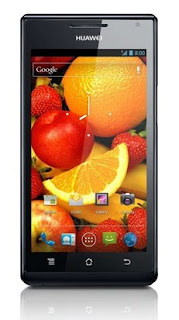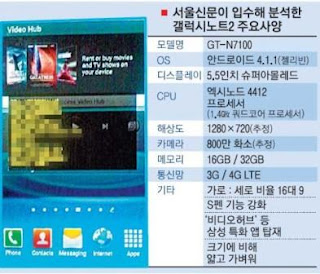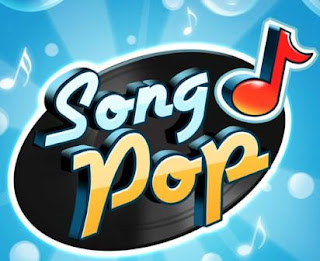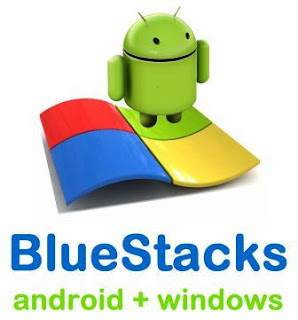There were already some leaked photos and specifications of the new flagship of LG, the LG Optimus G. LG has therefore chosen for the new smartphone is now officially confirmed. The device will be released next month in South Korea, other countries later.
Besides the previously leaked specifications were confirmed with Qualcomm, LG has now done this. The "LG Optimus G" gets a 4.7-inch True HD IPS display with a resolution of 1280x768 and is powered by a Snapdragon S4 Pro APQ8064 quad-core processor with a clock speed of 1.5 GHz, 2GB RAM and a battery of 2100 mAh. There is a 13-megapixel camera and the device runs on Android 4.0 Ice Cream Sandwich.
LG shows emphatically that the screen of the Optimus G is not just a screen, this screen contains the latest "in-cell technology," this is the Optimus G is much thinner because the screen takes up less space.
Tuesday, August 28, 2012
Huawei Ascend P1 Android Smartphone Review
Huawei Ascend P1 does with a decent first attempt to the smartphone market. The device is thin but firm, performs well and runs a virtually untouched version of Android.
The biggest problem is the price: P1 will appear at a suggested retail price . For the same money - or less - you have devices that are in many respects better, like the Sony Xperia S, the Samsung Galaxy S II or Google's own Galaxy Nexus. In addition, Huawei for the average consumer is a new brand, which still needs to win confidence. The company would probably attract more buyers over as the prices which were more reasonable.
Also appears in two months Ascend D Quad, which is not only a larger screen with a higher resolution will, but also a brand new processor that Huawei has developed itself: the K3V2-quadcore.
The Ascend P1 is thus primarily a beautiful promise, but Huawei will have to make the device cheaper than the direct competitors to make an attractive alternative to.
Pros:
+ Fast software
+ Battery life is good
+ Material feels good
Cons:
- Price is too high compared to competition
- Screen does under competition
The biggest problem is the price: P1 will appear at a suggested retail price . For the same money - or less - you have devices that are in many respects better, like the Sony Xperia S, the Samsung Galaxy S II or Google's own Galaxy Nexus. In addition, Huawei for the average consumer is a new brand, which still needs to win confidence. The company would probably attract more buyers over as the prices which were more reasonable.
Also appears in two months Ascend D Quad, which is not only a larger screen with a higher resolution will, but also a brand new processor that Huawei has developed itself: the K3V2-quadcore.
The Ascend P1 is thus primarily a beautiful promise, but Huawei will have to make the device cheaper than the direct competitors to make an attractive alternative to.
Pros:
+ Fast software
+ Battery life is good
+ Material feels good
Cons:
- Price is too high compared to competition
- Screen does under competition
Tango Video Calls and Text Android App
Tango for Android. TANGO is a free program to make free video calls between devices whether cell phones (iPhone or use already use Android as Samsung, LG, Nokia, etc) between PCs and tablets, all together-Phone-Tablet PC you can download here this free application quickly and without records, you can also participate in forums without registration, free video communication test and Tango Video Calls amazing stability.
What is Tango Video Calls?
Tango Video Calls is a free video calls between phone-PC-Tablets, IPhone’s, etc, to other users who also have Tango Video Calls-installed on your phone, tablet PC...
The program works via 3G-WiFi from your smartphone, or tablet PC absolutely free when you use Wifi and consuming your data Mega flat rate Internet when you connect through your operator internet (3G/4G data).
The biggest advantage of Tango video calls with its competitors is that we can communicate by Tango between Android phones (Samsung, LG, etc) and phones with IOS (iPhone) and not just the phones but we can connect between phone and PC or phone and tablet.
To download the latest versions for Android and PC click on the links above. Enjoy it! And best of all it's free!
Download Tango Video Calls for Android on Google Play
The program is proven to work, so if your Wifi or data rate should be at a good speed, however is a matter of trying different friends and different networks whether Wifi or 3G ...
Many people find it works even better than Skype! And much faster to install and configure!
What is Tango Video Calls?
Tango Video Calls is a free video calls between phone-PC-Tablets, IPhone’s, etc, to other users who also have Tango Video Calls-installed on your phone, tablet PC...
The program works via 3G-WiFi from your smartphone, or tablet PC absolutely free when you use Wifi and consuming your data Mega flat rate Internet when you connect through your operator internet (3G/4G data).
The biggest advantage of Tango video calls with its competitors is that we can communicate by Tango between Android phones (Samsung, LG, etc) and phones with IOS (iPhone) and not just the phones but we can connect between phone and PC or phone and tablet.
To download the latest versions for Android and PC click on the links above. Enjoy it! And best of all it's free!
Download Tango Video Calls for Android on Google Play
The program is proven to work, so if your Wifi or data rate should be at a good speed, however is a matter of trying different friends and different networks whether Wifi or 3G ...
Many people find it works even better than Skype! And much faster to install and configure!
Monday, August 27, 2012
PdaNet for Android: Use Android as a modem with PdaNet
PdaNet is an application that lets you use your mobile phone (Android, iPhone, iPod Touch or Blackberry) as a modem using 3G or Wifi network.
If you do not have wifi internet at hand for your laptop, the application can properly apply PdaNet come. These models enable us your 3G connection from your network provider to share with your Macbook or laptop (WiFi tethering) via a USB cable.
The program is not very complicated but simple, handles our mobile and install it on our device to show the compatibility
Since the installation is complete we run the application on your Android terminal where they activate ("Turn PdaNet On") and later turning to an icon of our PC that give you the option to connect ("Connect").
This application runs in the background so you do not disturb us, even when you connect your terminal to load it will still work.
To disconnect, do the same operation when activated, but point out the disconnect option ("Turn Off PdaNet") and on our PC the icon select the option to disconnect ("Disconnect").
The problem is that this application is not bad but the operators do not like to use your wireless network to your modem that is cheaper than its Mobile Internet offer, the example would lower these deals and offer more speed for the people will choose to link to from the phone itself or use it as a modem.
Install PdaNet application from the Market on your Android phone and download and install the desktop client on your Macbook or laptop from the official site of PdaNet and follow the instructions. PdaNet for Android also you can download on Google play
If you do not have wifi internet at hand for your laptop, the application can properly apply PdaNet come. These models enable us your 3G connection from your network provider to share with your Macbook or laptop (WiFi tethering) via a USB cable.
The program is not very complicated but simple, handles our mobile and install it on our device to show the compatibility
Since the installation is complete we run the application on your Android terminal where they activate ("Turn PdaNet On") and later turning to an icon of our PC that give you the option to connect ("Connect").
This application runs in the background so you do not disturb us, even when you connect your terminal to load it will still work.
To disconnect, do the same operation when activated, but point out the disconnect option ("Turn Off PdaNet") and on our PC the icon select the option to disconnect ("Disconnect").
The problem is that this application is not bad but the operators do not like to use your wireless network to your modem that is cheaper than its Mobile Internet offer, the example would lower these deals and offer more speed for the people will choose to link to from the phone itself or use it as a modem.
Install PdaNet application from the Market on your Android phone and download and install the desktop client on your Macbook or laptop from the official site of PdaNet and follow the instructions. PdaNet for Android also you can download on Google play
Galaxy Note 2 Android 4.1.1 Jelly Bean more specifications surfaced
The Samsung Galaxy Note 2 will be presented. There are already a number of images surfaced, specifications leaked, but it is not all certain. Also today's Galaxy Note 2 news and talk about its specifications.
The Galaxy Note 2 is the successor of the popular Samsung Galaxy Note, which differ in size between a smartphone and tablet in it. The Galaxy Note 2 will get such a screen size and may already be running Android 4.1.1 Jelly Bean when it leaves the factory. A Korean newspaper has published an image on the Samsung Galaxy Note 2 with further specifications.
The Samsung Galaxy Note 2, the name GT-N7100 (predecessor GT-N7000) and feature a 5.5 inch Super AMOLED screen with a resolution of 1280 × 720 pixels. Under the hood will be a quad-core Exynos 4412 chipset to provide the necessary power and I are 16 and 32GB of storage. In addition, an 8 megapixel camera on the back.
In all likelihood, the Samsung Galaxy Note 2 announced by Samsung in Berlin, just before the IFA during their press conference.
The Galaxy Note 2 is the successor of the popular Samsung Galaxy Note, which differ in size between a smartphone and tablet in it. The Galaxy Note 2 will get such a screen size and may already be running Android 4.1.1 Jelly Bean when it leaves the factory. A Korean newspaper has published an image on the Samsung Galaxy Note 2 with further specifications.
The Samsung Galaxy Note 2, the name GT-N7100 (predecessor GT-N7000) and feature a 5.5 inch Super AMOLED screen with a resolution of 1280 × 720 pixels. Under the hood will be a quad-core Exynos 4412 chipset to provide the necessary power and I are 16 and 32GB of storage. In addition, an 8 megapixel camera on the back.
In all likelihood, the Samsung Galaxy Note 2 announced by Samsung in Berlin, just before the IFA during their press conference.
Sunday, August 26, 2012
SongPop for Android: music quiz where you at round five sound clips to hear
Songpop is the new for Android, iPhone and iPad. But you can also play Songpop on your Blackberry device or computer or laptop? In the next article you can read all about this popular music game.
Angry Birds, Wordfeud and Draw Something
Less than a year ago, the Netherlands addicted to Wordfeud word game. The game was mainly played through an app on an Android device or iPhone. Also for the iPad, there was an app to download and there are even opportunities to Wordfeud on your PC to play. Unfortunately, there is never a Blackberry version appeared. Wordfeud was not the first hype in the field of games for your phone. It all started with Angry Birds, a game where your little birdies in a strategic way to launch. Partly because of the many variations that are rapidly be released Angry Birds is at the writing of this article still immensely popular. After Angry Birds and Wordfeud was Draw Somthing new leader. SongPop has however made an end. At the time of writing this article is Song Pop for over 3 million times. On busy days, more than 15 million smartphone users play the game songs. We expect the number of players will rise rapidly in the coming period. Pop song was released by Fresh Planet that you might know the games Dreamland and Spa Life.
Song Pop for Android, iOS and Facebook
Song Pop seems to Draw Something, the difference is that titles and artists of songs to guess instead of drawings. You Song Pop play with an Android smartphone, and on an iPhone. There is also a special version available for your iPad. You can download and install via iTunes or Google Play. At this moment there is unfortunately no version available for Blackberry. Blackberry users can be play Pop Song via their PC. Because this via Facebook add-on works you have here a Facebook account is required. Another possibility is to Wordfeud just as in the case, with the aid of an Android Emulator Song Pop play on your computer. If more is known about the Blackberry version, we will give an update on this page. Sign up for the newsletter and stay informed of the latest news.
Download Song Pop
Download Song Pop Android (Google Play)
Download Song Pop for iPhone (iOS)
Download Song Pop for iPad (iOS)
Song Pop on your Computer via Facebook
Download Song Pop for Blackberry (not yet available)
This is how the game
Song Pop is a music quiz where you at round five sound clips to hear. It's about as fast as you click on the correct answer. The correct answer varies per round between the artist of the song, or the title of the song. After the quiz you've played your opponent gets the same five fragments presented. Then, the end position is determined. During a pre-specified time, you can continue to play indefinitely. After the expiration of this time the final end position formatted. With five questions per round.
Angry Birds, Wordfeud and Draw Something
Less than a year ago, the Netherlands addicted to Wordfeud word game. The game was mainly played through an app on an Android device or iPhone. Also for the iPad, there was an app to download and there are even opportunities to Wordfeud on your PC to play. Unfortunately, there is never a Blackberry version appeared. Wordfeud was not the first hype in the field of games for your phone. It all started with Angry Birds, a game where your little birdies in a strategic way to launch. Partly because of the many variations that are rapidly be released Angry Birds is at the writing of this article still immensely popular. After Angry Birds and Wordfeud was Draw Somthing new leader. SongPop has however made an end. At the time of writing this article is Song Pop for over 3 million times. On busy days, more than 15 million smartphone users play the game songs. We expect the number of players will rise rapidly in the coming period. Pop song was released by Fresh Planet that you might know the games Dreamland and Spa Life.
Song Pop for Android, iOS and Facebook
Song Pop seems to Draw Something, the difference is that titles and artists of songs to guess instead of drawings. You Song Pop play with an Android smartphone, and on an iPhone. There is also a special version available for your iPad. You can download and install via iTunes or Google Play. At this moment there is unfortunately no version available for Blackberry. Blackberry users can be play Pop Song via their PC. Because this via Facebook add-on works you have here a Facebook account is required. Another possibility is to Wordfeud just as in the case, with the aid of an Android Emulator Song Pop play on your computer. If more is known about the Blackberry version, we will give an update on this page. Sign up for the newsletter and stay informed of the latest news.
Download Song Pop
Download Song Pop Android (Google Play)
Download Song Pop for iPhone (iOS)
Download Song Pop for iPad (iOS)
Song Pop on your Computer via Facebook
Download Song Pop for Blackberry (not yet available)
This is how the game
Song Pop is a music quiz where you at round five sound clips to hear. It's about as fast as you click on the correct answer. The correct answer varies per round between the artist of the song, or the title of the song. After the quiz you've played your opponent gets the same five fragments presented. Then, the end position is determined. During a pre-specified time, you can continue to play indefinitely. After the expiration of this time the final end position formatted. With five questions per round.
BlueStacks for Android: App Player for Android
Would you any other Android App on your computer? You can! Thanks to the BlueStacks App Player you most Android app's full screen on your Windows PC, Laptop and Tabloid use.
BlueStacks App Player Free (alpha)
the first version of BlueStacks called alpha and has since October 2011 download. Meanwhile, BlueStacks in more than 100 countries. Thanks BlueStacks App Player (alpha) play without phone the popular game. But other app such as Advanced Task Killer, Angry Birds, Fruit Ninja and Pulse works fine with BlueStacks. Want BlueStacks download?
BlueStacks App Player Pro (alpha)
at the moment we are working hard BlueStacks App Player Pro (alpha). With this pro version, a large collection. Apk files. Android apk files are installation files that you can easily start within BlueStacks.
APK Files Download
do not have time to wait for the pro version? If you Google search for "app name + MOT 'you the most popular app's free. Another possibility is to use a. Apk file download from an Android phone.
BlueStacks App Player Free (alpha)
the first version of BlueStacks called alpha and has since October 2011 download. Meanwhile, BlueStacks in more than 100 countries. Thanks BlueStacks App Player (alpha) play without phone the popular game. But other app such as Advanced Task Killer, Angry Birds, Fruit Ninja and Pulse works fine with BlueStacks. Want BlueStacks download?
BlueStacks App Player Pro (alpha)
at the moment we are working hard BlueStacks App Player Pro (alpha). With this pro version, a large collection. Apk files. Android apk files are installation files that you can easily start within BlueStacks.
APK Files Download
do not have time to wait for the pro version? If you Google search for "app name + MOT 'you the most popular app's free. Another possibility is to use a. Apk file download from an Android phone.
Subscribe to:
Posts (Atom)
-
APK INFO Name of Game: Temple Run 2 VERSION: 1.27 Name of cheat: -UNLIMITED GOLD AND GEMS Temple Run 2 MOD APK 1.27 (Unlimited Gold...
-
The Note 10.1 is the big brother of the original Galaxy Note with a 5.3 inch screen. As the name suggests, the Note 10.1 a 10.1 inch dis...
-
In 2010, the U.S. Apple launches its first tablet. The first tablet , in fact: the iPad. The screen size is 9.7 inches, a standard that ar...