Saturday, July 7, 2012
Galaxy Nexus: Installing Custom Kernel
How-To Installing Custom Kernel Google Galaxy Nexus GT-I9250
Provided that: Galaxy Nexus already have to unlock the boot loader rooted and installed CWM
1. Download Custom Kernel desired, then copy to SD Card.
create a new directory such as / sdcard / kernel
2. Boot into Recovery CWM
3. Wipe Cache and Dalvik cache
MANDATORY
Wipe Cache: select "wipe the cache partition"> select Yes
Wipe Dalvik: select "advanced"> select "Wipe Dalvik Cache"> select Yes
4. Flash Kernel
select "Install zip from sdcard"> select "choose zip from sdcard> Looking for last kernel zip file and select> select Yes
5. Reboot
reboot process will be long enough. The first boot will take 5-10 minutes. Do not pull the battery here. Wait, boot animation will appear and the words "android is upgrading"
6. Let stand for 5-10 minutes
7. Reboot the system once again.
Remember: I am not responsible in the event of damage to your Galaxy Nexus, so consider carefully if you do not understand, you should learn first is well
Galaxy Nexus: Installing Custom ROM
How-To Installing Custom ROM Google Galaxy Nexus GT-I9250
Provided that: Galaxy Nexus you already have to unlock the boot loader, rooted and installed CWM
1. download custom ROM's way, and then copy to SD Card.
Just create a new directory such as / sdcard / ROM
Do not forget to download GAPPS too. There are some ROMs that do not need to be downloaded again GAPPS like aokp, CM9, BAMF
2. Perform backup EFS (if in the beginning is not necessary anymore)
to backup the EFS partitions that are not covered in the 'nandroid backup'. EFS partition contains data IMEI, MAC address Wifi, Bluetooth MAC address, etc...
3. Boot into recovery
HH off, then boot into the boot loader by pressing the 'vol up + down + power'. After the boot loader, navigate to the recovery.
4. Perform Backup Nandroid
Select the backup and storage
Select the backup
* this is called nandroid backup. The bottom line for any of this backup file (will be there in the folder / sdcard / clockworkmod / backup), like ROM flashing no matter how many times, if there is a problem, just select "Restore" and the condition of 'mobile' will return at the time of backup performed
5. Wipe Data, Dalvik cache-cache
all three must be done if you want to flash the custom ROM.
if you want easy, super use could wipe mike1986 artificial script, flash files from CWM.
6. Install ROM
Choose install zip from sdcard
Choose zip from sdcard
Select the files you have downloaded / copied from the PC, then install. (ROM first before GAPPS)
7. Reboot system. Enjoy!
Remember: I am not responsible in the event of damage to your Galaxy Nexus, so consider carefully if you do not understand, you should learn first is well
Provided that: Galaxy Nexus you already have to unlock the boot loader, rooted and installed CWM
1. download custom ROM's way, and then copy to SD Card.
Just create a new directory such as / sdcard / ROM
Do not forget to download GAPPS too. There are some ROMs that do not need to be downloaded again GAPPS like aokp, CM9, BAMF
2. Perform backup EFS (if in the beginning is not necessary anymore)
to backup the EFS partitions that are not covered in the 'nandroid backup'. EFS partition contains data IMEI, MAC address Wifi, Bluetooth MAC address, etc...
3. Boot into recovery
HH off, then boot into the boot loader by pressing the 'vol up + down + power'. After the boot loader, navigate to the recovery.
4. Perform Backup Nandroid
Select the backup and storage
Select the backup
* this is called nandroid backup. The bottom line for any of this backup file (will be there in the folder / sdcard / clockworkmod / backup), like ROM flashing no matter how many times, if there is a problem, just select "Restore" and the condition of 'mobile' will return at the time of backup performed
5. Wipe Data, Dalvik cache-cache
all three must be done if you want to flash the custom ROM.
if you want easy, super use could wipe mike1986 artificial script, flash files from CWM.
6. Install ROM
Choose install zip from sdcard
Choose zip from sdcard
Select the files you have downloaded / copied from the PC, then install. (ROM first before GAPPS)
7. Reboot system. Enjoy!
Remember: I am not responsible in the event of damage to your Galaxy Nexus, so consider carefully if you do not understand, you should learn first is well
Friday, July 6, 2012
Motorola Atrix HD, the first details of a new flagship
A few hours ago a new handset made its appearance on the official site of Motorola, it displays the name of Motorola Atrix HD and we assumed their first details as well as their specifications, the worst for the company is that this information would not necessarily be still available to the public.
Now clear that they have removed the information, but a number of means the keep and we will show them to have thought that is what we wait for the new flagship of Motorola this year.
To this end Motorola thinks you for your catch with the current market competitors of androids, a 4.5-inch screen with 1280 × 720 and Color Boost technology (which we know little), a Qualcomm Snapdragon processor S4 to 1.5 GHz which is the dual core that have carried countless manufacturers and clear that this phone also offers Wi LTE.
More have 1GB RAM, its photographic section was left with two on Aug. 1 mega pixel sensor and a 1.3 in the front, and the battery has a capacity of 1780mAh. Size in precise numbers is 133.5mm × 69.9mm in 8.4mm ×.
By competing with the current market, the Motorola Atrix HD comes with a less personalized Ice Cream Sandwich Android 4.0, although a version is sufficient, it would be a plus to have carried Jelly Bean officially, but we are satisfied with it. Its supposed arrival is expected by mid-July in the EU, not knowing what the price or release in other countries. Do you like?
Now clear that they have removed the information, but a number of means the keep and we will show them to have thought that is what we wait for the new flagship of Motorola this year.
To this end Motorola thinks you for your catch with the current market competitors of androids, a 4.5-inch screen with 1280 × 720 and Color Boost technology (which we know little), a Qualcomm Snapdragon processor S4 to 1.5 GHz which is the dual core that have carried countless manufacturers and clear that this phone also offers Wi LTE.
More have 1GB RAM, its photographic section was left with two on Aug. 1 mega pixel sensor and a 1.3 in the front, and the battery has a capacity of 1780mAh. Size in precise numbers is 133.5mm × 69.9mm in 8.4mm ×.
By competing with the current market, the Motorola Atrix HD comes with a less personalized Ice Cream Sandwich Android 4.0, although a version is sufficient, it would be a plus to have carried Jelly Bean officially, but we are satisfied with it. Its supposed arrival is expected by mid-July in the EU, not knowing what the price or release in other countries. Do you like?
Thursday, July 5, 2012
Android Jelly Bean melts
Statue of Android version of Jelly Bean was placed in the garden of Google in Mountain View has melted from the heat. The statue, made of clear plastic, did not survive the high temperatures and is seen as part of their upper structure was evident. Google has placed cones around them and their designers work to correct the error. "
Every time Google introduced a new version of Android, the company put the figure in their gardens that represent her name. Currently you can see an ice cream sandwich in a reference to Ice Cream or panel by Honeycomb. Last week, before announcing the official Android Jelly Bean, Google video to see a new tenant for your garden.
That's Jelly Bean, an android body with a transparent box in the store is expected to 'jelly bean'. This figure is made of transparent plastic which allows the inside of the statue and the seeds it contains. The designers have managed to put a statue of jelly beans in the Android logo design, but have not thought about the effects of using plastic to it.
According to Google engineer, and Morrill, Jelly Bean figure does not hold heat very well. "Jelly Bean is so ridiculously hot that his image is too hot and blown his head and partially separated," said Dan Morrill on your Google +.
While confirming the incident, Morrill commented that, taking advantage of defects in the statue has reduced some of the seeds of the Jelly Bean. In fact, Dan Morrill wrote: "Do not steal our jelly beans." To protect the statue and its contents, and prevent people from coming to harm in approaching it, Google has been surrounded by Jelly Bean with tape and cones, as shown in the figure published by Morrill.
As a software problem is concerned, Google engineer has confirmed that "designers are working on a solution to this problem." Soon Jelly Bean will show no holes.
Every time Google introduced a new version of Android, the company put the figure in their gardens that represent her name. Currently you can see an ice cream sandwich in a reference to Ice Cream or panel by Honeycomb. Last week, before announcing the official Android Jelly Bean, Google video to see a new tenant for your garden.
That's Jelly Bean, an android body with a transparent box in the store is expected to 'jelly bean'. This figure is made of transparent plastic which allows the inside of the statue and the seeds it contains. The designers have managed to put a statue of jelly beans in the Android logo design, but have not thought about the effects of using plastic to it.
According to Google engineer, and Morrill, Jelly Bean figure does not hold heat very well. "Jelly Bean is so ridiculously hot that his image is too hot and blown his head and partially separated," said Dan Morrill on your Google +.
While confirming the incident, Morrill commented that, taking advantage of defects in the statue has reduced some of the seeds of the Jelly Bean. In fact, Dan Morrill wrote: "Do not steal our jelly beans." To protect the statue and its contents, and prevent people from coming to harm in approaching it, Google has been surrounded by Jelly Bean with tape and cones, as shown in the figure published by Morrill.
As a software problem is concerned, Google engineer has confirmed that "designers are working on a solution to this problem." Soon Jelly Bean will show no holes.
Wednesday, July 4, 2012
Ouya, open source Android console for $ 100
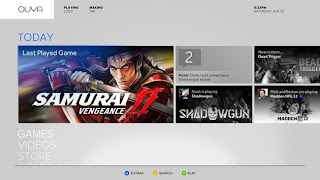 |
| Android console |
Today I again called Ouya, a video game whose particular two points, the first is that it has Android operating system, and second that it is open source, so it is open to development by anyone including you.
The console games become a reality thanks to the development kit included these in your home are presented as free we do not know if it changed to a category with pay games.
Of course, as I said initially that Android has no means, at least for now, you have access to all services that Google offers is that if you launch would still give a bonus to this small proposal.
It will be a good or bad device, do not know yet, so while we can ensure that the competition will Ouya many Android devices that have and are not mobile or tablets. The price is between $ 99 think something that undoubtedly will move the table to other manufacturers.
Monday, July 2, 2012
Android Jelly Bean The new sweet
Months of speculation and rumors that culminated this week may be remembered as one of the most ambitious in the history of Google. Jelly Bean ("mush" in English and the name of the version 4.1 of Android) is generally considered one of the main changes the software giant's operating system, causing a million based on company data and devices reached activated every day. With a nod to Apple, as the inclusion of an advanced voice search and the advent of Google now, a system that virtually all aspects of life online via the following phone, the update will come in July for the selected device users, while the rest of the industry, the rest of the year. While each company to add specific tools to your next updates based modeling of the system, these are the main available to users of the platform, regardless of brand or computer.
Google now
Google created a stir earlier this year with a new policy on the protection of personal data that all information would be gathered under one account, although some have talked about their future use. One of them is integrated into this new version under the name Google Now, a function that combines all the data on location, calendar, email, and even music.
Basically, it collects usage records of all Google online services to a number of suggestions to offer. So you can automatically recommend a restaurant hardly go out of it, based on similar local visits. You can also automatically display information such as time and again in the case of change of city and country, and give even the fastest way to a scheduled event in Google Calendar to achieve. Under the setup menu, users can now choose to use Google, it can be disabled at any time.
Applications
As a key component of the operating system, some embedded applications also major changes in this version. For example, the mobile version of Google Chrome browser is now the standard software for browsing websites, and the map application now automatically saved in the popular routes, so review them again, even without Internet access, ideal for areas with poor reception. But perhaps one of the main innovations is the new update of applications, and will not download the entire application each time it seems a new version, but that will detect changes and is only one set of files are updated with the new version, saving download time and offering a shorter plant. A new enhanced security, also precludes the possibility of applications pirates, who in many cases, malicious software that can steal user data to install.
Voice Control
As part of a more aggressive campaign to compete with Apple, especially Siri, your virtual assistant, Google did this time a special emphasis on the voice control functions, which previously formed a small role in your operating system. For example, access to the browser by voice, before relegated to dictate keywords, now allows for intelligent search. If the previous versions could only "time, Paris," now will be available directly on the phone with a simple "How's the weather in Paris". The results not only show on the screen with a mix of data from different sites (such as images and figures), but also be 'read' by the phone like Siri. Another improvement is the dictate of the text, which will now use your voice to e-mails, text messages and write documents without access to the Internet, before required for this function.
Smoother interface
As part of an internal project team to develop Android, Google paid special attention to the phone interface, which is now designed to quickly and efficiently respond to touch gestures on the screen to improve. The animations of certain functions of menus, as these securities in the open, close an application or navigate through applications, have also been improved for easier browsing.
In addition, a new process control system slows down to conserve battery power when not in use, the restoration of full capacity after igniting the screen. So every time the phone is required to be ready to open function is needed as soon as possible. Even the movements of the fingers on the screen is recorded by the system, so you can predict what the next step and can load the application you need.
Messages interactive
System messages, including alerts for all installed applications, such as mentions on social networks, email or the weather of the day, have also been improved to be more interactive and does not require specific applications for each time you open new. Before relegated to a few lines of information, can now photos, whole paragraphs and buttons. For example, in the case of receipt of the notification of a check-in on Foursquare with a contact, this can comment directly from the service without having to open your application. For applications which do not receive content preferably allows the user to independently block by a simple menu. This will be "muted" temporarily or permanently a large number of applications that generate notifications.
Better Connectivity
While Ice Cream Sandwich, the latest revision of the operating system, and support for connectivity via NFC (RF nearby), this is the first release designed to further exploit the capacity, which is included in most models high -end, but uses far were limited to functions such as transfer of data between two phones (excluding Galaxy SIII) or payments through Google Wallet, a service available only in U.S. Now Jelly bean use this technology to share content with a phone that the system supports only by giving a contact with the team. Just enough to bring together the teams to begin sending files without using keys or special applications. This means not only work with phones, but also with other devices on the technology to share or have direct access to multimedia content.
When will it arrive?
According to the official announcement from Google, the first teams to receive it in mid-July, the line appliances Galaxy Nexus, made by the company in cooperation with the Korean Samsung, in addition to the Xoom, Motorola's tablet launched in 2011. Other devices that will receive the update as its technical features are the SIII and HTC Galaxy One X, both came a few days ago the domestic market. While the new versions take longer for the changes that each company contributes to the teams, the most advanced users of some equipment (such as Nexus and SIII) can access versions of "clean" operating system on the network, ie that not include brand-specific tools.
So you can install the operating system for the official release, although in some cases, teams are updated manually, are not subject to the original warranty. Prefer to automatically receive this new version works through an installation OTA (Over-the-Air), which means that the phone will notify you and automatically download the update, if available.
Google now
Google created a stir earlier this year with a new policy on the protection of personal data that all information would be gathered under one account, although some have talked about their future use. One of them is integrated into this new version under the name Google Now, a function that combines all the data on location, calendar, email, and even music.
Basically, it collects usage records of all Google online services to a number of suggestions to offer. So you can automatically recommend a restaurant hardly go out of it, based on similar local visits. You can also automatically display information such as time and again in the case of change of city and country, and give even the fastest way to a scheduled event in Google Calendar to achieve. Under the setup menu, users can now choose to use Google, it can be disabled at any time.
Applications
As a key component of the operating system, some embedded applications also major changes in this version. For example, the mobile version of Google Chrome browser is now the standard software for browsing websites, and the map application now automatically saved in the popular routes, so review them again, even without Internet access, ideal for areas with poor reception. But perhaps one of the main innovations is the new update of applications, and will not download the entire application each time it seems a new version, but that will detect changes and is only one set of files are updated with the new version, saving download time and offering a shorter plant. A new enhanced security, also precludes the possibility of applications pirates, who in many cases, malicious software that can steal user data to install.
Voice Control
As part of a more aggressive campaign to compete with Apple, especially Siri, your virtual assistant, Google did this time a special emphasis on the voice control functions, which previously formed a small role in your operating system. For example, access to the browser by voice, before relegated to dictate keywords, now allows for intelligent search. If the previous versions could only "time, Paris," now will be available directly on the phone with a simple "How's the weather in Paris". The results not only show on the screen with a mix of data from different sites (such as images and figures), but also be 'read' by the phone like Siri. Another improvement is the dictate of the text, which will now use your voice to e-mails, text messages and write documents without access to the Internet, before required for this function.
Smoother interface
As part of an internal project team to develop Android, Google paid special attention to the phone interface, which is now designed to quickly and efficiently respond to touch gestures on the screen to improve. The animations of certain functions of menus, as these securities in the open, close an application or navigate through applications, have also been improved for easier browsing.
In addition, a new process control system slows down to conserve battery power when not in use, the restoration of full capacity after igniting the screen. So every time the phone is required to be ready to open function is needed as soon as possible. Even the movements of the fingers on the screen is recorded by the system, so you can predict what the next step and can load the application you need.
Messages interactive
System messages, including alerts for all installed applications, such as mentions on social networks, email or the weather of the day, have also been improved to be more interactive and does not require specific applications for each time you open new. Before relegated to a few lines of information, can now photos, whole paragraphs and buttons. For example, in the case of receipt of the notification of a check-in on Foursquare with a contact, this can comment directly from the service without having to open your application. For applications which do not receive content preferably allows the user to independently block by a simple menu. This will be "muted" temporarily or permanently a large number of applications that generate notifications.
Better Connectivity
While Ice Cream Sandwich, the latest revision of the operating system, and support for connectivity via NFC (RF nearby), this is the first release designed to further exploit the capacity, which is included in most models high -end, but uses far were limited to functions such as transfer of data between two phones (excluding Galaxy SIII) or payments through Google Wallet, a service available only in U.S. Now Jelly bean use this technology to share content with a phone that the system supports only by giving a contact with the team. Just enough to bring together the teams to begin sending files without using keys or special applications. This means not only work with phones, but also with other devices on the technology to share or have direct access to multimedia content.
When will it arrive?
According to the official announcement from Google, the first teams to receive it in mid-July, the line appliances Galaxy Nexus, made by the company in cooperation with the Korean Samsung, in addition to the Xoom, Motorola's tablet launched in 2011. Other devices that will receive the update as its technical features are the SIII and HTC Galaxy One X, both came a few days ago the domestic market. While the new versions take longer for the changes that each company contributes to the teams, the most advanced users of some equipment (such as Nexus and SIII) can access versions of "clean" operating system on the network, ie that not include brand-specific tools.
So you can install the operating system for the official release, although in some cases, teams are updated manually, are not subject to the original warranty. Prefer to automatically receive this new version works through an installation OTA (Over-the-Air), which means that the phone will notify you and automatically download the update, if available.
Sunday, July 1, 2012
Galaxy Note would be thinner and have a 5.5 inch screen
The second version of Samsung Galaxy Note, Galaxy Note 2 would be a little thinner and have a 5.5 inch screen, this site GSMArena sources said.
In addition, the new Samsung smartphone, tablet, present a very consistent design the Galaxy SIII, to be in tune with the new Galaxy family. The picture shows so let’s see, although this is an unofficial recreation, so the final model may have some differences.
Other rumors suggest that also present an ARM A-15 dual-core chipset Exynos 5250, a 2 GB RAM and an 8 mega pixel camera with an improved sensor. No doubt very desirable characteristics for the second version of the Note.
Also, Samsung is planning to advance the possible release date of the smartphone, changing from October to September, which in theory would obey want to leave before the iPhone 5 (or whatever you call the new iPhone).
Something interesting will be whether will still Android 4.0 Ice Cream Sandwich or devices will be another release from this year that the newly introduced Android 4.1 Jelly Bean.
In addition, the new Samsung smartphone, tablet, present a very consistent design the Galaxy SIII, to be in tune with the new Galaxy family. The picture shows so let’s see, although this is an unofficial recreation, so the final model may have some differences.
Other rumors suggest that also present an ARM A-15 dual-core chipset Exynos 5250, a 2 GB RAM and an 8 mega pixel camera with an improved sensor. No doubt very desirable characteristics for the second version of the Note.
Also, Samsung is planning to advance the possible release date of the smartphone, changing from October to September, which in theory would obey want to leave before the iPhone 5 (or whatever you call the new iPhone).
Something interesting will be whether will still Android 4.0 Ice Cream Sandwich or devices will be another release from this year that the newly introduced Android 4.1 Jelly Bean.
Subscribe to:
Comments (Atom)
-
The Samsung Galaxy Note 2 will be presented. There are already a number of images surfaced, specifications leaked, but it is not all cert...
-
With the arrival of Windows 8 we will begin to see more and more touch screens. But not the only system ready, because Android is one of t...
-
APK INFO Name of Game: Temple Run 2 VERSION: 1.27 Name of cheat: -UNLIMITED GOLD AND GEMS Temple Run 2 MOD APK 1.27 (Unlimited Gold...







